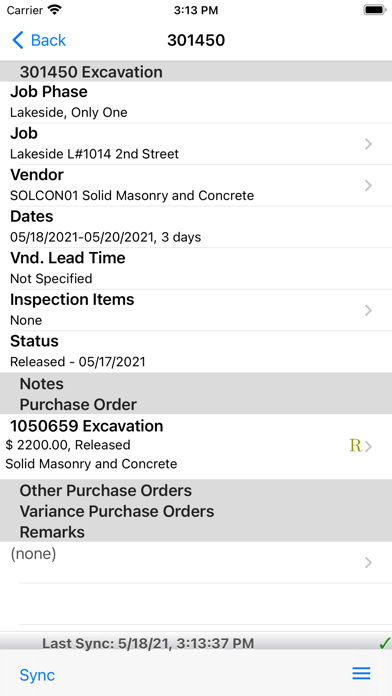Kova Mobile
Free
1.18.0for iPhone, iPad and more
4.1
14 Ratings
MiTek Industries, Inc.
Developer
69.6 MB
Size
Nov 27, 2023
Update Date
Business
Category
4+
Age Rating
Age Rating
Kova Mobile Screenshots
About Kova Mobile
Kova mobile puts all vital job information in your superintendents’ hands – literally.
With Kova Mobile, your superintendents and vendors can view job information including; plans, job start details, PO’s & VPO’s, schedules, vendor information, customer selections and customer information.
With all job information at their finger tips, your superintendents will be more productive updating schedules, approving PO’s & VPO’s, documenting & tracking issues and communicating with vendors.
ACCESS JOB INFORMATION ELECTRONICALLY
All customer selection information is easily accessible and always up to date-eliminating the time lag getting the right information in your superintendents’ hands.
MANAGE JOB SCHEDULES EFFICIENTLY
Kova Mobile provides, at a glance, daily job schedules for all tasks scheduled for today and allows you to view entire schedules for a single home. Your superintendents can update schedules, make schedule adjustments and enter schedule delays from their mobile device – all of which are updated in real time.
CONTROL COSTS WITH INTEGRATED PO APPROVALS & VARIANCE REQUESTS
Your superintendents can view PO’s, approve PO’s for payment and request variances for unplanned costs. All variances include tracking of responsible vendor and reason codes.
IMPROVE QUALITY WITH INSPECTIONS, PHOTOS & RESOLUTION TRACKING
Superintendents can manage quality of construction through Kova Mobile’s checklists. When issues arise, your superintendents can email the details to the responsible trade and attach photos directly from their phone. Once the vendor has corrected the issue, your superintendent can mark the issue as resolved and all information is saved in the electronic job file.
SEAMLESSLY COMMUNICATE WITH VENDORS
Kova Mobile connects your superintendents directly with vendors by having all vendor contact information available at their fingertips.
Note: To use Kova Mobile, you must have installed Kova builds 2019.1.818, 2020.1.6596 or 2020.2.6597
With Kova Mobile, your superintendents and vendors can view job information including; plans, job start details, PO’s & VPO’s, schedules, vendor information, customer selections and customer information.
With all job information at their finger tips, your superintendents will be more productive updating schedules, approving PO’s & VPO’s, documenting & tracking issues and communicating with vendors.
ACCESS JOB INFORMATION ELECTRONICALLY
All customer selection information is easily accessible and always up to date-eliminating the time lag getting the right information in your superintendents’ hands.
MANAGE JOB SCHEDULES EFFICIENTLY
Kova Mobile provides, at a glance, daily job schedules for all tasks scheduled for today and allows you to view entire schedules for a single home. Your superintendents can update schedules, make schedule adjustments and enter schedule delays from their mobile device – all of which are updated in real time.
CONTROL COSTS WITH INTEGRATED PO APPROVALS & VARIANCE REQUESTS
Your superintendents can view PO’s, approve PO’s for payment and request variances for unplanned costs. All variances include tracking of responsible vendor and reason codes.
IMPROVE QUALITY WITH INSPECTIONS, PHOTOS & RESOLUTION TRACKING
Superintendents can manage quality of construction through Kova Mobile’s checklists. When issues arise, your superintendents can email the details to the responsible trade and attach photos directly from their phone. Once the vendor has corrected the issue, your superintendent can mark the issue as resolved and all information is saved in the electronic job file.
SEAMLESSLY COMMUNICATE WITH VENDORS
Kova Mobile connects your superintendents directly with vendors by having all vendor contact information available at their fingertips.
Note: To use Kova Mobile, you must have installed Kova builds 2019.1.818, 2020.1.6596 or 2020.2.6597
Show More
What's New in the Latest Version 1.18.0
Last updated on Nov 27, 2023
Old Versions
* Added Lot # to Jobs when viewing Open Activities and Community Jobs
* Added dialog for sorting Jobs to the menu of Open Activities and Community Jobs
* Added support for 3rd party email clients when drafting an email from link
* Fixed bug preventing phone app from launching from link
* Fixed bug causing crash when POs are selected which have no BOM Parts with cost
* Updated Kova version in Settings to reflect correct version
* Added dialog for sorting Jobs to the menu of Open Activities and Community Jobs
* Added support for 3rd party email clients when drafting an email from link
* Fixed bug preventing phone app from launching from link
* Fixed bug causing crash when POs are selected which have no BOM Parts with cost
* Updated Kova version in Settings to reflect correct version
Show More
Version History
1.18.0
Nov 27, 2023
* Added Lot # to Jobs when viewing Open Activities and Community Jobs
* Added dialog for sorting Jobs to the menu of Open Activities and Community Jobs
* Added support for 3rd party email clients when drafting an email from link
* Fixed bug preventing phone app from launching from link
* Fixed bug causing crash when POs are selected which have no BOM Parts with cost
* Updated Kova version in Settings to reflect correct version
* Added dialog for sorting Jobs to the menu of Open Activities and Community Jobs
* Added support for 3rd party email clients when drafting an email from link
* Fixed bug preventing phone app from launching from link
* Fixed bug causing crash when POs are selected which have no BOM Parts with cost
* Updated Kova version in Settings to reflect correct version
1.17.1
Jul 24, 2023
* Fixed missing BOM Parts section for Purchase Orders
1.17.0
Jun 26, 2023
* Create VPOs from the Job Details page
* Added feature to view VPO and PO BOM Parts
* General bug fixes and improvements
* Added feature to view VPO and PO BOM Parts
* General bug fixes and improvements
1.16.1
Oct 31, 2022
* Fixed bug causing reason codes not to be available on Kova versions older than 2019.1
1.16.0
Oct 12, 2022
* Job headers scroll behind previous header
* Fixed screen orientation change updating calendar date range
* Added logout button
* Fixed bug causing inactive reason codes not being filtered
* Fixed bug causing logout feature not to work on iPads
* Fixed screen orientation change updating calendar date range
* Added logout button
* Fixed bug causing inactive reason codes not being filtered
* Fixed bug causing logout feature not to work on iPads
1.15.0
May 17, 2022
* Fix for app being deactivated randomly
* Added ability to hide "Approve VPO Work" button through a Kova config parameter
* Added ability to hide "Approve VPO Work" button through a Kova config parameter
1.14.1
Apr 1, 2022
* Fixed bug causing activation link not to work
* Fixed issue causing communities not to load when the "All Communities" option is disabled
* Fixed issue causing communities not to load when the "All Communities" option is disabled
1.14.0
Mar 29, 2022
- Fixed issue of PDF constantly reloading when opening large PDF files
- PDF viewer now has search, outline and sharing features
- Added ability to change status of multiple inspection items at once
- Fixed app crash when creating indirect VPOs
- Allow landscape mode
- Fixed calendar view on landscape
- Activities are shown when on monthly view and landscape mode
- New app icon
- Fixed missing save button when editing a comment
- Fixed issue of mobile app receiving all communities when document portal setting is enabled
- PDF viewer now has search, outline and sharing features
- Added ability to change status of multiple inspection items at once
- Fixed app crash when creating indirect VPOs
- Allow landscape mode
- Fixed calendar view on landscape
- Activities are shown when on monthly view and landscape mode
- New app icon
- Fixed missing save button when editing a comment
- Fixed issue of mobile app receiving all communities when document portal setting is enabled
1.13.2
Jun 5, 2021
* Fixed bug causing menu action (hamburger) button not to appear in Inspection Item details page
1.13.1
Jun 2, 2021
* 'Hamburger' button replaces forward button
* Fixed date picker not displaying correctly in iOS 14.0.1
* Bug causing negative VPO amount to change to positive has been fixed
* Fixed app crash caused by entering a VPO amount ending in decimal point
* Added additional input validation to VPO amount
* Fixed bug causing some list cells to display a black background
* Updated copyright information
* Fixed date picker not displaying correctly in iOS 14.0.1
* Bug causing negative VPO amount to change to positive has been fixed
* Fixed app crash caused by entering a VPO amount ending in decimal point
* Added additional input validation to VPO amount
* Fixed bug causing some list cells to display a black background
* Updated copyright information
1.13.0
Nov 18, 2020
[*] RFI functionality (NEW)
[*] Added ability to attach files to Inspection Items
[*] Only active VPO Reason Codes are now shown to user in drop down menu
[*] iPad is always in split view mode
[*] Fixed issue of text overlapping in customer/vendor detail contact screen
[*] Other minor bug fixes and UI improvements
[*] Added ability to attach files to Inspection Items
[*] Only active VPO Reason Codes are now shown to user in drop down menu
[*] iPad is always in split view mode
[*] Fixed issue of text overlapping in customer/vendor detail contact screen
[*] Other minor bug fixes and UI improvements
1.12.2
Sep 17, 2020
[*] Addressed issue with App closing after creating and saving VPOs
1.12.1
Aug 31, 2020
[*] New About section
[*] Improved contrast between list headers and content
[*] Added ability to sort by community and lot in Week view
[*] Added ability to scroll option detail text so all the text is visible
[*] Save scroll position of current Week view after approving an activity
[*] User is now able to select individual pending actions to cancel
[*] Open activities list filters canceled activities
[*] Cancelled activities now displaying in Daily and Monthly view
[*] When VPO amount is set to $0, text field clears automatically when in focus
[*] App now checks if an email account is configured in device before sharing Document info
[*] Added ability to capture user session data information
[*] Fixed sync error caused by attaching a file to inspection item that hasn’t been saved
[*] Fixed 'Other Activities' button causing app to crash
[*] Fixed sync screen text being cut off on iPhone SE
[*] Fixed app crash when selecting Vendor in VPO details page of an existing VPO
[*] Fixed overlapping display of multiple VPO's
[*] Fixed issue of app content not being visible when Dark Mode is enabled
[*] Improved contrast between list headers and content
[*] Added ability to sort by community and lot in Week view
[*] Added ability to scroll option detail text so all the text is visible
[*] Save scroll position of current Week view after approving an activity
[*] User is now able to select individual pending actions to cancel
[*] Open activities list filters canceled activities
[*] Cancelled activities now displaying in Daily and Monthly view
[*] When VPO amount is set to $0, text field clears automatically when in focus
[*] App now checks if an email account is configured in device before sharing Document info
[*] Added ability to capture user session data information
[*] Fixed sync error caused by attaching a file to inspection item that hasn’t been saved
[*] Fixed 'Other Activities' button causing app to crash
[*] Fixed sync screen text being cut off on iPhone SE
[*] Fixed app crash when selecting Vendor in VPO details page of an existing VPO
[*] Fixed overlapping display of multiple VPO's
[*] Fixed issue of app content not being visible when Dark Mode is enabled
1.11.3
Feb 26, 2020
Bug fix: Crash when creating new VPOs
1.11.2
Feb 17, 2020
11.1.2:
Bug fix: Issues with dark mode
11.1.1:
Enhancements:
- Ability to upload files in iPhone
- Ability to hide "work approved" for VPOs
- Share job start sheet
- Filter out cancelled activities when showing open activities
- Pending VPOs filter shows authorized (but not approved) VPOs.
Bug Fixes:
- Prewalk and final walk dates no longer default to 1/1/1900
- POs for other vendors did not show in the "other PO" list for an activity
Bug fix: Issues with dark mode
11.1.1:
Enhancements:
- Ability to upload files in iPhone
- Ability to hide "work approved" for VPOs
- Share job start sheet
- Filter out cancelled activities when showing open activities
- Pending VPOs filter shows authorized (but not approved) VPOs.
Bug Fixes:
- Prewalk and final walk dates no longer default to 1/1/1900
- POs for other vendors did not show in the "other PO" list for an activity
1.11.1
Feb 13, 2020
Enhancements:
- Ability to upload files in iPhone
- Ability to hide "work approved" for VPOs
- Share job start sheet
- Filter out cancelled activities when showing open activities
- Pending VPOs filter shows authorized (but not approved) VPOs.
Bug Fixes:
- Prewalk and final walk dates no longer default to 1/1/1900
- POs for other vendors did not show in the "other PO" list for an activity
- Ability to upload files in iPhone
- Ability to hide "work approved" for VPOs
- Share job start sheet
- Filter out cancelled activities when showing open activities
- Pending VPOs filter shows authorized (but not approved) VPOs.
Bug Fixes:
- Prewalk and final walk dates no longer default to 1/1/1900
- POs for other vendors did not show in the "other PO" list for an activity
1.10.1
Oct 24, 2018
Enhancements:
- Show activities with no payment approval in Open Activities screen
- Vendor Reassignment
- Two-phase vendor completion workflow support
- Ability to release held activities
- Show activities with no payment approval in Open Activities screen
- Vendor Reassignment
- Two-phase vendor completion workflow support
- Ability to release held activities
1.9.7
Sep 13, 2018
Enhancements:
Ability to create indirect VPOs
Ability to group activities by activity ID in the day screen
Mobile start sheet can be manually refreshed, and automatically expires after 24 hours.
Bug Fix:
Attachments were not visible in job details if the attachments had not yet been migrated to the repository.
Ability to create indirect VPOs
Ability to group activities by activity ID in the day screen
Mobile start sheet can be manually refreshed, and automatically expires after 24 hours.
Bug Fix:
Attachments were not visible in job details if the attachments had not yet been migrated to the repository.
1.9.6
Aug 11, 2018
Ability to access job attachments in repository from the job details view.
1.9.5
May 21, 2018
Bug Fix: Job details screen was missing rows (e.g. attachments).
1.9.4
May 16, 2018
- Reason codes for creating scheduling exceptions are now sorted by name
- Prevent creating VPOs without specifying a reason code
- New icon (money bag) for presenting scheduling activities which are work approved (i.e. not payment approved)
- Support for "In Progress" status in scheduling activities. Requires at least server version 2018.01.226
- Support for explicit approval roles for scheduling activities and inspection items (Role in the Activity setup)
- Prevent creating VPOs without specifying a reason code
- New icon (money bag) for presenting scheduling activities which are work approved (i.e. not payment approved)
- Support for "In Progress" status in scheduling activities. Requires at least server version 2018.01.226
- Support for explicit approval roles for scheduling activities and inspection items (Role in the Activity setup)
1.9.3
Feb 8, 2018
iPhone X support
VPO improvements:
- filter by status Authorized and Requested
- set the amount to TBD
Ability to activate the app using email
VPO improvements:
- filter by status Authorized and Requested
- set the amount to TBD
Ability to activate the app using email
1.9.2
Oct 14, 2017
View permit information of Jobs. View closing dates of jobs. Ability to attach images directly to VPOs.
1.9.1
Sep 5, 2017
Support for rating inspection items using a custom rating system.
1.8.0
Jul 19, 2017
Ability to approve Purchase Orders
UI Enhancements
- Ability to show all activities of a job from the activity details screen
UI Enhancements
- Ability to show all activities of a job from the activity details screen
Kova Mobile FAQ
Click here to learn how to download Kova Mobile in restricted country or region.
Check the following list to see the minimum requirements of Kova Mobile.
iPhone
Requires iOS 13.0 or later.
iPad
Requires iPadOS 13.0 or later.
iPod touch
Requires iOS 13.0 or later.
Kova Mobile supports English