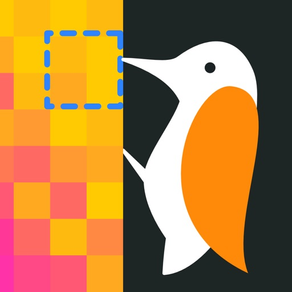
ドット絵メーカー - Editormode
ピクセルアートを打つ。想像力を解き放つ。
FreeOffers In-App Purchases
1.35for iPhone, iPad
7.5
4 Ratings
Tomoya Hirano
Developer
14.7 MB
Size
Jan 8, 2023
Update Date
Photo & Video
Category
4+
Age Rating
Age Rating
ドット絵メーカー - Editormode 스크린 샷
About ドット絵メーカー - Editormode
Editormode is an easy-to-use creative app for beginners who want to start pixel art from today and for creators who usually create pixel art.
A UI designed for ease of use, a layer system, a highly visible grid, and a fast-running app built with native code. Editor mode has the basic features you need to create pixel art.
- feature
--An interface that can be completed with one hand
--Range selection function
--A huge canvas of 1024x1024
--Interface optimized for iPhone and iPad
--High-speed drawing engine
--Automatic save
--File iCloud sync
A UI designed for ease of use, a layer system, a highly visible grid, and a fast-running app built with native code. Editor mode has the basic features you need to create pixel art.
- feature
--An interface that can be completed with one hand
--Range selection function
--A huge canvas of 1024x1024
--Interface optimized for iPhone and iPad
--High-speed drawing engine
--Automatic save
--File iCloud sync
Show More
최신 버전 1.35의 새로운 기능
Last updated on Jan 8, 2023
오래된 버전
reduce app size
Show More
Version History
1.35
Jan 8, 2023
reduce app size
1.34
Jan 4, 2023
Removed zoom button, But it's showing on pinch in-out instead.
1.33
Jan 2, 2023
changed a tool icon.
1.32
Sep 20, 2022
Performance improve
1.31
Sep 12, 2022
Performance Improve
1.30
Aug 23, 2022
Performance enhancement
1.29
Aug 21, 2022
Performance enhancement
1.28
Jul 24, 2022
Performance enhancement
1.27
Jul 17, 2022
Performance improve
1.26
Jul 9, 2022
Performance Improve
1.25
Jul 5, 2022
描画パフォーマンスを向上させました
プレビューに現在の表示範囲を表示するようになりました
プレビューに現在の表示範囲を表示するようになりました
1.24
Jun 30, 2022
スポイトボタンを押したまま指を動かすと、そのままスポイトが起動するようになりました
iPadのポインタデバイス使用時にポインタ下のピクセルに変形し吸い付くようになりました
カラーピッカーの色を入れ替えた場合に、キャンバス上で反映されない問題を修正
クラシックカラーピッカーの初期位置がズレている問題を修正
iPadのポインタデバイス使用時にポインタ下のピクセルに変形し吸い付くようになりました
カラーピッカーの色を入れ替えた場合に、キャンバス上で反映されない問題を修正
クラシックカラーピッカーの初期位置がズレている問題を修正
1.23
Jun 26, 2022
ペンと消しゴムの太さを変更できるようになりました
線が綺麗にカーブするようにペンを改善しました
ApplePencilを使っているときに指で描画しない設定を追加しました
パフォーマンスを改善しました
線が綺麗にカーブするようにペンを改善しました
ApplePencilを使っているときに指で描画しない設定を追加しました
パフォーマンスを改善しました
1.22
Jun 23, 2022
HIGに準じてデザインを調整しました
1.21
Jun 21, 2022
パフォーマンスを改善しました
カラーピッカーで前回に開いた項目を記憶するようになりました
背景色がちらつく問題を解消
塗りつぶし時の色がペンと異なることがある問題を解消しました
アプリアイコンを変更しました
カラーピッカーで前回に開いた項目を記憶するようになりました
背景色がちらつく問題を解消
塗りつぶし時の色がペンと異なることがある問題を解消しました
アプリアイコンを変更しました
1.20
Jun 11, 2022
線ツールを改善しました
トーンツールを改善しました
トーンツールを改善しました
1.19
Jun 7, 2022
カラーピッカーからスポイトが使えるようになりました
トーンツールを追加しました
ドキュメント管理をアプリ内で行えるようになりました
トーンツールを追加しました
ドキュメント管理をアプリ内で行えるようになりました
1.16
Apr 24, 2022
追加
重複カラーをまとめる機能
カラーピッカーをRGB/HSBに分離
重複カラーをまとめる機能
カラーピッカーをRGB/HSBに分離
1.15
Apr 24, 2022
キャンバスサイズ変更時に基準位置やリサイズを選択できるようになりました
1.14
Apr 23, 2022
キャンバスサイズを変更できるようになりました
1.13
Apr 4, 2022
追加
パレットから直接色を選択出来るようになりました。
カラーパレットを直接呼び出せるようになりました。
パレットから直接色を選択出来るようになりました。
カラーパレットを直接呼び出せるようになりました。
1.12
Mar 20, 2022
追加
色選択をグリッド・クラシック・スライダーで変更できるようになりました
色選択をグリッド・クラシック・スライダーで変更できるようになりました
1.11
Mar 9, 2022
修正
1. 円ツールの色が変更できない問題を解消
2. 画面回転時にレイアウトが崩れる問題を解消
メンバーシップ限定機能を追加
1. 画像インポートによるレイヤー作成
1. 円ツールの色が変更できない問題を解消
2. 画面回転時にレイアウトが崩れる問題を解消
メンバーシップ限定機能を追加
1. 画像インポートによるレイヤー作成
1.10
Mar 8, 2022
追加
書き出しフォーマットにAR(USDZ)を追加
書き出し時にプレビュー出来るようになりました
円ツールを追加
書き出しフォーマットにAR(USDZ)を追加
書き出し時にプレビュー出来るようになりました
円ツールを追加
1.9
Mar 8, 2022
追加
選択ツールに自動選択を追加しました。隣り合う同じ色を選択します。
選択ツールに自動選択を追加しました。隣り合う同じ色を選択します。
ドット絵メーカー - Editormode FAQ
제한된 국가 또는 지역에서 ドット絵メーカー - Editormode를 다운로드하는 방법을 알아보려면 여기를 클릭하십시오.
ドット絵メーカー - Editormode의 최소 요구 사항을 보려면 다음 목록을 확인하십시오.
iPhone
Requires iOS 16.0 or later.
iPad
Requires iPadOS 16.0 or later.
ドット絵メーカー - Editormode은 다음 언어를 지원합니다. English, Japanese
ドット絵メーカー - Editormode에는 인앱 구매가 포함되어 있습니다. 아래 요금제를 확인하세요.
Monthly
$1.99
Yearly
$10.99





















