
1095-A Form: fill & send PDF
Free
4.21.1for iPhone, iPad
Age Rating
1095-A Form: fill & send PDF 스크린 샷
About 1095-A Form: fill & send PDF
Fill out and submit 1095-A form with your iPhone or iPad
The 1095-A form application allows you to fill out the Health Insurance Marketplace Statement for free without additional software and time-consuming registration, right on your iOS device. Choose the version of 1095-A form you need and start completing the statement on the spot. Every year more than 300,000 tax returns are filed with the help of PDFfiller.
The easy-to-use PDFfiller editing tools help you add all the required information and modify the document according to your needs. Save your time and go paperless in minutes.
Key features:
- type editable text anywhere on the form
- navigate between the fillable fields using the arrows on the top of the screen
- date the form automatically
- add custom graphics including checkmarks, images, lines, arrows, etc.
- draw a digital legally binding signature using your finger or stylus
- email the finished form or print it right from your iOS device
The 1095-A form application allows you to fill out the Health Insurance Marketplace Statement for free without additional software and time-consuming registration, right on your iOS device. Choose the version of 1095-A form you need and start completing the statement on the spot. Every year more than 300,000 tax returns are filed with the help of PDFfiller.
The easy-to-use PDFfiller editing tools help you add all the required information and modify the document according to your needs. Save your time and go paperless in minutes.
Key features:
- type editable text anywhere on the form
- navigate between the fillable fields using the arrows on the top of the screen
- date the form automatically
- add custom graphics including checkmarks, images, lines, arrows, etc.
- draw a digital legally binding signature using your finger or stylus
- email the finished form or print it right from your iOS device
Show More
최신 버전 4.21.1의 새로운 기능
Last updated on Feb 13, 2022
오래된 버전
This update includes performance and stability improvements.
Our team at pdfFiller continuously works on improving the app functionality to deliver outstanding PDF editing experience. We suggest turning on automatic updates on devices running the app.
Questions? We're here to help: www.pdf.ac
Our team at pdfFiller continuously works on improving the app functionality to deliver outstanding PDF editing experience. We suggest turning on automatic updates on devices running the app.
Questions? We're here to help: www.pdf.ac
Show More
Version History
4.21.1
Feb 13, 2022
This update includes performance and stability improvements.
Our team at pdfFiller continuously works on improving the app functionality to deliver outstanding PDF editing experience. We suggest turning on automatic updates on devices running the app.
Questions? We're here to help: www.pdf.ac
Our team at pdfFiller continuously works on improving the app functionality to deliver outstanding PDF editing experience. We suggest turning on automatic updates on devices running the app.
Questions? We're here to help: www.pdf.ac
4.21.0
Feb 2, 2022
This update includes performance and stability improvements.
Our team continuously works on improving the app functionality to deliver outstanding PDF editing experience. We suggest turning on automatic updates on devices running the app.
Questions? We’re here to help: www.pdf.ac
Our team continuously works on improving the app functionality to deliver outstanding PDF editing experience. We suggest turning on automatic updates on devices running the app.
Questions? We’re here to help: www.pdf.ac
4.3
Jun 23, 2021
This update includes minor bug fixes and performance improvements.
Our team continuously works on improving the app functionality to deliver outstanding PDF editing experience. We suggest turning on automatic updates on devices running the 1095-A Form app.
Questions? We’re here to help: www.pdf.ac
Our team continuously works on improving the app functionality to deliver outstanding PDF editing experience. We suggest turning on automatic updates on devices running the 1095-A Form app.
Questions? We’re here to help: www.pdf.ac
1095-A Form: fill & send PDF FAQ
제한된 국가 또는 지역에서 1095-A Form: fill & send PDF를 다운로드하는 방법을 알아보려면 여기를 클릭하십시오.
1095-A Form: fill & send PDF의 최소 요구 사항을 보려면 다음 목록을 확인하십시오.
iPhone
iPad
1095-A Form: fill & send PDF은 다음 언어를 지원합니다. English




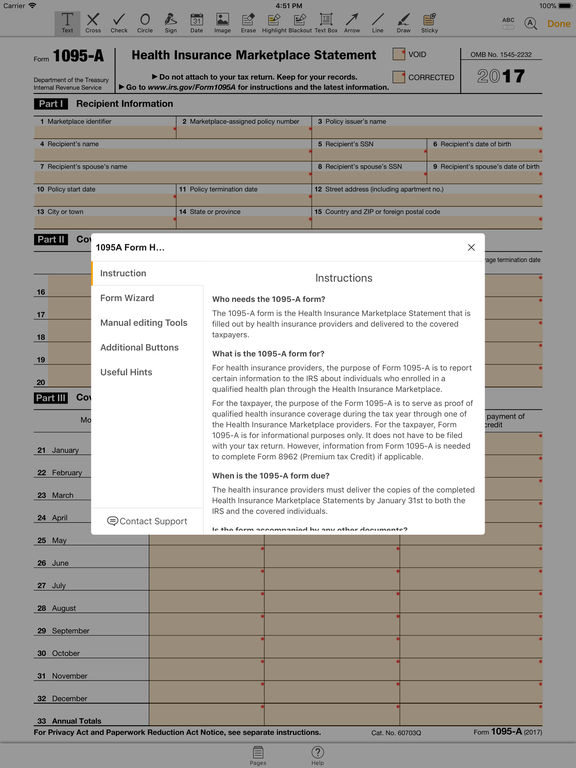
















![국세청 홈택스 [손택스]](https://image.winudf.com/v2/image1/MjMzODI4NjhfMTcxMjEzMDE3Ml8wODQ/screen-0.png?fakeurl=1&type=png&w=106)








