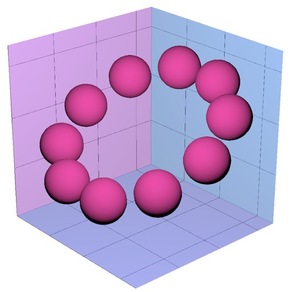
3D Data Plot
3D Scatter Plot for Science
무료Offers In-App Purchases
1.2for iPhone, iPad and more
Age Rating
3D Data Plot 스크린 샷
About 3D Data Plot
1. Measurement data (CSV file) can be plotted in 3D.
• Interprets delimiters other than commas: tab(\t), space(\s) and so on.
• Imports the 4th element, which is used as density, concentration and so on.
• Imports the value represented with exponential notation "0.0E±0", which is outputted by Excel.
• Internal processing in float type, which has a range of ±1E-38 to ±1E+38 with a precision of 6 decimal digits.
2. You can import CSV file in three ways:
When completing within one device (iPhone/iPad/Mac).
• Create a text file with an application (Notes, Textor, etc.) on the device.
• In the application, tap "share button" and then choose “3dDataPlot”.
Transfer from Mac to iPhone/iPad
• Connect your device (iPhone/iPad) to your Mac via USB cable.
• In Finder on your Mac, select the device in the left sidebar and click "File" on the button bar at the right.
• Drop a text file into “3dDataPlot” folder.
Import from iCloud
• Sign in to iCloud.com from browser (Safari, Chrome, etc.) on your Mac.
• Select “iCloud Drive”.
• Drop a text file into “3dDataPlot” folder.
• Interprets delimiters other than commas: tab(\t), space(\s) and so on.
• Imports the 4th element, which is used as density, concentration and so on.
• Imports the value represented with exponential notation "0.0E±0", which is outputted by Excel.
• Internal processing in float type, which has a range of ±1E-38 to ±1E+38 with a precision of 6 decimal digits.
2. You can import CSV file in three ways:
When completing within one device (iPhone/iPad/Mac).
• Create a text file with an application (Notes, Textor, etc.) on the device.
• In the application, tap "share button" and then choose “3dDataPlot”.
Transfer from Mac to iPhone/iPad
• Connect your device (iPhone/iPad) to your Mac via USB cable.
• In Finder on your Mac, select the device in the left sidebar and click "File" on the button bar at the right.
• Drop a text file into “3dDataPlot” folder.
Import from iCloud
• Sign in to iCloud.com from browser (Safari, Chrome, etc.) on your Mac.
• Select “iCloud Drive”.
• Drop a text file into “3dDataPlot” folder.
Show More
최신 버전 1.2의 새로운 기능
Last updated on Feb 23, 2023
오래된 버전
• Fixed an issue where the 'Data file' description in the table did not correctly represent the 'Marker Settings' content.
• Fixed an issue where the user-selected 'Data files' were not displayed correctly in 'Plot area'.
• Fixed an issue where the user-selected 'Data files' were not displayed correctly in 'Plot area'.
Show More
Version History
1.2
Feb 23, 2023
• Fixed an issue where the 'Data file' description in the table did not correctly represent the 'Marker Settings' content.
• Fixed an issue where the user-selected 'Data files' were not displayed correctly in 'Plot area'.
• Fixed an issue where the user-selected 'Data files' were not displayed correctly in 'Plot area'.
1.1
Jul 15, 2022
• Modified a function changing background color in plot screen.
1.0
Jul 18, 2020
3D Data Plot FAQ
제한된 국가 또는 지역에서 3D Data Plot를 다운로드하는 방법을 알아보려면 여기를 클릭하십시오.
3D Data Plot의 최소 요구 사항을 보려면 다음 목록을 확인하십시오.
iPhone
iOS 13.0 이상 필요.
iPad
iPadOS 13.0 이상 필요.
Mac
macOS 10.15 이상 필요.
iPod touch
iOS 13.0 이상 필요.
3D Data Plot은 다음 언어를 지원합니다. 영어, 일본어
3D Data Plot에는 인앱 구매가 포함되어 있습니다. 아래 요금제를 확인하세요.
Increase Size Limit
₩11,000
관련 동영상
Latest introduction video of 3D Data Plot on iPhone




























