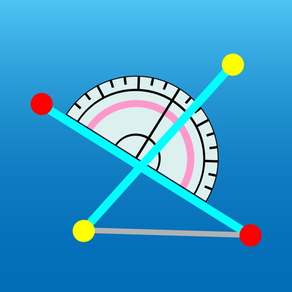
Angle & Ratio
₩1,100
3.3.2for iPhone, iPad and more
Age Rating
Angle & Ratio 스크린 샷
About Angle & Ratio
"Angle & Ratio" is a useful tool that you can measure the angle or ratio using a picture.
You can create segments by moving the marks freely, so you can get the angle of arms or legs, or inclination of body.
These segments are used to measure of ratio.
Of course, you can save the result as a JPEG format.
【Usage】
1. Prepare a picture
If you select a picture from gallery, you can adjust the size and position of the picture. Or when you take a picture, you will shoot the target in center of the view.
2. Measure of the angle
Please move the marks at the position which you want to measure (the marks [1], [2], [3], [4] are in order from the top).
The angle between two segments [1]-[2] and [3]-[4] is displayed on the top of screen.
3. Measure of the ratio
Please move the marks at the position which you want to measure (the marks [1], [2], [3], [4] are in order from the top).
The ratio of [1]-[2] to [2]-[3] and [3]-[4] is displayed under the angle ([1]-[2] is always 100).
You can create segments by moving the marks freely, so you can get the angle of arms or legs, or inclination of body.
These segments are used to measure of ratio.
Of course, you can save the result as a JPEG format.
【Usage】
1. Prepare a picture
If you select a picture from gallery, you can adjust the size and position of the picture. Or when you take a picture, you will shoot the target in center of the view.
2. Measure of the angle
Please move the marks at the position which you want to measure (the marks [1], [2], [3], [4] are in order from the top).
The angle between two segments [1]-[2] and [3]-[4] is displayed on the top of screen.
3. Measure of the ratio
Please move the marks at the position which you want to measure (the marks [1], [2], [3], [4] are in order from the top).
The ratio of [1]-[2] to [2]-[3] and [3]-[4] is displayed under the angle ([1]-[2] is always 100).
Show More
최신 버전 3.3.2의 새로운 기능
Last updated on Apr 10, 2024
오래된 버전
- Optimized for iOS17.4.
Show More
Version History
3.3.2
Apr 10, 2024
- Optimized for iOS17.4.
3.3.1
Oct 31, 2023
- Optimized for iOS17.1.
- Minor improvements were made.
- Minor improvements were made.
2.2.9
Jun 6, 2023
- Optimized for iOS16.5.
2.2.8
Dec 8, 2022
- Optimized for iOS16.1.
2.2.7
Apr 14, 2022
- Optimized for iOS15.4.
- Fixed a minor bug.
- Fixed a minor bug.
2.2.6
Oct 22, 2021
- Optimized for iOS15.
- Bug fixes.
- Bug fixes.
2.2.5
Oct 20, 2021
- Optimized for iOS15.
2.2.4
May 28, 2021
- Optimized for iOS14.6.
2.2.3
Oct 8, 2020
- Optimized for iOS14.
2.2.2
Apr 14, 2020
- Minor improvements were made.
2.2.1
Oct 17, 2019
- Support for iOS13 and iPadOS.
2.1.2
May 22, 2019
- bug fix and performance improvement.
2.1.1
Nov 7, 2018
- Optimized for iOS 12.1.
2.1.0
May 10, 2018
- Improved stability and performance.
2.0.2
Feb 9, 2018
- Modify the screen designs of some devices.
- Fix minor bugs.
- Fix minor bugs.
2.0.1
Feb 8, 2018
- Modify the screen designs of some devices.
- Fix minor bugs.
- Fix minor bugs.
1.0.5
Dec 12, 2017
- optimized for iOS 11.2
1.0.4
Jun 16, 2017
- optimized for iOS10.
1.0.3
Nov 12, 2015
- usability improved.
- optimized for iOS 9.
- optimized for iOS 9.
1.0.2
Apr 15, 2015
- saved image's resolution improved.
1.0.1
Jan 24, 2015
- bug fixed.
1.0
Dec 8, 2014
Angle & Ratio FAQ
제한된 국가 또는 지역에서 Angle & Ratio를 다운로드하는 방법을 알아보려면 여기를 클릭하십시오.
Angle & Ratio의 최소 요구 사항을 보려면 다음 목록을 확인하십시오.
iPhone
iOS 15.0 이상 필요.
iPad
iPadOS 15.0 이상 필요.
iPod touch
iOS 15.0 이상 필요.
Angle & Ratio은 다음 언어를 지원합니다. 영어, 일본어


































