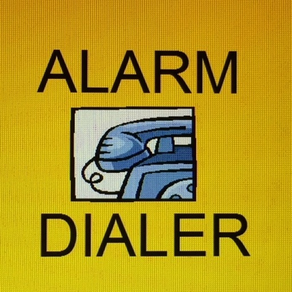
AP15q
Alarm Dialer
무료
3.0for iPhone, iPod touch
Age Rating
AP15q 스크린 샷
About AP15q
The app connects with an external device AP15q wirelessly for dialing telephone numbers and transmitting digital alarm messages to alarm central stations over external telephone line. There are two screens to choose from Personal Contact-ID Dialer and Complete Alarm Dialer. The Personal Contact-ID Dialer provides a quick selection of event among fire, burglary, panic, medical and test message. The Complete Alarm Dialer provides selection of alarm protocol, multi-message transmission, file management, and other programming. Protocol of digital alarm, telephone numbers, alarm messages that are entered are saved to files or loaded on screen. First select File#, Select a protocol among Contact-ID, Pulse 4+2, and SIA-FORMAT. Enter telephone numbers NS alarm messages. Enable or disable Audio Monitor in AP15q. Click “Save” button. Click “Start” button to connect AP15q and transmitting all data to AP15q. Displayed information on screen includes telephone number, alarm messages, and results of the transmission. Coded status messages are also displayed if it is enabled. When the app receives “MESSAGE SUCCESS”, it disconnects the wireless connection unless wireless connection is enabled continuously. Auto continuous dialer for going through all saved protocol/alarm message/telephone number may be enabled.
Show More
최신 버전 3.0의 새로운 기능
Last updated on Jul 12, 2020
오래된 버전
It is a Tabbed App changed from Single View App. The first screen is Personal Contact-ID Dialer and the second screen is Complete Alarm Dialer which was the original screen for the previous version. The Personal Contact-ID Dialer provides for the most popular digital alarm standards and easy selection of type of alarm event code among fire, burglar, medical and panic alarm reporting. The app still requires an external device for dialer operations.
Show More
Version History
3.0
Jul 12, 2020
It is a Tabbed App changed from Single View App. The first screen is Personal Contact-ID Dialer and the second screen is Complete Alarm Dialer which was the original screen for the previous version. The Personal Contact-ID Dialer provides for the most popular digital alarm standards and easy selection of type of alarm event code among fire, burglar, medical and panic alarm reporting. The app still requires an external device for dialer operations.
2.1
Apr 11, 2020
supporting iOS 13.4
2.0
Nov 26, 2019
AP15q FAQ
제한된 국가 또는 지역에서 AP15q를 다운로드하는 방법을 알아보려면 여기를 클릭하십시오.
AP15q의 최소 요구 사항을 보려면 다음 목록을 확인하십시오.
iPhone
iOS 13.5 이상 필요.
iPod touch
iOS 13.5 이상 필요.
AP15q은 다음 언어를 지원합니다. 영어


















