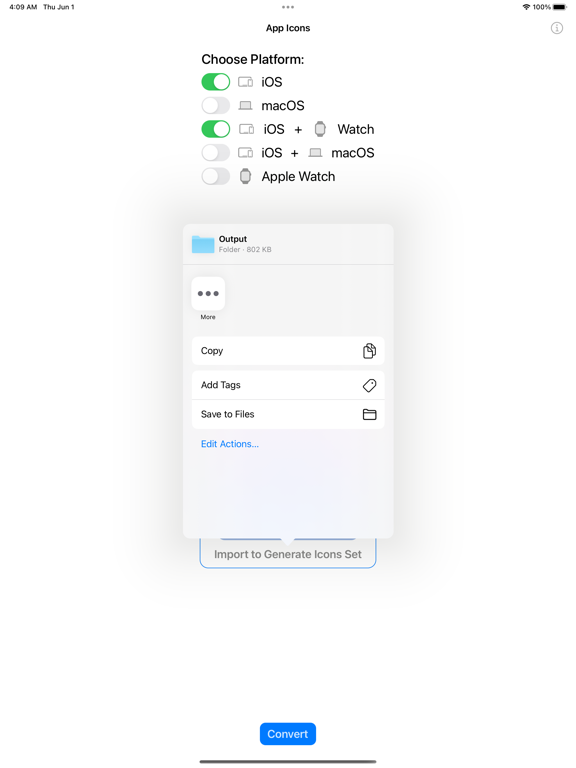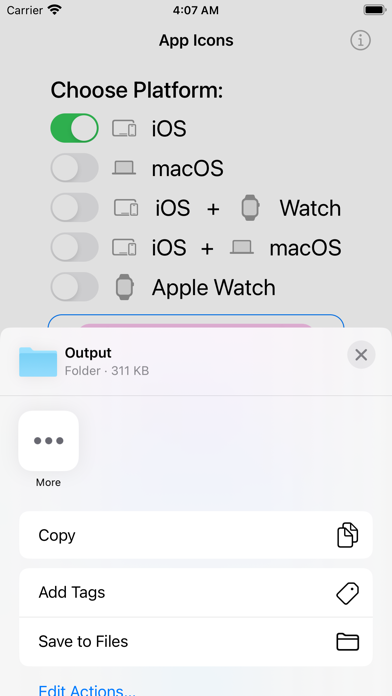App Icon: Resize for all OS
Resize & Export All Platforms
무료
1.2.6for iPhone, iPad and more
1.9
1 Ratings
Ashvin Ajadiya
Developer
4MB
Size
Jul 27, 2023
Update Date
Developer Tools
Category
4+
Age Rating
Age Rating
App Icon: Resize for all OS 스크린 샷
About App Icon: Resize for all OS
App Icon: Resizer for all OS App help to import any image & convert it into a complete & ready-to-use app icon. It supports every type of icon you'll ever need for any of Apple's platforms; iOS, iPadOS, watchOS, tvOS and macOS. It uses the xcasset catalog format & it's always updated for the very latest devices & software.
It can make any icon within your app; converting your image into all the required 1x, 2x(retina) & 3x formats & image set.
App Icon Resizer tool is designed to be quick & easy to use & fit seamlessly into your workflow. All you need to do is import an image, select the app platform(iOS, macOS or Apple Watch) then generate a complete set of icons & export based on your choices.
Best Asset catalog creator, universal icon creator
*****SUPPORTED ASSET PLATFORMS*****
# Apple: iOS, macOS, watchOS
*****FEATURES*****
# Updated for all the latest devices iOS 16 with iPhone 14, Apple Watch Series 8, iPad Pro icons, Ventura Catalina etc.
# Platform combinations to convert and export in a single attempt - iOS & Apple Watch, iOS & macOS
# Batch exporting (Multiple platform selection & export)
# Auto image naming & renaming
# Export icons for all selected platforms
***** CUSTOMER SUPPORT *****
We're working hard & smart to make an App as simple and efficient as possible for you to use. We would love to hear your thoughts via email and make any improvements to future versions of this app. We intend to have an active development cycle powered by your feedback, love and support!
# If you have any questions or suggestions, please contact us at macd.developer@gmail.com
It can make any icon within your app; converting your image into all the required 1x, 2x(retina) & 3x formats & image set.
App Icon Resizer tool is designed to be quick & easy to use & fit seamlessly into your workflow. All you need to do is import an image, select the app platform(iOS, macOS or Apple Watch) then generate a complete set of icons & export based on your choices.
Best Asset catalog creator, universal icon creator
*****SUPPORTED ASSET PLATFORMS*****
# Apple: iOS, macOS, watchOS
*****FEATURES*****
# Updated for all the latest devices iOS 16 with iPhone 14, Apple Watch Series 8, iPad Pro icons, Ventura Catalina etc.
# Platform combinations to convert and export in a single attempt - iOS & Apple Watch, iOS & macOS
# Batch exporting (Multiple platform selection & export)
# Auto image naming & renaming
# Export icons for all selected platforms
***** CUSTOMER SUPPORT *****
We're working hard & smart to make an App as simple and efficient as possible for you to use. We would love to hear your thoughts via email and make any improvements to future versions of this app. We intend to have an active development cycle powered by your feedback, love and support!
# If you have any questions or suggestions, please contact us at macd.developer@gmail.com
Show More
최신 버전 1.2.6의 새로운 기능
Last updated on Jul 27, 2023
오래된 버전
NEW! - Platforms combinations to convert and export in a single attempt - iOS & Apple Watch, iOS & macOS
Thank you for using App Icon Resizer App.
Enjoy our major updates where we have fixed bugs and improve performance.
Thank you for using App Icon Resizer App.
Enjoy our major updates where we have fixed bugs and improve performance.
Show More
Version History
1.2.6
Jul 27, 2023
NEW! - Platforms combinations to convert and export in a single attempt - iOS & Apple Watch, iOS & macOS
Thank you for using App Icon Resizer App.
Enjoy our major updates where we have fixed bugs and improve performance.
Thank you for using App Icon Resizer App.
Enjoy our major updates where we have fixed bugs and improve performance.
1.2.5
Jul 26, 2023
NEW! - Platforms combinations to convert and export in a single attempt - iOS & Apple Watch, iOS & macOS
Thank you for using App Icon Resizer App.
Enjoy our major updates where we have fixed bugs and improve performance.
Thank you for using App Icon Resizer App.
Enjoy our major updates where we have fixed bugs and improve performance.
1.2.4
May 31, 2023
NEW! - Platforms combinations to convert and export in a single attempt - iOS & Apple Watch, iOS & macOS
Thank you for using App Icon Resizer App.
Enjoy our major updates where we have fixed bugs and improve performance.
Thank you for using App Icon Resizer App.
Enjoy our major updates where we have fixed bugs and improve performance.
1.2.3
May 29, 2023
Thank you for using App Icon Resizer App.
Enjoy our major updates where we have fixed bugs and improve performance.
Enjoy our major updates where we have fixed bugs and improve performance.
1.2.2
Mar 5, 2023
- Minor bug fixes and improvements
1.2.1
Mar 1, 2021
- Minor bug fixes and improvements
1.2
Jan 21, 2021
- Minor bug fixes and improvements
1.1
Jan 20, 2021
- Minor bug fixes and improvements
1.0
Oct 20, 2019
App Icon: Resize for all OS FAQ
제한된 국가 또는 지역에서 App Icon: Resize for all OS를 다운로드하는 방법을 알아보려면 여기를 클릭하십시오.
App Icon: Resize for all OS의 최소 요구 사항을 보려면 다음 목록을 확인하십시오.
iPhone
iOS 13.6 이상 필요.
iPad
iPadOS 13.6 이상 필요.
Mac
macOS 10.15 이상 필요.
iPod touch
iOS 13.6 이상 필요.
App Icon: Resize for all OS은 다음 언어를 지원합니다. 영어