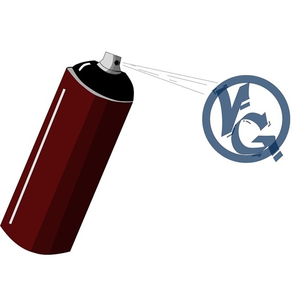
AR Virtual Graffiti
Free
1.1for iPhone, iPad and more
Age Rating
AR Virtual Graffiti 스크린 샷
About AR Virtual Graffiti
This exciting new augmented reality (AR) app allows you and your friends to add some color to the virtual world around you. In this app you can place emojis, draw, and edit your drawings using your devices camera. Your creations are saved based on GPS location and will reappear when you visit that spot again. You can also see the creations of other players who have visited the same spot. Let your imagination soar as you draw life into the world around you. Bring family and friends along with you and draw together whether you are lounging by a pool or walking down the street. The possibilities lay in your hands, so go explore and have fun drawing.
Note: While the drawings are automatically saved using GPS location, the accuracy varies. Thus, to ensure your drawings will be there when you return, you can use a QR code to save them.*
How to play:
- Open the app and touch the screen to start drawing
- Double tap anywhere on the screen to open the edit menu
- The editing menu allows you to change colors, adjust how far away (or how close) you draw, the width of your strokes, and what emojis you want to add.
- By scanning a QR code you can save your work so it’s always there for you to see.
- Have fun!
*User provides QR code to scan and save drawings.
By downloading this application you accept our Terms and Conditions and Privacy Policy.
https://github.com/svgrossarth/Virtual_Graffiti/blob/master/Privacy_Policy.md
https://github.com/svgrossarth/Virtual_Graffiti/blob/master/Terms_and_Conditions.md
Note: While the drawings are automatically saved using GPS location, the accuracy varies. Thus, to ensure your drawings will be there when you return, you can use a QR code to save them.*
How to play:
- Open the app and touch the screen to start drawing
- Double tap anywhere on the screen to open the edit menu
- The editing menu allows you to change colors, adjust how far away (or how close) you draw, the width of your strokes, and what emojis you want to add.
- By scanning a QR code you can save your work so it’s always there for you to see.
- Have fun!
*User provides QR code to scan and save drawings.
By downloading this application you accept our Terms and Conditions and Privacy Policy.
https://github.com/svgrossarth/Virtual_Graffiti/blob/master/Privacy_Policy.md
https://github.com/svgrossarth/Virtual_Graffiti/blob/master/Terms_and_Conditions.md
Show More
최신 버전 1.1의 새로운 기능
Last updated on Jun 2, 2020
오래된 버전
If a user does not allow for location permission they can use the app without creating an account, though they can't save drawings. Additionally several small bug fixes have been included dealing with emojis, login UI and the reference ball.
Show More
Version History
1.1
Jun 2, 2020
If a user does not allow for location permission they can use the app without creating an account, though they can't save drawings. Additionally several small bug fixes have been included dealing with emojis, login UI and the reference ball.
1.0
May 26, 2020
AR Virtual Graffiti FAQ
제한된 국가 또는 지역에서 AR Virtual Graffiti를 다운로드하는 방법을 알아보려면 여기를 클릭하십시오.
AR Virtual Graffiti의 최소 요구 사항을 보려면 다음 목록을 확인하십시오.
iPhone
Requires iOS 13.2 or later.
iPad
Requires iPadOS 13.2 or later.
iPod touch
Requires iOS 13.2 or later.
AR Virtual Graffiti은 다음 언어를 지원합니다. English





















