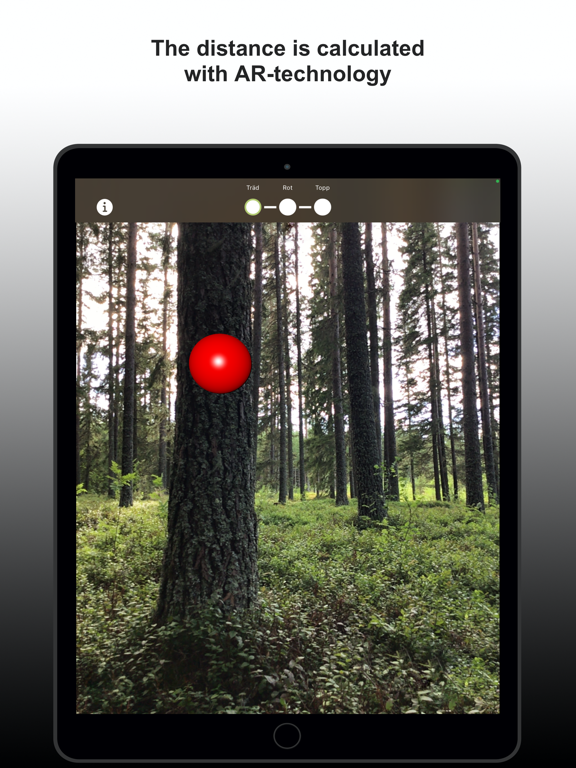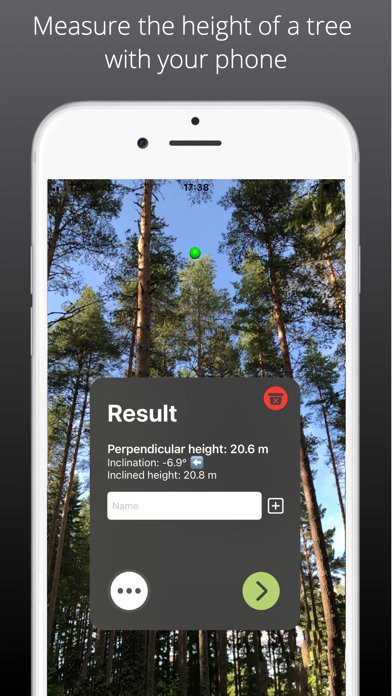Arboreal - Tree
Measure height and crown
무료Offers In-App Purchases
3.17for iPhone, iPad and more
Age Rating
Arboreal - Tree 스크린 샷
About Arboreal - Tree
Now you could measure the height of a tree with high accuracy. The app uses AR technology in your phone to measure the distance from the tree and the angle to the top of the tree to get an estimate of its height.
The best tool is the one that´s always with you, your phone.
You could also measure buildings, poles, towers and bridges.
Features:
- Feet/ Meter
- Save measurements
- Zoom
- Measure the inclination of a tree
- Measure the crown width
- Measure the height of the crown
- Share your measurements
- Measure the diameter (requires Lidar)
In order to get the best results, hold the camera in an upright position when you walk away from the tree. Don´t point the camera to the ground. Try to stand some distance from the tree and have a good view of the top of the tree.
You could test five measurements . You could buy unlimited measurements and help us to add more features.
Instructions:
1. Go close to the trunk of a tree (2-3 feet) and move the camera in order for the device to locate the tree. Aim at the tree and press mark.
2. Walk away from the tree about the same length as the tree height
3. Aim at the base of the tree. You could zoom in the picture if it is har to se the base. Press the mark-button.
4. Aim at the top of the tree and press the mark-button.
5. Give the tree a name and save.
The best tool is the one that´s always with you, your phone.
You could also measure buildings, poles, towers and bridges.
Features:
- Feet/ Meter
- Save measurements
- Zoom
- Measure the inclination of a tree
- Measure the crown width
- Measure the height of the crown
- Share your measurements
- Measure the diameter (requires Lidar)
In order to get the best results, hold the camera in an upright position when you walk away from the tree. Don´t point the camera to the ground. Try to stand some distance from the tree and have a good view of the top of the tree.
You could test five measurements . You could buy unlimited measurements and help us to add more features.
Instructions:
1. Go close to the trunk of a tree (2-3 feet) and move the camera in order for the device to locate the tree. Aim at the tree and press mark.
2. Walk away from the tree about the same length as the tree height
3. Aim at the base of the tree. You could zoom in the picture if it is har to se the base. Press the mark-button.
4. Aim at the top of the tree and press the mark-button.
5. Give the tree a name and save.
Show More
최신 버전 3.17의 새로운 기능
Last updated on Jan 10, 2024
오래된 버전
Bugfixes
Show More
Version History
3.17
Jan 10, 2024
Bugfixes
3.15
Dec 13, 2022
If you have a phone with Lidar you could now measure trees with larger diameters.
3.14
Nov 14, 2022
Measure the diameter (only available on devices with Lidar)
3.8
Sep 5, 2022
Preparations for next release
3.6
Jul 1, 2022
Now it is easier to restore old purchases. It is useful when you change your phone.
3.5
Mar 22, 2022
Show user location on map.
Small bug fixes
Small bug fixes
3.4
Jan 26, 2022
Improved visual feedback.
3.3
Jan 11, 2022
Shows the distance to the tree after you have measured the height.
Export images of the trees.
Export images of the trees.
3.2
Apr 23, 2021
Save images of the trees and shows them on the detail view.
Show the GPS-accuracy.
Records the GPS-position when you mark the tree and not when the accuracy is better than 10 m.
Show the GPS-accuracy.
Records the GPS-position when you mark the tree and not when the accuracy is better than 10 m.
3.1
Apr 12, 2021
Detailview of measured trees
Show measured tree on map
Edit name and comment on tree
Bugfix - export csv with dates that include comma ","
Show measured tree on map
Edit name and comment on tree
Bugfix - export csv with dates that include comma ","
3.0
Apr 4, 2021
Measure the height of the tree crown
Save GPS - coordinates of the trees
New improved design
Continue to listen to audio from other apps
Change cross-hair
Added one more textfield
Some small bug fixes
Save GPS - coordinates of the trees
New improved design
Continue to listen to audio from other apps
Change cross-hair
Added one more textfield
Some small bug fixes
2.0
Nov 13, 2020
Measure the crown width
Lidar support
+ some small improvements
Lidar support
+ some small improvements
1.24
Jul 31, 2020
Measure the inclination of a tree.
Improved visual response when marking the tree, the base and the top of the tree
A lot of minor improvements and bug fixes
Improved visual response when marking the tree, the base and the top of the tree
A lot of minor improvements and bug fixes
1.23
Jun 27, 2020
Updated the code to latest version (Swift 5)
1.22
Apr 30, 2020
New Feature: Export saved measurements
1.21
Feb 4, 2020
Delete saved measurements
1.20
Oct 10, 2019
iOS 13 - upgrade
1.19
Sep 30, 2019
Full Ipad support
1.18
Sep 25, 2019
Improved feedback to user
1.17
Sep 17, 2019
Bugfixes
1.16
Sep 4, 2019
Aim better with the zoom
Undo if you do a mistake
New tutorial and interface
Undo if you do a mistake
New tutorial and interface
1.15
Jun 2, 2019
Small improvements
1.14
Apr 30, 2019
Disabled autolock during the measurement. Autolock gave an error of the estimated height.
1.6
Apr 1, 2019
New recommended way to measure trees.
Norwegian language added.
Norwegian language added.
1.5
Mar 12, 2019
Stability improvements, Improved visibility of graphics, Spanish translation
Arboreal - Tree FAQ
제한된 국가 또는 지역에서 Arboreal - Tree를 다운로드하는 방법을 알아보려면 여기를 클릭하십시오.
Arboreal - Tree의 최소 요구 사항을 보려면 다음 목록을 확인하십시오.
iPhone
iOS 14.0 이상 필요.
iPad
iPadOS 14.0 이상 필요.
iPod touch
iOS 14.0 이상 필요.
Arboreal - Tree은 다음 언어를 지원합니다. 덴마크어, 독일어, 보크몰 노르웨이어, 스웨덴어, 스페인어, 영어, 프랑스어
Arboreal - Tree에는 인앱 구매가 포함되어 있습니다. 아래 요금제를 확인하세요.
Activate unlimited measurement
$22.99
One year of measurements
$6.99
One month of measurement
$2.49
One month of measurements.
$3.49