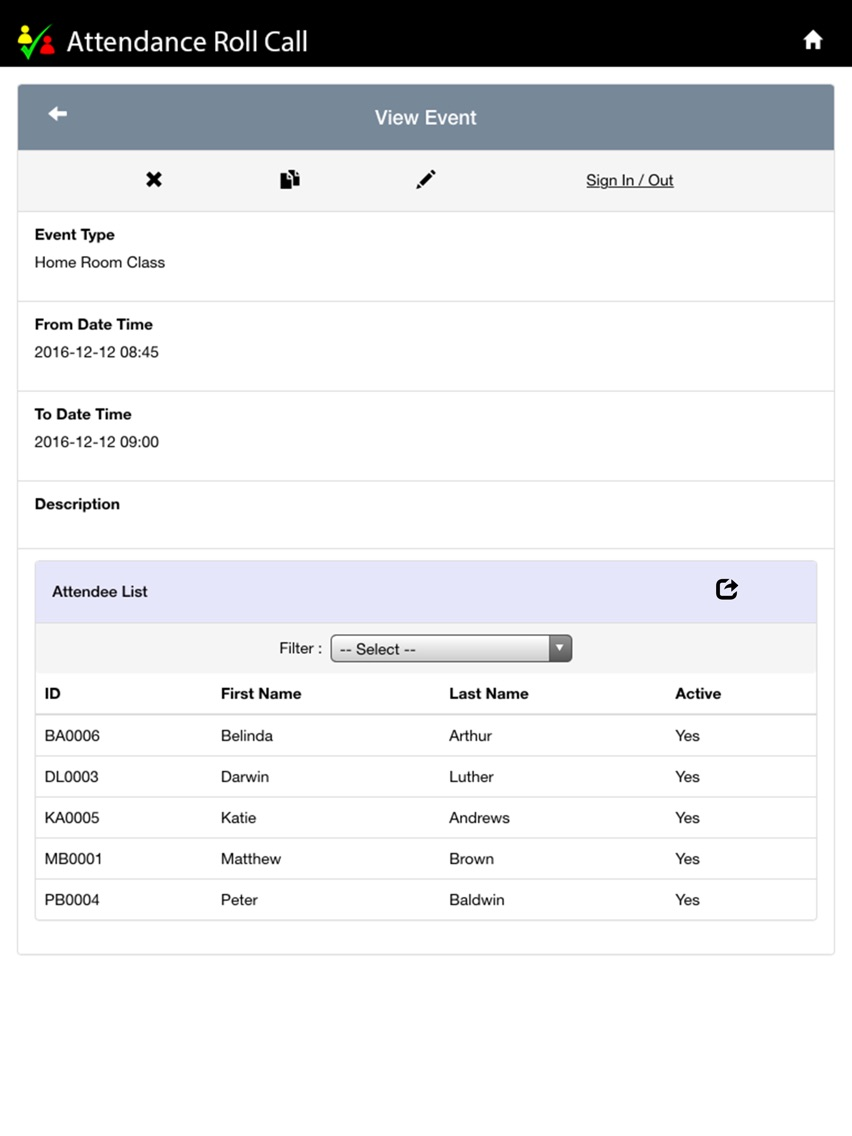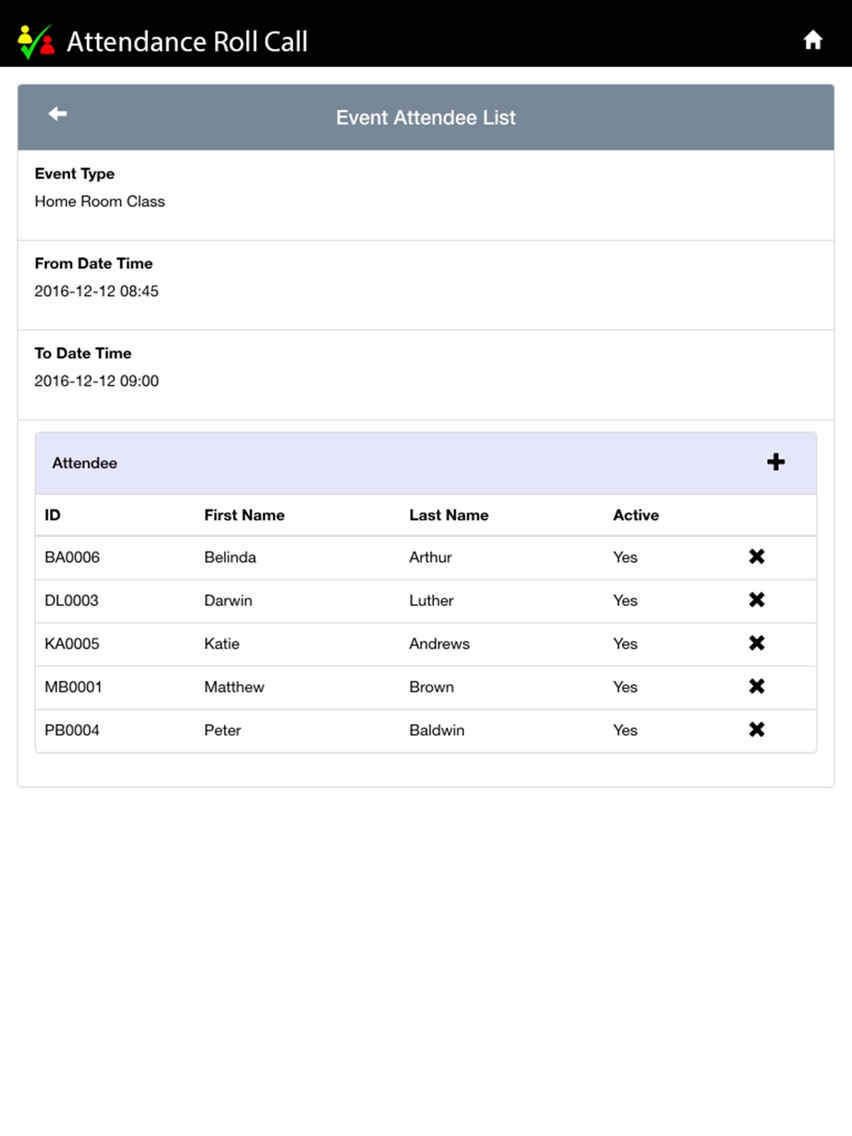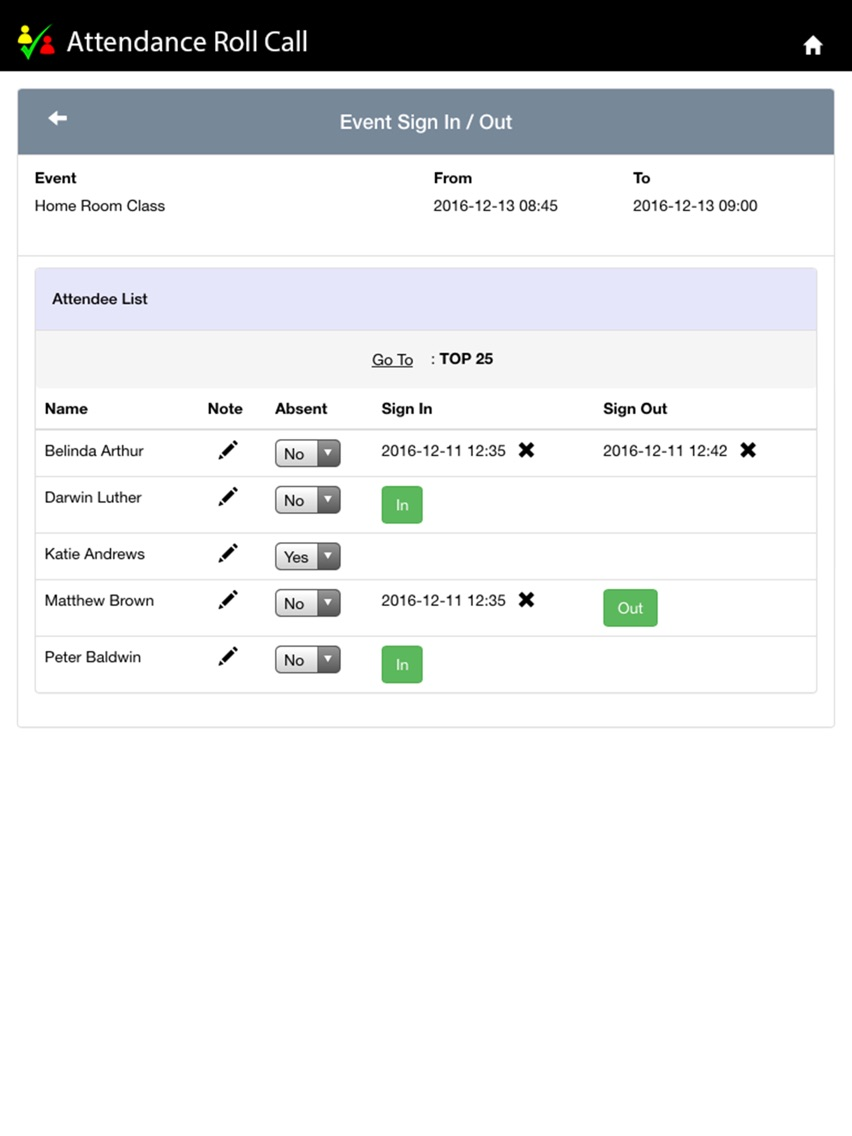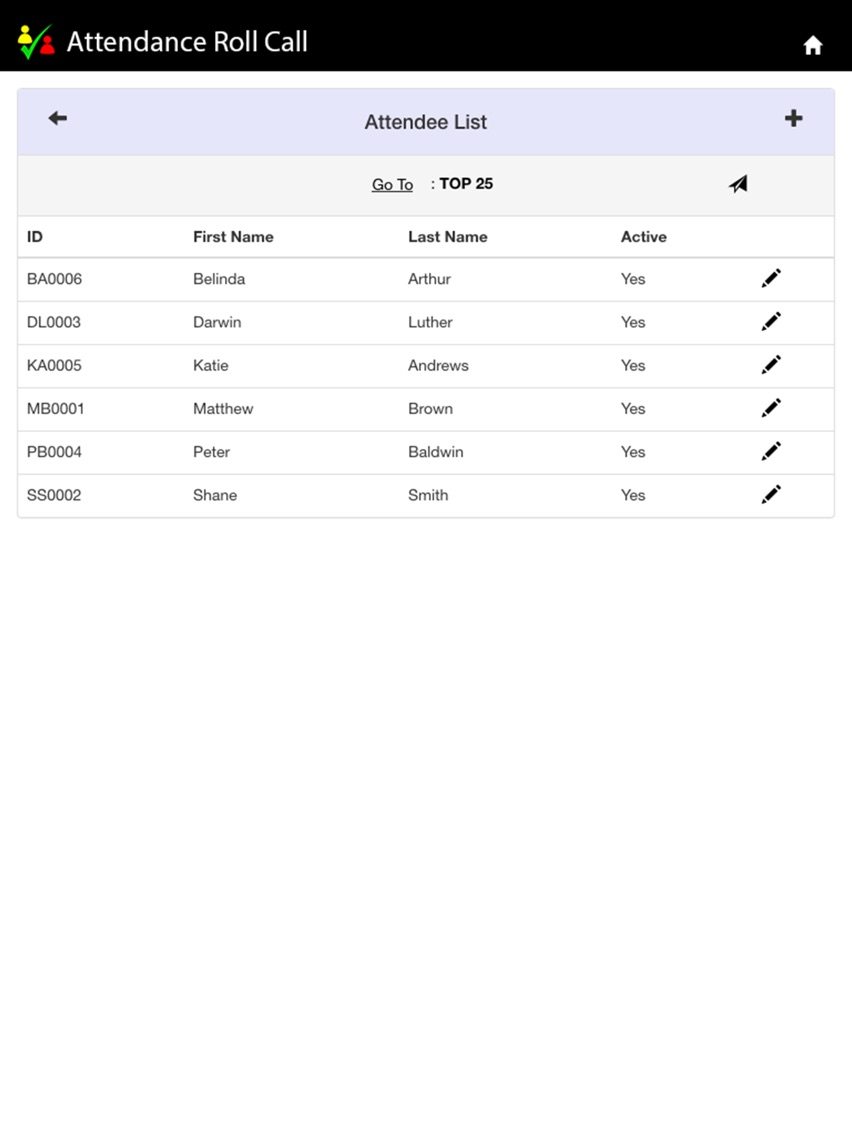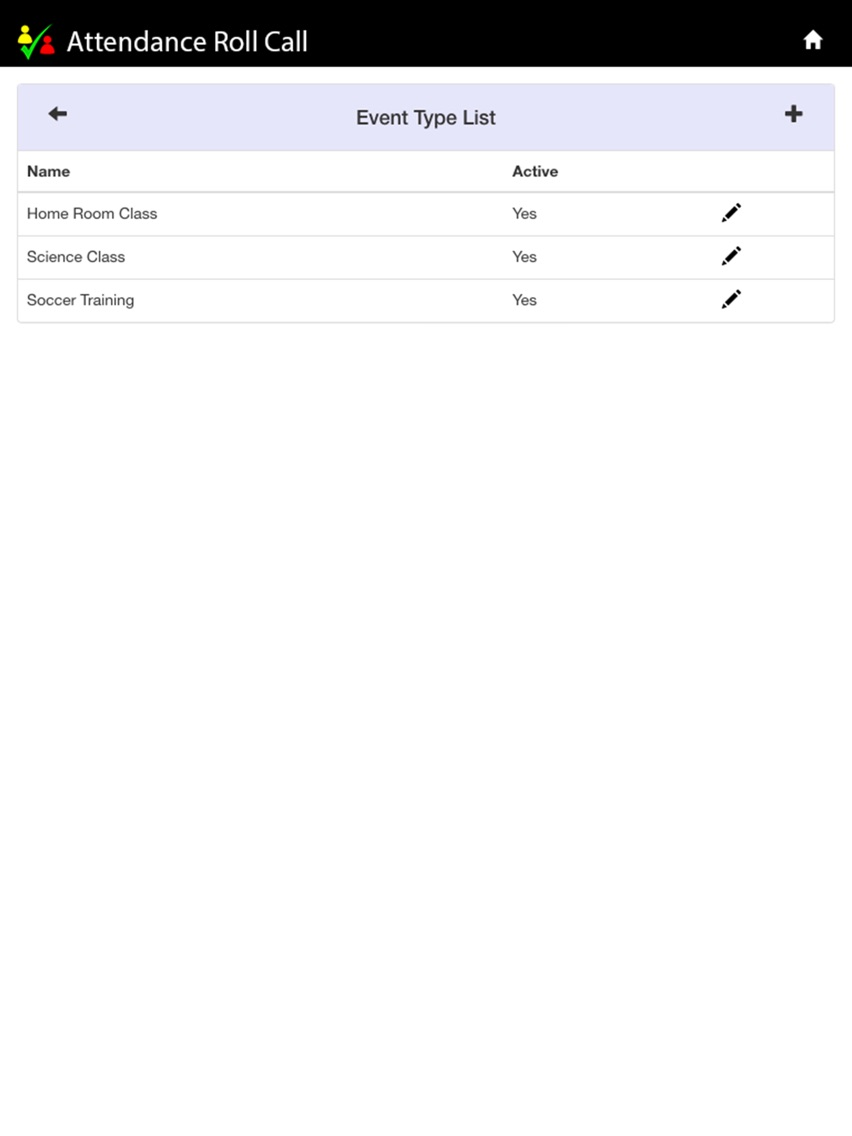Attendance Roll Call LITE
Free
1.1.1for iPhone, iPad
Age Rating
Attendance Roll Call LITE 스크린 샷
About Attendance Roll Call LITE
Attendance Roll Call LITE mobile application is a simple and convenient way of tracking attendance. It is a great tool for teachers and trainers to keep a record of their students' class attendance and for event organizers in general to keep track of participants' attendance.
Features:
• Create different types of events
• Add up to 50 attendee records in the attendee master file
• Add up to 7 event records with start and end date times
• Add attendees to events
• Delete attendees from events
• Copy recurring events
• Delete events
• Sign attendees in and out of events or mark as absent
• Send SMS (if available on device) or email to attendee contact via View Attendee details screen and Event Sign In/Out screen
• Export event attendance report in csv format
• Export list of attendees from master file in csv format
• Export report on attendee's attendance record in csv format
• List events in calendar view
The first time the application is launched, you will be asked if you wish to enable iCloud backup and visibility in iTunes. iCloud storage is limited and enabling visibility in iTunes will allow you to access your Attendance Roll Call LITE database and make a backup copy of your database thru file sharing. A copy of your Attendance Roll Call LITE database can also be restored in another device where the LITE or the FULL version of the app is installed with visibility in iTunes enabled. All records you create are saved in your local database that is stored in your mobile device.
For a multi-user app with real-time attendance data tracking, please check Group Attendance Roll Call in the App Store.
Features:
• Create different types of events
• Add up to 50 attendee records in the attendee master file
• Add up to 7 event records with start and end date times
• Add attendees to events
• Delete attendees from events
• Copy recurring events
• Delete events
• Sign attendees in and out of events or mark as absent
• Send SMS (if available on device) or email to attendee contact via View Attendee details screen and Event Sign In/Out screen
• Export event attendance report in csv format
• Export list of attendees from master file in csv format
• Export report on attendee's attendance record in csv format
• List events in calendar view
The first time the application is launched, you will be asked if you wish to enable iCloud backup and visibility in iTunes. iCloud storage is limited and enabling visibility in iTunes will allow you to access your Attendance Roll Call LITE database and make a backup copy of your database thru file sharing. A copy of your Attendance Roll Call LITE database can also be restored in another device where the LITE or the FULL version of the app is installed with visibility in iTunes enabled. All records you create are saved in your local database that is stored in your mobile device.
For a multi-user app with real-time attendance data tracking, please check Group Attendance Roll Call in the App Store.
Show More
최신 버전 1.1.1의 새로운 기능
Last updated on May 21, 2020
오래된 버전
update URL info
Show More
Version History
1.1.1
May 21, 2020
update URL info
1.1.0
Feb 12, 2020
Display info in the Add Event screen:
1) to create an Event Type record if no active Event Type record exists
2) to create an Attendee record if no active Attendee record exists
1) to create an Event Type record if no active Event Type record exists
2) to create an Attendee record if no active Attendee record exists
1.0.9
Dec 13, 2016
update splashscreen, disallow screen overscroll, update Help & Info
Attendance Roll Call LITE FAQ
제한된 국가 또는 지역에서 Attendance Roll Call LITE를 다운로드하는 방법을 알아보려면 여기를 클릭하십시오.
Attendance Roll Call LITE의 최소 요구 사항을 보려면 다음 목록을 확인하십시오.
iPhone
iPad
Attendance Roll Call LITE은 다음 언어를 지원합니다. English