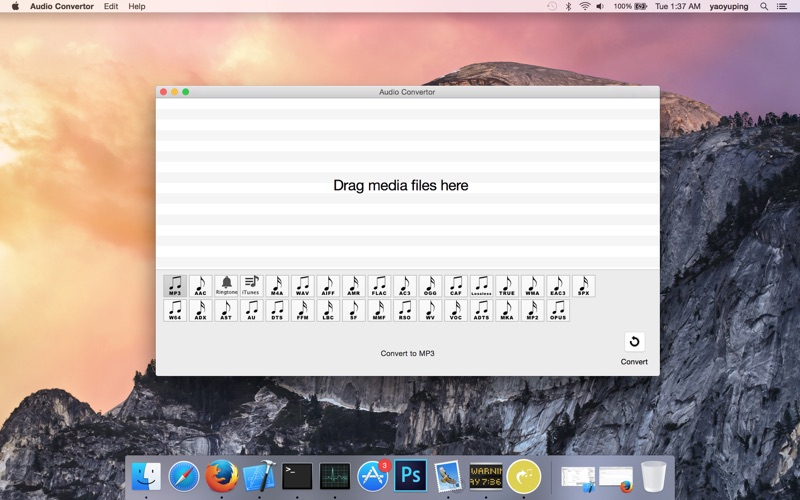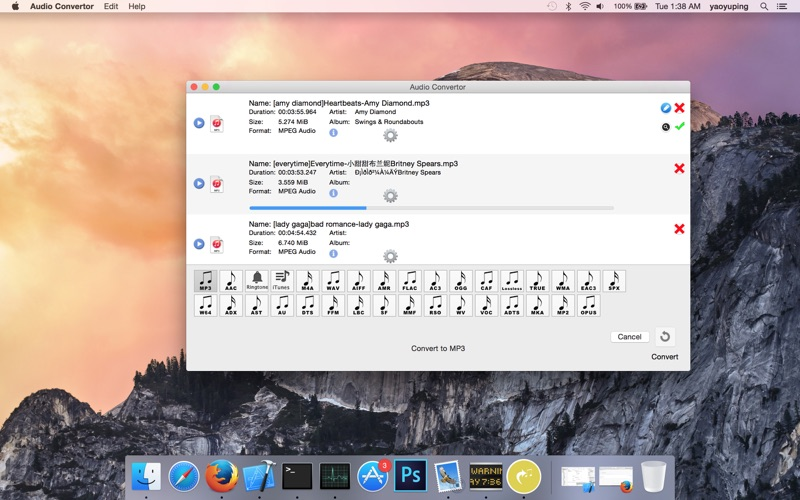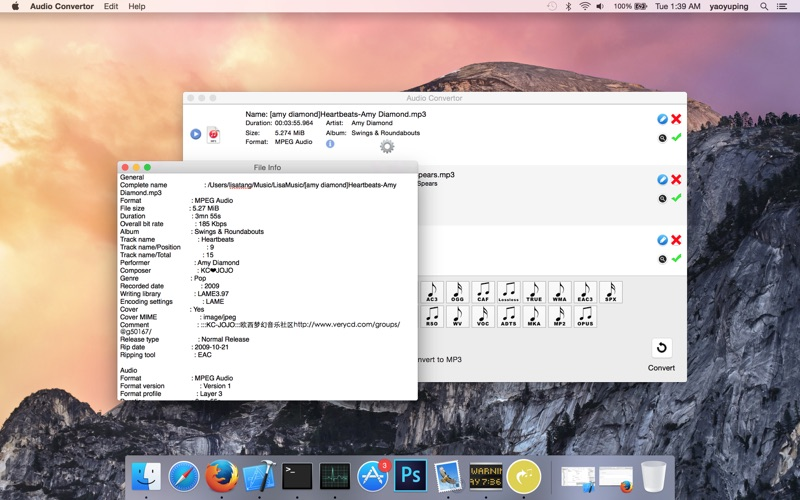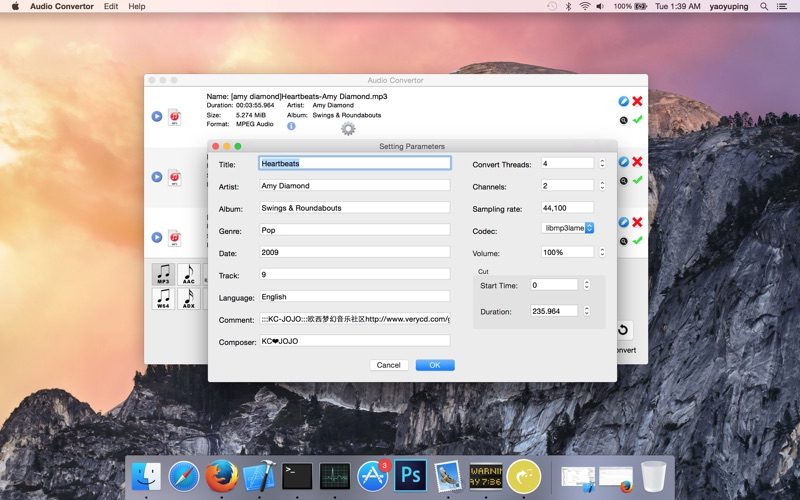Age Rating
Audio Convertor 스크린 샷
About Audio Convertor
Audio Convertor is a audio converter app. It supports almost all input formats. You can converter video and music to other audio formats. You can extract audio from video. It supported audio editor.
Supported more than 100 input formats: mpg, mpeg, mpeg 2, vob, voc, dat, mp4, m4v, ts, rm, rmvb, wmv, asf, mkv, avi, 3gp, 3g2, mp3, mpc, m4a, wav, flv, f4v, mov, h264/x264, 1080p/720p HD, avr etc
Supported 33 output formats:mp3,aac,ringtone,itunes,m4a,wav,aiff,amr,flac,ac3,ogg,caf,Apple Lossless,TrueAudio,wma,eac3,spx,w64,adx,ast,au,dts,ffm,lbc,sf,mmf,rso,wv,voc,adts,mka,mp2,opus.
Batch Conversion
• You can convert a lot of files at one time
• You can add a file or remove a file
Audio Edit
• Support trim the audio
• It can make some audio files to be one
• You can add a new audio to the audio
• You can remove the added audio
• You can adjust the play speed
• Support undo and redo
• Support history edit view
• You can use it to play the audio
Audio Play
• Support play your music
Get Audio Information
• Get information include: format, file size, duration, overall bit rate, album, track name, bit rate, channel(s), sampling rate, language etc
Track Information Editing
• You can edit title, artist, album, genre, date, track, language,comment, etc
Advanced Settings
• You can set the sampling rate, channels
• You can select the codec: copy or codec
• You can change the volume
• You can set how many threads to converted the file
• You can set the start time and the duration to trim the music
Update to ffmpeg 2.4
Support Retina
If you have any questions or suggestions, please e-mail me. email:yaoyupingyyp@126.com.
Supported more than 100 input formats: mpg, mpeg, mpeg 2, vob, voc, dat, mp4, m4v, ts, rm, rmvb, wmv, asf, mkv, avi, 3gp, 3g2, mp3, mpc, m4a, wav, flv, f4v, mov, h264/x264, 1080p/720p HD, avr etc
Supported 33 output formats:mp3,aac,ringtone,itunes,m4a,wav,aiff,amr,flac,ac3,ogg,caf,Apple Lossless,TrueAudio,wma,eac3,spx,w64,adx,ast,au,dts,ffm,lbc,sf,mmf,rso,wv,voc,adts,mka,mp2,opus.
Batch Conversion
• You can convert a lot of files at one time
• You can add a file or remove a file
Audio Edit
• Support trim the audio
• It can make some audio files to be one
• You can add a new audio to the audio
• You can remove the added audio
• You can adjust the play speed
• Support undo and redo
• Support history edit view
• You can use it to play the audio
Audio Play
• Support play your music
Get Audio Information
• Get information include: format, file size, duration, overall bit rate, album, track name, bit rate, channel(s), sampling rate, language etc
Track Information Editing
• You can edit title, artist, album, genre, date, track, language,comment, etc
Advanced Settings
• You can set the sampling rate, channels
• You can select the codec: copy or codec
• You can change the volume
• You can set how many threads to converted the file
• You can set the start time and the duration to trim the music
Update to ffmpeg 2.4
Support Retina
If you have any questions or suggestions, please e-mail me. email:yaoyupingyyp@126.com.
Show More
최신 버전 2.0의 새로운 기능
Last updated on Feb 3, 2021
오래된 버전
support macOS Big Sur (os11.0)
Show More
Version History
2.0
Feb 3, 2021
support macOS Big Sur (os11.0)
Audio Convertor 가격
오늘:
₩6,600
최저 가격:
₩6,600
최고 가격:
₩7,500
Audio Convertor FAQ
제한된 국가 또는 지역에서 Audio Convertor를 다운로드하는 방법을 알아보려면 여기를 클릭하십시오.
Audio Convertor의 최소 요구 사항을 보려면 다음 목록을 확인하십시오.
Mac
macOS 11.0 이상 필요.