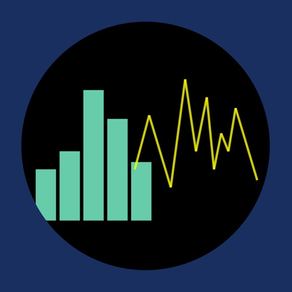
Audio Frequency Analyzer
$9.99
9.0for iPhone
Age Rating
Audio Frequency Analyzer 스크린 샷
About Audio Frequency Analyzer
"Audio Frequency Analyzer" is a powerful real-time audio analyzer (RTA) app for iPhone.
This app can measure the frequency response in 30 split band scale of 1/3 octave in real time. Also it can be displayed the FFT analysis result.
"Audio Frequency Analyzer" is available in a variety of applications, such as sound room tuning, speaker settings, audio equipment testing, stage setting measurement, evaluation of sound mixing environment and Investigation of noise environment.
Features:
- Frequency spectrum response measurement of 1/3 octave unit, 30 bands. (OCT)
- FFT analyzer. (FFT)
- Frequency display : 20 - 20000 Hz (X-axis)
- Logarithmic amplitude display. (Y-axis)
- Function of touch-scroll to adjust visible amplitude ranges.
- Display measured value of 1/3 oct bands at OCT mode. (dB@OCT)
- Function to change the graph slope at FFT mode. (Slope) : -3dB/oct (less than 1kHz) , + 3dB/oct (1kHz or higher)
- Peak Hold function. (Hold)
- Display response control. (Fast/Slow)
- Reset of Measurement display position. (Scroll)
- Snapshot of Measurement display. (Snap)
- Calibration function at OCT mode. (Calibrate) : 1/3 octave band offset and overall offset setting.
- Display Info view. (Info.)
- Supports built-in microphone, headset microphone, and external digital audio connection.
Note:
At the time of the first access to Microphone and Photos after installing the app, you will be asked authorization to access them by the iOS system. If you have not enabled this setting, the app cannot access them by privacy restrictions of the iOS system. Please enable the access permission on the iOS setting, "Settings > Privacy & Security > Photos or Microphone".
Please visit our iOS app support page for more information on this app.
This app can measure the frequency response in 30 split band scale of 1/3 octave in real time. Also it can be displayed the FFT analysis result.
"Audio Frequency Analyzer" is available in a variety of applications, such as sound room tuning, speaker settings, audio equipment testing, stage setting measurement, evaluation of sound mixing environment and Investigation of noise environment.
Features:
- Frequency spectrum response measurement of 1/3 octave unit, 30 bands. (OCT)
- FFT analyzer. (FFT)
- Frequency display : 20 - 20000 Hz (X-axis)
- Logarithmic amplitude display. (Y-axis)
- Function of touch-scroll to adjust visible amplitude ranges.
- Display measured value of 1/3 oct bands at OCT mode. (dB@OCT)
- Function to change the graph slope at FFT mode. (Slope) : -3dB/oct (less than 1kHz) , + 3dB/oct (1kHz or higher)
- Peak Hold function. (Hold)
- Display response control. (Fast/Slow)
- Reset of Measurement display position. (Scroll)
- Snapshot of Measurement display. (Snap)
- Calibration function at OCT mode. (Calibrate) : 1/3 octave band offset and overall offset setting.
- Display Info view. (Info.)
- Supports built-in microphone, headset microphone, and external digital audio connection.
Note:
At the time of the first access to Microphone and Photos after installing the app, you will be asked authorization to access them by the iOS system. If you have not enabled this setting, the app cannot access them by privacy restrictions of the iOS system. Please enable the access permission on the iOS setting, "Settings > Privacy & Security > Photos or Microphone".
Please visit our iOS app support page for more information on this app.
Show More
최신 버전 9.0의 새로운 기능
Last updated on Oct 3, 2023
오래된 버전
- Improved internal processing and performance.
- Requires iOS 16.6 or later.
- Requires iOS 16.6 or later.
Show More
Version History
9.0
Oct 3, 2023
- Improved internal processing and performance.
- Requires iOS 16.6 or later.
- Requires iOS 16.6 or later.
8.0
Nov 29, 2022
- Improved internal processing and performance.
- Renewed UI design.
- Requires iOS 15.0 or later.
- Renewed UI design.
- Requires iOS 15.0 or later.
7.0
Dec 23, 2021
- Added a new function to change the slope in the FFT graph.
- Improved internal processing and performance.
- Changed UI design.
- Requires iOS15.0 or later.
- Improved internal processing and performance.
- Changed UI design.
- Requires iOS15.0 or later.
6.1
Feb 5, 2021
- Added the peak hold function for FFT analysis.
- Minor improvements.
- Requires iOS12.5 or later.
- Minor improvements.
- Requires iOS12.5 or later.
6.0
Jul 1, 2020
- Minor bug fixes.
- Modified UI design.
- Requires iOS12.4 or later.
- Modified UI design.
- Requires iOS12.4 or later.
5.0
Jan 23, 2019
- Improved UI.
- Requires iOS12.1 or later.
- Requires iOS12.1 or later.
4.3
May 21, 2018
- Minor bug fixes.
- Requires iOS11.3 or later.
- Requires iOS11.3 or later.
4.2
Mar 14, 2018
- Fixed some bugs.
4.1
Feb 22, 2018
- Minor improvements in code.
- Requires iOS11.2 or later.
- Requires iOS11.2 or later.
4.0
Jan 17, 2018
- Added 1/3 octave band calibration function for each octave band.
- Update UI Design.
- Requires iOS11.2 or later.
- Optimize the code.
- Update UI Design.
- Requires iOS11.2 or later.
- Optimize the code.
3.2
Mar 4, 2016
- Requires iOS9.2 or later.
- Code optimization.
- Code optimization.
3.1
Jan 16, 2016
- Improved a part of code
- Added the display response control function.
- Requires iOS8.4 or later
- Added the display response control function.
- Requires iOS8.4 or later
3.0
Mar 5, 2015
- Added Peak HOLD function at 1/3OCT mode.
- Added Snapshot of Measurement display.
- Code optimization.
- Changed UI design.
- Support for iOS8.1
- Added Snapshot of Measurement display.
- Code optimization.
- Changed UI design.
- Support for iOS8.1
2.1
Jul 4, 2014
- Improved low frequency response
- Added gain calibration function
Thank you for your useful feedback! If you enjoy using the app, please take a minute to leave a positive review. This really helps and keeps us motivating to work on new updates !
- Added gain calibration function
Thank you for your useful feedback! If you enjoy using the app, please take a minute to leave a positive review. This really helps and keeps us motivating to work on new updates !
2.0
Apr 20, 2014
- Major Update! Changed UI design and App name.
- Add Function of Touch-Scroll to adjust visible amplitude ranges.
- Refactoring
- Correspond to iOS7.1
- Add Function of Touch-Scroll to adjust visible amplitude ranges.
- Refactoring
- Correspond to iOS7.1
1.1
Nov 27, 2013
- Updated for iOS7
- Adjustment of frequency
- Improvement of sensitivity
- Change of screen design
- Adjustment of frequency
- Improvement of sensitivity
- Change of screen design
1.0.0
Aug 12, 2013
Audio Frequency Analyzer FAQ
Audio Frequency Analyzer는 다음 제한 국가 이외의 지역에서 제공됩니다.
South Korea,Belarus,China,Hong Kong,Russia
Audio Frequency Analyzer은 다음 언어를 지원합니다. English
제한된 국가 또는 지역에서 Audio Frequency Analyzer를 다운로드하는 방법을 알아보려면 여기를 클릭하십시오.
Audio Frequency Analyzer의 최소 요구 사항을 보려면 다음 목록을 확인하십시오.
iPhone
Requires iOS 16.6 or later.
관련 동영상
Latest introduction video of Audio Frequency Analyzer on iPhone































