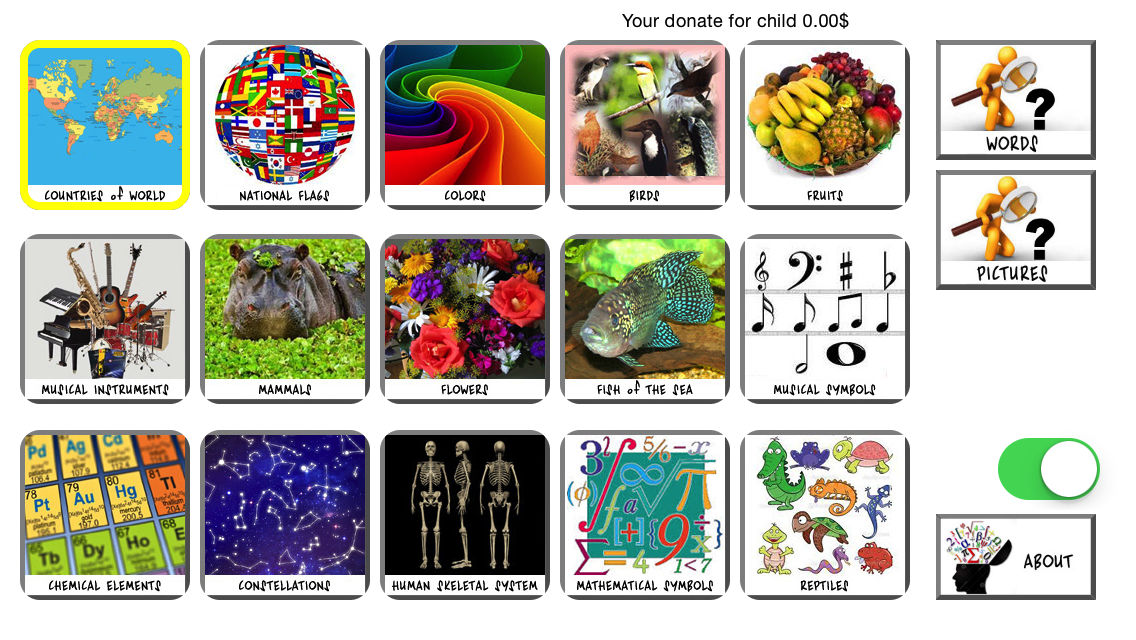Baby Genius
Free
2.0for iPhone, iPad
Age Rating
Baby Genius 스크린 샷
About Baby Genius
This is the first part of a series of apps for early development of babies based on Glenn Doman's method. It has 150 pictures accompanied by their titles in writing as well as professional postscoring, also called Bits of Intelligence. They are divided into 15 topics, each consisting of 10 Bits.
Bits begin playing after you choose a topic and the way of showing: pictures only, written names only or both pictures and their names. A new bit is shown every 2 seconds.
Bits are to be shown randomly to prevent your child from memorizing their sequence.
There is also an opportunity for checking the child's knowledge about the Bits already shown, as well as for practicing communication by choosing a yes or no answer (for those kids who can't talk).
The next apps from this series will be soon available for downloading at AppStore.
If you can't hear the sound, please go to Settings, then Sound, and turn the Ringtone and Reminder Alerts on.
Bits begin playing after you choose a topic and the way of showing: pictures only, written names only or both pictures and their names. A new bit is shown every 2 seconds.
Bits are to be shown randomly to prevent your child from memorizing their sequence.
There is also an opportunity for checking the child's knowledge about the Bits already shown, as well as for practicing communication by choosing a yes or no answer (for those kids who can't talk).
The next apps from this series will be soon available for downloading at AppStore.
If you can't hear the sound, please go to Settings, then Sound, and turn the Ringtone and Reminder Alerts on.
Show More
최신 버전 2.0의 새로운 기능
Last updated on Jun 6, 2014
오래된 버전
Supporting iPhone 5. Preview.
Show More
Version History
2.0
Jun 6, 2014
Supporting iPhone 5. Preview.
Baby Genius FAQ
제한된 국가 또는 지역에서 Baby Genius를 다운로드하는 방법을 알아보려면 여기를 클릭하십시오.
Baby Genius의 최소 요구 사항을 보려면 다음 목록을 확인하십시오.
iPhone
iPad
Baby Genius은 다음 언어를 지원합니다. English