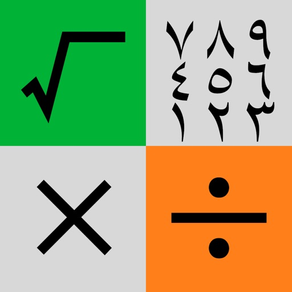
Arabic Calculator - ArabiCalc
Arabic numeric calculator!
무료
2.3.16for iPhone, iPad and more
Age Rating
Arabic Calculator - ArabiCalc 스크린 샷
About Arabic Calculator - ArabiCalc
"ArabiCalc" is a calculator with Arabic numerals(٠١٢٣٤٥٦٧٨٩).
[Instructions]
• To recall calculation history, tap ▼older key until you find the history you want. After you tapped ▼older key, if you want to recall a newer history, tap ▲newer key until you find it.
• To clear the calculator completely including calculation history, close Dentaku.
• To clear the calculator except for the set memory and the independent memory on MR-line, tap C key and then tap AC key appeared, that is, double tap C key.
• To clear the independent memory on MR-line, tap MR key and then tap MC key appeared, or swipe on MR-line.
• To completely clear the number you have just input on 1st-line or 2nd-line, tap C key.
• To erase a right end number at 1st-line or 2nd-line framed in the input mode, swipe on the line.
• To change one of input numbers after a calculation, please tap the input line display to input a new number.
• Tapping Result-line display is a convenient substitute for tapping = key.
• Tap ⓘ button to check information including calculation examples .
[Features]
• ArabiCalc is a calculator with a large 4-line display, which consists of 1st-line, 2nd-line, Result-line and MR-line. As all numbers related to a calculation are displayed on the lines all together, a user can check the calculation at a glance.
• ArabiCalc equips the set memory in addition to the general independent memory. The set memory automatically memorizes calculation history of all sets of calculated input numbers, an arithmetic operator and a result number.
The developer assumes no responsibility for any loss or claims by third parties which may arise from the use of this app.
Arabic Calculator - ArabiCalc
Ⓒ 2018 Takao Ichimura
[Instructions]
• To recall calculation history, tap ▼older key until you find the history you want. After you tapped ▼older key, if you want to recall a newer history, tap ▲newer key until you find it.
• To clear the calculator completely including calculation history, close Dentaku.
• To clear the calculator except for the set memory and the independent memory on MR-line, tap C key and then tap AC key appeared, that is, double tap C key.
• To clear the independent memory on MR-line, tap MR key and then tap MC key appeared, or swipe on MR-line.
• To completely clear the number you have just input on 1st-line or 2nd-line, tap C key.
• To erase a right end number at 1st-line or 2nd-line framed in the input mode, swipe on the line.
• To change one of input numbers after a calculation, please tap the input line display to input a new number.
• Tapping Result-line display is a convenient substitute for tapping = key.
• Tap ⓘ button to check information including calculation examples .
[Features]
• ArabiCalc is a calculator with a large 4-line display, which consists of 1st-line, 2nd-line, Result-line and MR-line. As all numbers related to a calculation are displayed on the lines all together, a user can check the calculation at a glance.
• ArabiCalc equips the set memory in addition to the general independent memory. The set memory automatically memorizes calculation history of all sets of calculated input numbers, an arithmetic operator and a result number.
The developer assumes no responsibility for any loss or claims by third parties which may arise from the use of this app.
Arabic Calculator - ArabiCalc
Ⓒ 2018 Takao Ichimura
Show More
최신 버전 2.3.16의 새로운 기능
Last updated on May 13, 2024
오래된 버전
Fixed a minor bug and improved performances.
Show More
Version History
2.3.16
May 13, 2024
Fixed a minor bug and improved performances.
2.3.15
Apr 1, 2024
Fixed a minor bug and improved performances.
2.3.14
Mar 26, 2024
Fixed a minor bug and improved performances.
2.3.13
Jan 27, 2024
Fixed a minor bug and improved performances.
2.3.12
Dec 12, 2023
Fixed a minor bug and improved performances.
2.3.11
Oct 30, 2023
Fixed a minor bug and improved performances.
2.3.10
Oct 22, 2023
Fixed a minor bug and improved performances.
2.3.9
Oct 19, 2023
Fixed a minor bug and improved performances.
2.3.8
Oct 11, 2023
Fixed a minor bug and improved performances.
2.3.7
Sep 11, 2023
Fixed a minor bug and improved performances.
2.3.6
Sep 2, 2023
Fixed a minor bug and improved performances.
2.3.5
Mar 20, 2023
Changed dialog to information.
Other improvements.
Other improvements.
2.3.4
Sep 16, 2022
Fixed a minor bug and improved performances.
2.3.3
Aug 28, 2022
Fixed a minor bug and improved performances.
2.3.2
Jul 23, 2022
Fixed a minor bug and improved performances.
2.3.1
Jun 17, 2022
Supported the splash screen for dark mode.
Modified the information page.
Modified the information page.
2.3.0
Jun 12, 2022
Enlarged the characters on the screen.
Modified the information page.
Fixed bugs.
Modified the information page.
Fixed bugs.
2.2.3
Apr 22, 2022
Fixed the following bug.
• The status bar did not appear in dark mode.
• The status bar did not appear in dark mode.
2.2.2
Jan 20, 2022
Fixed minor bugs.
Other improvements.
Other improvements.
2.2.1
Jan 7, 2022
Fixed a bug in the information page.
2.2.0
Dec 23, 2021
Changed the characters of the +/- key.
Other improvements.
Other improvements.
2.1.3
Oct 16, 2021
Modified the information page.
2.1.2
Oct 13, 2021
Compatible with iOS 15.
Other improvements.
Other improvements.
2.1.1
Aug 23, 2021
Fixed a minor bug following.
- The splash screen did not appear on MacOS.
- The splash screen did not appear on MacOS.
2.1.0
Aug 20, 2021
Improved functionalities.
Arabic Calculator - ArabiCalc FAQ
제한된 국가 또는 지역에서 Arabic Calculator - ArabiCalc를 다운로드하는 방법을 알아보려면 여기를 클릭하십시오.
Arabic Calculator - ArabiCalc의 최소 요구 사항을 보려면 다음 목록을 확인하십시오.
iPhone
iOS 12.0 이상 필요.
iPad
iPadOS 12.0 이상 필요.
iPod touch
iOS 12.0 이상 필요.
Arabic Calculator - ArabiCalc은 다음 언어를 지원합니다. 아랍어, 영어, 일본어


























