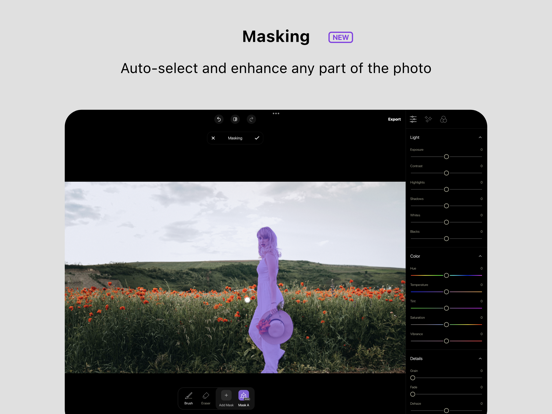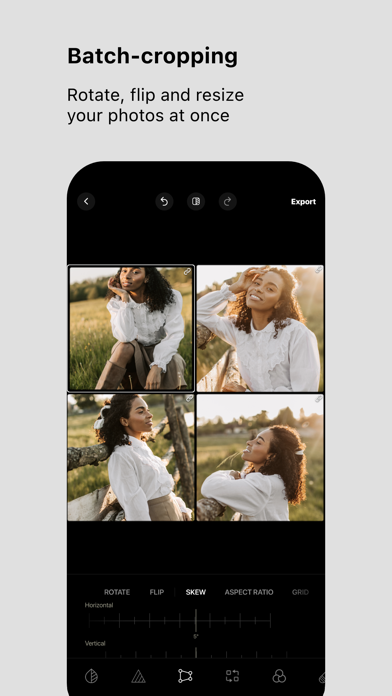Batched - Multi Photo Editor
Filters, Adjusts & Eraser
무료Offers In-App Purchases
2.1.0for iPhone, iPad and more
8.5
138 Ratings
ADVA Soft GmbH
Developer
146.7MB
Size
Jan 15, 2023
Update Date
Photo & Video
Category
4+
Age Rating
Age Rating
Batched - Multi Photo Editor 스크린 샷
About Batched - Multi Photo Editor
Don't waste your time on one-by-one photo correction. Batched is a handy photo editor that filters and changes all photos at once.
Apply unique effects like duotone, such tools as selective hue, color standout, and curves. Use our numerous filters to change a particular image or all images at once without wasting your time.
With Batched, you can import up to 25 photos and make different changes. When your new picture is ready, you can save the image with your preferable size and format.
The other handy feature of this application is to switch from a single image view to a grid image view, which allows you to check all pictures at once and make changes faster.
The Batched app is handy when you have a large set of similar shots to edit or need to match photos to each other. It allows you to save time by editing all the photos in one go. It is also easier to achieve a consistent-looking set of images.
Batched photo editor allows you to apply different effects to linked photos. If you need to correct, let’s say, a color temperature for all photos, and exposition for some of them, you can apply those effects while seeing all pictures at once in your grid.
Batched photo editor offers popular filters (Portrait, Urban, etc. ), which are grouped and easy to find.
Main Features:
Import up to 25 photos
Save the images with the preferable format and size.
Check your images in a grid view and make changes to all photos at once.
Photo Editing Tools:
100+ filters for pictures and widespread photo effects
Duotone
Curves
Selective hue
Color standout
Split tone
Object removal & Clone stamp
Light, Color & Details adjustments
Batched provides the best free filters for easy image editing. Edit one or several photos with color effects right on your mobile photo editor.
Edit Multiple Photos at Once
Have you tried to edit several photos? The process of repeating is enough to make you tired, and nobody likes this. Batched editing app will help streamline your photo editing and create stunning photos easily. Batched editing includes essential photo editing tools, different photo filters, and photo effects that can be used in bulk, saving both your time and effort.
Check out our special features.
Color Transfer Tool
Color transfer is a convenient way of changing the appearance of a target picture according to the color scheme of a source image. We propose a matching of colors for transferring new image moods that have visually similar semantic structures. You can use your own image or choose an image from our free in-app stock as a color reference.
Duotone
Duotone is a very colorful and striking effect inspired by a popular printmaking technique. Batched will allow you to recreate an image using just two colors — one for the dark parts of the image and one for the light ones. You can change any full-color image into a duotone image.
Color Standout
The color standout displays one color within the entire photo, leaving the rest in black and white, letting you focus on that color. Batched gives you the possibility to apply this flexible feature to the images to highlight the objects you need.
Curves
The Batched provides the curve tool, allowing you to make appropriate color and luminance adjustments to your images. Using the curves effect, you will adjust the tones and make other changes to bring your picture to life.
Install Batched and try it for your advanced-level photos.
Terms of Use:
https://www.apple.com/legal/internet-services/itunes/dev/stdeula/
Privacy Policy:
https://adva-soft.com/privacy-policy-batched.html
Apply unique effects like duotone, such tools as selective hue, color standout, and curves. Use our numerous filters to change a particular image or all images at once without wasting your time.
With Batched, you can import up to 25 photos and make different changes. When your new picture is ready, you can save the image with your preferable size and format.
The other handy feature of this application is to switch from a single image view to a grid image view, which allows you to check all pictures at once and make changes faster.
The Batched app is handy when you have a large set of similar shots to edit or need to match photos to each other. It allows you to save time by editing all the photos in one go. It is also easier to achieve a consistent-looking set of images.
Batched photo editor allows you to apply different effects to linked photos. If you need to correct, let’s say, a color temperature for all photos, and exposition for some of them, you can apply those effects while seeing all pictures at once in your grid.
Batched photo editor offers popular filters (Portrait, Urban, etc. ), which are grouped and easy to find.
Main Features:
Import up to 25 photos
Save the images with the preferable format and size.
Check your images in a grid view and make changes to all photos at once.
Photo Editing Tools:
100+ filters for pictures and widespread photo effects
Duotone
Curves
Selective hue
Color standout
Split tone
Object removal & Clone stamp
Light, Color & Details adjustments
Batched provides the best free filters for easy image editing. Edit one or several photos with color effects right on your mobile photo editor.
Edit Multiple Photos at Once
Have you tried to edit several photos? The process of repeating is enough to make you tired, and nobody likes this. Batched editing app will help streamline your photo editing and create stunning photos easily. Batched editing includes essential photo editing tools, different photo filters, and photo effects that can be used in bulk, saving both your time and effort.
Check out our special features.
Color Transfer Tool
Color transfer is a convenient way of changing the appearance of a target picture according to the color scheme of a source image. We propose a matching of colors for transferring new image moods that have visually similar semantic structures. You can use your own image or choose an image from our free in-app stock as a color reference.
Duotone
Duotone is a very colorful and striking effect inspired by a popular printmaking technique. Batched will allow you to recreate an image using just two colors — one for the dark parts of the image and one for the light ones. You can change any full-color image into a duotone image.
Color Standout
The color standout displays one color within the entire photo, leaving the rest in black and white, letting you focus on that color. Batched gives you the possibility to apply this flexible feature to the images to highlight the objects you need.
Curves
The Batched provides the curve tool, allowing you to make appropriate color and luminance adjustments to your images. Using the curves effect, you will adjust the tones and make other changes to bring your picture to life.
Install Batched and try it for your advanced-level photos.
Terms of Use:
https://www.apple.com/legal/internet-services/itunes/dev/stdeula/
Privacy Policy:
https://adva-soft.com/privacy-policy-batched.html
Show More
최신 버전 2.1.0의 새로운 기능
Last updated on Jan 15, 2023
오래된 버전
Reorder, remove images, or switch between fitting and filling them in grid view in seconds with a new "Organize images" mode.
Show More
Version History
2.1.0
Jan 15, 2023
Reorder, remove images, or switch between fitting and filling them in grid view in seconds with a new "Organize images" mode.
2.0.2
Dec 27, 2022
Fixed a bug with the black images after export.
2.0.1
Dec 19, 2022
Fixed interface bugs and crashes.
2.0.0
Nov 28, 2022
Meet AI-powered Masking! Enhance sky, people, cats, dogs, and other objects within seconds using Subject and Sky auto-selections.
1.2.1
Nov 17, 2022
- Fixed interface bugs and crashes
1.2.0
Oct 3, 2022
- Batch-crop is here! Rotate, flip, and resize any photos you need at once.
- New tutorials and improved Tutorials interface will help you get better results with your photos.
- Now you can long press on full-size image to see the original.
- New tutorials and improved Tutorials interface will help you get better results with your photos.
- Now you can long press on full-size image to see the original.
1.1.5
Sep 10, 2022
- Fixed bugs and crashes.
1.1.4
Aug 18, 2022
- Updated photo picker interface for easier photo selection.
- Fixed bugs and crashes.
- Fixed bugs and crashes.
1.1.3
Jul 29, 2022
- We reimagined onboarding to improve your experience.
- Fixed bugs and crashes.
- Fixed bugs and crashes.
1.1.2
Jul 8, 2022
- More space for your photos! We reduced the app size by 60%.
- Fixed bugs and crashes.
- Fixed bugs and crashes.
1.1.1
Jun 24, 2022
- Added 15 new filters to give the photos a more natural and beautiful look with a single touch.
- Improved, easy-to-use interface for Filters tool.
- Fixed bugs and crashes.
- Improved, easy-to-use interface for Filters tool.
- Fixed bugs and crashes.
1.1.0
Jun 22, 2022
- Added 15 new filters to give the photos a more natural and beautiful look with a single touch.
- Improved, easy-to-use interface for Filters tool.
- Fixed bugs and crashes.
- Improved, easy-to-use interface for Filters tool.
- Fixed bugs and crashes.
1.0.7
Jun 9, 2022
We fixed bugs and crashes. Now you can enjoy a more stable version.
1.0.6
May 27, 2022
We fixed bugs and crashes. Now you can enjoy a more stable version.
1.0.5
May 13, 2022
We fixed bugs and crashes. Now you can enjoy a more stable version.
1.0.4
Apr 27, 2022
We fixed bugs and crashes. Now you can enjoy a more stable version.
1.0.3
Mar 30, 2022
We fixed bugs and crashes. Now you can enjoy a more stable version.
1.0.2
Mar 23, 2022
We fixed bugs and crashes. Now you can enjoy a more stable version.
1.0.1
Mar 20, 2022
We fixed bugs and crashes. Now you can enjoy a more stable version.
1.0
Mar 6, 2022
Batched - Multi Photo Editor FAQ
Batched - Multi Photo Editor는 다음 제한 국가 이외의 지역에서 제공됩니다.
Serbia,Belarus,Kyrgyzstan,Kazakhstan,Russia,Tajikistan
Batched - Multi Photo Editor은 다음 언어를 지원합니다. 독일어, 스페인어, 영어, 우크라이나어, 이탈리아어, 일본어, 중국어(간체), 프랑스어
Batched - Multi Photo Editor에는 인앱 구매가 포함되어 있습니다. 아래 요금제를 확인하세요.
Batched Monthly
$4.99
Batched Yearly
$24.99
Batched Yearly
$59.99
Batched Monthly
$4.99
Batched Yearly
$24.99
Batched Unlimited Access
$49.99
제한된 국가 또는 지역에서 Batched - Multi Photo Editor를 다운로드하는 방법을 알아보려면 여기를 클릭하십시오.
Batched - Multi Photo Editor의 최소 요구 사항을 보려면 다음 목록을 확인하십시오.
iPhone
iOS 15.0 이상 필요.
iPad
iPadOS 15.0 이상 필요.
iPod touch
iOS 15.0 이상 필요.
관련 동영상
Latest introduction video of Batched - Multi Photo Editor on iPhone