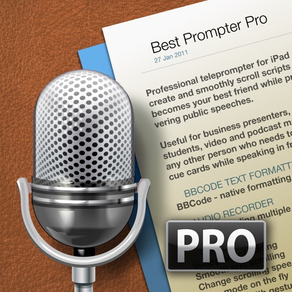
Best Prompter Pro - teleprompter
₩5,500
2.03for iPhone, iPad and more
Age Rating
Best Prompter Pro - teleprompter 스크린 샷
About Best Prompter Pro - teleprompter
Professional teleprompter for iPad allows you to create and smoothly scroll scripts during a speech. It becomes your best friend while
practicing and delivering public speeches.
Useful for business presenters, teachers, lecturers, students, video and podcast makers, musicians and any other person who needs to use
scripts, notes or cue cards while speaking in front of an audience.
Besides general "must have" features such as text size, colors, smooth scrolling, mirror mode and so on, Best Prompter also has an audio recorder
and fully functional RTF editor. The audio recorder allows recording speeches multiple times and listening to them.
AUDIO RECORDER
• Allows recording multiple audio files for one script
• Use it during the training sessions to check your speech and hear it the way others do
• Listen to audio records to analyse and improve your speech
• Record speeches during a presentation to evaluate how good you were
• Share audio records via iTunes file sharing to your iMac or PC
FEATURES
• In-app script editing
• Smooth text scrolling
• Full screen mode
• Supported document formats RTF, RTFD, HTML, Plaint text in UTF-8
• Change scrolling speed, text size, mirror mode, all caps mode on the fly
• Scroll text with gestures and scroll bar
• Easy navigation via the table of contents
• Elapsed time of the speech
•Estimated time to the end of the script basing on the current scroll speed
• Copy-Paste text from Web, Email, Pages or any other app supporting text copy operations
• Custom text font type and size, text and background colors for each document
• Optional on-screen markers that help keeping your eyes in a certain part of the text
• Import and export text scripts via iTunes file sharing
• Send text scripts via email
MARKERS
Markers help focusing attention on the recent parts of the scrolled script.
Markers positions can be rearranged.
To start moving markers, tap and hold the marker line. When a big picture with up and down arrows appears, the markers can be moved.
To finish moving markers, tap the 'X' button or tap on any part of the screen except the marker lines.
VISIT US: smartphoneware.com
LIKE US: facebook.com/smartphoneware
FOLLOW US: twitter.com/smartphoneware
practicing and delivering public speeches.
Useful for business presenters, teachers, lecturers, students, video and podcast makers, musicians and any other person who needs to use
scripts, notes or cue cards while speaking in front of an audience.
Besides general "must have" features such as text size, colors, smooth scrolling, mirror mode and so on, Best Prompter also has an audio recorder
and fully functional RTF editor. The audio recorder allows recording speeches multiple times and listening to them.
AUDIO RECORDER
• Allows recording multiple audio files for one script
• Use it during the training sessions to check your speech and hear it the way others do
• Listen to audio records to analyse and improve your speech
• Record speeches during a presentation to evaluate how good you were
• Share audio records via iTunes file sharing to your iMac or PC
FEATURES
• In-app script editing
• Smooth text scrolling
• Full screen mode
• Supported document formats RTF, RTFD, HTML, Plaint text in UTF-8
• Change scrolling speed, text size, mirror mode, all caps mode on the fly
• Scroll text with gestures and scroll bar
• Easy navigation via the table of contents
• Elapsed time of the speech
•Estimated time to the end of the script basing on the current scroll speed
• Copy-Paste text from Web, Email, Pages or any other app supporting text copy operations
• Custom text font type and size, text and background colors for each document
• Optional on-screen markers that help keeping your eyes in a certain part of the text
• Import and export text scripts via iTunes file sharing
• Send text scripts via email
MARKERS
Markers help focusing attention on the recent parts of the scrolled script.
Markers positions can be rearranged.
To start moving markers, tap and hold the marker line. When a big picture with up and down arrows appears, the markers can be moved.
To finish moving markers, tap the 'X' button or tap on any part of the screen except the marker lines.
VISIT US: smartphoneware.com
LIKE US: facebook.com/smartphoneware
FOLLOW US: twitter.com/smartphoneware
Show More
최신 버전 2.03의 새로운 기능
Last updated on May 8, 2017
오래된 버전
This app has been updated by Apple to display the Apple Watch app icon.
- Dropbox compatibility is updated
- Multiple issues with modern IOS are fixed
- Dropbox compatibility is updated
- Multiple issues with modern IOS are fixed
Show More
Version History
2.03
May 8, 2017
This app has been updated by Apple to display the Apple Watch app icon.
- Dropbox compatibility is updated
- Multiple issues with modern IOS are fixed
- Dropbox compatibility is updated
- Multiple issues with modern IOS are fixed
2.02
Oct 6, 2014
IOS 7/8 issues are fixed
2.01
Dec 2, 2013
DropBox synchronisation is fixed.
2.00
Nov 27, 2013
• Version for IOS7
• Application migrates to RTF format. All text files with BBCODE will be converted to RTF automatically.
• RTF, RTFD, HTML and Plain text in UTF8 file formats are supported
• Fully functional rich-text editor is implemented
• Document editor uses whole screen on iPhone
• DropBox synchronization is updated
• Application migrates to RTF format. All text files with BBCODE will be converted to RTF automatically.
• RTF, RTFD, HTML and Plain text in UTF8 file formats are supported
• Fully functional rich-text editor is implemented
• Document editor uses whole screen on iPhone
• DropBox synchronization is updated
1.08
Nov 2, 2012
- Changed the method of displaying spaces in the text
- Added support for iOS 6 and iPhone 5
- Added support for iOS 6 and iPhone 5
1.07
Jul 21, 2012
- Added graphics for iPad retina display
- Added autosave
- Issue with non UTF-8 encoding is handled properly now
- Fixed other minor bugs
- Added autosave
- Issue with non UTF-8 encoding is handled properly now
- Fixed other minor bugs
1.06
Dec 14, 2011
- Issue with wrong initial text size and color values is fixed
- Issue with redrawing the document in edit mode on iPad with iOS5 is fixed
- Issue with redrawing the document in edit mode on iPad with iOS5 is fixed
1.05
Dec 10, 2011
- Added synchronization with DropBox
- Added the ability to copy documents into the app from within Mail by using Open In command.
- Document settings are now stored in the first line of the file starting with $$$
- Several issues fixed
- Added the ability to copy documents into the app from within Mail by using Open In command.
- Document settings are now stored in the first line of the file starting with $$$
- Several issues fixed
1.04
Jul 11, 2011
- Issue with launching application on iPod Touch 4G is fixed
- Retina graphics is fixed
- Retina graphics is fixed
1.03
Apr 19, 2011
- Issue with openning font settings on iPhone 4 is fixed.
1.02
Mar 31, 2011
- The application is now available for iPhone. Best PrompterPro became a universal application.
- Full screen mode added.
- A proper support added for undo/redo of edits with shake gesture.
- iPad: controls for moving the cursor word by word and symbol by symbol are added in edit mode.
- Speed of scrolling and font size can now be changed with long press of a button on speed and size controls in document scrolling mode.
- Empty list item [*] does not appear any more at the end of list when formatting several lines at once as a list.
- Russian localization added.
- Full screen mode added.
- A proper support added for undo/redo of edits with shake gesture.
- iPad: controls for moving the cursor word by word and symbol by symbol are added in edit mode.
- Speed of scrolling and font size can now be changed with long press of a button on speed and size controls in document scrolling mode.
- Empty list item [*] does not appear any more at the end of list when formatting several lines at once as a list.
- Russian localization added.
1.01
Mar 2, 2011
- The issue with empty BBCode tags [] causing the application crash is fixed now.
- Dangerous symbols (/\\?%*|\"<>) are purged from the file name now.
- Detailed documentation is integrated into the application.
- Dangerous symbols (/\\?%*|\"<>) are purged from the file name now.
- Detailed documentation is integrated into the application.
1.0
Feb 10, 2011
Best Prompter Pro - teleprompter FAQ
Best Prompter Pro - teleprompter는 다음 제한 국가 이외의 지역에서 제공됩니다.
Belarus,Russia
Best Prompter Pro - teleprompter은 다음 언어를 지원합니다. 러시아어, 영어
제한된 국가 또는 지역에서 Best Prompter Pro - teleprompter를 다운로드하는 방법을 알아보려면 여기를 클릭하십시오.
Best Prompter Pro - teleprompter의 최소 요구 사항을 보려면 다음 목록을 확인하십시오.
iPhone
iOS 8.0 이상 필요.
iPad
iPadOS 8.0 이상 필요.
iPod touch
iOS 8.0 이상 필요.

































