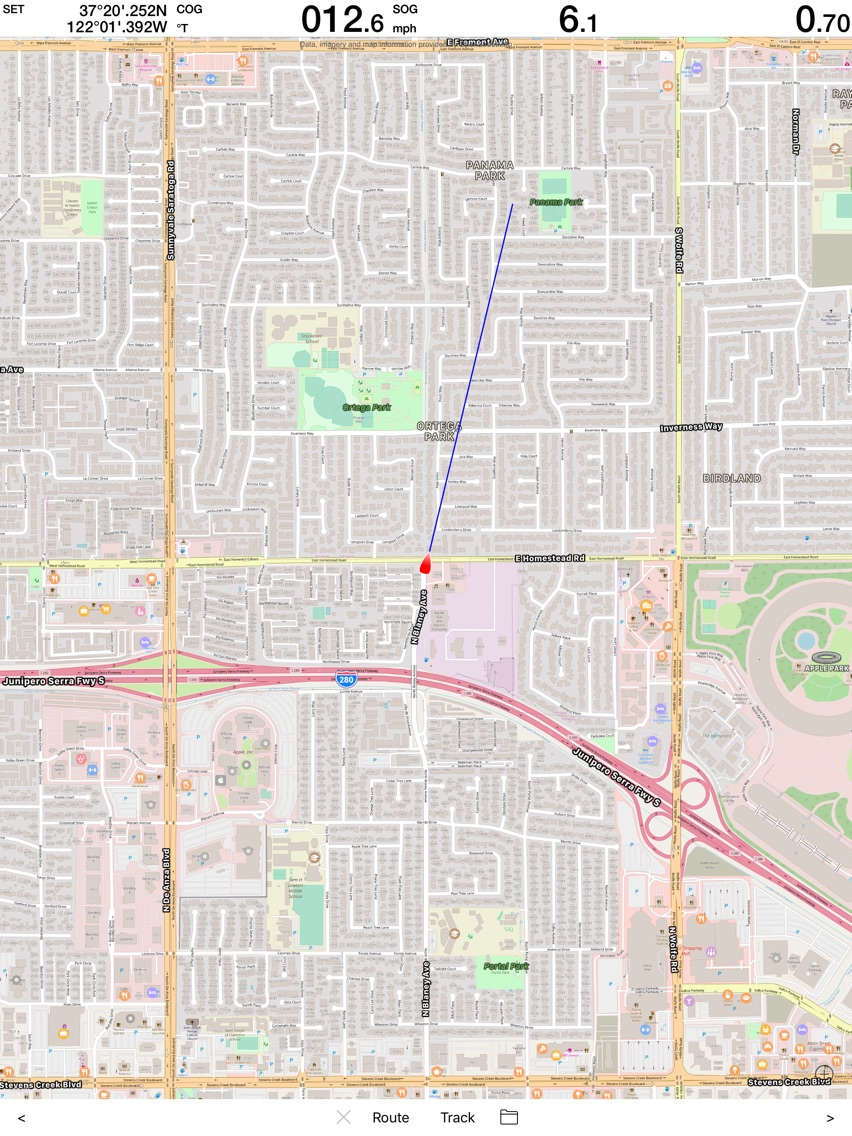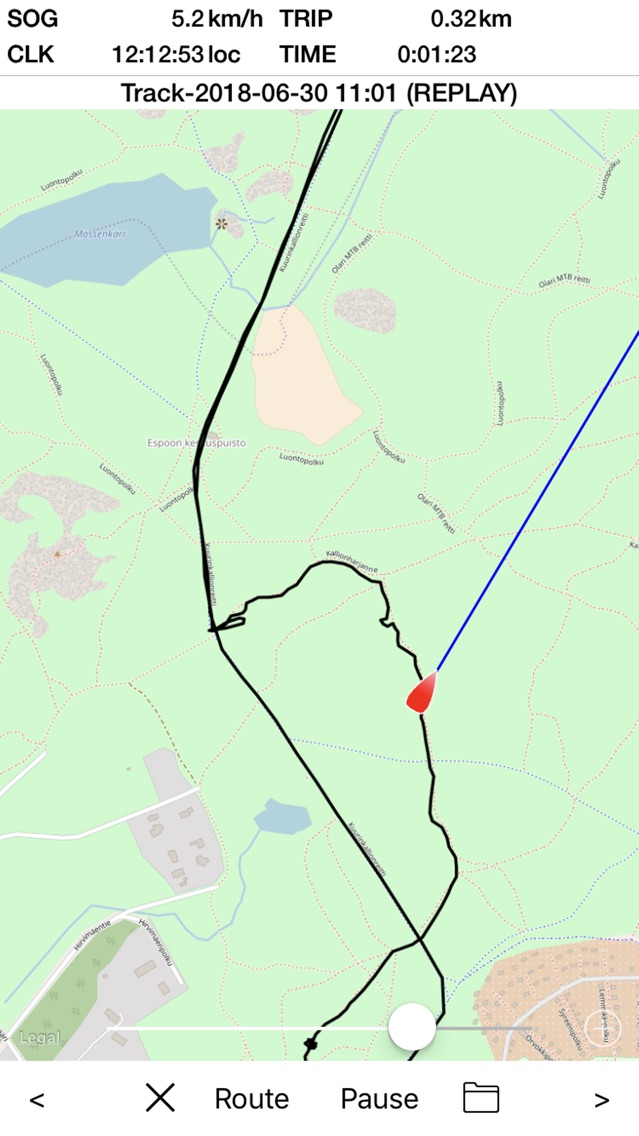Bike Meter
$2.99
1.2.4for iPhone, iPad
Age Rating
Bike Meter 스크린 샷
About Bike Meter
Try "MID WiFi (Free)" now. It is designed for boating and sailing but Bike Meter shares many features of it.
FEATURES
- Compass Heading (mag/true) (HDG)
- Course Over Ground (COG)
- Speed Over Ground (SOG)
- Average SOG (ASOG)
- Maximum SOG (MSOG)
- Trip Distance (TRIP)
- Trip Time (TIME)
- Bearing to Waypoint (BTW)
- Distance to Waypoint (DTW)
- Time to Waypoint (TTG)
- Cross Track Error (XTE)
- Clock utc/local (CLK)
- Altitude (ALT)
- Maximum Altitude (MALT)
- Ascent (ASC)
- Descent (DSC)
* Speed (SPD)
* Cadence (CAD)
* Heart Rate (HRT)
- Position
* = Bluetooth LE device e.g. Yamaha LCD-X required
MAP VIEW
- Create and follow routes
- Create and replay tracks
- Share the tracks by email (GPX)
HOW TO USE
- Tap the SET to enter the Settings page
- Tap the value of any field to cycle through the color modes
- Tap/swipe the title of any field (such as TIME) to select the data to the field
- Tap a unit to cycle through the unit modes
- Tap the LOCK to lock/unlock the screen (orientation and other functionality except scrolling and TIME/ASOG/MSOG/TRIP/MALT/ASC/DSC reset)
- Press the value of any field at least two seconds to reset the TIME, ASOG, MSOG, TRIP, MALT, ASC and DSC
- Swipe to switch between data pages
- Rename a route or a track by tapping the name of it
- The location services are switched on by default. They can be switched on/off by tapping the coordinates. It is suggested to switch off before you exit in order to conserve power. If the application is put in background it runs 30 minutes before being suspended.
- The trip time runs while moving (SOG > 0)
- The COG is shown while moving (SOG > 0)
iPhone or iPad with internal or external GPS device is required for the full functionality. Continued use of GPS running in the background can dramatically decrease battery life.
FEATURES
- Compass Heading (mag/true) (HDG)
- Course Over Ground (COG)
- Speed Over Ground (SOG)
- Average SOG (ASOG)
- Maximum SOG (MSOG)
- Trip Distance (TRIP)
- Trip Time (TIME)
- Bearing to Waypoint (BTW)
- Distance to Waypoint (DTW)
- Time to Waypoint (TTG)
- Cross Track Error (XTE)
- Clock utc/local (CLK)
- Altitude (ALT)
- Maximum Altitude (MALT)
- Ascent (ASC)
- Descent (DSC)
* Speed (SPD)
* Cadence (CAD)
* Heart Rate (HRT)
- Position
* = Bluetooth LE device e.g. Yamaha LCD-X required
MAP VIEW
- Create and follow routes
- Create and replay tracks
- Share the tracks by email (GPX)
HOW TO USE
- Tap the SET to enter the Settings page
- Tap the value of any field to cycle through the color modes
- Tap/swipe the title of any field (such as TIME) to select the data to the field
- Tap a unit to cycle through the unit modes
- Tap the LOCK to lock/unlock the screen (orientation and other functionality except scrolling and TIME/ASOG/MSOG/TRIP/MALT/ASC/DSC reset)
- Press the value of any field at least two seconds to reset the TIME, ASOG, MSOG, TRIP, MALT, ASC and DSC
- Swipe to switch between data pages
- Rename a route or a track by tapping the name of it
- The location services are switched on by default. They can be switched on/off by tapping the coordinates. It is suggested to switch off before you exit in order to conserve power. If the application is put in background it runs 30 minutes before being suspended.
- The trip time runs while moving (SOG > 0)
- The COG is shown while moving (SOG > 0)
iPhone or iPad with internal or external GPS device is required for the full functionality. Continued use of GPS running in the background can dramatically decrease battery life.
Show More
최신 버전 1.2.4의 새로운 기능
Last updated on Jan 7, 2019
오래된 버전
iPhone X, XS, XR improvements
Show More
Version History
1.2.4
Aug 1, 2018
iPhone X, XS, XR improvements
Bike Meter FAQ
제한된 국가 또는 지역에서 Bike Meter를 다운로드하는 방법을 알아보려면 여기를 클릭하십시오.
Bike Meter의 최소 요구 사항을 보려면 다음 목록을 확인하십시오.
iPhone
iPad
Bike Meter은 다음 언어를 지원합니다. English