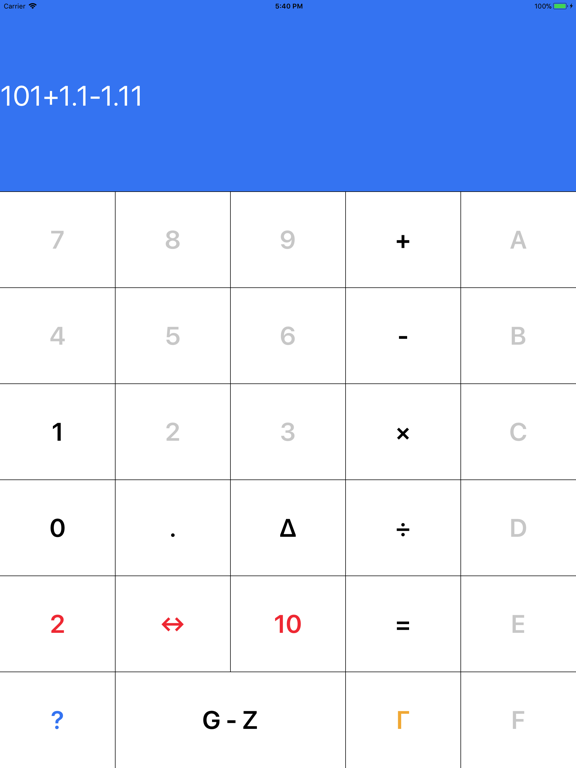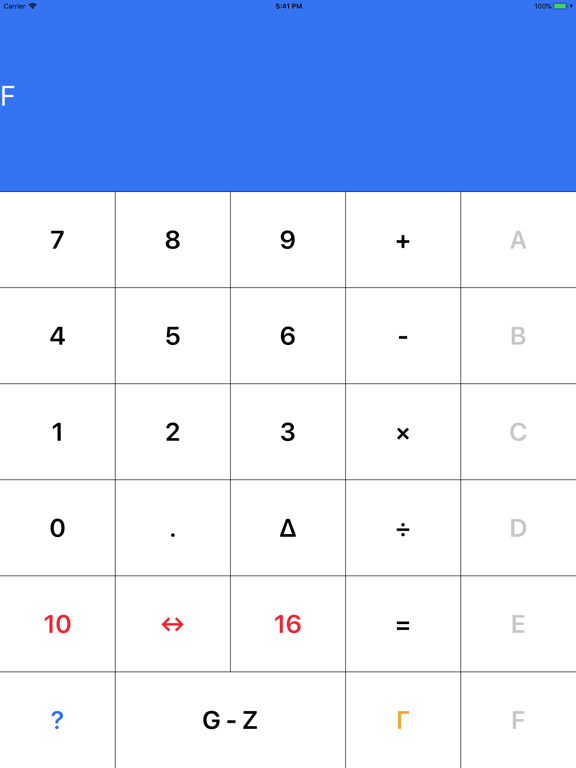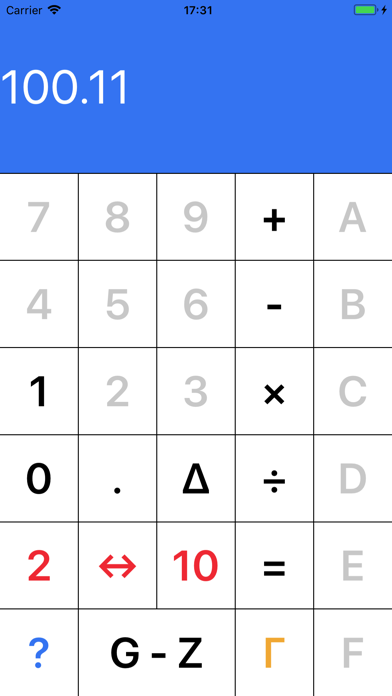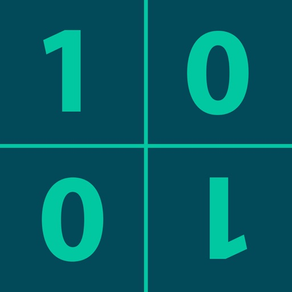
Binarycalc - Binary Calculator
Convert binary decimal hex ...
₩3,300
2.0for iPhone, iPad and more
8.7
18 Ratings
Maximilian Siebenhuetter
Developer
20.6MB
Size
Oct 4, 2017
Update Date
Utilities
Category
4+
Age Rating
Age Rating
Binarycalc - Binary Calculator 스크린 샷
About Binarycalc - Binary Calculator
Input of all number systems from binary system to hexadecimal system. Conversion of these number systems into one other and even up to the Base 36 numeral system. Addition, subtraction, multiplication and division of binary numerals and of all other number systems.
You can enter floating point numbers, too.
Addition, subtraction, muliplication and division is possible with these numbers. Conversion of floating point numbers into other number systems is very easy.
Through touching the red number you can easily select the desired number system. You can of course use the binary calculator as a normal calculator for decimal numbers. ;)
And this is how the binary calculator works:
-------------------------------------
Simply set a number for the source number system by touching the red left number. (For example, 8 for the octal system or 10 for the decimal system.)
The binary calculator now interprets all your data entry in these number systems.
If, for example, you would like to add the hexadecimal number A and BCF, the setting of the red left number is already sufficient.
Simply enter “A+BCF” and push “=”, and you have the desired outcome in the current selected hexadecimal system.
When you want to convert the current input to another number system, it is only the red right number that has to be touched. (For example, 16 for the hexadecimal system.)
Press just once on “Γ” and the calculator converts the given number in the desired system.
You can enter floating point numbers, too.
Addition, subtraction, muliplication and division is possible with these numbers. Conversion of floating point numbers into other number systems is very easy.
Through touching the red number you can easily select the desired number system. You can of course use the binary calculator as a normal calculator for decimal numbers. ;)
And this is how the binary calculator works:
-------------------------------------
Simply set a number for the source number system by touching the red left number. (For example, 8 for the octal system or 10 for the decimal system.)
The binary calculator now interprets all your data entry in these number systems.
If, for example, you would like to add the hexadecimal number A and BCF, the setting of the red left number is already sufficient.
Simply enter “A+BCF” and push “=”, and you have the desired outcome in the current selected hexadecimal system.
When you want to convert the current input to another number system, it is only the red right number that has to be touched. (For example, 16 for the hexadecimal system.)
Press just once on “Γ” and the calculator converts the given number in the desired system.
Show More
최신 버전 2.0의 새로운 기능
Last updated on Oct 4, 2017
오래된 버전
This app has been updated by Apple to display the Apple Watch app icon.
- iOS 11
- iOS 11
Show More
Version History
2.0
Oct 4, 2017
This app has been updated by Apple to display the Apple Watch app icon.
- iOS 11
- iOS 11
1.5
Nov 14, 2013
• Due to user feedback the result number has a bigger font size and can be zoomed to full screen.
• Now with French, Italian, Russian, Chinese, Arabic, Portuguese and Japanese language support.
• Now with French, Italian, Russian, Chinese, Arabic, Portuguese and Japanese language support.
1.4
Jun 27, 2013
• Full iPad support
• Easier number system input
• Easier number system input
1.3
Feb 26, 2013
- Spanish language support
1.2
Jan 17, 2013
-Little Improvements
1.1
Jan 11, 2013
-English Language
-Bugs fixed
-Bugs fixed
1.0
Jan 2, 2013
Binarycalc - Binary Calculator FAQ
Binarycalc - Binary Calculator는 다음 제한 국가 이외의 지역에서 제공됩니다.
Cameroon,China,Russia
Binarycalc - Binary Calculator은 다음 언어를 지원합니다. 영어
제한된 국가 또는 지역에서 Binarycalc - Binary Calculator를 다운로드하는 방법을 알아보려면 여기를 클릭하십시오.
Binarycalc - Binary Calculator의 최소 요구 사항을 보려면 다음 목록을 확인하십시오.
iPhone
iOS 10.3 이상 필요.
iPad
iPadOS 10.3 이상 필요.
iPod touch
iOS 10.3 이상 필요.