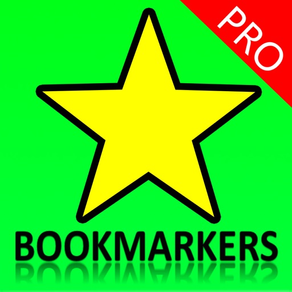
Age Rating
서표 프로페셔널 에디션 스크린 샷
About 서표 프로페셔널 에디션
*****Hot Featured in Japan and China*****Good Manage to surf the Internet app *****4.5-5 stars reviewed app*****
1. 관리 웹 페이지 URL.
2. ICloud 클라우드 동기화.
3. IOS와 PC 간의 데이터 공유.
4. 지원 Safari, Opera, Chrome,내부의 브라우저
5. 내장 브라우저,전체 화면 읽기 및 동작에 최적화 된 .
6. 암호 보호
7. UI auto match font size, good for old people to use.
Caution:
iCloud of Bookmarkers is different with iCloud of Safari, so the bookmark of Bookmarkers is not synced between Bookmarkers and Safari. iCloud of Bookmarkers just backup the bookmark of Bookmarkers, and synced to all iOS device. If you want to import/export data from Safari/Chrome/Opera/Firefox/Bookmarkers, iCloud don't do this for you, you must do it by yourself.
Customer Reviews
Great for Chrome!!! *****
by bdavis22 - Version 1.5 - Dec 30, 2012
Needs multiple tag groups per bookmark. I'd also love bookmarklet support for Chrome using this app. This app has let me clean up all the safari bookmark shortcuts so that I can do more with apps on my iphone. I would also love to be able to call this app from speed u.
重宝してます ****
by 甘皮 - Version 1.5 - Jan 2, 2013
整理も簡単でとても便利です。他の方も書かれていますが、Safariからのインポート機能があれば最高!
ふつー ***
by さわ先生 - Version 1.5 - Dec 26, 2012
ブックマークとしての機能は ふつう。 ちょっとわかりにくい。 フォルダをもっとわかりやすく わけられないと、多い人は たいへん。
良い良い ****
by みゆゆー - Version 1.5 - Dec 22, 2012
他の方も書かれているように、ブラウザからのインポート機能がついたらもっと嬉しいです。
使いやすい ****
by ハイネマン - Version 1.4 - Dec 14, 2012
すぐ色々なとこにつなげるので使いやすい。
パスワード ****
by Yue* - Version 1.4 - Nov 30, 2012
パスワードを設定できるので、大変助かっています。 Safariからのブックマークを簡単にインポートできたら、もっといいなぁと思います!
OK ****
by Luckysevn - Version 1.2 - Nov 10, 2012
いいと思います(^-^) By iphone5
良い *****
by けいこ@ - Version 1.2 - Nov 9, 2012
とても、シンプルで使いやすいです
文句は一つもない *****
by うちのタロ - Version 1.2 - Nov 8, 2012
今までホームにブラウザを貼り付けてただけだった私にはちょうどいい。 urlを保存してすぐに行けし、余計な機能もないし追加に削除にグループ分けも出来て、ごくシンプルでこれだけ出来れば充分!
1. 관리 웹 페이지 URL.
2. ICloud 클라우드 동기화.
3. IOS와 PC 간의 데이터 공유.
4. 지원 Safari, Opera, Chrome,내부의 브라우저
5. 내장 브라우저,전체 화면 읽기 및 동작에 최적화 된 .
6. 암호 보호
7. UI auto match font size, good for old people to use.
Caution:
iCloud of Bookmarkers is different with iCloud of Safari, so the bookmark of Bookmarkers is not synced between Bookmarkers and Safari. iCloud of Bookmarkers just backup the bookmark of Bookmarkers, and synced to all iOS device. If you want to import/export data from Safari/Chrome/Opera/Firefox/Bookmarkers, iCloud don't do this for you, you must do it by yourself.
Customer Reviews
Great for Chrome!!! *****
by bdavis22 - Version 1.5 - Dec 30, 2012
Needs multiple tag groups per bookmark. I'd also love bookmarklet support for Chrome using this app. This app has let me clean up all the safari bookmark shortcuts so that I can do more with apps on my iphone. I would also love to be able to call this app from speed u.
重宝してます ****
by 甘皮 - Version 1.5 - Jan 2, 2013
整理も簡単でとても便利です。他の方も書かれていますが、Safariからのインポート機能があれば最高!
ふつー ***
by さわ先生 - Version 1.5 - Dec 26, 2012
ブックマークとしての機能は ふつう。 ちょっとわかりにくい。 フォルダをもっとわかりやすく わけられないと、多い人は たいへん。
良い良い ****
by みゆゆー - Version 1.5 - Dec 22, 2012
他の方も書かれているように、ブラウザからのインポート機能がついたらもっと嬉しいです。
使いやすい ****
by ハイネマン - Version 1.4 - Dec 14, 2012
すぐ色々なとこにつなげるので使いやすい。
パスワード ****
by Yue* - Version 1.4 - Nov 30, 2012
パスワードを設定できるので、大変助かっています。 Safariからのブックマークを簡単にインポートできたら、もっといいなぁと思います!
OK ****
by Luckysevn - Version 1.2 - Nov 10, 2012
いいと思います(^-^) By iphone5
良い *****
by けいこ@ - Version 1.2 - Nov 9, 2012
とても、シンプルで使いやすいです
文句は一つもない *****
by うちのタロ - Version 1.2 - Nov 8, 2012
今までホームにブラウザを貼り付けてただけだった私にはちょうどいい。 urlを保存してすぐに行けし、余計な機能もないし追加に削除にグループ分けも出来て、ごくシンプルでこれだけ出来れば充分!
Show More
최신 버전 2.8.9의 새로운 기능
Last updated on Dec 30, 2023
오래된 버전
iOS 17 UI
Show More
Version History
2.8.9
Dec 30, 2023
iOS 17 UI
2.8.7
Feb 5, 2023
*iOS 16 SDK
2.8.6
Jun 1, 2022
*Bookmark editing UI, enhance the function of deleting bookmarks and deleting history
2.8.5
May 25, 2022
iOS15 UI
2.8.4
Mar 20, 2022
*iOS 15 UI
*In App Browser, good for search and open url
*In App Browser, good for search and open url
2.8.2
Jan 10, 2021
*In App Bowser, input a word will open search view.
*First import bookmark, change the https url to https urls.
*thank Howard Epstein, add "copy URL and Title" choice for each bookmark detail view.
*First import bookmark, change the https url to https urls.
*thank Howard Epstein, add "copy URL and Title" choice for each bookmark detail view.
2.8.1
Aug 9, 2020
*In App Bowser, good for search and open url。
2.8.0
May 27, 2020
*Add "Copy Link" to Edit Bookmarkers View
2.7.9
May 7, 2020
*fix: In App Browser content autoSize
2.7.8
May 3, 2020
*fix: iOS13 set search icon not changed
*fix: UI auto match font size, good for old people to use
*Enhance InApp browser ability
*fix: UI auto match font size, good for old people to use
*Enhance InApp browser ability
2.7.7
Apr 3, 2020
*Above iOS 8 new fast In App Browser.
2.7.6
Mar 2, 2020
*iOS 13 New UI and DarkMode.
2.7.5
Feb 11, 2019
*new iOS SDK
2.7.4
Jul 18, 2018
*Bug-fix:Crashing when saving picture in InApp Browser
2.7.3
Nov 20, 2017
*iPhone X UI
*InApp Browser gesture, default opening left and right slide
*InApp Browser gesture, default opening left and right slide
2.7.2
Feb 28, 2017
*new: iOS version >= 8.0, Open Safari/Chrome/Opera/Other, click share button, click 'More', open 'Bookmarkers', click 'Bookmarkers'
2.7.1
Dec 20, 2016
*Clicking inapp browser url text will be auto to select all.
*More inapp browser search engine.
*More url portals in China.
*More inapp browser search engine.
*More url portals in China.
2.7.0
Oct 18, 2016
*share url or app to more third-party app. such as wechat, qq, etc.
*bug-fix: localization
*bug-fix: localization
2.6.9
Aug 3, 2016
*edit view can add or delete favorite record
*bug-fix: chinese index in iOS9
*bug-fix: chinese index in iOS9
2.6.8
Jul 14, 2016
*bug-fix: problem of closing InApp browser in iOS9, when keyboard is showing.
2.6.6
Jan 7, 2016
*bug-fix:open opera mini url scheme
2.6.5
Dec 8, 2015
*iOS9 Supported
*InApp Browser, add 'Copy Title & Link to Share'
*bug-fix
*Optimize
*InApp Browser, add 'Copy Title & Link to Share'
*bug-fix
*Optimize
2.6.4
Jul 30, 2015
*Long Press Image of InApp Browser, you can:
Save Image
Copy Image
Mail Image
Safari Open Image
Chrome Open Image
*App iCloud Data Not Showed: see More - Help - Step 9:
Save Image
Copy Image
Mail Image
Safari Open Image
Chrome Open Image
*App iCloud Data Not Showed: see More - Help - Step 9:
2.6.3
Jun 30, 2015
*iOS8: App More Tab - Help Can be Readed
*App iCloud Data Not Showed: see More - Help - Step 9:
1) open application of iPhone and iPad.
2) Click More Tab -> Choose Setting Row -> Click "Delete All Content" -> Click "Delete iCloud BackUp ofApp" -> if show success, hold home button to let application go to background, Double click home button to find application, hold a long press background application to close it -> delete application from iOS desktop -> click iOS Settings -> iCloud -> Storage & Backup -> manage Storage -> Documents & Data -> if have not Bookmarkers, skip this: click Bookmarkers -> Edit -> Delete All.
3) reinstall application from App Store, don't open it.
4) in step 1 you have backup SharedCoreDataStores Document, open this folder, find the all the .sqlite file(maybe iCloudStore.sqlite or/and fallbackStore.sqlite)
5) Connect your iOS device to iTunes, iTunes DEVICES -> choose your device -> Apps -> File Sharing -> Apps -> Bookmarkers -> Bookmarkers Documents -> then drag all the backup .sqlite to Bookmarkers Documents.
6) open the reinstall application -> Click More Tab -> Choose Setting Row -> click "Restore Data From PC" -> it will import the content of one or two .sqlite file to application.
7) If you wan to import .html to application , see the help: "Step 7: Import Bookmark From PC"
*App iCloud Data Not Showed: see More - Help - Step 9:
1) open application of iPhone and iPad.
2) Click More Tab -> Choose Setting Row -> Click "Delete All Content" -> Click "Delete iCloud BackUp ofApp" -> if show success, hold home button to let application go to background, Double click home button to find application, hold a long press background application to close it -> delete application from iOS desktop -> click iOS Settings -> iCloud -> Storage & Backup -> manage Storage -> Documents & Data -> if have not Bookmarkers, skip this: click Bookmarkers -> Edit -> Delete All.
3) reinstall application from App Store, don't open it.
4) in step 1 you have backup SharedCoreDataStores Document, open this folder, find the all the .sqlite file(maybe iCloudStore.sqlite or/and fallbackStore.sqlite)
5) Connect your iOS device to iTunes, iTunes DEVICES -> choose your device -> Apps -> File Sharing -> Apps -> Bookmarkers -> Bookmarkers Documents -> then drag all the backup .sqlite to Bookmarkers Documents.
6) open the reinstall application -> Click More Tab -> Choose Setting Row -> click "Restore Data From PC" -> it will import the content of one or two .sqlite file to application.
7) If you wan to import .html to application , see the help: "Step 7: Import Bookmark From PC"
2.6.2
Jun 23, 2015
*Optimization: Browser internal search
서표 프로페셔널 에디션 가격
오늘:
₩3,300
최저 가격:
₩3,000
최고 가격:
₩3,300
서표 프로페셔널 에디션 FAQ
제한된 국가 또는 지역에서 서표 프로페셔널 에디션를 다운로드하는 방법을 알아보려면 여기를 클릭하십시오.
서표 프로페셔널 에디션의 최소 요구 사항을 보려면 다음 목록을 확인하십시오.
iPhone
iOS 9.0 이상 필요.
iPad
iPadOS 9.0 이상 필요.
iPod touch
iOS 9.0 이상 필요.
서표 프로페셔널 에디션은 다음 언어를 지원합니다. 한국어, 그리스어, 덴마크어, 독일어, 러시아어, 루마니아어, 베트남어, 보크몰 노르웨이어, 스웨덴어, 슬로바키아어, 아랍어, 영어, 우크라이나어, 이탈리아어, 인도네시아어, 일본어, 중국어(간체), 중국어(번체), 체코어, 카탈로니아어, 크로아티아어, 태국어, 터키어, 포르투갈어, 폴란드어, 프랑스어, 핀란드어, 헝가리어, 힌두어
































