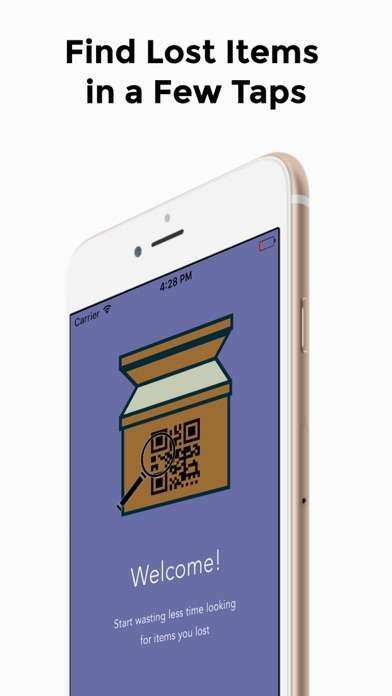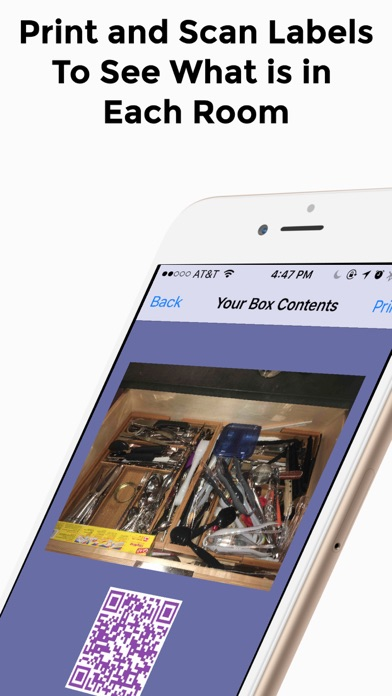BoxScan: Find Lost Items
Find Lost Items in a Few Taps
무료
2.0for iPhone, iPod touch
Age Rating
BoxScan: Find Lost Items 스크린 샷
About BoxScan: Find Lost Items
Have you ever had to toss everything out of your closet or drawer just to find a single item? Have you ever had to then do the tedious task of putting everything back? Well if you or anyone you know have, BoxScan is perfect for you.
With BoxScan, all you need to do is take a picture of what’s inside a closet, or drawer or ANY container and BoxScan will generate a UNIQUE label that you can tape onto the front of the container. When you want to know what’s inside the container, just hold your phone’s camera in front of the label and you will see the contents of the container. Now you don’t have to toss everything out of your closet to look for that one item. BoxScan also makes the process of searching for things more efficient. With BoxScan, you can organize where your stuff is by room and then just tap through your app to see what is in each room and when you see the item you are looking for, you can directly head over to that room. With BoxScan, finding lost items became as easy as a few taps on your phone. BoxScan will help you save so much time in your life so come tapping along with me and download BoxScan!
With BoxScan, all you need to do is take a picture of what’s inside a closet, or drawer or ANY container and BoxScan will generate a UNIQUE label that you can tape onto the front of the container. When you want to know what’s inside the container, just hold your phone’s camera in front of the label and you will see the contents of the container. Now you don’t have to toss everything out of your closet to look for that one item. BoxScan also makes the process of searching for things more efficient. With BoxScan, you can organize where your stuff is by room and then just tap through your app to see what is in each room and when you see the item you are looking for, you can directly head over to that room. With BoxScan, finding lost items became as easy as a few taps on your phone. BoxScan will help you save so much time in your life so come tapping along with me and download BoxScan!
Show More
최신 버전 2.0의 새로운 기능
Last updated on Aug 27, 2017
오래된 버전
This app has been updated by Apple to display the Apple Watch app icon.
Show More
Version History
2.0
Aug 27, 2017
This app has been updated by Apple to display the Apple Watch app icon.
BoxScan: Find Lost Items FAQ
제한된 국가 또는 지역에서 BoxScan: Find Lost Items를 다운로드하는 방법을 알아보려면 여기를 클릭하십시오.
BoxScan: Find Lost Items의 최소 요구 사항을 보려면 다음 목록을 확인하십시오.
iPhone
iOS 10 이상 필요.
iPod touch
iOS 10 이상 필요.
BoxScan: Find Lost Items은 다음 언어를 지원합니다. 영어