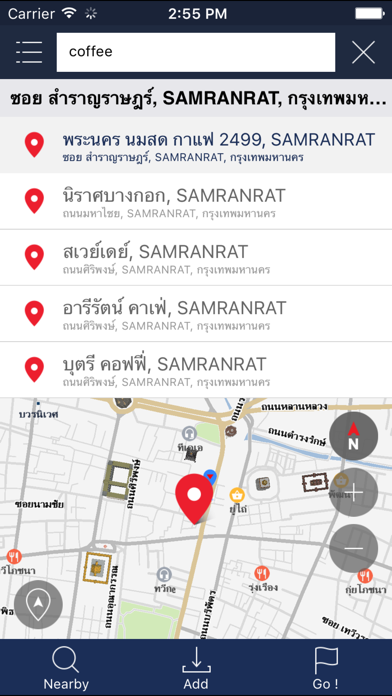BringGo Southeast Asia
무료Offers In-App Purchases
2.5.11for iPhone, iPod touch
7.9
1 Ratings
Engis Technologies.Inc
Developer
159.1MB
Size
Feb 19, 2019
Update Date
Navigation
Category
4+
Age Rating
Age Rating
BringGo Southeast Asia 스크린 샷
About BringGo Southeast Asia
BringGo includes 30 days of access to Premium Navigation. After 30 days, you can opt for a Premium Navigation in-app purchase.
______________
CUSTOMER SUPPORT
We're here to help! If you have any issue with BringGo, please send an inquiry to our friendly support team.
http://bringgo.com/customer/feedback.php
______________
BringGo Southeast Asia is a premium turn-by-turn navigation app for your smartphone. It is full of useful navigation features such as Lane Guidance, Signpost Display, Speed Limits, millions of onboard POIs and much more. Maps are stored on the smartphone for offline use.
______________
COMPATIBLE VEHICLES
See www.bringgo.com for a complete list of compatible vehicles.
______________
PREMIUM NAVIGATION FEATURES
• Turn-by-turn voice directions
• Find Places: millions of onboard POIs plus Internet Search
• Lane Guidance to show you the correct lane to be in
• Realistic Signpost Display
• Map data from HERE (formerly known as NAVTEQ) onboard
• Auto re-routing
• Multiple routing options; faster time, shorter distance, ECO route
• Search by Address, Point on Map, postal code and more
• POI Search
• Save and edit favorites locations
• Recent destinations list
• Auto zooming map
• Fuel cost calculator
• Route summary for trip information
• Speed Limit warning
• Current Location information
______________
MAP COVERAGE
Thailand, Indonesia, Singapore, Malaysia
If you wish to reduce the amount of memory required, you may select to individually download maps for the countries relevant to you. Unnecessary maps may be removed at a later date or additional maps may be downloaded as required through the map manager on the app.
______________
IN-APP PURCHASES
1. 30 Days Premium Navigation (USD 2.99)*
30 days use of the navigation app and access to software updates.
2. 1 Year Premium Navigation (USD 29.99)*
1 year use of the navigation app and access to software updates.
3. Lifetime Premium Navigation (USD 54.99)*
Lifetime use of the navigation app and access to software updates. Please note that map updates are not available with this in-app purchase option.
4. Lifetime Premium Navigation with Map Updates (USD 69.99)*
Lifetime use of the navigation app and access to software updates. Annual map updates are available in years 2 and 3.
* Please refer to the IN APP PURCHASES section to view prices in local currency.
______________
GPS USAGE
Please note that continued use of GPS running in the background can dramatically decrease battery life.
______________
CUSTOMER SUPPORT
We're here to help! If you have any issue with BringGo, please send an inquiry to our friendly support team.
http://bringgo.com/customer/feedback.php
______________
BringGo Southeast Asia is a premium turn-by-turn navigation app for your smartphone. It is full of useful navigation features such as Lane Guidance, Signpost Display, Speed Limits, millions of onboard POIs and much more. Maps are stored on the smartphone for offline use.
______________
COMPATIBLE VEHICLES
See www.bringgo.com for a complete list of compatible vehicles.
______________
PREMIUM NAVIGATION FEATURES
• Turn-by-turn voice directions
• Find Places: millions of onboard POIs plus Internet Search
• Lane Guidance to show you the correct lane to be in
• Realistic Signpost Display
• Map data from HERE (formerly known as NAVTEQ) onboard
• Auto re-routing
• Multiple routing options; faster time, shorter distance, ECO route
• Search by Address, Point on Map, postal code and more
• POI Search
• Save and edit favorites locations
• Recent destinations list
• Auto zooming map
• Fuel cost calculator
• Route summary for trip information
• Speed Limit warning
• Current Location information
______________
MAP COVERAGE
Thailand, Indonesia, Singapore, Malaysia
If you wish to reduce the amount of memory required, you may select to individually download maps for the countries relevant to you. Unnecessary maps may be removed at a later date or additional maps may be downloaded as required through the map manager on the app.
______________
IN-APP PURCHASES
1. 30 Days Premium Navigation (USD 2.99)*
30 days use of the navigation app and access to software updates.
2. 1 Year Premium Navigation (USD 29.99)*
1 year use of the navigation app and access to software updates.
3. Lifetime Premium Navigation (USD 54.99)*
Lifetime use of the navigation app and access to software updates. Please note that map updates are not available with this in-app purchase option.
4. Lifetime Premium Navigation with Map Updates (USD 69.99)*
Lifetime use of the navigation app and access to software updates. Annual map updates are available in years 2 and 3.
* Please refer to the IN APP PURCHASES section to view prices in local currency.
______________
GPS USAGE
Please note that continued use of GPS running in the background can dramatically decrease battery life.
Show More
최신 버전 2.5.11의 새로운 기능
Last updated on Feb 19, 2019
오래된 버전
1.Resolved isolated GPS issue when connected to head unit in vehicle
2.Several minor bug fixes and improvements
2.Several minor bug fixes and improvements
Show More
Version History
2.5.11
Feb 19, 2019
1.Resolved isolated GPS issue when connected to head unit in vehicle
2.Several minor bug fixes and improvements
2.Several minor bug fixes and improvements
2.5.9
May 28, 2018
1. Applied updated routing engine
2. Resolved some UI issues on iPhone X
3. Fixed several minor bugs
2. Resolved some UI issues on iPhone X
3. Fixed several minor bugs
2.5.8
Aug 16, 2017
- Fixed issue with incorrect destination guidance.
- Fixed issue related to adding waypoints to route
- Fixed issue with incorrect distance to waypoint.
- Improvements to POI display on map view.
- Fixed several minor bugs.
- Fixed issue related to adding waypoints to route
- Fixed issue with incorrect distance to waypoint.
- Improvements to POI display on map view.
- Fixed several minor bugs.
2.5.5
Mar 13, 2017
1. Apply current speed on main view.
2. Improvement of routing quality for detour cases.
3. Fixed popup error of in-app purchase.
4. Fixed minor bugs.
2. Improvement of routing quality for detour cases.
3. Fixed popup error of in-app purchase.
4. Fixed minor bugs.
2.5.4
Dec 14, 2016
1. Fixed bug relating to installation of app on iPhone 4S model
2. Fixed bug with map updating
3. Fixed bug with using a phone book contact address in BringGo
4. Several other minor bug fixes and improvements
2. Fixed bug with map updating
3. Fixed bug with using a phone book contact address in BringGo
4. Several other minor bug fixes and improvements
2.5.3
Sep 22, 2016
- support iOS 10
2.5.2
Aug 29, 2016
1. User friendly interface and UX have been newly applied based on the new trend.
2. Improvement of map color for the clear visibility.
3. Support Korean & Chinese languages. (TTS & Text)
4. Fixed minor bugs.
2. Improvement of map color for the clear visibility.
3. Support Korean & Chinese languages. (TTS & Text)
4. Fixed minor bugs.
2.1.8
Jul 18, 2016
1. Improved the connectivity
# 2.1.7 update
1. Fixed crash issue when app opened under iOS 9 version.
# 2.1.7 update
1. Fixed crash issue when app opened under iOS 9 version.
2.1.7
Jun 15, 2016
1.Fixed crash issue when app opened under iOS 9 version.
2.1.6
Jun 7, 2016
1. Fixed bug when connect with head unit.
2. Fixed reported bug related to incorrect TBT guidance.
3. Text size on button is adjusted.
4. Improvement on Map download UI.
5. Improvement on Browsing map UI buttons.
6. Fixed several minor bugs.
2. Fixed reported bug related to incorrect TBT guidance.
3. Text size on button is adjusted.
4. Improvement on Map download UI.
5. Improvement on Browsing map UI buttons.
6. Fixed several minor bugs.
2.1.5
Mar 3, 2016
If you have any problem with BringGo, please contact us: support@engistech.com
- New map update
- Streamlined download process
- Junction view supports
- 1 month & 1 year premium license are available now
- Improvements for Sign-in page
- 30-Day Trial banner reminder
- Improvements for guidance at roundabouts
- Location consent added on traffic setting
- New map update
- Streamlined download process
- Junction view supports
- 1 month & 1 year premium license are available now
- Improvements for Sign-in page
- 30-Day Trial banner reminder
- Improvements for guidance at roundabouts
- Location consent added on traffic setting
2.1.3
Jan 22, 2016
If you have any problem with BringGo, please contact us: support@engistech.com
- Streamlined download process
- Junction view supports
- 1 month & 1 year premium license are available now
- Improvements for Sign-in page
- 30-Day Trial banner reminder
- Improvements for guidance at roundabouts
- Location consent added on traffic setting
- Streamlined download process
- Junction view supports
- 1 month & 1 year premium license are available now
- Improvements for Sign-in page
- 30-Day Trial banner reminder
- Improvements for guidance at roundabouts
- Location consent added on traffic setting
2.0.1
May 28, 2015
If you have any problem with BringGo, please contact us: support@engistech.com
- TBT Image is Improved.
- Available Space and required space is displayed when downloading Base map data.
- Notification alert is added upon starting app.
- Rating popup is added.
- Finger gesture function is added for map view.
(Map panning is availabe. Able to pinch/rotate the map.)
- Map panning and scrolling speed has been improved.
Increased the number of animations when panning the map view in BringGo.
- TBT Image is Improved.
- Available Space and required space is displayed when downloading Base map data.
- Notification alert is added upon starting app.
- Rating popup is added.
- Finger gesture function is added for map view.
(Map panning is availabe. Able to pinch/rotate the map.)
- Map panning and scrolling speed has been improved.
Increased the number of animations when panning the map view in BringGo.
2.0.0
Feb 26, 2015
If you have any problem with BringGo, please contact us: support@engistech.com
- Overall design change in BringGo app
- Change of Menu and setting option to the side UI
- Change in overall intuitive UI for TBT guidance
- Added place search feature in main map screen
- Only latest app can download the latest version of map
- Overall design change in BringGo app
- Change of Menu and setting option to the side UI
- Change in overall intuitive UI for TBT guidance
- Added place search feature in main map screen
- Only latest app can download the latest version of map
1.1.7
Oct 25, 2014
If you have any problem with BringGo, please contact us: support@engistech.com
# 1.1.7 update
- Fix main menu bar GUI crash
- Fix and adjust some of images on button (iOS8 issue)
- Removed the Google+ social login
# 1.1.6 update
*New OS release update
- Only portrait View mode is supported in iOS8
- Fixed the App collision
- Fixed the shrink size of images on button
- Fixed the error popup routine when downloading the map from iOS8
- Fixed the TTS guidance voice which did not speak in iOS8
- Fixed the login popup problem when the user changed the password from BringGo webpage.
- Supporting social login (Facebook/Google+/LinkedIn) in BringGo app
- Full characters in Thai did not display completely from map view.
Now, the characters are displayed in a correct manner.
# 1.1.7 update
- Fix main menu bar GUI crash
- Fix and adjust some of images on button (iOS8 issue)
- Removed the Google+ social login
# 1.1.6 update
*New OS release update
- Only portrait View mode is supported in iOS8
- Fixed the App collision
- Fixed the shrink size of images on button
- Fixed the error popup routine when downloading the map from iOS8
- Fixed the TTS guidance voice which did not speak in iOS8
- Fixed the login popup problem when the user changed the password from BringGo webpage.
- Supporting social login (Facebook/Google+/LinkedIn) in BringGo app
- Full characters in Thai did not display completely from map view.
Now, the characters are displayed in a correct manner.
1.1.6
Sep 23, 2014
*New OS release update
- Only portrait View mode is supported in iOS8
- Fixed the App collision
- Fixed the shrink size of images on button
- Fixed the error popup routine when downloading the map from iOS8
- Fixed the TTS guidance voice which did not speak in iOS8
- Fixed the login popup problem when the user changed the password from BringGo webpage.
- Supporting social login (Facebook/Google+/LinkedIn) in BringGo app
- Full characters in Thai did not display completely from map view.
Now, the characters are displayed in a correct manner.
- Only portrait View mode is supported in iOS8
- Fixed the App collision
- Fixed the shrink size of images on button
- Fixed the error popup routine when downloading the map from iOS8
- Fixed the TTS guidance voice which did not speak in iOS8
- Fixed the login popup problem when the user changed the password from BringGo webpage.
- Supporting social login (Facebook/Google+/LinkedIn) in BringGo app
- Full characters in Thai did not display completely from map view.
Now, the characters are displayed in a correct manner.
1.1.4
Sep 15, 2014
-Minor bug fix
-Minor UI improvement
-Minor UI improvement
1.1.2
Jun 12, 2014
BringGo Southeast Asia FAQ
제한된 국가 또는 지역에서 BringGo Southeast Asia를 다운로드하는 방법을 알아보려면 여기를 클릭하십시오.
BringGo Southeast Asia의 최소 요구 사항을 보려면 다음 목록을 확인하십시오.
iPhone
iOS 9.0 이상 필요.
iPod touch
iOS 9.0 이상 필요.
BringGo Southeast Asia은 다음 언어를 지원합니다. 영어
BringGo Southeast Asia에는 인앱 구매가 포함되어 있습니다. 아래 요금제를 확인하세요.
BringGo Southeast Asia Subscription
₩3,500
BringGo Southeast Asia Subscription
₩36,000
BringGo Southeast Asia LifeTime
₩77,000
BringGo Southeast Asia LifeTime 3Y Update
₩99,000