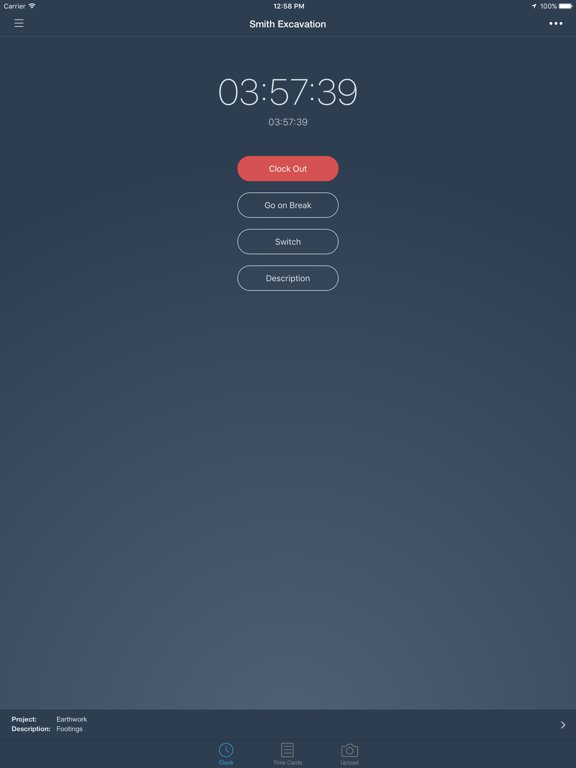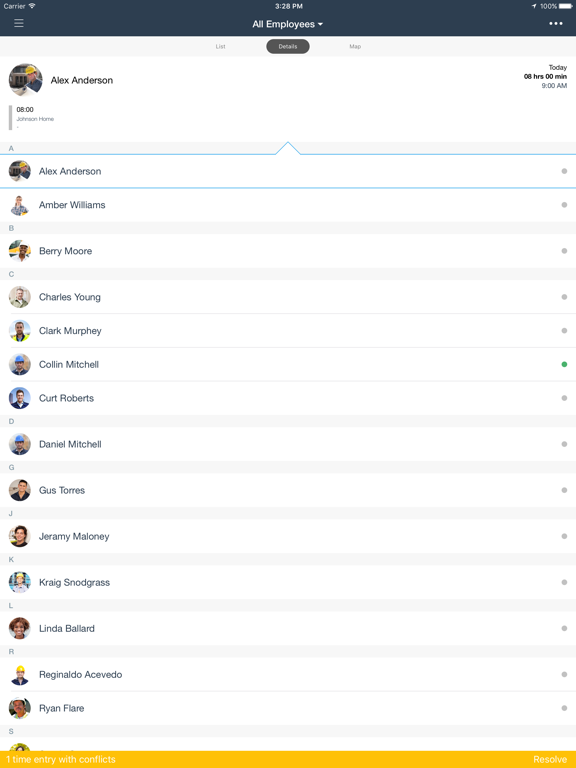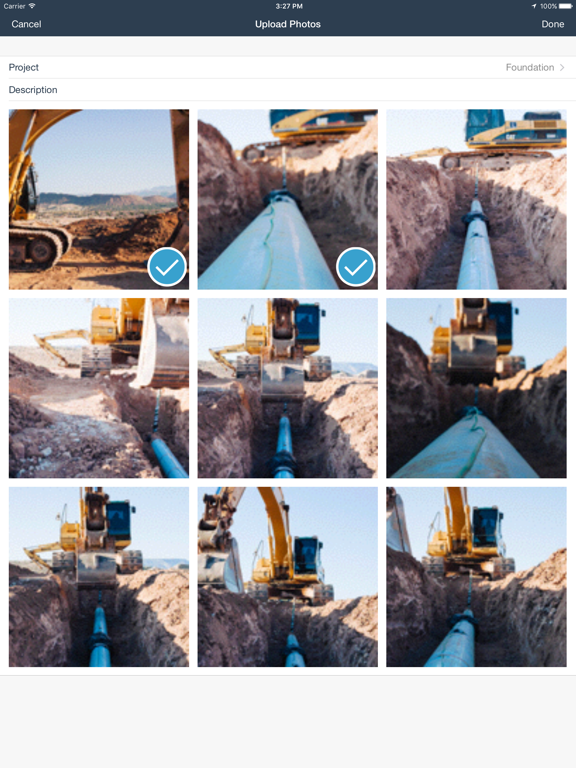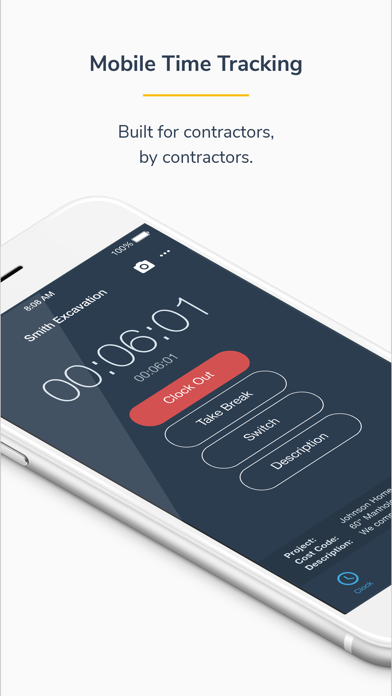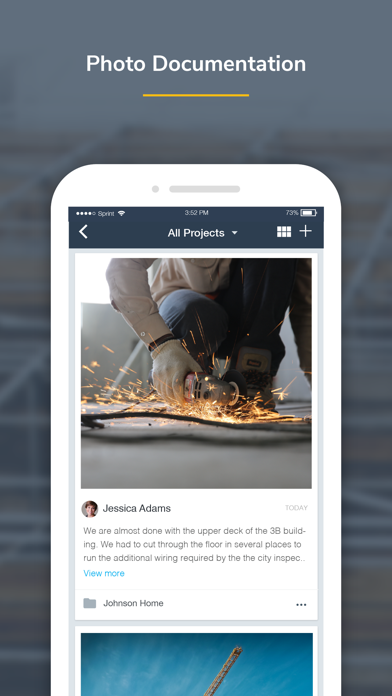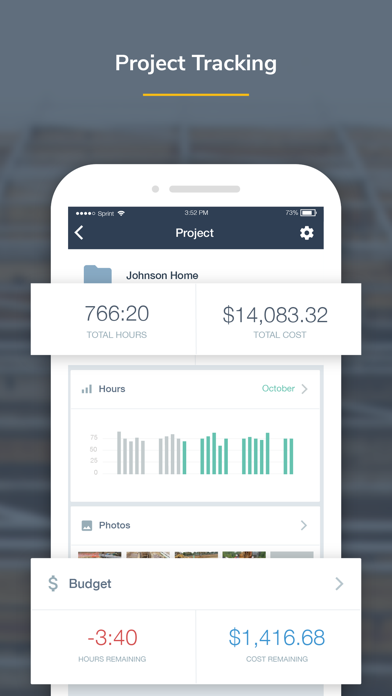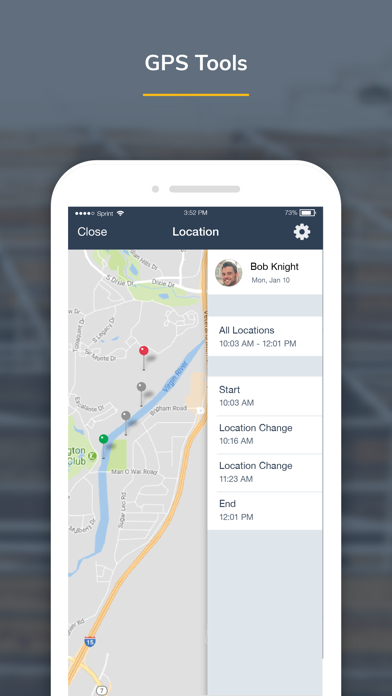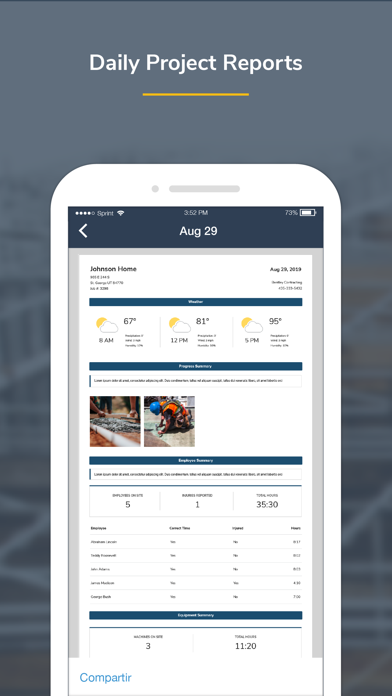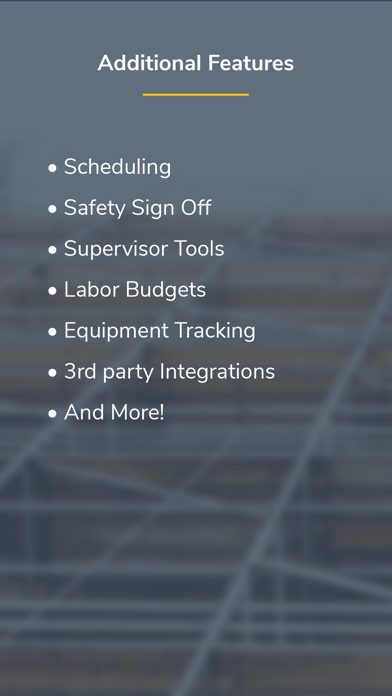busybusy GPS Time Clock Mobile
Construction Team Time Keeping
무료
2024.2.4for iPhone, iPad and more
Age Rating
busybusy GPS Time Clock Mobile 스크린 샷
About busybusy GPS Time Clock Mobile
busybusy is a cloud-based time tracking and job costing app designed for construction and field employees. Collect real-time data and generate powerful automated reports–enabling smarter decisions, saving valuable office time, and simplifying labor, project, and schedule management.
Field employees can easily track labor, materials, and heavy equipment all within an easy-to-use mobile app. Jobsite data is organized by project and is instantly available to your team, allowing you to see what’s going on anytime, anywhere.
Features:
Time Tracking
-Clock in/out, offline mode
-Kiosk mode digital punch clock
-Supervisor tools allow supervisors to clock in/out crews, edit time, assign cost codes and projects, and split time entries
-GPS map showing employees on the clock, equipment, & projects
-GPS-based notifications to remind employees to clock in/out on the jobsite
Equipment
-View employees using each piece of equipment
-Easy access to a detailed equipment list
-Performance report (operator vs machine)
-View equipment location on map
Job Costing
-Assign time to projects, sub-projects, cost codes, and equipment- easily switch throughout the day
-Projected labor budgets vs actual labor costs
-Employee labor burden broke down by projects
-Activity reports
-Easily add missing job costs and cost codes with the job costing tool
-Quickly export to CSV
Liability Protection
-Jobsite photos are time, location, and employee stamped, easily searched, and grouped by project.
-Overtime & break reports
-Employee and supervisor digital signatures
-End-of-day injury/non-injury verification
-Kiosk photo verification
Products:
-Progress Tracking
-Accurate material and quantity reporting
-View crew progress in real-time and see work accomplished
-Easily submit photos showing job site progress
-Get detailed progress reports
Daily Reports
-Auto-generate weather reporting, job costing, and injury reports
-Detailed summary of project progress and equipment insights
-Automate job site checklists with start and end times
-Safety sign-offs
Documents
-Easily upload files, including job site plans, permits, building codes, and more
-Attach documents and descriptions to a specific project
-Upload fillable forms and documents in Offline mode, no matter the location
Scheduling
-Schedule one employee or the whole crew
-Assign project, cost code, or equipment from a schedule
-Automatically notify employees of changes
-Submit and manage time off requests
BusyPayroll
-Instantly run payroll and pay employees
-Reduce payroll time by 67%
-Automatically scan for signatures, time-off requests, time-entry conflicts, and more
-Set lock dates to prevent editing
Integrations
busybusy seamlessly integrates with Procore, QuickBooks, CompanyCam, Zapier, Foundation, Sage, and many more…
Hear what our customers have to say:
“We tried three other time tracking apps before switching to busybusy. Switching to busybusy is the single best thing we have done for our employees in years. I can't think of the last time they were all this happy.” Austin - Certified Fire and Security
“It can be used anywhere. We have construction crews in the field and it's great that they can use it wherever they are and we can have real-time data without having to wait for the end of the week for paper timecards. It takes a lot of the burden off of our foremen and frees them up for more important work. Plus, their customer service is outstanding!” Melinda - Klingelhofer Management
Get support from our easy-going, friendly customer support team who offers online and in-app chat, telephone, and email support 24/7. Se habla Espanol.
*We respect your privacy. Your data is never shared, sold, or used for any marketing purposes.
**Please note that GPS is used to obtain accurate clock in/out locations. In order to provide accurate locations, GPS operates for a short duration in the background after pressing clock in/out.
Field employees can easily track labor, materials, and heavy equipment all within an easy-to-use mobile app. Jobsite data is organized by project and is instantly available to your team, allowing you to see what’s going on anytime, anywhere.
Features:
Time Tracking
-Clock in/out, offline mode
-Kiosk mode digital punch clock
-Supervisor tools allow supervisors to clock in/out crews, edit time, assign cost codes and projects, and split time entries
-GPS map showing employees on the clock, equipment, & projects
-GPS-based notifications to remind employees to clock in/out on the jobsite
Equipment
-View employees using each piece of equipment
-Easy access to a detailed equipment list
-Performance report (operator vs machine)
-View equipment location on map
Job Costing
-Assign time to projects, sub-projects, cost codes, and equipment- easily switch throughout the day
-Projected labor budgets vs actual labor costs
-Employee labor burden broke down by projects
-Activity reports
-Easily add missing job costs and cost codes with the job costing tool
-Quickly export to CSV
Liability Protection
-Jobsite photos are time, location, and employee stamped, easily searched, and grouped by project.
-Overtime & break reports
-Employee and supervisor digital signatures
-End-of-day injury/non-injury verification
-Kiosk photo verification
Products:
-Progress Tracking
-Accurate material and quantity reporting
-View crew progress in real-time and see work accomplished
-Easily submit photos showing job site progress
-Get detailed progress reports
Daily Reports
-Auto-generate weather reporting, job costing, and injury reports
-Detailed summary of project progress and equipment insights
-Automate job site checklists with start and end times
-Safety sign-offs
Documents
-Easily upload files, including job site plans, permits, building codes, and more
-Attach documents and descriptions to a specific project
-Upload fillable forms and documents in Offline mode, no matter the location
Scheduling
-Schedule one employee or the whole crew
-Assign project, cost code, or equipment from a schedule
-Automatically notify employees of changes
-Submit and manage time off requests
BusyPayroll
-Instantly run payroll and pay employees
-Reduce payroll time by 67%
-Automatically scan for signatures, time-off requests, time-entry conflicts, and more
-Set lock dates to prevent editing
Integrations
busybusy seamlessly integrates with Procore, QuickBooks, CompanyCam, Zapier, Foundation, Sage, and many more…
Hear what our customers have to say:
“We tried three other time tracking apps before switching to busybusy. Switching to busybusy is the single best thing we have done for our employees in years. I can't think of the last time they were all this happy.” Austin - Certified Fire and Security
“It can be used anywhere. We have construction crews in the field and it's great that they can use it wherever they are and we can have real-time data without having to wait for the end of the week for paper timecards. It takes a lot of the burden off of our foremen and frees them up for more important work. Plus, their customer service is outstanding!” Melinda - Klingelhofer Management
Get support from our easy-going, friendly customer support team who offers online and in-app chat, telephone, and email support 24/7. Se habla Espanol.
*We respect your privacy. Your data is never shared, sold, or used for any marketing purposes.
**Please note that GPS is used to obtain accurate clock in/out locations. In order to provide accurate locations, GPS operates for a short duration in the background after pressing clock in/out.
Show More
최신 버전 2024.2.4의 새로운 기능
Last updated on Apr 25, 2024
오래된 버전
2024.2.4 :
Bug fixes and performance improvements.
If you enjoy using busybusy please consider leaving us a review and if you need assistance please reach out to our customer support from within the busybusy app.
Bug fixes and performance improvements.
If you enjoy using busybusy please consider leaving us a review and if you need assistance please reach out to our customer support from within the busybusy app.
Show More
Version History
2024.2.4
Apr 25, 2024
2024.2.4 :
Bug fixes and performance improvements.
If you enjoy using busybusy please consider leaving us a review and if you need assistance please reach out to our customer support from within the busybusy app.
Bug fixes and performance improvements.
If you enjoy using busybusy please consider leaving us a review and if you need assistance please reach out to our customer support from within the busybusy app.
2024.2.3
Apr 9, 2024
2024.2.3 :
Bug fixes and performance improvements.
If you enjoy using busybusy please consider leaving us a review and if you need assistance please reach out to our customer support from within the busybusy app.
Bug fixes and performance improvements.
If you enjoy using busybusy please consider leaving us a review and if you need assistance please reach out to our customer support from within the busybusy app.
2024.2.2
Apr 5, 2024
2024.2.2 :
Bug fixes and performance improvements.
If you enjoy using busybusy please consider leaving us a review and if you need assistance please reach out to our customer support from within the busybusy app.
Bug fixes and performance improvements.
If you enjoy using busybusy please consider leaving us a review and if you need assistance please reach out to our customer support from within the busybusy app.
2024.2.1
Apr 2, 2024
2024.2.1 :
Bug fixes and performance improvements.
If you enjoy using busybusy please consider leaving us a review and if you need assistance please reach out to our customer support from within the busybusy app.
Bug fixes and performance improvements.
If you enjoy using busybusy please consider leaving us a review and if you need assistance please reach out to our customer support from within the busybusy app.
2024.2.0
Mar 28, 2024
New in 2024.2 :
- "Daily Project Reports" renamed to "Field Reports"
- Custom Daily Sign-Off questions
- "Grid Entries" added to Supervisor Tools
- Reorganized multi-step clock out requirements into "Clock-Out Review"
If you enjoy using busybusy please consider leaving us a review and if you need assistance please reach out to our customer support from within the busybusy app.
- "Daily Project Reports" renamed to "Field Reports"
- Custom Daily Sign-Off questions
- "Grid Entries" added to Supervisor Tools
- Reorganized multi-step clock out requirements into "Clock-Out Review"
If you enjoy using busybusy please consider leaving us a review and if you need assistance please reach out to our customer support from within the busybusy app.
2024.1.7
Mar 22, 2024
2024.1.7:
Bug fixes and performance improvements.
New in 2024.1:
Location Flagging for Time Entries: Time entries outside project locations are now flagged for easy identification and correction, ensuring accuracy in your records.
Time Zone Editing for Time Entries: You can now edit the time zones of your time entries, offering flexibility and precision.
If you enjoy using busybusy please consider leaving us a review and if you need assistance please reach out to our customer support from within the busybusy app.
Bug fixes and performance improvements.
New in 2024.1:
Location Flagging for Time Entries: Time entries outside project locations are now flagged for easy identification and correction, ensuring accuracy in your records.
Time Zone Editing for Time Entries: You can now edit the time zones of your time entries, offering flexibility and precision.
If you enjoy using busybusy please consider leaving us a review and if you need assistance please reach out to our customer support from within the busybusy app.
2024.1.6
Mar 1, 2024
2024.1.6:
Bug fixes and performance improvements.
New in 2024.1:
Location Flagging for Time Entries: Time entries outside project locations are now flagged for easy identification and correction, ensuring accuracy in your records.
Time Zone Editing for Time Entries: You can now edit the time zones of your time entries, offering flexibility and precision.
If you enjoy using busybusy please consider leaving us a review and if you need assistance please reach out to our customer support from within the busybusy app.
Bug fixes and performance improvements.
New in 2024.1:
Location Flagging for Time Entries: Time entries outside project locations are now flagged for easy identification and correction, ensuring accuracy in your records.
Time Zone Editing for Time Entries: You can now edit the time zones of your time entries, offering flexibility and precision.
If you enjoy using busybusy please consider leaving us a review and if you need assistance please reach out to our customer support from within the busybusy app.
2024.1.5
Feb 28, 2024
2024.1.5:
Bug fixes and performance improvements.
New in 2024.1:
Location Flagging for Time Entries: Time entries outside project locations are now flagged for easy identification and correction, ensuring accuracy in your records.
Time Zone Editing for Time Entries: You can now edit the time zones of your time entries, offering flexibility and precision.
If you enjoy using busybusy please consider leaving us a review and if you need assistance please reach out to our customer support from within the busybusy app.
Bug fixes and performance improvements.
New in 2024.1:
Location Flagging for Time Entries: Time entries outside project locations are now flagged for easy identification and correction, ensuring accuracy in your records.
Time Zone Editing for Time Entries: You can now edit the time zones of your time entries, offering flexibility and precision.
If you enjoy using busybusy please consider leaving us a review and if you need assistance please reach out to our customer support from within the busybusy app.
2024.1.4
Feb 27, 2024
2024.1.4:
Bug fixes and performance improvements.
New in 2024.1:
Location Flagging for Time Entries: Time entries outside project locations are now flagged for easy identification and correction, ensuring accuracy in your records.
Time Zone Editing for Time Entries: You can now edit the time zones of your time entries, offering flexibility and precision.
If you enjoy using busybusy please consider leaving us a review and if you need assistance please reach out to our customer support from within the busybusy app.
Bug fixes and performance improvements.
New in 2024.1:
Location Flagging for Time Entries: Time entries outside project locations are now flagged for easy identification and correction, ensuring accuracy in your records.
Time Zone Editing for Time Entries: You can now edit the time zones of your time entries, offering flexibility and precision.
If you enjoy using busybusy please consider leaving us a review and if you need assistance please reach out to our customer support from within the busybusy app.
2024.1.3
Feb 22, 2024
2024.1.3:
Bug fixes and performance improvements.
New in 2024.1:
Location Flagging for Time Entries: Time entries outside project locations are now flagged for easy identification and correction, ensuring accuracy in your records.
Time Zone Editing for Time Entries: You can now edit the time zones of your time entries, offering flexibility and precision.
If you enjoy using busybusy please consider leaving us a review and if you need assistance please reach out to our customer support from within the busybusy app.
Bug fixes and performance improvements.
New in 2024.1:
Location Flagging for Time Entries: Time entries outside project locations are now flagged for easy identification and correction, ensuring accuracy in your records.
Time Zone Editing for Time Entries: You can now edit the time zones of your time entries, offering flexibility and precision.
If you enjoy using busybusy please consider leaving us a review and if you need assistance please reach out to our customer support from within the busybusy app.
2024.1.2
Feb 22, 2024
2024.1.2:
Bug fixes and performance improvements.
New in 2024.1:
Location Flagging for Time Entries: Time entries outside project locations are now flagged for easy identification and correction, ensuring accuracy in your records.
Time Zone Editing for Time Entries: You can now edit the time zones of your time entries, offering flexibility and precision.
If you enjoy using busybusy please consider leaving us a review and if you need assistance please reach out to our customer support from within the busybusy app.
Bug fixes and performance improvements.
New in 2024.1:
Location Flagging for Time Entries: Time entries outside project locations are now flagged for easy identification and correction, ensuring accuracy in your records.
Time Zone Editing for Time Entries: You can now edit the time zones of your time entries, offering flexibility and precision.
If you enjoy using busybusy please consider leaving us a review and if you need assistance please reach out to our customer support from within the busybusy app.
2024.1.1
Feb 21, 2024
2024.1.1:
Bug fixes and performance improvements.
New in 2024.1:
Location Flagging for Time Entries: Time entries outside project locations are now flagged for easy identification and correction, ensuring accuracy in your records.
Time Zone Editing for Time Entries: You can now edit the time zones of your time entries, offering flexibility and precision.
If you enjoy using busybusy please consider leaving us a review and if you need assistance please reach out to our customer support from within the busybusy app.
Bug fixes and performance improvements.
New in 2024.1:
Location Flagging for Time Entries: Time entries outside project locations are now flagged for easy identification and correction, ensuring accuracy in your records.
Time Zone Editing for Time Entries: You can now edit the time zones of your time entries, offering flexibility and precision.
If you enjoy using busybusy please consider leaving us a review and if you need assistance please reach out to our customer support from within the busybusy app.
2024.1.0
Feb 20, 2024
New in 2024.1:
Location Flagging for Time Entries: Time entries outside project locations are now flagged for easy identification and correction, ensuring accuracy in your records.
Time Zone Editing for Time Entries: You can now edit the time zones of your time entries, offering flexibility and precision.
If you enjoy using busybusy please consider leaving us a review and if you need assistance please reach out to our customer support from within the busybusy app.
Location Flagging for Time Entries: Time entries outside project locations are now flagged for easy identification and correction, ensuring accuracy in your records.
Time Zone Editing for Time Entries: You can now edit the time zones of your time entries, offering flexibility and precision.
If you enjoy using busybusy please consider leaving us a review and if you need assistance please reach out to our customer support from within the busybusy app.
2023.5.6
Jan 23, 2024
2023.5.6
Bug fixes and performance improvements.
If you enjoy using busybusy please consider leaving us a review and if you need assistance please reach out to our customer support from within the busybusy app.
Bug fixes and performance improvements.
If you enjoy using busybusy please consider leaving us a review and if you need assistance please reach out to our customer support from within the busybusy app.
2023.5.5
Jan 2, 2024
2023.5.5
Bug fixes and performance improvements.
If you enjoy using busybusy please consider leaving us a review and if you need assistance please reach out to our customer support from within the busybusy app.
Bug fixes and performance improvements.
If you enjoy using busybusy please consider leaving us a review and if you need assistance please reach out to our customer support from within the busybusy app.
2023.5.4
Dec 21, 2023
2023.5.4
Bug fixes and performance improvements.
If you enjoy using busybusy please consider leaving us a review and if you need assistance please reach out to our customer support from within the busybusy app.
Bug fixes and performance improvements.
If you enjoy using busybusy please consider leaving us a review and if you need assistance please reach out to our customer support from within the busybusy app.
2023.5.3
Dec 20, 2023
2023.5.3
Bug fixes and performance improvements. Added new minimum break setting. Added new notifications for employees with time tracking disabled to do daily sign in and sign offs.
If you enjoy using busybusy please consider leaving us a review and if you need assistance please reach out to our customer support from within the busybusy app.
Bug fixes and performance improvements. Added new minimum break setting. Added new notifications for employees with time tracking disabled to do daily sign in and sign offs.
If you enjoy using busybusy please consider leaving us a review and if you need assistance please reach out to our customer support from within the busybusy app.
2023.5.2
Dec 13, 2023
2023.5.2
Bug fixes and performance improvements. Added new minimum break setting. Added new notifications for employees with time tracking disabled to do daily sign in and sign offs.
If you enjoy using busybusy please consider leaving us a review and if you need assistance please reach out to our customer support from within the busybusy app.
Bug fixes and performance improvements. Added new minimum break setting. Added new notifications for employees with time tracking disabled to do daily sign in and sign offs.
If you enjoy using busybusy please consider leaving us a review and if you need assistance please reach out to our customer support from within the busybusy app.
2023.5.1
Nov 18, 2023
2023.5.1
Bug fixes and performance improvements.
2023.5 includes two major improvements to our scheduling feature. First, the "Save As Draft" feature enables you to put items on your schedule that aren't ready to be published for others. These drafts can be used as placeholders in your upcoming schedule.
Additionally, we've added the ability to repeat scheduled items. Weekly, Monthly, and Yearly repeat options can be set to go on forever, or to end on a particular date. These options are designed to make scheduling easier and require less office work.
Documents now has Folders and Tags! This provides greater organization for all of your document needs.
Daily Project Reports now allow for signatures from customers and people outside of busybusy. Use the "Non-Employee" option to print the name of the person next to their signature.
Finally, we've added a new position setting to Require Equipment at Clock In. New options include "Off", "Opt-Out Required", and "Required". These settings help ensure you get the right time tracked to the right equipment.
If you enjoy using busybusy please consider leaving us a review and if you need assistance please reach out to our customer support from within the busybusy app.
Bug fixes and performance improvements.
2023.5 includes two major improvements to our scheduling feature. First, the "Save As Draft" feature enables you to put items on your schedule that aren't ready to be published for others. These drafts can be used as placeholders in your upcoming schedule.
Additionally, we've added the ability to repeat scheduled items. Weekly, Monthly, and Yearly repeat options can be set to go on forever, or to end on a particular date. These options are designed to make scheduling easier and require less office work.
Documents now has Folders and Tags! This provides greater organization for all of your document needs.
Daily Project Reports now allow for signatures from customers and people outside of busybusy. Use the "Non-Employee" option to print the name of the person next to their signature.
Finally, we've added a new position setting to Require Equipment at Clock In. New options include "Off", "Opt-Out Required", and "Required". These settings help ensure you get the right time tracked to the right equipment.
If you enjoy using busybusy please consider leaving us a review and if you need assistance please reach out to our customer support from within the busybusy app.
2023.5.0
Nov 14, 2023
2023.5 includes two major improvements to our scheduling feature. First, the "Save As Draft" feature enables you to put items on your schedule that aren't ready to be published for others. These drafts can be used as placeholders in your upcoming schedule.
Additionally, we've added the ability to repeat scheduled items. Weekly, Monthly, and Yearly repeat options can be set to go on forever, or to end on a particular date. These options are designed to make scheduling easier and require less office work.
Documents now has Folders and Tags! This provides greater organization for all of your document needs.
Daily Project Reports now allow for signatures from customers and people outside of busybusy. Use the "Non-Employee" option to print the name of the person next to their signature.
Finally, we've added a new position setting to Require Equipment at Clock In. New options include "Off", "Opt-Out Required", and "Required". These settings help ensure you get the right time tracked to the right equipment.
If you enjoy using busybusy please consider leaving us a review and if you need assistance please reach out to our customer support from within the busybusy app.
Additionally, we've added the ability to repeat scheduled items. Weekly, Monthly, and Yearly repeat options can be set to go on forever, or to end on a particular date. These options are designed to make scheduling easier and require less office work.
Documents now has Folders and Tags! This provides greater organization for all of your document needs.
Daily Project Reports now allow for signatures from customers and people outside of busybusy. Use the "Non-Employee" option to print the name of the person next to their signature.
Finally, we've added a new position setting to Require Equipment at Clock In. New options include "Off", "Opt-Out Required", and "Required". These settings help ensure you get the right time tracked to the right equipment.
If you enjoy using busybusy please consider leaving us a review and if you need assistance please reach out to our customer support from within the busybusy app.
2023.4.2
Oct 24, 2023
2023.4.2
Bug fixes and performance improvements.
2023.4 includes Performance Scores, a new way to track performance for budgets and progress tracking.
There is also a new permission for managing time off separate from editing time entries and there is also a new permission for turning off time tracking for employees.
Finally 2023.4 includes bug fixes and performance improvements.
If you enjoy using busybusy please consider leaving us a review and if you need assistance please reach out to our customer support from within the busybusy app.
Bug fixes and performance improvements.
2023.4 includes Performance Scores, a new way to track performance for budgets and progress tracking.
There is also a new permission for managing time off separate from editing time entries and there is also a new permission for turning off time tracking for employees.
Finally 2023.4 includes bug fixes and performance improvements.
If you enjoy using busybusy please consider leaving us a review and if you need assistance please reach out to our customer support from within the busybusy app.
2023.4.1
Oct 10, 2023
2023.4.1
Bug fixes and performance improvements.
2023.4 includes Performance Scores, a new way to track performance for budgets and progress tracking.
There is also a new permission for managing time off separate from editing time entries and there is also a new permission for turning off time tracking for employees.
Finally 2023.4 includes bug fixes and performance improvements.
If you enjoy using busybusy please consider leaving us a review and if you need assistance please reach out to our customer support from within the busybusy app.
Bug fixes and performance improvements.
2023.4 includes Performance Scores, a new way to track performance for budgets and progress tracking.
There is also a new permission for managing time off separate from editing time entries and there is also a new permission for turning off time tracking for employees.
Finally 2023.4 includes bug fixes and performance improvements.
If you enjoy using busybusy please consider leaving us a review and if you need assistance please reach out to our customer support from within the busybusy app.
2023.4.0
Oct 3, 2023
2023.4 includes Performance Scores, a new way to track performance for budgets and progress tracking.
There is also a new permission for managing time off separate from editing time entries and there is also a new permission for turning off time tracking for employees.
Finally 2023.4 includes bug fixes and performance improvements.
If you enjoy using busybusy please consider leaving us a review and if you need assistance please reach out to our customer support from within the busybusy app.
There is also a new permission for managing time off separate from editing time entries and there is also a new permission for turning off time tracking for employees.
Finally 2023.4 includes bug fixes and performance improvements.
If you enjoy using busybusy please consider leaving us a review and if you need assistance please reach out to our customer support from within the busybusy app.
2023.3.5
Sep 20, 2023
2023.3.5
Bug fixes and performance improvements.
---
2023.3 includes an exciting new feature!
Bulletin: company messaging made easy.
Send messages to your company, crew, or individuals. Attachments, acknowledgements, comments, project & equipment tags, and more, provide for a rich communication platform to connect your jobsite to the back office.
You will be alerted to new company announcements and messages through a push notification as well as by accessing the Bulletin section on your busybusy Dashboard. For posts configured to require acknowledgement, it’s fast and easy to confirm you’ve acknowledged the post.
Smart filters allow for selecting individuals to receive messages by targeting just those employees that are clocked in, or scheduled, or a variety of additional options. Bulletin posts are highly configurable.
For those with more than 5 tabs on their busybusy mobile Dashboard you can customize the tabs that show up on your dashboard using the “More” tab and then pressing “Edit”.
By default Bulletin Posts require admin- or manager-level permissions. But these are customizable for each position.
Please reach out through customer support if you have any questions on configuring Bulletin and in using this powerful new feature in busybusy.
If you enjoy using busybusy please consider leaving us a review and if you need assistance please reach out to our customer support from within the busybusy app.
Bug fixes and performance improvements.
---
2023.3 includes an exciting new feature!
Bulletin: company messaging made easy.
Send messages to your company, crew, or individuals. Attachments, acknowledgements, comments, project & equipment tags, and more, provide for a rich communication platform to connect your jobsite to the back office.
You will be alerted to new company announcements and messages through a push notification as well as by accessing the Bulletin section on your busybusy Dashboard. For posts configured to require acknowledgement, it’s fast and easy to confirm you’ve acknowledged the post.
Smart filters allow for selecting individuals to receive messages by targeting just those employees that are clocked in, or scheduled, or a variety of additional options. Bulletin posts are highly configurable.
For those with more than 5 tabs on their busybusy mobile Dashboard you can customize the tabs that show up on your dashboard using the “More” tab and then pressing “Edit”.
By default Bulletin Posts require admin- or manager-level permissions. But these are customizable for each position.
Please reach out through customer support if you have any questions on configuring Bulletin and in using this powerful new feature in busybusy.
If you enjoy using busybusy please consider leaving us a review and if you need assistance please reach out to our customer support from within the busybusy app.
2023.3.4
Sep 13, 2023
2023.3.4
Bug fixes and performance improvements.
---
2023.3 includes an exciting new feature!
Bulletin: company messaging made easy.
Send messages to your company, crew, or individuals. Attachments, acknowledgements, comments, project & equipment tags, and more, provide for a rich communication platform to connect your jobsite to the back office.
You will be alerted to new company announcements and messages through a push notification as well as by accessing the Bulletin section on your busybusy Dashboard. For posts configured to require acknowledgement, it’s fast and easy to confirm you’ve acknowledged the post.
Smart filters allow for selecting individuals to receive messages by targeting just those employees that are clocked in, or scheduled, or a variety of additional options. Bulletin posts are highly configurable.
For those with more than 5 tabs on their busybusy mobile Dashboard you can customize the tabs that show up on your dashboard using the “More” tab and then pressing “Edit”.
By default Bulletin Posts require admin- or manager-level permissions. But these are customizable for each position.
Please reach out through customer support if you have any questions on configuring Bulletin and in using this powerful new feature in busybusy.
If you enjoy using busybusy please consider leaving us a review and if you need assistance please reach out to our customer support from within the busybusy app.
Bug fixes and performance improvements.
---
2023.3 includes an exciting new feature!
Bulletin: company messaging made easy.
Send messages to your company, crew, or individuals. Attachments, acknowledgements, comments, project & equipment tags, and more, provide for a rich communication platform to connect your jobsite to the back office.
You will be alerted to new company announcements and messages through a push notification as well as by accessing the Bulletin section on your busybusy Dashboard. For posts configured to require acknowledgement, it’s fast and easy to confirm you’ve acknowledged the post.
Smart filters allow for selecting individuals to receive messages by targeting just those employees that are clocked in, or scheduled, or a variety of additional options. Bulletin posts are highly configurable.
For those with more than 5 tabs on their busybusy mobile Dashboard you can customize the tabs that show up on your dashboard using the “More” tab and then pressing “Edit”.
By default Bulletin Posts require admin- or manager-level permissions. But these are customizable for each position.
Please reach out through customer support if you have any questions on configuring Bulletin and in using this powerful new feature in busybusy.
If you enjoy using busybusy please consider leaving us a review and if you need assistance please reach out to our customer support from within the busybusy app.
busybusy GPS Time Clock Mobile FAQ
제한된 국가 또는 지역에서 busybusy GPS Time Clock Mobile를 다운로드하는 방법을 알아보려면 여기를 클릭하십시오.
busybusy GPS Time Clock Mobile의 최소 요구 사항을 보려면 다음 목록을 확인하십시오.
iPhone
iOS 14.0 이상 필요.
iPad
iPadOS 14.0 이상 필요.
iPod touch
iOS 14.0 이상 필요.
busybusy GPS Time Clock Mobile은 다음 언어를 지원합니다. 스페인어, 영어