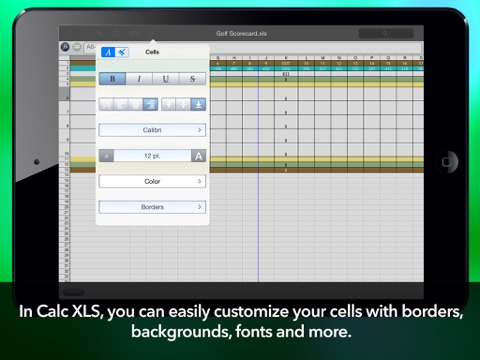Calc XLS Free Spreadsheet
무료Offers In-App Purchases
4.2for iPhone, iPad and more
Age Rating
Calc XLS Free Spreadsheet 스크린 샷
About Calc XLS Free Spreadsheet
Over a million downloads!
One of the most mature and powerful spreadsheets on the iOS platform is now available in a free version!
Like what you see but need more functionality? Upgrade via an in-app purchase and get the ability to edit imported files, transfer files using built-in web server, email files (as .pdf or .xls) and even share your data on the cloud with Dropbox!
Using Calc XLS Free, you can:
- View and edit Excel files (.xls Excel 97 and up).
- View pdf, rtf, rtfd, Word, Powerpoint, Keynote, Pages, Numbers.
- Make large multi-sheet spreadsheets with 32,000 rows x 256 columns - Choose from more than 10 included templates for business or home.
- Cut copy paste data or undo and redo actions.
- Construct formulas using over 200 functions (see our web site for a complete function list).
Bottom line, whether you are a home user, small business user, on the road or relaxing in your favorite chair, you have all the power you need, in the palm of your hand.
One of the most mature and powerful spreadsheets on the iOS platform is now available in a free version!
Like what you see but need more functionality? Upgrade via an in-app purchase and get the ability to edit imported files, transfer files using built-in web server, email files (as .pdf or .xls) and even share your data on the cloud with Dropbox!
Using Calc XLS Free, you can:
- View and edit Excel files (.xls Excel 97 and up).
- View pdf, rtf, rtfd, Word, Powerpoint, Keynote, Pages, Numbers.
- Make large multi-sheet spreadsheets with 32,000 rows x 256 columns - Choose from more than 10 included templates for business or home.
- Cut copy paste data or undo and redo actions.
- Construct formulas using over 200 functions (see our web site for a complete function list).
Bottom line, whether you are a home user, small business user, on the road or relaxing in your favorite chair, you have all the power you need, in the palm of your hand.
Show More
최신 버전 4.2의 새로운 기능
Last updated on May 9, 2014
오래된 버전
added backup feature
added date format (DDMMYY)
fixed date format bug
updated french language text
added date format (DDMMYY)
fixed date format bug
updated french language text
Show More
Version History
4.2
May 9, 2014
added backup feature
added date format (DDMMYY)
fixed date format bug
updated french language text
added date format (DDMMYY)
fixed date format bug
updated french language text
4.1.1
Mar 25, 2014
Fixed a cell selection bug.
Fixed Autosum language bug.
Updated Dropbox for improved reliability.
Added color to search field (iPad).
Updated setting layout for iOS7.
Added 2014 Calendar Template
Fixed Autosum language bug.
Updated Dropbox for improved reliability.
Added color to search field (iPad).
Updated setting layout for iOS7.
Added 2014 Calendar Template
4.1.0
Nov 13, 2013
New back toolbar button
New iOS7 appearance
Updated iPad Multitasking Gestures compatibility
Updated Dropbox for improved reliability
New iOS7 appearance
Updated iPad Multitasking Gestures compatibility
Updated Dropbox for improved reliability
4.0.2
Oct 25, 2013
iOS7 enhancements, bug fixes
4.0.1
Jul 5, 2013
Added new templates.
Fixed an issue with write protected files.
Fixed a crash in iOS4
Fixed an issue with write protected files.
Fixed a crash in iOS4
4.0.0
Jun 14, 2013
Major version upgrade including….
Universal device support
Dropbox cloud support (read-only for Free version)
Hierarchal folders and files
Full User Guide
Improved number formats
Save As command
Email as pdf
Support to preserve and set print settings.
and much more.
Universal device support
Dropbox cloud support (read-only for Free version)
Hierarchal folders and files
Full User Guide
Improved number formats
Save As command
Email as pdf
Support to preserve and set print settings.
and much more.
3.9.0
Jan 24, 2013
Added "Open In..." command. Allows document sharing to applications like Dropbox, Box, etc.
Fixed an issue applying color and borders.
Added support to preserve Hyperlinks.
Fixed a potential crash when editing large text strings.
Fixed an issue applying color and borders.
Added support to preserve Hyperlinks.
Fixed a potential crash when editing large text strings.
3.8.0
Jan 15, 2013
Added INFO and USDOLLAR functions
Added external keyboard support
Added Japanese and Chinese localizations
Fixed an issue where Calc might crash encountering justified text.
Added external keyboard support
Added Japanese and Chinese localizations
Fixed an issue where Calc might crash encountering justified text.
3.7.0
Nov 27, 2012
Added sort by multiple criteria
Added New Worksheet button in the File menu
Added German localization
More than 25 bug fixes
Added New Worksheet button in the File menu
Added German localization
More than 25 bug fixes
3.6.0
Jun 1, 2012
Fixed bug with inserting functions which could crash app
Fixed copy and paste bug in iOS5
Fixed MOYENNE function in French
Fixed the cause of a crash when importing defined names
Fixed an import error with summary data names
Fixed an issue where saving CSV files would corrupt the file.
Added support for saving defined names
Fixed copy and paste bug in iOS5
Fixed MOYENNE function in French
Fixed the cause of a crash when importing defined names
Fixed an import error with summary data names
Fixed an issue where saving CSV files would corrupt the file.
Added support for saving defined names
3.5.0
Jan 6, 2012
Added worksheet & workbook printing
Added method to repair row size file errors
Added method to repair row size file errors
3.4.4
Nov 11, 2011
Added Spanish Language
Minor Bug Fixes
Minor Bug Fixes
3.4.3
Oct 26, 2011
Enabled in-app purchase
3.4.2
Oct 12, 2011
Calc XLS Free Spreadsheet FAQ
제한된 국가 또는 지역에서 Calc XLS Free Spreadsheet를 다운로드하는 방법을 알아보려면 여기를 클릭하십시오.
Calc XLS Free Spreadsheet의 최소 요구 사항을 보려면 다음 목록을 확인하십시오.
iPhone
iOS 5.0 이상 필요.
iPad
iPadOS 5.0 이상 필요.
iPod touch
iOS 5.0 이상 필요.
Calc XLS Free Spreadsheet은 다음 언어를 지원합니다. 독일어, 스페인어, 영어, 일본어, 중국어(간체), 중국어(번체), 프랑스어
Calc XLS Free Spreadsheet에는 인앱 구매가 포함되어 있습니다. 아래 요금제를 확인하세요.
Calc Lite for iPad Upgrade
₩4,400