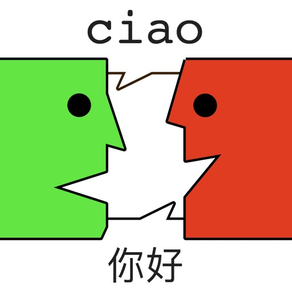
Capiamoci
listening, reading, speaking..
무료Offers In-App Purchases
1.9.1for iPhone, iPad and more
Age Rating
Capiamoci 스크린 샷
About Capiamoci
If you have at least a basic knowledge of a foreign language and want to make the leap forward, if you have reached a point where you can NOT make progress anymore, or if you simply decided to go it alone and take control of what to study and how to study, Capiamoci is the right tool for you.
The contents you can use to improve your knowledge of a new language are endless and of all kinds.
What you need is plain text with no images or anything, preferably in the language you're studying, but it can also be in your own language.
The contents can be the transcripts that many podcasts allow you to download, one or more chapters of a book that you have purchased in digital format, the lyrics of a song, an article on a topic of your interest that you find on thousands of Internet sites, a list of useful sentences or idioms or grammar constructions that you want to learn to recognize and say.
The texts thus obtained, in any language among the 33 supported by Apple devices, will automatically be broken down into sentences, becoming the basis on which to study. Thanks to Apple's 'Text to Speech' function, in practice it is as if they were also Audio files, because you can have them read by any of the voices available for the language you are studying, sentence by sentence, word by word, you will thus have the power of an Audio file, manageable with the simplicity of a text file.
Listen to the contents with the voice chosen by you from those available, changing the tone, speed and volume if you wish.
Online translators such as those of Google, Deepl, Bing... have greatly improved and will continue to improve, also thanks to artificial intelligence, therefore their translations (of the contents you will find) are more than valid for the study of the languages.
There are different types of practices you can do with the texts that you will get: listening, dictation, reading, speaking, audiobook, vocabulary...
For example you learn a new language above all by listening to it. The best listening practice is done by listening to the audio without images, therefore no TV, no Video, but listening to the reading of the texts you have in your library, listening to podcasts, the radio...
Then there's the dictation, dictating in the language you want to learn serves to enhance your listening skills, improving your understanding of the spoken language, plus you'll also improve your spelling. With dictation you are forced to listen and process every word you hear...
Reading, reading with Capiamoci gives you a whole series of advantages, the most important of which is being able to listen to the pronunciation of each word of the text...
And to talk? to practice speaking it is NOT necessary to talk to another person, rather it is better to talk to yourself, because you can repeat a word or phrase, as many times as you need, which you wouldn't do with another person. With Capiamoci you can also check if what you said and how you said it, is correct or not...
And so on.
Increase learning opportunities by adding links to audio and video files to the Library (eg from App Podcasts, Spotify, YouTube...) in the languages you are studying, organizing all this content within Capiamoci.
These audio/video links will not take up space on your device, by playing them you will be redirected to the respective APPs and from there you can go directly to Capiamoci at any time with a tap on its link.
Fill the Library with text and links to audio and video files, organize them as you prefer.
You can also build different Dictionaries starting from the words contained in the texts that you will obtain, you will have different techniques available to study them.
With a specific test you will be able to verify the goodness of your pronunciation in the language you are studying.
Plus many other things that you will discover using Capiamoci.
The contents you can use to improve your knowledge of a new language are endless and of all kinds.
What you need is plain text with no images or anything, preferably in the language you're studying, but it can also be in your own language.
The contents can be the transcripts that many podcasts allow you to download, one or more chapters of a book that you have purchased in digital format, the lyrics of a song, an article on a topic of your interest that you find on thousands of Internet sites, a list of useful sentences or idioms or grammar constructions that you want to learn to recognize and say.
The texts thus obtained, in any language among the 33 supported by Apple devices, will automatically be broken down into sentences, becoming the basis on which to study. Thanks to Apple's 'Text to Speech' function, in practice it is as if they were also Audio files, because you can have them read by any of the voices available for the language you are studying, sentence by sentence, word by word, you will thus have the power of an Audio file, manageable with the simplicity of a text file.
Listen to the contents with the voice chosen by you from those available, changing the tone, speed and volume if you wish.
Online translators such as those of Google, Deepl, Bing... have greatly improved and will continue to improve, also thanks to artificial intelligence, therefore their translations (of the contents you will find) are more than valid for the study of the languages.
There are different types of practices you can do with the texts that you will get: listening, dictation, reading, speaking, audiobook, vocabulary...
For example you learn a new language above all by listening to it. The best listening practice is done by listening to the audio without images, therefore no TV, no Video, but listening to the reading of the texts you have in your library, listening to podcasts, the radio...
Then there's the dictation, dictating in the language you want to learn serves to enhance your listening skills, improving your understanding of the spoken language, plus you'll also improve your spelling. With dictation you are forced to listen and process every word you hear...
Reading, reading with Capiamoci gives you a whole series of advantages, the most important of which is being able to listen to the pronunciation of each word of the text...
And to talk? to practice speaking it is NOT necessary to talk to another person, rather it is better to talk to yourself, because you can repeat a word or phrase, as many times as you need, which you wouldn't do with another person. With Capiamoci you can also check if what you said and how you said it, is correct or not...
And so on.
Increase learning opportunities by adding links to audio and video files to the Library (eg from App Podcasts, Spotify, YouTube...) in the languages you are studying, organizing all this content within Capiamoci.
These audio/video links will not take up space on your device, by playing them you will be redirected to the respective APPs and from there you can go directly to Capiamoci at any time with a tap on its link.
Fill the Library with text and links to audio and video files, organize them as you prefer.
You can also build different Dictionaries starting from the words contained in the texts that you will obtain, you will have different techniques available to study them.
With a specific test you will be able to verify the goodness of your pronunciation in the language you are studying.
Plus many other things that you will discover using Capiamoci.
Show More
최신 버전 1.9.1의 새로운 기능
Last updated on Dec 19, 2023
오래된 버전
- added the new exercise: Translate Simultaneously
- now you can also use Eloquence voices and Apple's premium voices for reading texts
- you can activate a special button panel to decrease or increase the reading speed on the fly
- there are improvements in the interface and functionality
- fixed some bugs
- now you can also use Eloquence voices and Apple's premium voices for reading texts
- you can activate a special button panel to decrease or increase the reading speed on the fly
- there are improvements in the interface and functionality
- fixed some bugs
Show More
Version History
1.9.1
Dec 19, 2023
- added the new exercise: Translate Simultaneously
- now you can also use Eloquence voices and Apple's premium voices for reading texts
- you can activate a special button panel to decrease or increase the reading speed on the fly
- there are improvements in the interface and functionality
- fixed some bugs
- now you can also use Eloquence voices and Apple's premium voices for reading texts
- you can activate a special button panel to decrease or increase the reading speed on the fly
- there are improvements in the interface and functionality
- fixed some bugs
1.9
Sep 25, 2023
- added several exercises on texts and dictionaries, including: listening, dictation, reading, speaking, audiobook, vocabulary...
- added the management of 6 other languages for a total of 33 languages (all those supported by Apple devices)
- added new features for Dictionaries, such as local dictionaries, translations made by resident APPs eg 'Linguee'...
- if the sentence is too long, a new button automatically divides it into several parts to facilitate study
- added a Help button when studying new words
- now you can activate up to 5 daily reminders to remind you to study
- added some new features and improvements
- bugs fix
- added the management of 6 other languages for a total of 33 languages (all those supported by Apple devices)
- added new features for Dictionaries, such as local dictionaries, translations made by resident APPs eg 'Linguee'...
- if the sentence is too long, a new button automatically divides it into several parts to facilitate study
- added a Help button when studying new words
- now you can activate up to 5 daily reminders to remind you to study
- added some new features and improvements
- bugs fix
1.8
Feb 15, 2022
- added the management of the reviews.
- added color to the interface (10 light colors + 10 dark colors).
- now you can set a daily reminder to remind you to study.
- added some new features and improvements.
- reduced the number of files in the library from 5 to 3 without in-app purchase.
- bugs fix.
- added color to the interface (10 light colors + 10 dark colors).
- now you can set a daily reminder to remind you to study.
- added some new features and improvements.
- reduced the number of files in the library from 5 to 3 without in-app purchase.
- bugs fix.
1.7
Aug 15, 2021
- added the possibility to associate an A/V link (e.g. youtube, podcast ...) to a text file, e.g. the lyrics of a song can have a Link to the song.
- added the 'G' button for quick and easy translation of the text.
- possibility to hide the translation to focus on the text that will be shown in full screen.
- reorganized some interface buttons for more cleanliness.
- added other new features and improvements in the interface.
- bug fix.
- added the 'G' button for quick and easy translation of the text.
- possibility to hide the translation to focus on the text that will be shown in full screen.
- reorganized some interface buttons for more cleanliness.
- added other new features and improvements in the interface.
- bug fix.
1.6
May 13, 2021
- added a Pronunciation Test, to check and thus improve your pronunciation in the language you are studying.
- little improvements to the interface and navigation.
- bugs fix.
- little improvements to the interface and navigation.
- bugs fix.
1.5
Oct 21, 2020
- updated to iOS 14.
- various improvements to the interface and navigation logic.
- automatic subdivision into sentences not only of the text, but also of its translation.
- bugs fix.
- various improvements to the interface and navigation logic.
- automatic subdivision into sentences not only of the text, but also of its translation.
- bugs fix.
1.4
Aug 2, 2019
- for 8 languages you can show the Latin alphabet transcription of the pronunciation (e.g. 'Pinyin' for Chinese).
- a Chinese or Japanese word can be repeated in whole or by single character.
- corrected minor bugs and various improvements.
- a Chinese or Japanese word can be repeated in whole or by single character.
- corrected minor bugs and various improvements.
1.3
May 27, 2019
- you can have multiple voices in the same sentence.
- in each text file, speed and tone are also saved.
- it is possible to protect access to the App with touch/face ID or passcode.
- you can magnify the size of sentences while reading.
- in the Infos some useful links have been included, to add to the Library.
- fixed some errors.
- and much more.
- in each text file, speed and tone are also saved.
- it is possible to protect access to the App with touch/face ID or passcode.
- you can magnify the size of sentences while reading.
- in the Infos some useful links have been included, to add to the Library.
- fixed some errors.
- and much more.
1.2
Mar 28, 2019
- added an example text consisting of more than 70 sentences, translated into 27 languages.
1.1
Mar 4, 2019
- now you can also add to the Library, links to Audio and Video files (e.g. from APPs Podcast, YouTube...), expanding the possibilities of listening and learning
- now in a phrase you can insert a comment that is shown but not read
- in a text with many sentences, now you can position yourself directly on the one you want
- the background on which the sentences are read, now it can be both light and dark
- added 2 new Fonts
- and much more
- now in a phrase you can insert a comment that is shown but not read
- in a text with many sentences, now you can position yourself directly on the one you want
- the background on which the sentences are read, now it can be both light and dark
- added 2 new Fonts
- and much more
1.0
Jan 6, 2019
Capiamoci FAQ
제한된 국가 또는 지역에서 Capiamoci를 다운로드하는 방법을 알아보려면 여기를 클릭하십시오.
Capiamoci의 최소 요구 사항을 보려면 다음 목록을 확인하십시오.
iPhone
iOS 12.0 이상 필요.
iPad
iPadOS 12.0 이상 필요.
iPod touch
iOS 12.0 이상 필요.
Capiamoci은 다음 언어를 지원합니다. 영어, 이탈리아어
Capiamoci에는 인앱 구매가 포함되어 있습니다. 아래 요금제를 확인하세요.
Unlimited files in Library
₩4,400







































