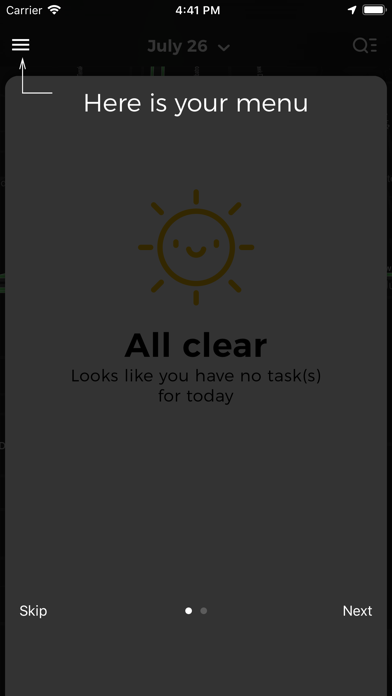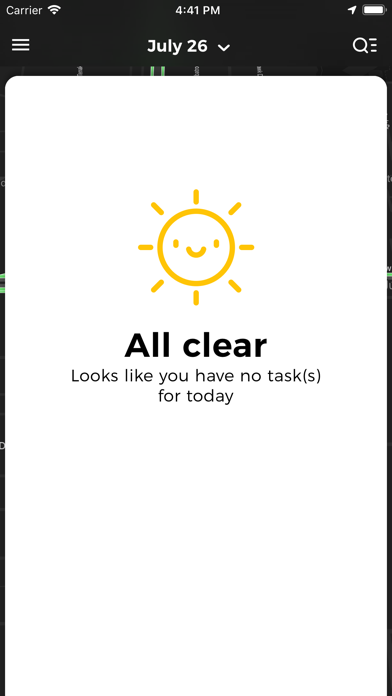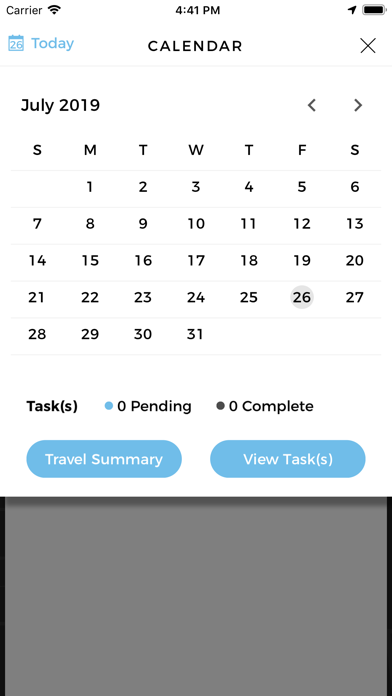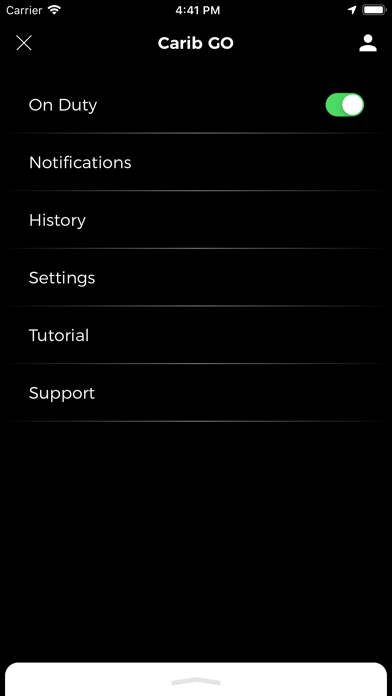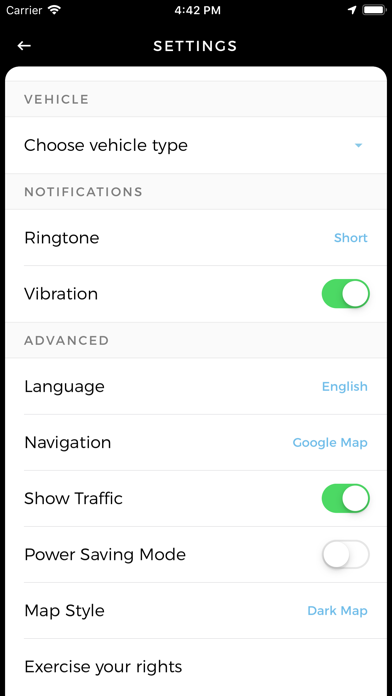CaribGO Driver
무료
3.2for iPhone, iPod touch
Age Rating
CaribGO Driver 스크린 샷
About CaribGO Driver
CaribGo Driver - Transforming the way Caribbean businesses manage their deliveries.
Using the CaribGo Driver App drivers will never have to call the dispatcher again to get the delivery information or to provide their status. The App does it all, automatically.
Drivers:
Get a birds eye view of all the assigned tasks.
View customer details and call or message them with just one tap.
Get the directions and the optimized path to your destination.
Get the customer signature and take up to 3 images as a proof of delivery.
Automatically update the customer when you start or finish a delivery.
How do I get started?
Get the credentials when a dispatcher adds you to the CaribGo Driver Dashboard.
Get the tasks, once you have registered and logged in to the CaribGo Driver App.
Disclaimer: Continued use of GPS running in the background can dramatically decrease battery life
Using the CaribGo Driver App drivers will never have to call the dispatcher again to get the delivery information or to provide their status. The App does it all, automatically.
Drivers:
Get a birds eye view of all the assigned tasks.
View customer details and call or message them with just one tap.
Get the directions and the optimized path to your destination.
Get the customer signature and take up to 3 images as a proof of delivery.
Automatically update the customer when you start or finish a delivery.
How do I get started?
Get the credentials when a dispatcher adds you to the CaribGo Driver Dashboard.
Get the tasks, once you have registered and logged in to the CaribGo Driver App.
Disclaimer: Continued use of GPS running in the background can dramatically decrease battery life
Show More
최신 버전 3.2의 새로운 기능
Last updated on Mar 21, 2024
오래된 버전
Bug fixes
Show More
Version History
3.2
Mar 21, 2024
Bug fixes
3.1
Sep 30, 2021
Minor bug fixes
3.0
Aug 31, 2020
Revamped UI and minor bug fixes
2.9
Apr 16, 2020
Minor bug fixes
2.8
Aug 4, 2019
Revamped UI and minor bug fixes
2.5.2
Jun 26, 2018
Direct chat with drivers. Other security and stability enhancements.
2.5.1
Mar 11, 2017
UI improvements and code optimisations
2.4.0
Nov 8, 2016
Updates to help you work better, by being more flexible.
1. Bringing you a feature that will make a huge difference, enter - Scheduling. What is Scheduling you ask? Agents/ Drivers listen up! You can now inform your manager about availability during a day. This update brings you flexibility, immense freedom and spontaneity like never before. Just hit 'View Schedule' in the calendar.
2. Agents can choose to be available for scheduling right from the app.
3. Introducing repeat scheduling, where you can set up a recurring schedule for the week or beyond.
1. Bringing you a feature that will make a huge difference, enter - Scheduling. What is Scheduling you ask? Agents/ Drivers listen up! You can now inform your manager about availability during a day. This update brings you flexibility, immense freedom and spontaneity like never before. Just hit 'View Schedule' in the calendar.
2. Agents can choose to be available for scheduling right from the app.
3. Introducing repeat scheduling, where you can set up a recurring schedule for the week or beyond.
2.3.6
Sep 25, 2016
We have upgraded the iOS 10 support for the app, resolved the location issues on the new iOS version, and some other little bugs.
2.3.2
Aug 24, 2016
Bug fixes - we fixed an issue related to status updates inconsistency for PnD combined tasks and some other minor UI fixes.
2.2.9
Aug 4, 2016
* TraXer (Driver) app brings the power of offline capability to work anytime and anywhere --- totally unplugged. Now access and take the action on all your tasks for the given day without the internet connection.
* Most awaited feature: Notification center added.
* Support for a new type of custom field added - Barcode
- now you can scan barcodes, QR codes from the agent application.
* Added a new filter for filtering the data on templates
* Task States configurations added, allowing admins to customize the workflow with the ability to hide the cancel and failed buttons.
* Now user has two options for navigation: 1) Google Maps 2) Waze
* New Language added: Czech || Total languages supported by the app: English, Spanish, Chinese, Thai, French, Russian & now Czech.
* Optimized multiple screens for faster response time (especially on slower networks).
* Most awaited feature: Notification center added.
* Support for a new type of custom field added - Barcode
- now you can scan barcodes, QR codes from the agent application.
* Added a new filter for filtering the data on templates
* Task States configurations added, allowing admins to customize the workflow with the ability to hide the cancel and failed buttons.
* Now user has two options for navigation: 1) Google Maps 2) Waze
* New Language added: Czech || Total languages supported by the app: English, Spanish, Chinese, Thai, French, Russian & now Czech.
* Optimized multiple screens for faster response time (especially on slower networks).
2.2.6
Jun 4, 2016
CaribGO Driver FAQ
제한된 국가 또는 지역에서 CaribGO Driver를 다운로드하는 방법을 알아보려면 여기를 클릭하십시오.
CaribGO Driver의 최소 요구 사항을 보려면 다음 목록을 확인하십시오.
iPhone
iOS 12.0 이상 필요.
iPod touch
iOS 12.0 이상 필요.
CaribGO Driver은 다음 언어를 지원합니다. 한국어, Jola-Fonyi, 그루지야어, 그리스어, 네덜란드어, 덴마크어, 독일어, 러시아어, 루마니아어, 말레이어, 베트남어, 스와힐리어, 스페인어, 아랍어, 영어, 이탈리아어, 인도네시아어, 일본어, 중국어(번체), 체코어, 쿠르드어, 태국어, 터키어, 펀자브어, 포르투갈어, 프랑스어, 필리핀어, 헝가리어, 히브리어, 힌두어