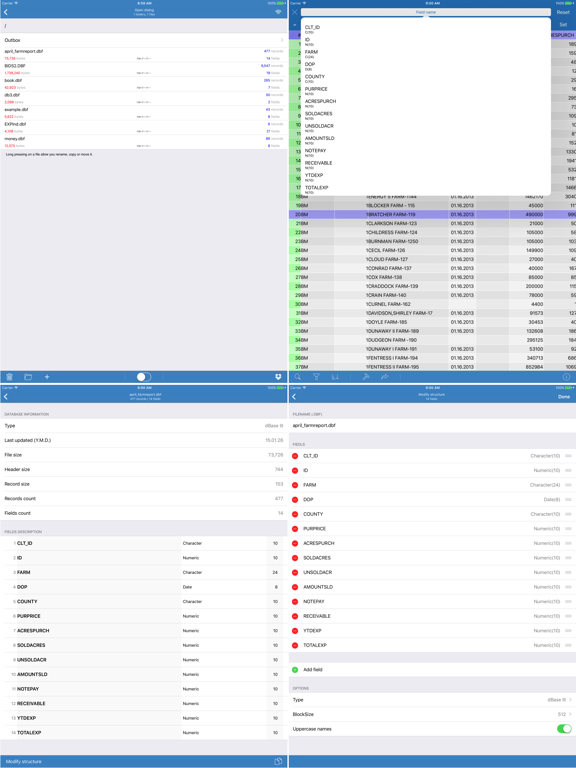CDBFlite
DBF Viewer and Editor
무료Offers In-App Purchases
5.0for iPhone, iPad and more
Age Rating
CDBFlite 스크린 샷
About CDBFlite
It is a powerful dbf viewer and editor that lets individuals and business users access dbf files.
You can view dbf files, view a structure of files; general statistics about the file: type of file, size, number of records and fields; you can upload dbf files via web-browser; you can perform search, set a filter, change an order of information.
You can edit your dbf files.
Just click on a field and enter any text, numbers, dates etc.
Besides you can perform a lot of functions:
- set or remove deletion mark
- append records
- insert records
- delete records
- perform pack, truncate, zap commands
You can create new dbf files and modify a structure of existing dbf files.
You can export information to CSV, TXT, XLS, XLSX, SQLite, HTML formats.
You can select various options to customize the output file.
You can review the output file in the internal viewer and also open this file in different programs that are associated with .txt, .csv, .xls, .xlsx, .db, .html extension.
In the OpenDialog you can
- create folders
- rename files and folders
- copy files
- access Dropbox: download and upload files
- send files by email
You can view dbf files, view a structure of files; general statistics about the file: type of file, size, number of records and fields; you can upload dbf files via web-browser; you can perform search, set a filter, change an order of information.
You can edit your dbf files.
Just click on a field and enter any text, numbers, dates etc.
Besides you can perform a lot of functions:
- set or remove deletion mark
- append records
- insert records
- delete records
- perform pack, truncate, zap commands
You can create new dbf files and modify a structure of existing dbf files.
You can export information to CSV, TXT, XLS, XLSX, SQLite, HTML formats.
You can select various options to customize the output file.
You can review the output file in the internal viewer and also open this file in different programs that are associated with .txt, .csv, .xls, .xlsx, .db, .html extension.
In the OpenDialog you can
- create folders
- rename files and folders
- copy files
- access Dropbox: download and upload files
- send files by email
Show More
최신 버전 5.0의 새로운 기능
Last updated on Nov 18, 2022
오래된 버전
+ the app has been updated with the latest iOS SDK
+ UI fixes to support latest iOS devices
+ UI fixes to support latest iOS devices
Show More
Version History
5.0
Nov 18, 2022
+ the app has been updated with the latest iOS SDK
+ UI fixes to support latest iOS devices
+ UI fixes to support latest iOS devices
4.6
May 21, 2020
fix "Open with CDBF" issue
4.5
Dec 27, 2019
Support of iOS13 and the latest devices.
4.4
Nov 20, 2017
Export to HTML
4.3
Nov 13, 2017
Library for working with Excel files was updated and CDBFlite can read/write latest versions XLS/XLSX files.
4.2
Oct 6, 2017
update layout for iPhone X
minor bugfixes
minor bugfixes
4.1.5
Sep 22, 2017
iOS11 ready and bug fixes.
4.1.1
Aug 28, 2017
iPAD layout fix
4.1
Aug 26, 2017
File sharing via iTunes.
4.0
Aug 23, 2017
This is a completely new program.
It became faster and more reliable, compatible with iOS 10 and 11.
It became faster and more reliable, compatible with iOS 10 and 11.
3.0
May 7, 2016
- iOS9 compatible
- fix crash when date format is changed
- fix crash when date format is changed
2.5
Oct 14, 2015
iOS 9 support
2.1
Nov 25, 2014
+ iOS8 support
+ Minor fixes
+ Minor fixes
2.0
Jan 17, 2014
+ Optimized for iOS7.
+ Several fixes in export functions.
+ Several fixes in export functions.
1.8
Sep 15, 2013
Dropbox support.
You can:
- download DBF files from Dropbox to a local folder.
- upload files to Dropbox.
- open DBF files from Dropbox directly in the OpenDialog.
- edit DBF files in Dropbox folder and then save them back to Dropbox (manually or automatically).
- open and browse XLS, XLSX, TXT, CSV, HTML, SQlite files from Dropbox like they are in a local folder.
File sharing. You can send any file by email from application.
You can:
- download DBF files from Dropbox to a local folder.
- upload files to Dropbox.
- open DBF files from Dropbox directly in the OpenDialog.
- edit DBF files in Dropbox folder and then save them back to Dropbox (manually or automatically).
- open and browse XLS, XLSX, TXT, CSV, HTML, SQlite files from Dropbox like they are in a local folder.
File sharing. You can send any file by email from application.
1.7
Jul 26, 2013
In Detail mode buttons were added:
move one record back
move one record forward
go to record #
Some fixes with editing memo fields that make you happy.
move one record back
move one record forward
go to record #
Some fixes with editing memo fields that make you happy.
1.5
Jul 18, 2013
CDBFlite FAQ
제한된 국가 또는 지역에서 CDBFlite를 다운로드하는 방법을 알아보려면 여기를 클릭하십시오.
CDBFlite의 최소 요구 사항을 보려면 다음 목록을 확인하십시오.
iPhone
iOS 8.0 이상 필요.
iPad
iPadOS 8.0 이상 필요.
iPod touch
iOS 8.0 이상 필요.
CDBFlite은 다음 언어를 지원합니다. 영어
CDBFlite에는 인앱 구매가 포함되어 있습니다. 아래 요금제를 확인하세요.
Enable export to TXT, XLS, HTML, SQlite
₩5,500
Enable editing functions
₩5,500
Remove advertising
₩1,100