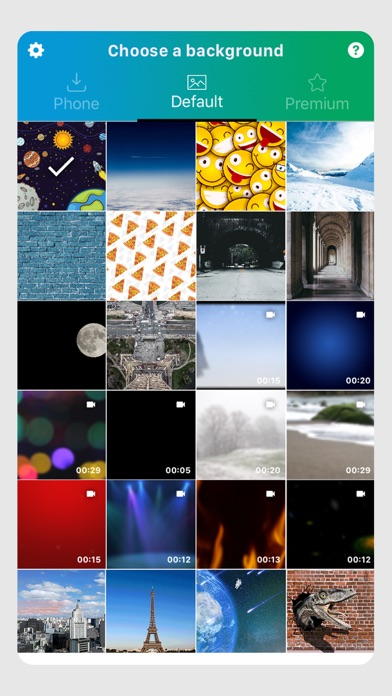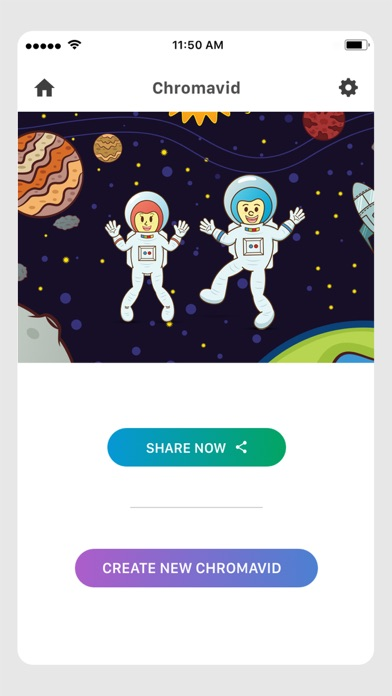Chromavid
Chromakey green screen vfx app
무료Offers In-App Purchases
4.6for iPhone, iPad and more
Age Rating
Chromavid 스크린 샷
About Chromavid
Introducing Chromavid - The best green screen chroma key app to shoot awesome videos and photos using chroma key effects in real time just like they do it in Movies and TV shows.
You can now also subscribe to Chromavid for:
- Unlimited Recording
- No Chromavid Logo
- Premium Pack
Steps to create an awesome Chroma key video or photo:
Choose the chroma color (Background wall / Curtain). It can be blue, green, yellow or red. Make sure it's plain color.
Select the background image or video you wish to replace instead of chroma color in background.
That’s it ! The Background Chroma color will be replaced with the photo or video you selected in the Camera. You can take a photo or record a video.
Go ahead , be creative and try out with different background available in the app, you can also you any image in your phone as background.
Share your creations with your friends on various social media platforms. You can even save your Chromavid on your device storage.
Hope you enjoy using Chromavid. Please rate us on Appstore if you love us. Tag us on Social media.
EULA :https://www.apple.com/legal/internet-services/itunes/dev/stdeula/
You can now also subscribe to Chromavid for:
- Unlimited Recording
- No Chromavid Logo
- Premium Pack
Steps to create an awesome Chroma key video or photo:
Choose the chroma color (Background wall / Curtain). It can be blue, green, yellow or red. Make sure it's plain color.
Select the background image or video you wish to replace instead of chroma color in background.
That’s it ! The Background Chroma color will be replaced with the photo or video you selected in the Camera. You can take a photo or record a video.
Go ahead , be creative and try out with different background available in the app, you can also you any image in your phone as background.
Share your creations with your friends on various social media platforms. You can even save your Chromavid on your device storage.
Hope you enjoy using Chromavid. Please rate us on Appstore if you love us. Tag us on Social media.
EULA :https://www.apple.com/legal/internet-services/itunes/dev/stdeula/
Show More
최신 버전 4.6의 새로운 기능
Last updated on Mar 20, 2023
오래된 버전
- Stability Update and minor improvements
- Please make sure to update the app to continue receiving important notifications.
- Please make sure to update the app to continue receiving important notifications.
Show More
Version History
4.6
Mar 20, 2023
- Stability Update and minor improvements
- Please make sure to update the app to continue receiving important notifications.
- Please make sure to update the app to continue receiving important notifications.
4.5
Sep 20, 2022
Stability update and bug fix :
Fixed an issue for iPad users where video used to get squished for certain iPad devices.
Fixed an issue for iPad users where video used to get squished for certain iPad devices.
4.4
Jul 6, 2022
- Stability update
- Minor bug fixes
- Minor bug fixes
4.3
Feb 22, 2021
- Stability Update
- Minor improvements
- Minor improvements
4.2
Sep 24, 2020
-Important update-
- Fixed issue for iOS 14 where some users were facing crash in Gallery
-Stability Update
- Fixed issue for iOS 14 where some users were facing crash in Gallery
-Stability Update
4.1
Dec 19, 2019
-iOS 13 Stability Update
-Minor bug Fixes
-Minor bug Fixes
4.0
Jun 21, 2019
We continuously work towards making improvement of app performance and stability. This Update consists of:
- Stability update
As an introductory offer, you can now subscribe to Chromavid for just $2.99 / YEAR to get:
- Unlimited Recording time
- No Chromavid Logo
- Free Premium Pack
- Stability update
As an introductory offer, you can now subscribe to Chromavid for just $2.99 / YEAR to get:
- Unlimited Recording time
- No Chromavid Logo
- Free Premium Pack
3.14
Jun 9, 2019
We constantly work to keep our app updated for Stability and fixes.
-Stability update
-Stability update
3.13
Feb 24, 2019
- Stability Update
- Minor Bug fixes
- Minor Bug fixes
3.12
Dec 29, 2018
- Important update for fixing a bug which caused free images to not load
- Stability Update
- Minor Bug fixes
- Stability Update
- Minor Bug fixes
3.11
Oct 14, 2018
Important Update
- Added support for app to run on new iphones XS, XSMAX and XR and newer iPads.
- Stability update.
- Added support for app to run on new iphones XS, XSMAX and XR and newer iPads.
- Stability update.
3.10
Sep 28, 2018
- Increased recording time from 30 seconds to 1 Minute.
- Stability Update
- Stability Update
3.9
Sep 11, 2018
- Stability Update
3.8
Sep 9, 2018
- Stability Update
- Code fixes
- Image cropping feature
- Code fixes
- Image cropping feature
3.7
Sep 6, 2018
- Stability and enhancements updates
3.6
Aug 6, 2018
- Code Optimization and stability
3.5
Jun 21, 2018
- Fixed a bug which didn’t allow to skip tutorial
- Code optimization and stability update
- Code optimization and stability update
3.4
Jun 15, 2018
- Code optimization and Stability update
3.3
Apr 19, 2018
The all new refactored design, UI and many fixes making the app much lighter and easier to use.
Introducing default and premium packs for background images and videos.
Introducing default and premium packs for background images and videos.
3.2
Apr 11, 2018
The all new refactored design, UI and many fixes making the app much lighter and easier to use.
Introducing default and premium packs for background images and videos.
Introducing default and premium packs for background images and videos.
3.1
Mar 25, 2018
The all new refactored design, UI and many fixes making the app much lighter and easier to use.
Introducing default and premium packs for background images and videos.
Introducing default and premium packs for background images and videos.
3.0
Mar 24, 2018
The all new refactored design, UI and many fixes making the app much lighter and easier to use.
Introducing default and premium packs for background images and videos.
Introducing default and premium packs for background images and videos.
2.11
Dec 21, 2017
- Update for iPhone X UI
- Bug fixes.
- Bug fixes.
2.10
Nov 21, 2017
- Bug Fixes
2.9
Sep 25, 2017
-We are working on major update in next couple of months.
-Bug Fixes and UI Improvement.
-Bug Fixes and UI Improvement.
Chromavid FAQ
제한된 국가 또는 지역에서 Chromavid를 다운로드하는 방법을 알아보려면 여기를 클릭하십시오.
Chromavid의 최소 요구 사항을 보려면 다음 목록을 확인하십시오.
iPhone
iOS 12.0 이상 필요.
iPad
iPadOS 12.0 이상 필요.
iPod touch
iOS 12.0 이상 필요.
Chromavid은 다음 언어를 지원합니다. 영어
Chromavid에는 인앱 구매가 포함되어 있습니다. 아래 요금제를 확인하세요.
Chromavid yearly subscription
$2.99
Chromavid Media Pack
$1.99