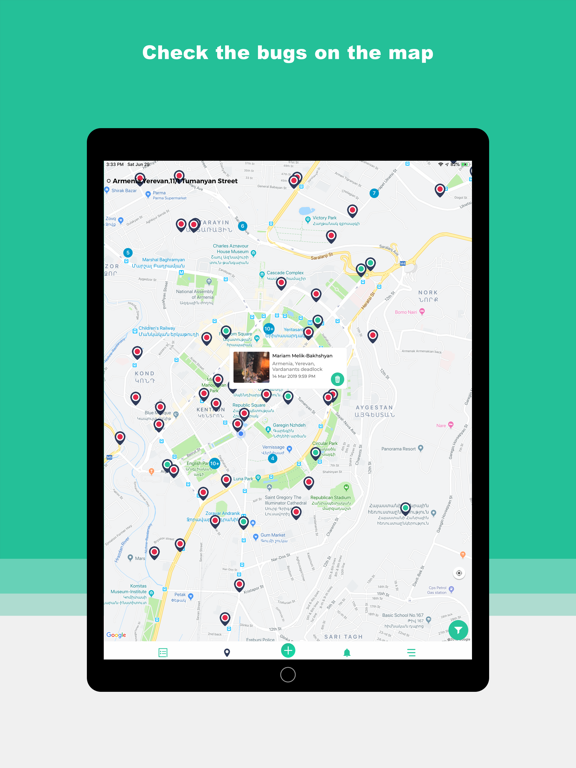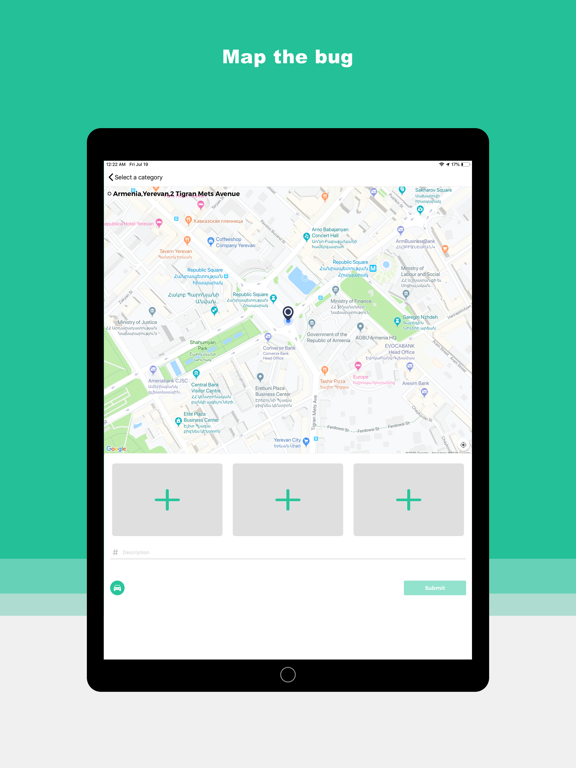CityBugs
무료
2.5for iPhone, iPad and more
X-TECH Creative Studio
Developer
66.7MB
Size
Sep 14, 2019
Update Date
Social Networking
Category
4+
Age Rating
Age Rating
CityBugs 스크린 샷
About CityBugs
Within CityBugs you can report issues and track them until they have been solved. There are 3 basic steps to get an issue solved:
STEP 1: Adding a bug
Have you noticed an issue? Go to Bugs.City or download the CityBugs app. Register (also via Facebook) and choose “Add BUG”. Capture the issue with your phone’s camera and submit 1-3 photos. You then choose a relevant category (health, waste management, etc.), mark the issue’s location on the map and add a description. The BUG is created. Now it is visible on the dynamic map and accessible to everyone.
STEP 2: Discussing, Addressing and Studying
Social media should be used to raise awareness of the issue. Share the bug in social networks, to engage people who are just as concerned as you: neighbors, friends, other residents. Everybody involved can register with the system and support you by supporting, commenting or sharing the bug. Relevant state authorities can also take part in discussions by making comments. All the data about bugs are provided to responsible bodies in a systematic manner, after which processing begins.
STEP 3: BUG Status Change
By addressing the relevant authority, your raised issue will be processed and will be given a relevant status. CityBugs allows you to track the issue and see how a relevant authority is solving it.
STEP 1: Adding a bug
Have you noticed an issue? Go to Bugs.City or download the CityBugs app. Register (also via Facebook) and choose “Add BUG”. Capture the issue with your phone’s camera and submit 1-3 photos. You then choose a relevant category (health, waste management, etc.), mark the issue’s location on the map and add a description. The BUG is created. Now it is visible on the dynamic map and accessible to everyone.
STEP 2: Discussing, Addressing and Studying
Social media should be used to raise awareness of the issue. Share the bug in social networks, to engage people who are just as concerned as you: neighbors, friends, other residents. Everybody involved can register with the system and support you by supporting, commenting or sharing the bug. Relevant state authorities can also take part in discussions by making comments. All the data about bugs are provided to responsible bodies in a systematic manner, after which processing begins.
STEP 3: BUG Status Change
By addressing the relevant authority, your raised issue will be processed and will be given a relevant status. CityBugs allows you to track the issue and see how a relevant authority is solving it.
Show More
최신 버전 2.5의 새로운 기능
Last updated on Sep 14, 2019
오래된 버전
Minor bug fixes.
Show More
Version History
2.5
Sep 14, 2019
Minor bug fixes.
2.4
Aug 29, 2019
Thematic iMessage stickers were added to make users’ experience even more enjoyable on the platform.
2.3
Aug 22, 2019
Minor bug fixes.
2.2
Aug 13, 2019
Minor bug fixes and improvements.
2.1
Aug 8, 2019
Minor bug fixes.
2.0
Jul 30, 2019
- Added support for Russian language
- Minor bug fixes
- Minor bug fixes
1.9
Jul 18, 2019
Minor bug fixes.
1.8
Jul 2, 2019
- Added Marker Clustering on the map.
- Now user can edit his/her created 'bug'.
- Bug fixes and improvements.
- Now user can edit his/her created 'bug'.
- Bug fixes and improvements.
1.7
Mar 2, 2019
Introducing the new CityBugs 2.0
Now CityBugs is more social, easier and faster!
- Completely new UI
- Report city issues faster and easier
- Try new functionalities (add comment, share the bug, get notifications about your bugs)
Now CityBugs is more social, easier and faster!
- Completely new UI
- Report city issues faster and easier
- Try new functionalities (add comment, share the bug, get notifications about your bugs)
1.6
Feb 14, 2019
Minor changes on design, Facebook button changed according to Facebook Guidelines.
1.5
Feb 5, 2019
Minor change on design.
1.4
Dec 30, 2018
Minor bug fixes.
1.3
Nov 29, 2018
Minor bug fixes.
1.2
Nov 19, 2018
Minor bug fixes and improvements.
1.1
May 8, 2017
Minor bug fixing.
1.0
Apr 28, 2017
CityBugs FAQ
제한된 국가 또는 지역에서 CityBugs를 다운로드하는 방법을 알아보려면 여기를 클릭하십시오.
CityBugs의 최소 요구 사항을 보려면 다음 목록을 확인하십시오.
iPhone
iOS 10.0 이상 필요.
iPad
iPadOS 10.0 이상 필요.
iPod touch
iOS 10.0 이상 필요.
CityBugs은 다음 언어를 지원합니다. 러시아어, 아르메니아어, 영어