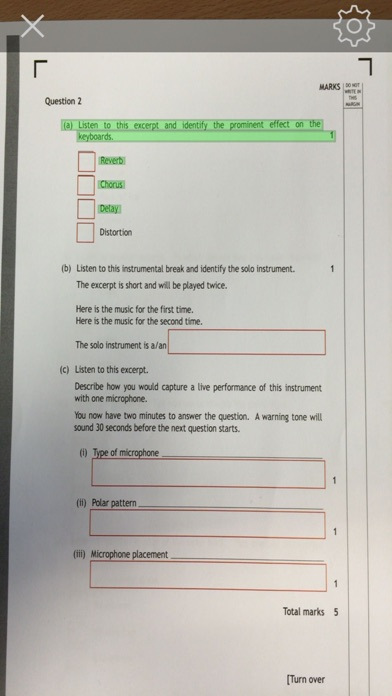Claro ScanPen Premium
Photo/document reader with OCR
무료Offers In-App Purchases
4.0.11for iPhone, iPad and more
9.1
30 Ratings
Claro Software Limited
Developer
141.8MB
Size
Oct 16, 2023
Update Date
Education
Category
4+
Age Rating
Age Rating
Claro ScanPen Premium 스크린 샷
About Claro ScanPen Premium
Need to listen to printed text spoken aloud - at school, in a test or exam, at work or at home? Use Claro ScanPen to photo your printed text document, letter, test paper - then select the text with your finger or a stylus pen, and hear it spoken straight back to you. Instantly! No internet connection required.
Claro ScanPen Premium is free to use for either 10 scans, or for 14 days when you sign up to the annual auto-renewing subscription (which you're free to cancel at any time). When you have an active subscription you can download as many premium voices as you need for no extra cost. Our premium voices are currently Nuance Vocalizer and Acapela. If you want to purchase ScanPen outright and buy any extra voices, search the App Store for our standard version called "Claro ScanPen".
Claro ScanPen advances read aloud support. It gives access to printed text materials, exam papers and documents for all, in a wide range of languages. Using your iPhone, iPod Touch or iPad, simply:
• Take a photo of the text or select a photo of the text document from your camera roll.
• Highlight with your finger or stylus which section of text you want to hear spoken to you.
• Listen as Claro ScanPen instantly reads the text back to you using a human quality voice in a language of your choice.
With your finger (or stylus) you can highlight all of the text, word by word or line by line. Tap anywhere to stop the speech. Claro ScanPen can also be used with the built in iOS VoiceOver accessibility feature, allowing low vision and blind users to access text.
Claro ScanPen app has no access to the internet or any reference material like dictionary or thesaurus, so is perfect to use as a read aloud tool under exam and test conditions, helping students who cannot read text very well (e.g. students with dyslexia) to listen to the exam test paper questions and information. It can also be used for quickly converting class handout materials, printed presentations, instructions, books - in fact anything containing printed texts. Great for independent access and learning.
Claro ScanPen uses the latest premium Optical Character Recognition (OCR) technology to convert your picture into text and uses iOS system voices to read the text back to you. The OCR in Claro ScanPen fully supports the recognition of text in the following languages:
• English
• Danish
• Dutch
• French
• German
• Italian
• Norwegian
• Portuguese
• Spanish
• Swedish
Simply select the voice that matches the language of your text to hear it read back correctly. Claro ScanPen is a great addition to the popular Claro Reading and Writing support apps ClaroSpeak and ClaroPDF.
Claro ScanPen does not require internet access to function and does not store any photographs taken within the ScanPen App. Explore using the Apple iOS Guided Access feature to lock the iPad, iPod Touch or iPhone into a single app, for more secure and controlled usage. Tap iOS Settings > General > Accessibility > Guided Access to set up Guided Access.
***Minimum camera spec: 2MP***
If you require any product support please email us at support@clarosoftware.com.
SUBSCRIPTION TERMS
• Purchase an annual subscription for £9.99 (correct as of September 2017) to use ScanPen with unlimited number of scans and ability to download and use our full range of premium TTS voices.
• Payment will be charged to your iTunes Account at confirmation of purchase.
• The subscription automatically renews unless auto-renew is turned off at least 24-hours before the end of the current period.
• The app offers a free 14 day free trial. At the end of the trial period, the full price of the subscription will be charged. Cancellations must occur 24 hours before the end of the subscription period to avoid being charged. See http://support.apple.com/kb/ht4098 for more information.
• Our Privacy Policy and Terms of Use can be found at https://www.clarosoftware.com/legal
Claro ScanPen Premium is free to use for either 10 scans, or for 14 days when you sign up to the annual auto-renewing subscription (which you're free to cancel at any time). When you have an active subscription you can download as many premium voices as you need for no extra cost. Our premium voices are currently Nuance Vocalizer and Acapela. If you want to purchase ScanPen outright and buy any extra voices, search the App Store for our standard version called "Claro ScanPen".
Claro ScanPen advances read aloud support. It gives access to printed text materials, exam papers and documents for all, in a wide range of languages. Using your iPhone, iPod Touch or iPad, simply:
• Take a photo of the text or select a photo of the text document from your camera roll.
• Highlight with your finger or stylus which section of text you want to hear spoken to you.
• Listen as Claro ScanPen instantly reads the text back to you using a human quality voice in a language of your choice.
With your finger (or stylus) you can highlight all of the text, word by word or line by line. Tap anywhere to stop the speech. Claro ScanPen can also be used with the built in iOS VoiceOver accessibility feature, allowing low vision and blind users to access text.
Claro ScanPen app has no access to the internet or any reference material like dictionary or thesaurus, so is perfect to use as a read aloud tool under exam and test conditions, helping students who cannot read text very well (e.g. students with dyslexia) to listen to the exam test paper questions and information. It can also be used for quickly converting class handout materials, printed presentations, instructions, books - in fact anything containing printed texts. Great for independent access and learning.
Claro ScanPen uses the latest premium Optical Character Recognition (OCR) technology to convert your picture into text and uses iOS system voices to read the text back to you. The OCR in Claro ScanPen fully supports the recognition of text in the following languages:
• English
• Danish
• Dutch
• French
• German
• Italian
• Norwegian
• Portuguese
• Spanish
• Swedish
Simply select the voice that matches the language of your text to hear it read back correctly. Claro ScanPen is a great addition to the popular Claro Reading and Writing support apps ClaroSpeak and ClaroPDF.
Claro ScanPen does not require internet access to function and does not store any photographs taken within the ScanPen App. Explore using the Apple iOS Guided Access feature to lock the iPad, iPod Touch or iPhone into a single app, for more secure and controlled usage. Tap iOS Settings > General > Accessibility > Guided Access to set up Guided Access.
***Minimum camera spec: 2MP***
If you require any product support please email us at support@clarosoftware.com.
SUBSCRIPTION TERMS
• Purchase an annual subscription for £9.99 (correct as of September 2017) to use ScanPen with unlimited number of scans and ability to download and use our full range of premium TTS voices.
• Payment will be charged to your iTunes Account at confirmation of purchase.
• The subscription automatically renews unless auto-renew is turned off at least 24-hours before the end of the current period.
• The app offers a free 14 day free trial. At the end of the trial period, the full price of the subscription will be charged. Cancellations must occur 24 hours before the end of the subscription period to avoid being charged. See http://support.apple.com/kb/ht4098 for more information.
• Our Privacy Policy and Terms of Use can be found at https://www.clarosoftware.com/legal
Show More
최신 버전 4.0.11의 새로운 기능
Last updated on Oct 16, 2023
오래된 버전
Fixed a bug where some add-on voices were not displaying correctly in the settings menu.
Show More
Version History
4.0.11
Oct 16, 2023
Fixed a bug where some add-on voices were not displaying correctly in the settings menu.
4.0.6
Mar 23, 2023
Fixes a bug with newer iPhone models not using the correct lens when up close.
4.0.3
Jun 7, 2022
* New Google OCR engine
Improves OCR speed and accuracy.
More supported languages.
* Focus mode
A new setting that helps to eliminate distractions and increase your focus.
When this setting is enabled, all the other text in the app will be dimmed.
* Updated UI icons
Improves OCR speed and accuracy.
More supported languages.
* Focus mode
A new setting that helps to eliminate distractions and increase your focus.
When this setting is enabled, all the other text in the app will be dimmed.
* Updated UI icons
3.1.2
Dec 20, 2021
Fixed an issue with the delete scan button location.
3.0.12
Jul 12, 2021
Fixes a bug with the photos from library sometimes being imported in the wrong order.
3.0.11
Mar 2, 2021
Fixes an issue with some voices not loading correctly.
3.0.10
Mar 1, 2021
Minor bug fixes
3.0.8
Feb 16, 2021
Adds some missing settings text translations.
3.0.7
Feb 2, 2021
You can now export your scans as text using the Share button!
ScanPen can now highlight each individual word as it is being spoken.
Mutli-image mode, share button and copy text to clipboard are now all enabled by default. You can disable these in the iOS Settings app under Claro ScanPen.
Adds a new colour picker to allow the user to choose a higher range of highlight colours to aid readability.
Improved voice range: adds a range of new voices available for in-app purchase.
ScanPen can now highlight each individual word as it is being spoken.
Mutli-image mode, share button and copy text to clipboard are now all enabled by default. You can disable these in the iOS Settings app under Claro ScanPen.
Adds a new colour picker to allow the user to choose a higher range of highlight colours to aid readability.
Improved voice range: adds a range of new voices available for in-app purchase.
2.1.1
Dec 4, 2020
Fixes a bug where some photos in user created albums were sometimes not appearing.
2.1.0
Nov 9, 2020
Minor bug fixes
2.0.15
Oct 14, 2020
Minor bug fixes
2.0.14
Dec 13, 2019
Bug fixes.
2.0.13
Dec 11, 2019
Bug fixes.
2.0.10
Dec 6, 2019
Bug fixes.
2.0.9
Nov 21, 2019
Enhancements for iOS 13.
1.9.25
Jul 23, 2019
Bug fixes.
1.9.24
Jun 17, 2019
Six new Acapela kids voices (French, Norwegian and Swedish) available as optional add-ons.
1.9.12
Dec 19, 2018
Fixes a UI layout issue on larger iPads.
1.9.11
Aug 29, 2018
Minor bug fixes
1.9.10
Aug 28, 2018
Minor bug fixes.
1.9.8
Aug 20, 2018
Tap to speak - you can now tap to select sentences or words to speak them.
Highlight words - a new setting that will highlight individual words as they are spoken so you can see follow the text as it is being spoken.
Highlight words - a new setting that will highlight individual words as they are spoken so you can see follow the text as it is being spoken.
1.8.37
Aug 2, 2018
Fixes a crash that could occur when purchasing a voice from the Store.
1.8.36
May 22, 2018
Fixes an issue with the camera sometimes not being started correctly on older versions of iOS.
1.8.35
May 9, 2018
Fixed an issue with the app not starting on some devices.
Claro ScanPen Premium FAQ
제한된 국가 또는 지역에서 Claro ScanPen Premium를 다운로드하는 방법을 알아보려면 여기를 클릭하십시오.
Claro ScanPen Premium의 최소 요구 사항을 보려면 다음 목록을 확인하십시오.
iPhone
iOS 13.0 이상 필요.
iPad
iPadOS 13.0 이상 필요.
iPod touch
iOS 13.0 이상 필요.
Claro ScanPen Premium은 다음 언어를 지원합니다. 네덜란드어, 덴마크어, 독일어, 보크몰 노르웨이어, 스웨덴어, 스페인어, 영어, 이탈리아어, 포르투갈어, 프랑스어
Claro ScanPen Premium에는 인앱 구매가 포함되어 있습니다. 아래 요금제를 확인하세요.
Subscribe for 1 Year
$10.99
Freja
$3.99
Filip
$3.99
Emilie
$3.99
Elias
$3.99
Valentin
$3.99
Elise
$3.99
Emilio
$3.99
Valeria
$3.99
Scott
$3.99