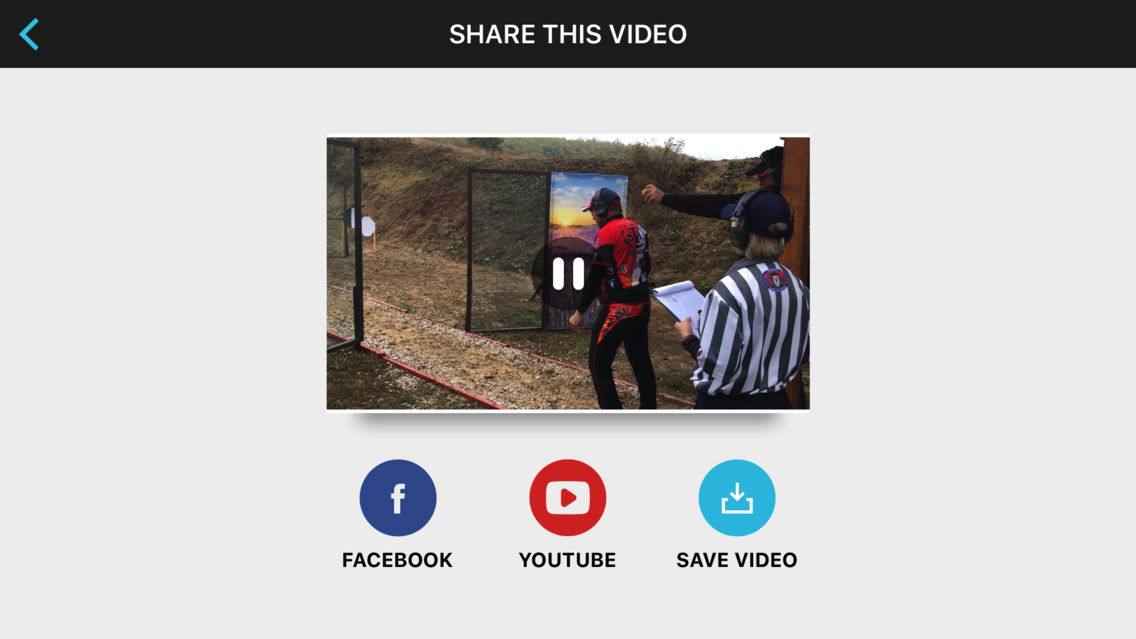ClipShot
Free
1.0.4for iPhone
Age Rating
ClipShot 스크린 샷
About ClipShot
Sharing your shooting action just got a whole lot Cooler! (and easier)
Clip Shot is a unique new phone app, offered at no charge by DAA. It is a cool and useful shooting video editing and uploading tool, which allows you to share your shooting action like never before.
Use your phone to film a stage being shot. The Clip Shot app will then identify the Start beep, and the sound of all shots fired. It will crop your video for you, from just before the start to after the last shot. As the video runs, It will display the Split times for each shot fired, and should you choose to enter scores – the hits of each shot are displayed as well! As the video plays, the individual shots are shown alongside the action, scrolling up as the shooter runs through the stage. Overall time and hit factor are displayed as well.
Editing tools in the app enable you to correct any possible erroneous recorded shots, add possible missed shots, or make corrections to split times if required.
Your name and score can be inserted into the video as well, and a cool Intro is added for you.
Clip Shot will then compile the video for you, and make it quick and easy to upload it to your FB page or YouTube channel.
Clip Shot is a unique new phone app, offered at no charge by DAA. It is a cool and useful shooting video editing and uploading tool, which allows you to share your shooting action like never before.
Use your phone to film a stage being shot. The Clip Shot app will then identify the Start beep, and the sound of all shots fired. It will crop your video for you, from just before the start to after the last shot. As the video runs, It will display the Split times for each shot fired, and should you choose to enter scores – the hits of each shot are displayed as well! As the video plays, the individual shots are shown alongside the action, scrolling up as the shooter runs through the stage. Overall time and hit factor are displayed as well.
Editing tools in the app enable you to correct any possible erroneous recorded shots, add possible missed shots, or make corrections to split times if required.
Your name and score can be inserted into the video as well, and a cool Intro is added for you.
Clip Shot will then compile the video for you, and make it quick and easy to upload it to your FB page or YouTube channel.
Show More
최신 버전 1.0.4의 새로운 기능
Last updated on May 21, 2017
오래된 버전
We improved performance of the application on different devices.
Show More
Version History
1.0.4
Mar 24, 2017
We improved performance of the application on different devices.
ClipShot FAQ
제한된 국가 또는 지역에서 ClipShot를 다운로드하는 방법을 알아보려면 여기를 클릭하십시오.
ClipShot의 최소 요구 사항을 보려면 다음 목록을 확인하십시오.
iPhone
ClipShot은 다음 언어를 지원합니다. English