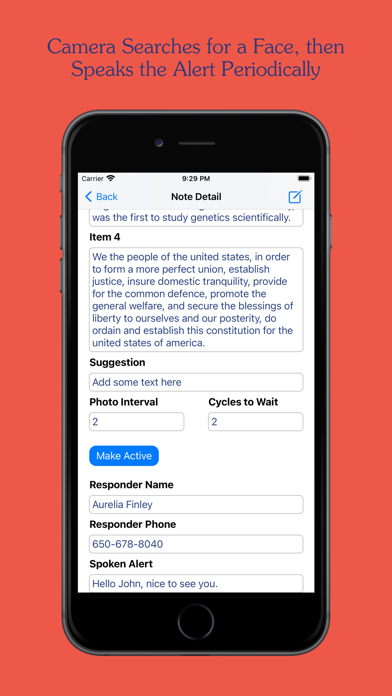Age Rating
ClueMe 스크린 샷
About ClueMe
This app has two targeted applications.
The app is a system to allow a caregiver to provide short reminder messages - photo, text and voice to a person with limited short term memory.
It is also a dynamic bulletin board for general information.
The app requires at least one iPad and at least one additional device (iPhone or iPad). All devices must be signed in to iCloud with the same Apple ID. The iPad(s) used for the Display functionality are permanently ON while the app is active and they display the messages. The Input device(s) are used to create and manage the database of messages as CloudKit records. The data is stored in an iCloud private database.
The Display iPad takes a photo at intervals defined by the individual records. When a face (any) is detected, the Display iPad speaks a message as defined by a text field in the record.
The Input device records control the interval between photos and the extended interval to wait once a face detection event occurs. The record also holds the text to be transcribed into the voice prompt.
There is also a button that will allow the Display iPad user to make a phone call from iPad devices that are equipped to do so. The phone number and button title are included in the records.
This build now allows an iPad to be the input device. Two or more devices are still required but a user could use two iPads - one for the Display functionality and one for the Input functionality. At iPad startup, the user chooses to make the iPad a Display or an Input Device. On background transition and return the iPad retains this choice.
The voice prompts rely on the recipient looking at the Display iPad so the Display iPad should be in a position frequented by the recipient. Furthermore, it is important to be position such that the recipient looks at the iPad (camera). The camera is used to detect a face (any face, not face recognition). Once detected the Display iPad speaks the text that was entered into the record. The concept is that the recipient could be reminded to look at the screen where, for example, the daily diary is posted.
Note that all devices must use the same Apple ID so it is necessary to physically control the Display iPad(s) or to use a special Apple ID to ensure that personal information is not discovered by force closing the app.
The app is a system to allow a caregiver to provide short reminder messages - photo, text and voice to a person with limited short term memory.
It is also a dynamic bulletin board for general information.
The app requires at least one iPad and at least one additional device (iPhone or iPad). All devices must be signed in to iCloud with the same Apple ID. The iPad(s) used for the Display functionality are permanently ON while the app is active and they display the messages. The Input device(s) are used to create and manage the database of messages as CloudKit records. The data is stored in an iCloud private database.
The Display iPad takes a photo at intervals defined by the individual records. When a face (any) is detected, the Display iPad speaks a message as defined by a text field in the record.
The Input device records control the interval between photos and the extended interval to wait once a face detection event occurs. The record also holds the text to be transcribed into the voice prompt.
There is also a button that will allow the Display iPad user to make a phone call from iPad devices that are equipped to do so. The phone number and button title are included in the records.
This build now allows an iPad to be the input device. Two or more devices are still required but a user could use two iPads - one for the Display functionality and one for the Input functionality. At iPad startup, the user chooses to make the iPad a Display or an Input Device. On background transition and return the iPad retains this choice.
The voice prompts rely on the recipient looking at the Display iPad so the Display iPad should be in a position frequented by the recipient. Furthermore, it is important to be position such that the recipient looks at the iPad (camera). The camera is used to detect a face (any face, not face recognition). Once detected the Display iPad speaks the text that was entered into the record. The concept is that the recipient could be reminded to look at the screen where, for example, the daily diary is posted.
Note that all devices must use the same Apple ID so it is necessary to physically control the Display iPad(s) or to use a special Apple ID to ensure that personal information is not discovered by force closing the app.
Show More
최신 버전 3.0의 새로운 기능
Last updated on Sep 30, 2021
오래된 버전
Added suggestions for mass deployment security measures.
Minor bug fixes.
Minor bug fixes.
Show More
Version History
3.0
Sep 30, 2021
Added suggestions for mass deployment security measures.
Minor bug fixes.
Minor bug fixes.
2.0
Sep 21, 2021
Updated interface and CloudKit synchronization among devices with the same Apple ID login. Timers are used to check for the presence of a person (a face detected) and to speak the alert when a face is detected.
1.0
Jun 15, 2018
This app has been updated by Apple to display the Apple Watch app icon.
ClueMe 가격
오늘:
₩3,300
최저 가격:
₩3,000
최고 가격:
₩3,300
ClueMe FAQ
제한된 국가 또는 지역에서 ClueMe를 다운로드하는 방법을 알아보려면 여기를 클릭하십시오.
ClueMe의 최소 요구 사항을 보려면 다음 목록을 확인하십시오.
iPhone
iOS 14.5 이상 필요.
iPad
iPadOS 14.5 이상 필요.
iPod touch
iOS 14.5 이상 필요.
ClueMe은 다음 언어를 지원합니다. 영어