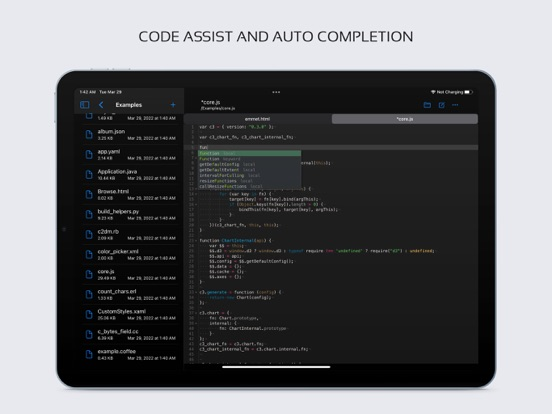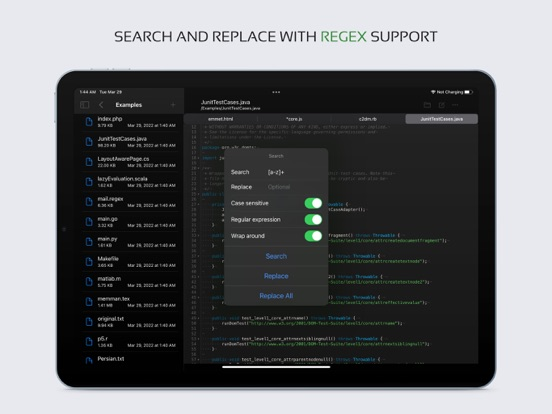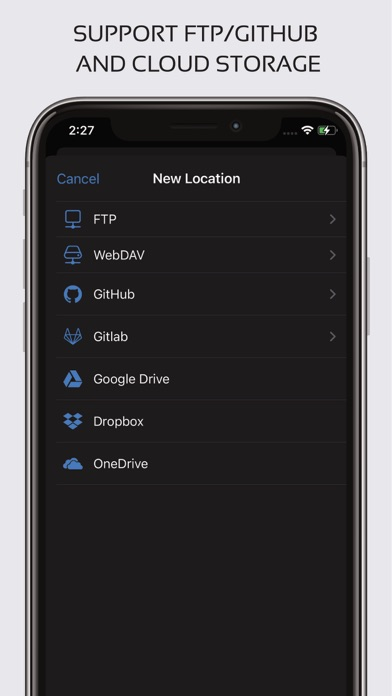Code Editor - Compiler & IDE
Programming on mobile
무료Offers In-App Purchases
1.1.0for iPhone, iPad and more
6.1
28 Ratings
Rhythm Software
Developer
63.2MB
Size
Dec 10, 2023
Update Date
#64
in Developer Tools
4+
Age Rating
Age Rating
Code Editor - Compiler & IDE 스크린 샷
About Code Editor - Compiler & IDE
Code editor is optimized text editor focused on coding. It contains necessary features including syntax highlight, code assist, auto-complete, compile and execute, etc.
Features:
- Syntax highlighting for over 110 languages (C++, Java, JavaScript, HTML, Markdown, PHP, Perl, Python, Lua, Dart, etc).
- Include online compiler, can compile and run over 30 common languages (Python, PHP, Java, JS/NodeJS, C/C++, Rust, Pascal, Haskell, Ruby, etc).
- Code assist, folding and auto-completion.
- Easily navigate between multiple tabs.
- Undo and redo changes without limit.
- Search and replace with regular expressions.
- Show or hide line numbers.
- Highlight matching parentheses.
- Automatic indent and outdent.
- Displays invisible characters.
- Open files from recently opened file collections.
- Preview HTML and Markdown files.
- Includes Emmet support for web development.
- Access files from FTP and WebDAV.
- Evaluate JavaScript code with built-in JavaScript console.
- Integrate and easy access to GitHub and GitLab.
- Access files from Google Drive, Dropbox, and OneDrive.
- Dark and light themes and over 30 syntax highlighting styles.
If you run into any issues or have any suggestions, please feel free to contact us: support@rhmsoft.com
Features:
- Syntax highlighting for over 110 languages (C++, Java, JavaScript, HTML, Markdown, PHP, Perl, Python, Lua, Dart, etc).
- Include online compiler, can compile and run over 30 common languages (Python, PHP, Java, JS/NodeJS, C/C++, Rust, Pascal, Haskell, Ruby, etc).
- Code assist, folding and auto-completion.
- Easily navigate between multiple tabs.
- Undo and redo changes without limit.
- Search and replace with regular expressions.
- Show or hide line numbers.
- Highlight matching parentheses.
- Automatic indent and outdent.
- Displays invisible characters.
- Open files from recently opened file collections.
- Preview HTML and Markdown files.
- Includes Emmet support for web development.
- Access files from FTP and WebDAV.
- Evaluate JavaScript code with built-in JavaScript console.
- Integrate and easy access to GitHub and GitLab.
- Access files from Google Drive, Dropbox, and OneDrive.
- Dark and light themes and over 30 syntax highlighting styles.
If you run into any issues or have any suggestions, please feel free to contact us: support@rhmsoft.com
Show More
최신 버전 1.1.0의 새로운 기능
Last updated on Dec 10, 2023
오래된 버전
Add playground feature for hands-on experimentation with sample code.
Show More
Version History
1.1.0
Dec 10, 2023
Add playground feature for hands-on experimentation with sample code.
1.0.11
Aug 8, 2023
Minor bug fixes and stability improvements.
1.0.10
Apr 19, 2023
Support slide over and split view on iPad.
1.0.9
Apr 18, 2023
Support slide over and split view on iPad.
1.0.8
Mar 13, 2023
Support pagination for Github and GitLab.
1.0.7
Aug 8, 2022
Minor bug fixes and stability improvements.
1.0.6
Jun 16, 2022
- Avoid editor flickers when startup in dark mode.
1.0.5
Apr 26, 2022
- Fixed wrong compiler output color in dark mode.
1.0.4
Apr 25, 2022
- Fixed a bug when restoring session.
1.0.3
Apr 22, 2022
- Bug fixes and stability improvements.
1.0.2
Apr 20, 2022
- Fixed some light theme style error.
- Fixed a print margin column error.
- Fixed compatible bugs on iPad.
- Fixed a print margin column error.
- Fixed compatible bugs on iPad.
1.0.1
Apr 5, 2022
- Match popup dialog style with current theme.
- Fixed an error when running on iPad.
- Fixed an error when running on iPad.
1.0.0
Apr 3, 2022
Code Editor - Compiler & IDE FAQ
제한된 국가 또는 지역에서 Code Editor - Compiler & IDE를 다운로드하는 방법을 알아보려면 여기를 클릭하십시오.
Code Editor - Compiler & IDE의 최소 요구 사항을 보려면 다음 목록을 확인하십시오.
iPhone
iOS 15.0 이상 필요.
iPad
iPadOS 15.0 이상 필요.
iPod touch
iOS 15.0 이상 필요.
Code Editor - Compiler & IDE은 다음 언어를 지원합니다. 한국어, 그리스어, 네덜란드어, 독일어, 러시아어, 루마니아어, 리투아니아어, 베로루시아어, 베트남어, 벵골어, 보크몰 노르웨이어, 불가리아어, 스페인어, 슬로바키아어, 아랍어, 에스토니아어, 영어, 우크라이나어, 이탈리아어, 인도네시아어, 일본어, 중국어(간체), 중국어(번체), 체코어, 태국어, 터키어, 페르시아어, 포르투갈어, 폴란드어, 프랑스어, 헝가리어, 힌두어
Code Editor - Compiler & IDE에는 인앱 구매가 포함되어 있습니다. 아래 요금제를 확인하세요.
광고 없애기 (계속)
₩5,500