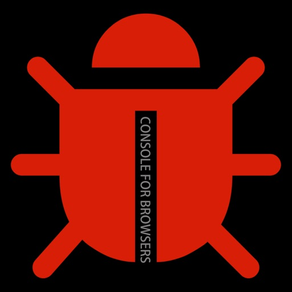
Console For Browsers
Browser Inspector Panel
₩19,000
1.1for iPhone, iPad and more
Shanghai Dazhuo Information Technology Co., Ltd.
Developer
687KB
Size
Dec 7, 2023
Update Date
#171
in Developer Tools
4+
Age Rating
Age Rating
Console For Browsers 스크린 샷
About Console For Browsers
"Console For Browsers" is a web inspector designed for the Safari browser. It operates in a similar manner to the browser's integrated web inspector and empowers users to engage in a variety of actions involving the source code of web pages. Here's an overview of the primary functionalities supported by this extension:
Features:
1. Console: Display JavaScript logs, including information, warnings, and errors.
2. Elements: Inspect the state of the Document Object Model (DOM), and easily retrieve the position and attributes of elements through simulated clicks.
3. Network: Monitor the status of requests made by the page.
4. Resources: View details of various resources, including localStorage, Session Storage, Cookies, Scripts, Stylesheets, iframes, and images. Save these elements effortlessly.
5. Sources: View the source code of HTML, JavaScript, and CSS.
6. Info: Display URL and user agent information.
7. Plugins: Incorporates common tools like displaying element borders, refreshing the page, highlighting text content, and editing the page.
8. Code: Facilitate code injection for testing purposes.
9. Timing: Provide insights into the loading times of different page components.
10. Settings: Configure panel themes, height, transparency, the number of visible code lines, and other preferences.
Features:
1. Console: Display JavaScript logs, including information, warnings, and errors.
2. Elements: Inspect the state of the Document Object Model (DOM), and easily retrieve the position and attributes of elements through simulated clicks.
3. Network: Monitor the status of requests made by the page.
4. Resources: View details of various resources, including localStorage, Session Storage, Cookies, Scripts, Stylesheets, iframes, and images. Save these elements effortlessly.
5. Sources: View the source code of HTML, JavaScript, and CSS.
6. Info: Display URL and user agent information.
7. Plugins: Incorporates common tools like displaying element borders, refreshing the page, highlighting text content, and editing the page.
8. Code: Facilitate code injection for testing purposes.
9. Timing: Provide insights into the loading times of different page components.
10. Settings: Configure panel themes, height, transparency, the number of visible code lines, and other preferences.
Show More
최신 버전 1.1의 새로운 기능
Last updated on Dec 7, 2023
오래된 버전
The debugging capability has been enhanced, allowing for the capture of resource requests on the current page, including resources such as stylesheets, scripts, images, videos, and audio. This improvement facilitates a more convenient examination of the network request status. Now, you can view additional request details in the "Network" panel.
Show More
Version History
1.1
Dec 7, 2023
The debugging capability has been enhanced, allowing for the capture of resource requests on the current page, including resources such as stylesheets, scripts, images, videos, and audio. This improvement facilitates a more convenient examination of the network request status. Now, you can view additional request details in the "Network" panel.
1.0
Aug 28, 2023
Console For Browsers FAQ
제한된 국가 또는 지역에서 Console For Browsers를 다운로드하는 방법을 알아보려면 여기를 클릭하십시오.
Console For Browsers의 최소 요구 사항을 보려면 다음 목록을 확인하십시오.
iPhone
iOS 15.0 이상 필요.
iPad
iPadOS 15.0 이상 필요.
Mac
macOS 10.14 이상 필요.
iPod touch
iOS 15.0 이상 필요.
Console For Browsers은 다음 언어를 지원합니다. 영어, 중국어(간체)








































