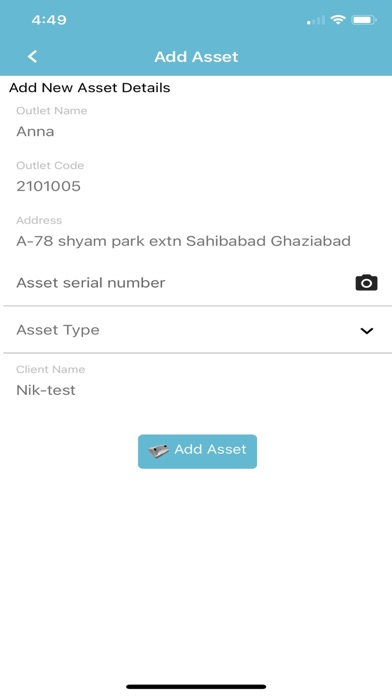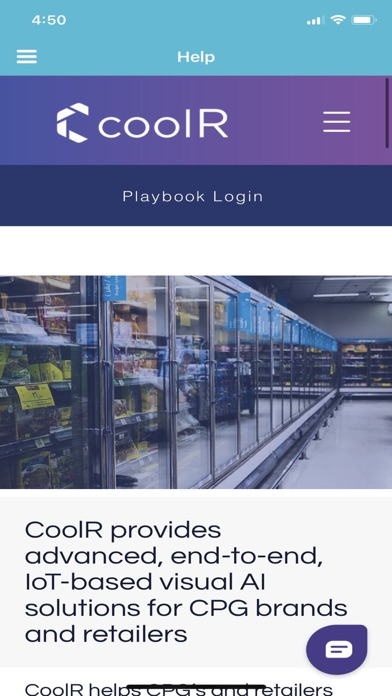CoolR Smart Device
무료
1.911for iPhone, iPad
9.9
2 Ratings
CoolR Group Inc
Developer
36.3MB
Size
Apr 16, 2024
Update Date
Productivity
Category
4+
Age Rating
Age Rating
CoolR Smart Device 스크린 샷
About CoolR Smart Device
This application complements the CoolR devices to gather information from the Bluetooth Devices manufactured by CoolR and transfer to the cloud.
It uses Bluetooth to transmit data from devices to the mobile application and then transfers to the cloud. It uses Location to know where our devices were found last.
The application also gives the field users to know where they have to Visit, they have visited, and what data devices are giving like Temperature, Door Open Close, etc.
Target Users :
We would like to clarify that while our app is intended for use by specific businesses or organizations, including partners, clients, and employees, it is still available for public download for users who wish to access data from our devices.
We work with companies like Coca Cola, Pepsi, Freshpet, and Unilever, among others, to provide their employees with access to our app. However, we have also made the app available to the public, without requiring login credentials, to allow users to access data from our devices.
Use of permission modal :
Camera - Barcode reading on Add Asset Option
Photos - When we download images from our device, we store them in photos location (VISTA device)
Location - The app sends the location to the cloud, to know where our devices were found
It uses Bluetooth to transmit data from devices to the mobile application and then transfers to the cloud. It uses Location to know where our devices were found last.
The application also gives the field users to know where they have to Visit, they have visited, and what data devices are giving like Temperature, Door Open Close, etc.
Target Users :
We would like to clarify that while our app is intended for use by specific businesses or organizations, including partners, clients, and employees, it is still available for public download for users who wish to access data from our devices.
We work with companies like Coca Cola, Pepsi, Freshpet, and Unilever, among others, to provide their employees with access to our app. However, we have also made the app available to the public, without requiring login credentials, to allow users to access data from our devices.
Use of permission modal :
Camera - Barcode reading on Add Asset Option
Photos - When we download images from our device, we store them in photos location (VISTA device)
Location - The app sends the location to the cloud, to know where our devices were found
Show More
최신 버전 1.911의 새로운 기능
Last updated on Apr 16, 2024
오래된 버전
1. Enhanced VistaZ device DFU functionality for smoother operation.
2. Introducing a tailored installation wizard exclusively for VistaZ users.
3. Enhanced RSSI functionality checks for greater accuracy and reliability.
4. Revamped user interface for an enhanced and intuitive experience.
2. Introducing a tailored installation wizard exclusively for VistaZ users.
3. Enhanced RSSI functionality checks for greater accuracy and reliability.
4. Revamped user interface for an enhanced and intuitive experience.
Show More
Version History
1.911
Mar 31, 2024
1. Enhanced VistaZ device DFU functionality for smoother operation.
2. Introducing a tailored installation wizard exclusively for VistaZ users.
3. Enhanced RSSI functionality checks for greater accuracy and reliability.
4. Revamped user interface for an enhanced and intuitive experience.
2. Introducing a tailored installation wizard exclusively for VistaZ users.
3. Enhanced RSSI functionality checks for greater accuracy and reliability.
4. Revamped user interface for an enhanced and intuitive experience.
1.897
Mar 15, 2024
Bug Fixes
Enhancements:
1. Custom DFU with VistaZ Devices.
2. DFU Upgrade through Installation wizard process.
Enhancements:
1. Custom DFU with VistaZ Devices.
2. DFU Upgrade through Installation wizard process.
1.891
Feb 23, 2024
1. Enhanced functionality introduced to VistaZ.
2. Streamlined installation process implemented.
3. Improved DFU functionality specifically tailored for VistaZ.
4. Various bug fixes addressing stability and performance issues.
1.890
Feb 23, 2024
Bug Fixes
1.878
Jan 30, 2024
Bug Fixes
1.869
Jan 15, 2024
Enhancement for VistaZ Device.
1.864
Dec 27, 2023
Bug Fixes
1.859
Dec 4, 2023
New Feature to check devices and location status, called In Field Status
1.852
Nov 2, 2023
Enhancement of Audit to be optional in Installation wizard and bug fixes
1.841
Oct 14, 2023
Installation Wizard enhancements:
1. Provided clear information about the hub.
2. Given Clarity about clicking the Test Image button and next button.
3. The App will check the signal strength between Vista and Hub and will show the message on the basis of it.
4. More clarity given in the error message for vistas.
5. The system will allow to install multiple cameras in a single go for different coolers.
1. Provided clear information about the hub.
2. Given Clarity about clicking the Test Image button and next button.
3. The App will check the signal strength between Vista and Hub and will show the message on the basis of it.
4. More clarity given in the error message for vistas.
5. The system will allow to install multiple cameras in a single go for different coolers.
1.823
Sep 20, 2023
Installation Wizard enhancements and bug fixes
1.821
Sep 14, 2023
Bug Fixes
1.804
Jul 31, 2023
1. Enhanced tooltips for better user guidance.
2. Improved outlet images.
3. Localization upgrades for broader accessibility.
4. Effortless image downloads with optimized functionality.
5. Bug fixes for a smoother app performance.
1.787
Jun 1, 2023
1. Wizard functionality improved
2. Hub installation functionality improved
3. Bug fixes
4. Localization added
2. Hub installation functionality improved
3. Bug fixes
4. Localization added
1.754
Mar 8, 2023
1. HomeScreen UI improved
2. Wizard functionality added
3. Audit functionality added
4. Take picture functionality added
5. Bug fixes
6. Take picture and outlet save wizard functionality improved
7. Location code improved
2. Wizard functionality added
3. Audit functionality added
4. Take picture functionality added
5. Bug fixes
6. Take picture and outlet save wizard functionality improved
7. Location code improved
1.752
Mar 2, 2023
1. HomeScreen UI improved
2. Wizard functionality added
3. Audit functionality added
4. Take picture functionality added
5. Bug fixes
6. Take picture and outlet save wizard functionality improved
2. Wizard functionality added
3. Audit functionality added
4. Take picture functionality added
5. Bug fixes
6. Take picture and outlet save wizard functionality improved
1.751
Mar 2, 2023
1. HomeScreen UI improved
2. Wizard functionality added
3. Audit functionality added
4. Take picture functionality added
5. Bug fixes
2. Wizard functionality added
3. Audit functionality added
4. Take picture functionality added
5. Bug fixes
1.690
Jul 4, 2022
1. Combined DFU functionality
2. Remove deep sleep from all places
3. Data metric scan enable
4. Added some new commands
5. Custom DFU functionality enable
6. Factory install functionality improved
7. Offline functionality improved
8. Bug fixes
2. Remove deep sleep from all places
3. Data metric scan enable
4. Added some new commands
5. Custom DFU functionality enable
6. Factory install functionality improved
7. Offline functionality improved
8. Bug fixes
1.601
Nov 16, 2021
1. Security improvement
2. Login time info shown to the user
3. Bug fixes
2. Login time info shown to the user
3. Bug fixes
1.585
Sep 11, 2021
1. Security improved
2. Multi-image capture functionality added for outlet and asset
3. Bug fixes
2. Multi-image capture functionality added for outlet and asset
3. Bug fixes
1.572
Jul 22, 2021
1. version upgrade of the application
2. MultiImageCapture functionality added for asset and outlet
3. Image preview screen added
4. Front and back camera barcode scan functionality added
5. Bug fixes
2. MultiImageCapture functionality added for asset and outlet
3. Image preview screen added
4. Front and back camera barcode scan functionality added
5. Bug fixes
1.566
Jul 2, 2021
1. version upgrade of the application
2. MultiImageCapture functionality added for asset and outlet
3. Image preview screen added
4. Front and back camera barcode scan functionality added
5. Bug fixes
2. MultiImageCapture functionality added for asset and outlet
3. Image preview screen added
4. Front and back camera barcode scan functionality added
5. Bug fixes
1.552
Apr 24, 2021
1. Version upgrade of the application
2. Implemented screen: CoolR Factory Install
3. Some enhancement on Smart device-related screen
4. Performance improved on device connection
5. Bug fixes
2. Implemented screen: CoolR Factory Install
3. Some enhancement on Smart device-related screen
4. Performance improved on device connection
5. Bug fixes
1.546
Mar 28, 2021
1. Version upgrade of the application
2. Implemented screen: CoolR Factory Install
3. Some enhancement on Smart device-related screen
4. Performance improved on device connection
5. Bug fixes
2. Implemented screen: CoolR Factory Install
3. Some enhancement on Smart device-related screen
4. Performance improved on device connection
5. Bug fixes
1.494
Sep 17, 2020
1. Some enhancements in Vista Setup, Hub setup screens
2. If a user have market-specific and he wants to create a new outlet with the app then that user can not see that new outlet
3. Forgot password - Enter new password field is disabled
4. EnableInstallFields - add on asset install
5. Vista Wizard - DFU functionality
6. In dark mode, time is not showing inside time picker popup in the device detail screen
2. If a user have market-specific and he wants to create a new outlet with the app then that user can not see that new outlet
3. Forgot password - Enter new password field is disabled
4. EnableInstallFields - add on asset install
5. Vista Wizard - DFU functionality
6. In dark mode, time is not showing inside time picker popup in the device detail screen
CoolR Smart Device FAQ
제한된 국가 또는 지역에서 CoolR Smart Device를 다운로드하는 방법을 알아보려면 여기를 클릭하십시오.
CoolR Smart Device의 최소 요구 사항을 보려면 다음 목록을 확인하십시오.
iPhone
iOS 16.0 이상 필요.
iPad
iPadOS 16.0 이상 필요.
CoolR Smart Device은 다음 언어를 지원합니다. 영어