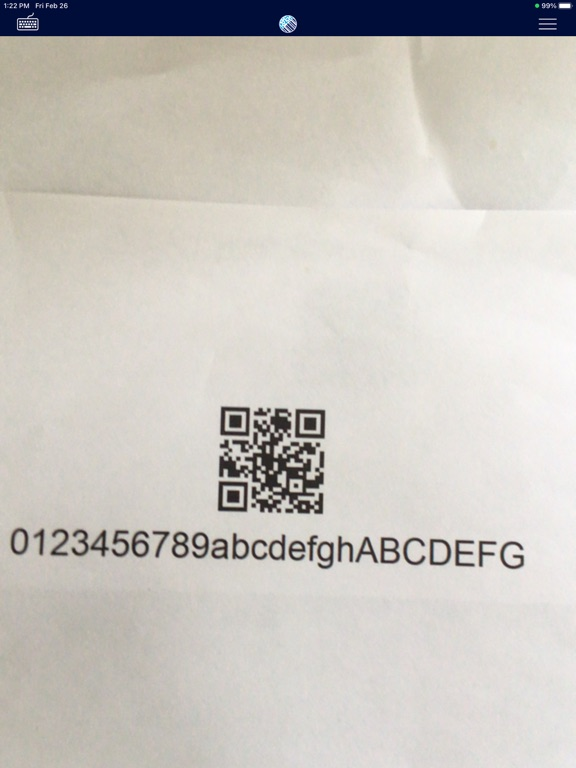CortexWedge
Barcode Scanning Keyboard App
무료
2.0.1for iPhone, iPad and more
Age Rating
CortexWedge 스크린 샷
About CortexWedge
Turn your mobile device into an enterprise-grade barcode scanning powerhouse with CortexWedge by Code Corp. CortexWedge operates as a keyboard extension that calls on your mobile device's camera to capture a barcode image that is then decoded by our patented world-class algorithm. The data is delivered into any text field you choose within any application running on your device! Eliminate the need for additional barcode scanning hardware and receive more scanning power simply using our scan keyboard without any development time. Simply download the application and start scanning.
CortexWedge is for demonstration purposes and is limited to 50 scans.
Need custom parsing or special instructions we would love to talk. With CortexWedge selected as the active full-access keyboard, you are ready to scan any barcode on any surface with ease. Can’t believe it could be that easy? Give it a try for yourself!
CortexWedge is for demonstration purposes and is limited to 50 scans.
Need custom parsing or special instructions we would love to talk. With CortexWedge selected as the active full-access keyboard, you are ready to scan any barcode on any surface with ease. Can’t believe it could be that easy? Give it a try for yourself!
Show More
최신 버전 2.0.1의 새로운 기능
Last updated on Mar 25, 2024
오래된 버전
- Bug Fixes
Show More
Version History
2.0.1
Mar 25, 2024
- Bug Fixes
2.0.0
Mar 13, 2024
- Bug Fixes
1.5.2
Mar 7, 2022
- Bug Fixes
1.5.0
Feb 1, 2022
- Bug Fixes
1.4.3
Mar 5, 2021
* Bug Fixes
1.4.2
Feb 28, 2021
* Bug Fixes.
1.4.1
Feb 19, 2021
* Picklist Mode support.
1.4.0
Feb 13, 2021
* Bug fixes and Improvements
* Prefix and Suffix Text support
* Prefix and Suffix Text support
1.3.1
Jan 21, 2021
* Improved camera performance
* Fixed various bugs
* Fixed various bugs
1.3.0
Jul 17, 2020
* Added support for following new Keyboard Types:
1. numbersAndPunctuation
2. numberPad
3. decimalPad
*Correctly renders camera preview for 1792 x 828 and 2688 x 1242 display screen resolutions
*New version uses CortexDecoder v20.1.7
1. numbersAndPunctuation
2. numberPad
3. decimalPad
*Correctly renders camera preview for 1792 x 828 and 2688 x 1242 display screen resolutions
*New version uses CortexDecoder v20.1.7
1.2.2
Nov 25, 2019
Fixes a rare bug where certain barcode data is not displayed on few web forms.
1.2.1
Oct 14, 2019
Notifications! Get notifications when your license is about to expire!
1.2.0
Jul 8, 2019
Here's what our latest update include:
* Updated CortexDecoder with faster and better image processing
* Added support for Dot code symbology
* Bug Fixes and enhancements
* Updated CortexDecoder with faster and better image processing
* Added support for Dot code symbology
* Bug Fixes and enhancements
1.1.0
Sep 5, 2018
Bug fixes and performance improvements
1.0.0
Aug 14, 2018
CortexWedge FAQ
제한된 국가 또는 지역에서 CortexWedge를 다운로드하는 방법을 알아보려면 여기를 클릭하십시오.
CortexWedge의 최소 요구 사항을 보려면 다음 목록을 확인하십시오.
iPhone
iOS 12.0 이상 필요.
iPad
iPadOS 12.0 이상 필요.
iPod touch
iOS 12.0 이상 필요.
CortexWedge은 다음 언어를 지원합니다. 영어