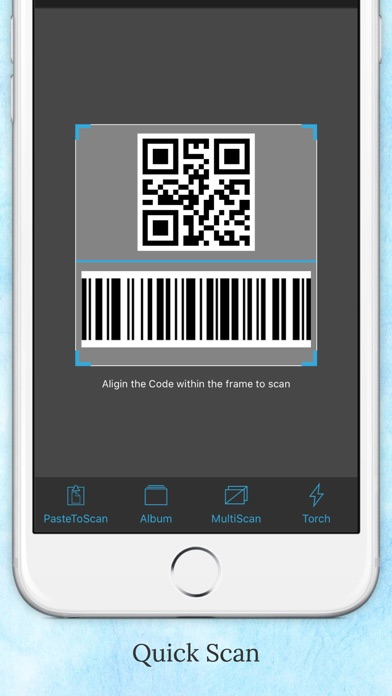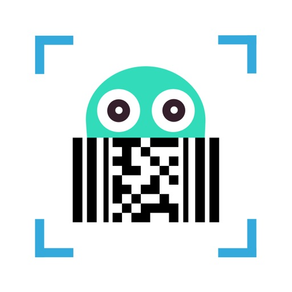
CrazyScan - QR Code Reader
QR Scanner
무료
2.2.0for iPhone, iPod touch
Age Rating
CrazyScan - QR Code Reader 스크린 샷
About CrazyScan - QR Code Reader
CrazyScan supports scan of all standard 1D and 2D code types – QR, Aztec, UPC, EAN13, EAN8, Code39, Code93, Code128, PDF417, ITF14, DataMatrix and so on. It is the easiest and most convenient Code Reader for you.
【FEATURES】
● The fastest Code Reader
- Scans with Dual Scan Core and gives the result very fast. You can also copy and paste or import a QR Code image to the app at anytime and get the result.
- It works whether there is network or not.
- Multiscan allows you to scan a number of QR codes continuously and shows the results swiftly.
- Flash light helps you to scan easily in the dark.
● iOS 9 Spotlight Search
- Use Spotlight to search for content of Scan and open it directly in its Detail Page.
● 3D Touch feature for iPhone 6s and iPhone 6s Plus
- Quick Actions from the iPhone Home screen: Import a code image from album, Multiscan and Manage History.
● History management
- Saves scan history automatically for management.
【FEEDBACK】
- App feedback:About- Feedback
- Official QQ Group:475041343
- Wechat account:vDreamerTeam
- Weibo:@vDreamerTeam
【FEATURES】
● The fastest Code Reader
- Scans with Dual Scan Core and gives the result very fast. You can also copy and paste or import a QR Code image to the app at anytime and get the result.
- It works whether there is network or not.
- Multiscan allows you to scan a number of QR codes continuously and shows the results swiftly.
- Flash light helps you to scan easily in the dark.
● iOS 9 Spotlight Search
- Use Spotlight to search for content of Scan and open it directly in its Detail Page.
● 3D Touch feature for iPhone 6s and iPhone 6s Plus
- Quick Actions from the iPhone Home screen: Import a code image from album, Multiscan and Manage History.
● History management
- Saves scan history automatically for management.
【FEEDBACK】
- App feedback:About- Feedback
- Official QQ Group:475041343
- Wechat account:vDreamerTeam
- Weibo:@vDreamerTeam
Show More
최신 버전 2.2.0의 새로운 기능
Last updated on Oct 7, 2019
오래된 버전
1. Full support for iOS 13.
2. Full support for iPhone 11.
2. Full support for iPhone 11.
Show More
Version History
2.2.0
Oct 7, 2019
1. Full support for iOS 13.
2. Full support for iPhone 11.
2. Full support for iPhone 11.
2.1.8
Dec 6, 2018
1.Bug fixes and performance improvements.
2.1.5
Oct 18, 2018
1. Full support for iOS 12.
2. Full support for iPhone XR/XS Max.
2. Full support for iPhone XR/XS Max.
2.1.3
Oct 11, 2018
1.Bug fixes and performance improvements.
2.1.2
Oct 8, 2018
1.Advance features improvements.
2.Bug fixes and performance improvements.
2.Bug fixes and performance improvements.
2.1.0
Oct 5, 2018
1.Launch performance improvements
2.Login improvements.
2.Login improvements.
2.0.9
Sep 3, 2018
Login improvements.
2.0.8
Aug 23, 2018
1. Scanning performance improvements.
2.0.5
Aug 16, 2018
1. Scanning performance improvements.
2. Login improvements.
2. Login improvements.
2.0.0
Aug 8, 2018
1. Manual and automatic zoom are supported when scanning.
2. Scanning performance improvements.
3. Bug fixes and performance improvements.
2. Scanning performance improvements.
3. Bug fixes and performance improvements.
1.9.0
Jan 22, 2018
Launch performance improvements
1.8.1
Nov 17, 2017
Performance improvements
1.8.0
Nov 10, 2017
1. Full support for iOS 11.
2. Full support for iPhone X.
3. QR Code Scan performance on iOS 11 improvement.
2. Full support for iPhone X.
3. QR Code Scan performance on iOS 11 improvement.
1.7.0
Mar 28, 2017
1.You can long press the content of Code Text to copy in the detail page now.
2.Login system improvements.
3.Bug fixes and performance improvements.
2.Login system improvements.
3.Bug fixes and performance improvements.
1.6.0
Feb 21, 2017
1. Added the display page after scanning.
2. Added favorites list.
3. Support sharing after scanning.
2. Added favorites list.
3. Support sharing after scanning.
1.5.0
Feb 16, 2017
1.Improved History page.
2.Bug fixes and performance improvements.
2.Bug fixes and performance improvements.
1.4.0
Jan 30, 2017
1.Support for Touch ID.
2.Support for user system.
3.Bug fixes and performance improvements.
2.Support for user system.
3.Bug fixes and performance improvements.
1.3.0
Aug 24, 2016
• You can export your history to CSV now.
• Minor bug fixes and enhancements.
• Minor bug fixes and enhancements.
1.2.0
Feb 12, 2016
• Support for track of Express order status.
• Minor bug fixes and enhancements.
• Minor bug fixes and enhancements.
1.1.0
Jan 9, 2016
• Support for 3D Touch on iPhone 6s and 6s Plus so that users can access importing a Code image from Album, Code multiscan and History management.
• Minor bug fixes and enhancements.
• Minor bug fixes and enhancements.
1.0.0
Dec 8, 2015
CrazyScan - QR Code Reader FAQ
제한된 국가 또는 지역에서 CrazyScan - QR Code Reader를 다운로드하는 방법을 알아보려면 여기를 클릭하십시오.
CrazyScan - QR Code Reader의 최소 요구 사항을 보려면 다음 목록을 확인하십시오.
iPhone
iOS 9.0 이상 필요.
iPod touch
iOS 9.0 이상 필요.
CrazyScan - QR Code Reader은 다음 언어를 지원합니다. 영어, 일본어, 중국어(간체), 중국어(번체)