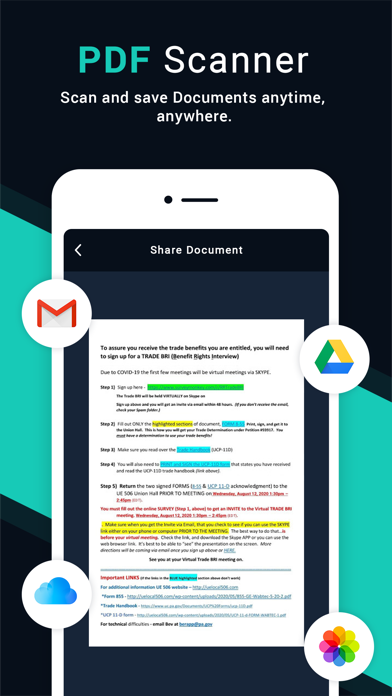CS Scanner - PDF Scanner
Doc scanner - Camera Scanner
무료Offers In-App Purchases
1.3for iPhone, iPod touch
Age Rating
CS Scanner - PDF Scanner 스크린 샷
About CS Scanner - PDF Scanner
CS Scanner is a powerful application for scanning documents. Anywhere and anytime, scan, save and archive. Managing and searching has never been so easy.
Camera Scanner is a must-have application for business travelers, being available to send scans to customers even when you are out of the office.
Auto enhancing makes the PDF look clear and sharp.
In CS Scanner PDF generation is completely offline and requires no internet connection. It saves your PDF file in history and in the list of recently used documents.
The documents scanned in Camera Scanner are not uploaded to any server for any processing. Document recognition in the photos after scanning is done on the device.
Using CS Scanner you can scan almost anything, be it documents, invoices, notes, or business cards, all into PDFs.
Indeed Camera Scanner simplifies your Life.
CS Scanner is a dead simple app to use, capable of beautiful scan quality. Best of all, it’s totally free.
So what are you waiting for?? Download Camera Scanenr for free today and simplify your life!!
How to Use CS Scanner ?
Use options in the top bar to scan, click or choose photos from gallery.
The “Create PDF” tab shows the documents/scans that will be included in the PDF.
The “Recent Files” tab shows the recently used documents/scans.
The “History” tab shows recently generated PDF files.
In the “Create PDF” tab, use the options button for additional options.
“Generate PDF” button generates PDF file using the files in the first tab
◆◆◆◆ Camera Scanner Features ◆◆◆◆
• No subscription charges - unlimited scans, shares and document creation, absolutely free!
• Choose documents from your gallery or scan/click photos from camera.
• Works completely offline - no online servers.
• Convert multiple images into single PDF.
• Maintains file history.
• Open the PDF with any PDF viewer.
• Enhance the visibility of your documents after scanning using built in effects
• Easily share your PDF file via email.
• Saves your document in process, so you can start over from where you left.
Feel free to review your experience with the CS Scanner app. Do leave your thoughts on the Camera Scanner app.
We will be grateful to hear your opinions and improve - whenever needed - in future versions!
This app includes an optional auto-renewable subscription (Premium Pass): Premium Pass beings with a free trial period, then an auto-renewable monthly subscription when trial ends. Payment will be charged to your iTunes account at confirmation of purchase and will automatically renew (at the duration/price selected) unless auto-renew is turned off at least 24 hrs before the end of the current period. Account will be charged for renewal within 24-hours prior to the end of the current period. Current subscription may not be cancelled during the active subscription period; however, you can manage your subscription and/or turn off auto-renewal by visiting your iTunes Account Settings after purchase. Any unused portion of the free one week initial period will be forfeited when you purchase a subscription.
Privacy Policy:- https://tinyurl.com/kisan-privacy-policy
Terms of use:- https://tinyurl.com/kisan-terms-of-use
Keep scanning with CS Scanner!!
Camera Scanner is a must-have application for business travelers, being available to send scans to customers even when you are out of the office.
Auto enhancing makes the PDF look clear and sharp.
In CS Scanner PDF generation is completely offline and requires no internet connection. It saves your PDF file in history and in the list of recently used documents.
The documents scanned in Camera Scanner are not uploaded to any server for any processing. Document recognition in the photos after scanning is done on the device.
Using CS Scanner you can scan almost anything, be it documents, invoices, notes, or business cards, all into PDFs.
Indeed Camera Scanner simplifies your Life.
CS Scanner is a dead simple app to use, capable of beautiful scan quality. Best of all, it’s totally free.
So what are you waiting for?? Download Camera Scanenr for free today and simplify your life!!
How to Use CS Scanner ?
Use options in the top bar to scan, click or choose photos from gallery.
The “Create PDF” tab shows the documents/scans that will be included in the PDF.
The “Recent Files” tab shows the recently used documents/scans.
The “History” tab shows recently generated PDF files.
In the “Create PDF” tab, use the options button for additional options.
“Generate PDF” button generates PDF file using the files in the first tab
◆◆◆◆ Camera Scanner Features ◆◆◆◆
• No subscription charges - unlimited scans, shares and document creation, absolutely free!
• Choose documents from your gallery or scan/click photos from camera.
• Works completely offline - no online servers.
• Convert multiple images into single PDF.
• Maintains file history.
• Open the PDF with any PDF viewer.
• Enhance the visibility of your documents after scanning using built in effects
• Easily share your PDF file via email.
• Saves your document in process, so you can start over from where you left.
Feel free to review your experience with the CS Scanner app. Do leave your thoughts on the Camera Scanner app.
We will be grateful to hear your opinions and improve - whenever needed - in future versions!
This app includes an optional auto-renewable subscription (Premium Pass): Premium Pass beings with a free trial period, then an auto-renewable monthly subscription when trial ends. Payment will be charged to your iTunes account at confirmation of purchase and will automatically renew (at the duration/price selected) unless auto-renew is turned off at least 24 hrs before the end of the current period. Account will be charged for renewal within 24-hours prior to the end of the current period. Current subscription may not be cancelled during the active subscription period; however, you can manage your subscription and/or turn off auto-renewal by visiting your iTunes Account Settings after purchase. Any unused portion of the free one week initial period will be forfeited when you purchase a subscription.
Privacy Policy:- https://tinyurl.com/kisan-privacy-policy
Terms of use:- https://tinyurl.com/kisan-terms-of-use
Keep scanning with CS Scanner!!
Show More
최신 버전 1.3의 새로운 기능
Last updated on Aug 28, 2021
오래된 버전
Streamlined user experience & performance improvements. Hope you enjoy!
Thank you for loving CS Scanner the #1 scanner app
Thank you for loving CS Scanner the #1 scanner app
Show More
Version History
1.3
Aug 28, 2021
Streamlined user experience & performance improvements. Hope you enjoy!
Thank you for loving CS Scanner the #1 scanner app
Thank you for loving CS Scanner the #1 scanner app
1.2
May 4, 2021
New Features added
- Can apply filter like magic color, Black & White and Grayscale
- Can rotate page
- Add new pages to existing pdf
- Reduce pdf size ever even with best quality pdf export
- Add In-App to use ads free version.
Thank you for loving CS Scanner the #1 scanner app
- Can apply filter like magic color, Black & White and Grayscale
- Can rotate page
- Add new pages to existing pdf
- Reduce pdf size ever even with best quality pdf export
- Add In-App to use ads free version.
Thank you for loving CS Scanner the #1 scanner app
1.1
Dec 28, 2020
- Minor fixes for iOS 14
1.0
Sep 22, 2020
CS Scanner - PDF Scanner FAQ
제한된 국가 또는 지역에서 CS Scanner - PDF Scanner를 다운로드하는 방법을 알아보려면 여기를 클릭하십시오.
CS Scanner - PDF Scanner의 최소 요구 사항을 보려면 다음 목록을 확인하십시오.
iPhone
iOS 10.0 이상 필요.
iPod touch
iOS 10.0 이상 필요.
CS Scanner - PDF Scanner은 다음 언어를 지원합니다. 영어
CS Scanner - PDF Scanner에는 인앱 구매가 포함되어 있습니다. 아래 요금제를 확인하세요.
CS Scanner Pro
$1.99