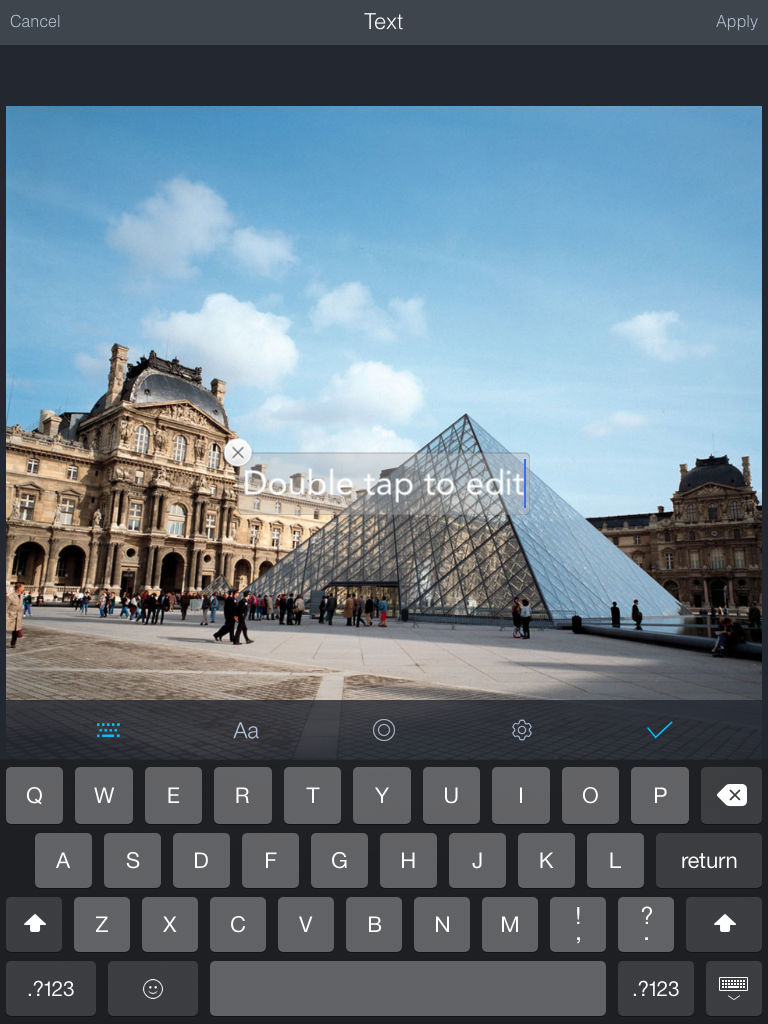DarkRoom - Photo Editor
$6.99
1.1for iPhone, iPad
Age Rating
DarkRoom - Photo Editor 스크린 샷
About DarkRoom - Photo Editor
DarkRoom photo editor brings most powerful image editing into your hand!
Features
▪Auto Enhance: One-Tap Enhance can automatically transform boring photos into masterpieces.
▪Scenes: Exclusive-Sophisticated photo-enhancement technology offers 13 different scenes options that automatically optimize the photo depending on the conditions when it was taken.
▪Base Adjust: Modify brightness, contrast, saturation, and sharpness with our easy tools.
▪Advance Adjust: Use the advanced features to adjust vignette, shadows and highlights, temperature and tint, colors, and even curves.
▪Effect: Stretch your creativity with a huge palette of effects. Multiple effects can be combined in a single photo for thousands of combinations!
▪Rotate: Rotate and Flip.
▪Crop: Crop resizes photos with standard options, including 4:3, 6:4, 7:5, 10:8, 16:9, 3:4, 4:6, 5:7, 8:10, 16:9 or Custom.
▪Frame: Create fun images by framing your photos in different scenes.
▪Sticker: Stickers can be rotated or resized to perfectly fit each photo.
▪Text: Awesome fonts and customizable text, with text color, size, shadow, alignment, and transparency all adjustable.
▪Tilt Shift: Tilt-Shift gives images the depth-of-field and other visual effects normally seen only on professional grade DSLR cameras, using a mix of clear focus and selective blurring to create magnificent photos.
Features
▪Auto Enhance: One-Tap Enhance can automatically transform boring photos into masterpieces.
▪Scenes: Exclusive-Sophisticated photo-enhancement technology offers 13 different scenes options that automatically optimize the photo depending on the conditions when it was taken.
▪Base Adjust: Modify brightness, contrast, saturation, and sharpness with our easy tools.
▪Advance Adjust: Use the advanced features to adjust vignette, shadows and highlights, temperature and tint, colors, and even curves.
▪Effect: Stretch your creativity with a huge palette of effects. Multiple effects can be combined in a single photo for thousands of combinations!
▪Rotate: Rotate and Flip.
▪Crop: Crop resizes photos with standard options, including 4:3, 6:4, 7:5, 10:8, 16:9, 3:4, 4:6, 5:7, 8:10, 16:9 or Custom.
▪Frame: Create fun images by framing your photos in different scenes.
▪Sticker: Stickers can be rotated or resized to perfectly fit each photo.
▪Text: Awesome fonts and customizable text, with text color, size, shadow, alignment, and transparency all adjustable.
▪Tilt Shift: Tilt-Shift gives images the depth-of-field and other visual effects normally seen only on professional grade DSLR cameras, using a mix of clear focus and selective blurring to create magnificent photos.
Show More
최신 버전 1.1의 새로운 기능
Last updated on Jul 10, 2014
오래된 버전
Bug Fix.
Show More
Version History
1.1
Jul 10, 2014
Bug Fix.
1.0
Jun 28, 2014
DarkRoom - Photo Editor FAQ
제한된 국가 또는 지역에서 DarkRoom - Photo Editor를 다운로드하는 방법을 알아보려면 여기를 클릭하십시오.
DarkRoom - Photo Editor의 최소 요구 사항을 보려면 다음 목록을 확인하십시오.
iPhone
iPad
DarkRoom - Photo Editor은 다음 언어를 지원합니다. English