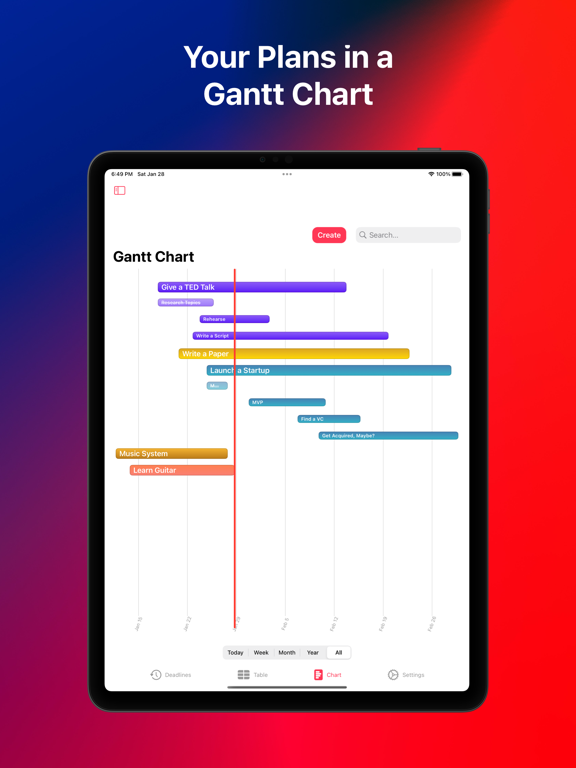Deadliner – Time Management
Defeat procrastination
무료
3.0.3for iPhone, iPad and more
Age Rating
Deadliner – Time Management 스크린 샷
About Deadliner – Time Management
Meet the all-new Deadliner. Achieve incredible productivity improvements and avoid procrastination.
Track and manage your deadlines, projects, events and meetings – in a visual manner. Set goals and track them visually by instantly seeing how much time you have left compared to when you started. Add subtasks to create a Gantt-style iterative schedule and track it across all your devices.
Common uses:
– Personal planning. See how much time you have before an event (and track progress).
– Teamwork. Create and share deadlines between all team members. Stay organized and don't miss anything.
– Education. Create deadlines for your students (or create your schedule if you're a student) and instantly share them.
Features:
– Visual Countdown: a new way of staying organized that gives you perspective.
– Gantt-style charts: do your task iteratively, step-by-step, and achieve greater productivity and organization across the board.
– Organize using tags, projects, and subtasks.
– Instant cloud sharing between all your devices, built-in.
– Smart Notifications and Calendar integration.
– Over 1,200 customization options, including icons and color schemes.
– Home Screen Widgets for iOS, iPadOS, and macOS: all your deadlines, one swipe away.
– iCloud Sync. Your deadlines will be synchronized seamlessly between your iPhone, iPad, Apple TV and Apple Watch.
– Support for more advanced automation using Apple Shortcuts.
Deadliner includes apps for iOS, iPadOS, macOS. Your subscription will be shared between all your devices and all the features will be available with no interruptions.
Please note that a subscription is required to be able to use Deadliner and all of its features. After the free trial period, if offered, the subscription automatically renews with the price and duration given above unless it is canceled at least 24 hours before the end of the current period. Payment will be charged to your Apple ID account at the confirmation of purchase. Your account will be charged for renewal within 24 hours prior to the end of the current period. You can manage and cancel your subscriptions by going to your account settings on the App Store after purchase. Any unused portion of a free trial period will be forfeited when the user purchases a subscription to that publication, where applicable. Removing the app doesn’t automatically cancel the subscription.
Terms of Use: https://zetegy.com/legal/deadliner/terms.html
Privacy Policy: https://zetegy.com/legal/deadliner/privacy.html
Track and manage your deadlines, projects, events and meetings – in a visual manner. Set goals and track them visually by instantly seeing how much time you have left compared to when you started. Add subtasks to create a Gantt-style iterative schedule and track it across all your devices.
Common uses:
– Personal planning. See how much time you have before an event (and track progress).
– Teamwork. Create and share deadlines between all team members. Stay organized and don't miss anything.
– Education. Create deadlines for your students (or create your schedule if you're a student) and instantly share them.
Features:
– Visual Countdown: a new way of staying organized that gives you perspective.
– Gantt-style charts: do your task iteratively, step-by-step, and achieve greater productivity and organization across the board.
– Organize using tags, projects, and subtasks.
– Instant cloud sharing between all your devices, built-in.
– Smart Notifications and Calendar integration.
– Over 1,200 customization options, including icons and color schemes.
– Home Screen Widgets for iOS, iPadOS, and macOS: all your deadlines, one swipe away.
– iCloud Sync. Your deadlines will be synchronized seamlessly between your iPhone, iPad, Apple TV and Apple Watch.
– Support for more advanced automation using Apple Shortcuts.
Deadliner includes apps for iOS, iPadOS, macOS. Your subscription will be shared between all your devices and all the features will be available with no interruptions.
Please note that a subscription is required to be able to use Deadliner and all of its features. After the free trial period, if offered, the subscription automatically renews with the price and duration given above unless it is canceled at least 24 hours before the end of the current period. Payment will be charged to your Apple ID account at the confirmation of purchase. Your account will be charged for renewal within 24 hours prior to the end of the current period. You can manage and cancel your subscriptions by going to your account settings on the App Store after purchase. Any unused portion of a free trial period will be forfeited when the user purchases a subscription to that publication, where applicable. Removing the app doesn’t automatically cancel the subscription.
Terms of Use: https://zetegy.com/legal/deadliner/terms.html
Privacy Policy: https://zetegy.com/legal/deadliner/privacy.html
Show More
최신 버전 3.0.3의 새로운 기능
Last updated on Feb 3, 2023
오래된 버전
This upate fixes a crash that could have occurred when deleting a project. It also addresses a couple of minor usability problems.
Here's what's new in 3.0. Deadliner is getting a major overhaul with version 3.0, inspired by user feedback.
– A completely redesigned experience across iPhone, iPad, and Mac. The app uses screen real estate more effectively and allows you to do more with fewer clicks.
– Create Projects and manage Tags to organize your deadlines. Drag your deadlines between projects or use the menu to move them.
– Search through deadlines and subtasks.
– The Gantt chart has been redesigned from the ground up. Quickly snap to the current day, week, month, or to see all your tasks at a glance.
– The Gantt chart now makes it easier to see expired deadlines and subtasks.
– A brand new Widget bringing the Gantt chart to your Home Screen or Notification Center.
– Shortcuts support for advanced workflows.
– Support for Siri Intents and configuring Widgets to track specific projects.
– An advanced Table View on iPad and Mac to view more at a glance.
– View iCloud sync status in Settings.
– Lock Deadliner with a password and customize the app's icon.
– More appearance customization options than ever.
– The ability to filter through the available icons.
– Support for keyboard commands on iPad and Mac for power users.
– Major performance improvements.
– Full support for Stage Manager on iPad and Mac.
Here's what's new in 3.0. Deadliner is getting a major overhaul with version 3.0, inspired by user feedback.
– A completely redesigned experience across iPhone, iPad, and Mac. The app uses screen real estate more effectively and allows you to do more with fewer clicks.
– Create Projects and manage Tags to organize your deadlines. Drag your deadlines between projects or use the menu to move them.
– Search through deadlines and subtasks.
– The Gantt chart has been redesigned from the ground up. Quickly snap to the current day, week, month, or to see all your tasks at a glance.
– The Gantt chart now makes it easier to see expired deadlines and subtasks.
– A brand new Widget bringing the Gantt chart to your Home Screen or Notification Center.
– Shortcuts support for advanced workflows.
– Support for Siri Intents and configuring Widgets to track specific projects.
– An advanced Table View on iPad and Mac to view more at a glance.
– View iCloud sync status in Settings.
– Lock Deadliner with a password and customize the app's icon.
– More appearance customization options than ever.
– The ability to filter through the available icons.
– Support for keyboard commands on iPad and Mac for power users.
– Major performance improvements.
– Full support for Stage Manager on iPad and Mac.
Show More
Version History
3.0.3
Feb 3, 2023
This upate fixes a crash that could have occurred when deleting a project. It also addresses a couple of minor usability problems.
Here's what's new in 3.0. Deadliner is getting a major overhaul with version 3.0, inspired by user feedback.
– A completely redesigned experience across iPhone, iPad, and Mac. The app uses screen real estate more effectively and allows you to do more with fewer clicks.
– Create Projects and manage Tags to organize your deadlines. Drag your deadlines between projects or use the menu to move them.
– Search through deadlines and subtasks.
– The Gantt chart has been redesigned from the ground up. Quickly snap to the current day, week, month, or to see all your tasks at a glance.
– The Gantt chart now makes it easier to see expired deadlines and subtasks.
– A brand new Widget bringing the Gantt chart to your Home Screen or Notification Center.
– Shortcuts support for advanced workflows.
– Support for Siri Intents and configuring Widgets to track specific projects.
– An advanced Table View on iPad and Mac to view more at a glance.
– View iCloud sync status in Settings.
– Lock Deadliner with a password and customize the app's icon.
– More appearance customization options than ever.
– The ability to filter through the available icons.
– Support for keyboard commands on iPad and Mac for power users.
– Major performance improvements.
– Full support for Stage Manager on iPad and Mac.
Here's what's new in 3.0. Deadliner is getting a major overhaul with version 3.0, inspired by user feedback.
– A completely redesigned experience across iPhone, iPad, and Mac. The app uses screen real estate more effectively and allows you to do more with fewer clicks.
– Create Projects and manage Tags to organize your deadlines. Drag your deadlines between projects or use the menu to move them.
– Search through deadlines and subtasks.
– The Gantt chart has been redesigned from the ground up. Quickly snap to the current day, week, month, or to see all your tasks at a glance.
– The Gantt chart now makes it easier to see expired deadlines and subtasks.
– A brand new Widget bringing the Gantt chart to your Home Screen or Notification Center.
– Shortcuts support for advanced workflows.
– Support for Siri Intents and configuring Widgets to track specific projects.
– An advanced Table View on iPad and Mac to view more at a glance.
– View iCloud sync status in Settings.
– Lock Deadliner with a password and customize the app's icon.
– More appearance customization options than ever.
– The ability to filter through the available icons.
– Support for keyboard commands on iPad and Mac for power users.
– Major performance improvements.
– Full support for Stage Manager on iPad and Mac.
Deadliner – Time Management FAQ
제한된 국가 또는 지역에서 Deadliner – Time Management를 다운로드하는 방법을 알아보려면 여기를 클릭하십시오.
Deadliner – Time Management의 최소 요구 사항을 보려면 다음 목록을 확인하십시오.
iPhone
Requires iOS 16.0 or later.
iPad
Requires iPadOS 16.0 or later.
Mac
Requires macOS 13.0 or later.
Deadliner – Time Management은 다음 언어를 지원합니다. English