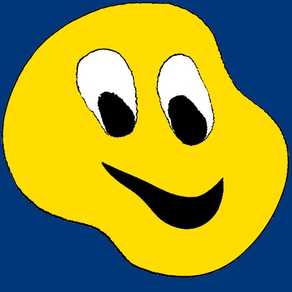
Age Rating
Deform 스크린 샷
About Deform
Use Deform to quickly re-shape and modify your photos while having lots of fun !!
Useful to touch-up photos for uploading on social networks. Results are great too !!
Useful to graphic artists, photographers, fashion designers, garment and accessory designers and almost anyone who wishes to have some fun with pictures.
- Open a photo from your photo album or take a snap using the in-built camera and you are ready to go !
- Drag your finger or stylus on the region you wish to deform.
- Use both fingers to zoom or scroll the image on the screen.
- The deformation radius can be varied with the 'Radius' slider.
- The deformation pressure can be varied with the 'Pressure' slider.
- For instructions click on the ' i ' button at the bottom right corner of the app.
- Save or email the current displayed image.
- Undo or redo the last (upto 10) change(s) to image.
Have lots of fun deforming photos !!
Useful to touch-up photos for uploading on social networks. Results are great too !!
Useful to graphic artists, photographers, fashion designers, garment and accessory designers and almost anyone who wishes to have some fun with pictures.
- Open a photo from your photo album or take a snap using the in-built camera and you are ready to go !
- Drag your finger or stylus on the region you wish to deform.
- Use both fingers to zoom or scroll the image on the screen.
- The deformation radius can be varied with the 'Radius' slider.
- The deformation pressure can be varied with the 'Pressure' slider.
- For instructions click on the ' i ' button at the bottom right corner of the app.
- Save or email the current displayed image.
- Undo or redo the last (upto 10) change(s) to image.
Have lots of fun deforming photos !!
Show More
최신 버전 9.1의 새로운 기능
Last updated on Oct 13, 2021
오래된 버전
iOS 15 ready
Slight improvement in rendering and interface.
Slight improvement in rendering and interface.
Show More
Version History
9.1
Oct 13, 2021
iOS 15 ready
Slight improvement in rendering and interface.
Slight improvement in rendering and interface.
9.0
May 7, 2021
iOS 14 ready.
Improved rendering.
Improved rendering.
8.0
Mar 31, 2020
iOS 13 ready.
Smoother rendering.
Minor bugs resolved.
Smoother rendering.
Minor bugs resolved.
7.5
Jan 15, 2019
- New interface.
- Improved performance.
- Smoother deformation.
- Updated to iOS 11.0+
- Improved performance.
- Smoother deformation.
- Updated to iOS 11.0+
6.5
Mar 6, 2018
- Undo and Redo the last (upto 8) changes to the image.
- Minor improvements in interface and performance.
- Minor improvements in interface and performance.
6.4
Feb 6, 2018
- Very smooth image deformation.
- Much improved rendering on iPhones and iPads.
- Much improved rendering on iPhones and iPads.
6.3
Jan 22, 2018
- Minor bug (while saving the image) resolved.
6.0
Jan 15, 2018
- New user-friendly Interface.
- Extra smooth rendering of deformed image.
- Deformation pressure control.
- Compatible with all new iOS versions.
- Extra smooth rendering of deformed image.
- Deformation pressure control.
- Compatible with all new iOS versions.
5.0
Nov 16, 2015
- iAD banner removed to give more space to the image.
- iOS 9 ready
- Smoother deformation of image on newer iPhone & iPad models
- iOS 9 ready
- Smoother deformation of image on newer iPhone & iPad models
4.0
Apr 9, 2015
- Free with iAD banner.
- Improved performance.
- iOS 8 ready.
- Improved performance.
- iOS 8 ready.
3.0
Mar 5, 2014
- A much improved and smoother deformation.
- The new interface is simpler and iOS 7 conforming.
- The camera image is now always in correct orientation.
- The new interface is simpler and iOS 7 conforming.
- The camera image is now always in correct orientation.
2.0
Sep 9, 2013
Much smoother and refined deformation.
1.1
Feb 18, 2012
- Camera function added.
- Smoother deformation control.
- Horizontal flip function added.
- Click on the 'i' button for instructions.
- Smoother deformation control.
- Horizontal flip function added.
- Click on the 'i' button for instructions.
1.0
Feb 8, 2012
Deform 가격
오늘:
₩3,300
최저 가격:
₩3,000
최고 가격:
₩3,300
Deform FAQ
제한된 국가 또는 지역에서 Deform를 다운로드하는 방법을 알아보려면 여기를 클릭하십시오.
Deform의 최소 요구 사항을 보려면 다음 목록을 확인하십시오.
iPhone
iOS 15.0 이상 필요.
iPad
iPadOS 15.0 이상 필요.
iPod touch
iOS 15.0 이상 필요.
Deform은 다음 언어를 지원합니다. 영어
























