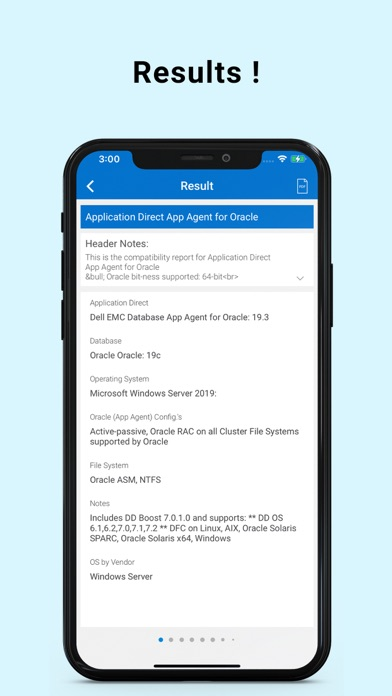Dell E-Lab Navigator
무료
3.4.7for iPhone, iPod touch
Age Rating
Dell E-Lab Navigator 스크린 샷
About Dell E-Lab Navigator
E-Lab Navigator provides technical direction and enables Dell Technologies, our Customers, and our Partners to lead decision-making to ensure proven interoperability between Dell Technologies and partner products. This is done through integration and qualification and creating customer consumable solutions that respond to their business challenges. E-Lab Navigator (ELN) Mobile has a simple, intuitive interface, allowing users to access and securely query Dell Technologies support matrix, anytime from anywhere. You can easily perform common repository tasks such as search and save query, download or email the support content for offline access to others.
For more information about E-Lab and to create an account for login, please visit ELN website at http://elabnavigator.emc.com
If you are a Dell employee, please download E-Lab Navigator from the internal Dell App Store to seamlessly authenticate using M-Auth technology.
For more information about E-Lab and to create an account for login, please visit ELN website at http://elabnavigator.emc.com
If you are a Dell employee, please download E-Lab Navigator from the internal Dell App Store to seamlessly authenticate using M-Auth technology.
Show More
최신 버전 3.4.7의 새로운 기능
Last updated on Feb 9, 2024
오래된 버전
Bug Bounty Issue Fix- Removed Feedback Functionality
Show More
Version History
3.4.7
Feb 9, 2024
Bug Bounty Issue Fix- Removed Feedback Functionality
3.4.6
Jan 18, 2024
Bug Fixes
3.4.5
Nov 20, 2023
Bug Fixes
3.4.4
Jul 19, 2023
Bug Fixes
3.4.3
Jun 20, 2023
Migrated to DI Authentication
Communication Overlay
Communication Overlay
3.4.2
Dec 9, 2022
• Bug fixes
• Few events added in DellLytics
• Few events added in DellLytics
3.4.1
Nov 12, 2022
1. Feedback functionality added. Now user can directly send feedback about particular product to the developers and stakeholders.
2. UI Enhancements
3. Bug fixes
2. UI Enhancements
3. Bug fixes
3.4
Aug 29, 2022
Bug fixes and Enhancements
3.3
Aug 10, 2022
• Search Placeholder change from Search Components to Search Queries
•. Bug fixes
•. Bug fixes
3.2
Aug 3, 2022
• Total saved queries count on Dashboard
• Configuration creation PROD defect fix
• Search saved queries
• Clear button to remove the added configuration
• Showing Feedback popup on Dashboard for customer feedback
• Configuration creation PROD defect fix
• Search saved queries
• Clear button to remove the added configuration
• Showing Feedback popup on Dashboard for customer feedback
3.1
Mar 15, 2022
1. Bug fixes and improvements
2. Added configuration popup for configuration summary information in one touch
3. Added the tutorial to the new user
4. Improve the PDF download time.
2. Added configuration popup for configuration summary information in one touch
3. Added the tutorial to the new user
4. Improve the PDF download time.
3.0.0
Dec 16, 2021
Every release we improve the E-Lab Navigator application. This update includes:
1. We've made some UI improvements so it's easier to navigate between the pages.
2. Added My Profile icon in home screen.
3. Renewed the Onboarding screens to get better understanding for the new users only.
4. Now user can share the Results and Simple support matrices data in PDF format to the other users.
1. We've made some UI improvements so it's easier to navigate between the pages.
2. Added My Profile icon in home screen.
3. Renewed the Onboarding screens to get better understanding for the new users only.
4. Now user can share the Results and Simple support matrices data in PDF format to the other users.
2.5
Aug 3, 2021
Now you can select multiple component versions while querying configuration table.
2.4
Apr 29, 2021
1. Now you can find the PDF documents under Simple Support Matrices by searching them.
2. You can find contents inside the PDF document by searching them too.
2. You can find contents inside the PDF document by searching them too.
2.3
Jan 18, 2021
• Now you can view high level category and configuration table name along with query name in Saved Queries list
• Added Data Protection and Unstructured Data Storage documents under Simple Support Matrices
• Added Data Protection and Unstructured Data Storage documents under Simple Support Matrices
2.2
Nov 3, 2020
Bug fixes and performance improvements.
2.1.0
Aug 27, 2020
Bug fixes and performance improvements.
2.0.0
Jun 19, 2020
Bug fixes and performance improvements.
1.3.0
Mar 12, 2020
Bug fixes and performance improvements.
1.2.5
Jan 22, 2020
-Bug fixes and Performance optimisations.
1.2.4
Oct 25, 2019
•Introduced Data Protection configuration Module in the app.
•Revised UI with Application theme changes.
•Bug Fixes.
•Revised UI with Application theme changes.
•Bug Fixes.
1.2.3
Aug 30, 2019
Log Out Functionality
Bug Fixes
Bug Fixes
1.2.1
Aug 8, 2019
Bug Fixes
1.2.0
Jul 30, 2019
Dell Branding
Tooltips
Recovery Path
Bug Fixes
Tooltips
Recovery Path
Bug Fixes
1.0.6
Jan 26, 2019
ESSM Onboarding Documents added
Dell E-Lab Navigator FAQ
제한된 국가 또는 지역에서 Dell E-Lab Navigator를 다운로드하는 방법을 알아보려면 여기를 클릭하십시오.
Dell E-Lab Navigator의 최소 요구 사항을 보려면 다음 목록을 확인하십시오.
iPhone
iOS 12.0 이상 필요.
iPod touch
iOS 12.0 이상 필요.
Dell E-Lab Navigator은 다음 언어를 지원합니다. 영어