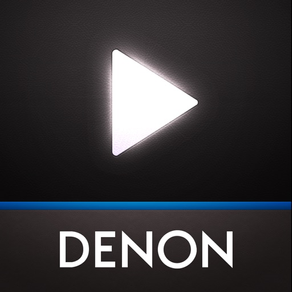
Denon Remote App
무료
3.1.8for iPhone, iPad and more
3.3
751 Ratings
D&M Holdings
Developer
63.2MB
Size
Apr 21, 2016
Update Date
Entertainment
Category
4+
Age Rating
Age Rating
Denon Remote App 스크린 샷
About Denon Remote App
Say hello to version 3 of the Denon Remote App! This redesigned App for iPhone and iPad will give you an unprecedented level of command and control over your network ready Denon '11/'12/'13/X Series and new 2014 A/V receiver or music system. Along with many new features, the graphics and user interface have been completely overhauled.
Control the basic functions of your Denon product with power, volume, input and surround mode selection.
8 customizable home screen short cut buttons allow you to tailor the look and function of the Denon Remote App to suit your needs.
A new multi-zone control page lets you adjust power, volume and input selection for all zones from a single screen.
When used with the models of 2012 or later, Internet Radio and Media Server navigation has been dramatically improved. Super-fast Internet Radio browsing as well as easy favorite preset and recall capability will make surfing through the 30,000 free stations a breeze. Fast thumbnail browsing, library search and playlist creation make navigating your large digital media library easier than ever before.
With the new Denon Remote App, your iOS device just became an integral part of your home entertainment experience.
Main feature:
• Single Page Multi Zone Control Screen for AV Receivers
• Assignable Home Screen Shortcut Buttons
• Fast Thumbnail Browsing for Network Music File Playback (*1)
• Playlist management for Network Music File Playback (Create/Edit/Delete)
• Frequency Direct FM Tuning with ’13/X Series AVR
• Fast Internet Radio Browsing with ’13/X Series AVR (*1)
• Volume Limit Setting with ’13/X Series AVR
• Denon Blu-ray Player Control when paired with ‘13/X series AVR models and ’13 series or later Blu-ray models(*2)
• Photo Slideshow Transition Adjustment
• AVR and Multi Zone Renaming Capability
• Simple Home Screen Help Display
• Multi-Language Support (English, French, German, Spanish, Dutch, Italian, Swedish, Japanese, Simplified Chinese, Russian and Polish) (*3)
Notes
*1. During fast network browsing, the AVR GUI and Remote App display may be temporarily out of sync.
*2. An HDMI connection between the AVR and Blu-ray player is required. HDMI control needs to be set to ON for both units.
*3. The OS language setting is automatically detected; when not available, English is selected.
Compatible Network models:
2015 Models:
Network AV Receiver: AVR-X6200W, X4200W, X3200W, X2200W, X1200W
2014 Models:
Network AV Receiver: AVR-X7200W(A), X5200W, X4100W, X3100W, X2100W, X1100W
2013 Models:
Network AV Receiver: AVR-X4000, X3000, X2000, X1000
2012 Models:
Network AV Receiver : AVR-4520, 3313, 2313, 2113, 1713
Network Music System : CEOL (RCD-N8), CEOL piccolo (DRA-N5)
Network Audio Player : DNP-F109
Previous Models:
Network AV Receiver : AVR-A100, 4311, 3312, 3311, 2312, 1912
Network Music System : CEOL (RCD-N7)
Network Audio Player : DNP-720AE
Notes:
*Your Denon product may require a firmware update to work with this app. Please update the firmware on your Denon product via the system setup menu.
*Please set "Network Standby / IP Control / Network / Network Control" to "ON / Always ON" in your Denon product via the system setup menu to use this app.
*If the App doesn't work properly, please try to reboot your mobile device, unplug the power cord of the main unit and reinsert into the power outlet or check your home network.
Control the basic functions of your Denon product with power, volume, input and surround mode selection.
8 customizable home screen short cut buttons allow you to tailor the look and function of the Denon Remote App to suit your needs.
A new multi-zone control page lets you adjust power, volume and input selection for all zones from a single screen.
When used with the models of 2012 or later, Internet Radio and Media Server navigation has been dramatically improved. Super-fast Internet Radio browsing as well as easy favorite preset and recall capability will make surfing through the 30,000 free stations a breeze. Fast thumbnail browsing, library search and playlist creation make navigating your large digital media library easier than ever before.
With the new Denon Remote App, your iOS device just became an integral part of your home entertainment experience.
Main feature:
• Single Page Multi Zone Control Screen for AV Receivers
• Assignable Home Screen Shortcut Buttons
• Fast Thumbnail Browsing for Network Music File Playback (*1)
• Playlist management for Network Music File Playback (Create/Edit/Delete)
• Frequency Direct FM Tuning with ’13/X Series AVR
• Fast Internet Radio Browsing with ’13/X Series AVR (*1)
• Volume Limit Setting with ’13/X Series AVR
• Denon Blu-ray Player Control when paired with ‘13/X series AVR models and ’13 series or later Blu-ray models(*2)
• Photo Slideshow Transition Adjustment
• AVR and Multi Zone Renaming Capability
• Simple Home Screen Help Display
• Multi-Language Support (English, French, German, Spanish, Dutch, Italian, Swedish, Japanese, Simplified Chinese, Russian and Polish) (*3)
Notes
*1. During fast network browsing, the AVR GUI and Remote App display may be temporarily out of sync.
*2. An HDMI connection between the AVR and Blu-ray player is required. HDMI control needs to be set to ON for both units.
*3. The OS language setting is automatically detected; when not available, English is selected.
Compatible Network models:
2015 Models:
Network AV Receiver: AVR-X6200W, X4200W, X3200W, X2200W, X1200W
2014 Models:
Network AV Receiver: AVR-X7200W(A), X5200W, X4100W, X3100W, X2100W, X1100W
2013 Models:
Network AV Receiver: AVR-X4000, X3000, X2000, X1000
2012 Models:
Network AV Receiver : AVR-4520, 3313, 2313, 2113, 1713
Network Music System : CEOL (RCD-N8), CEOL piccolo (DRA-N5)
Network Audio Player : DNP-F109
Previous Models:
Network AV Receiver : AVR-A100, 4311, 3312, 3311, 2312, 1912
Network Music System : CEOL (RCD-N7)
Network Audio Player : DNP-720AE
Notes:
*Your Denon product may require a firmware update to work with this app. Please update the firmware on your Denon product via the system setup menu.
*Please set "Network Standby / IP Control / Network / Network Control" to "ON / Always ON" in your Denon product via the system setup menu to use this app.
*If the App doesn't work properly, please try to reboot your mobile device, unplug the power cord of the main unit and reinsert into the power outlet or check your home network.
Show More
최신 버전 3.1.8의 새로운 기능
Last updated on Apr 21, 2016
오래된 버전
Apple Watch 앱 아이콘을 표시하도록 Apple에서 이 앱을 업데이트했습니다.
• Bug fixes
Notes:
*If the App doesn't work properly, please try to reboot your mobile device, unplug the power cord of the main unit and reinsert into the power outlet or check your home network.
*Your Denon product may require a firmware update to work with this app. Please update the firmware via the system setup menu. (General > Firmware)
*Please set "Network Standby / IP Control / Network / Network Control" to "ON / Always ON" in your Denon product via the system setup menu to use this app.
• Bug fixes
Notes:
*If the App doesn't work properly, please try to reboot your mobile device, unplug the power cord of the main unit and reinsert into the power outlet or check your home network.
*Your Denon product may require a firmware update to work with this app. Please update the firmware via the system setup menu. (General > Firmware)
*Please set "Network Standby / IP Control / Network / Network Control" to "ON / Always ON" in your Denon product via the system setup menu to use this app.
Show More
Version History
3.1.8
Apr 21, 2016
Apple Watch 앱 아이콘을 표시하도록 Apple에서 이 앱을 업데이트했습니다.
• Bug fixes
Notes:
*If the App doesn't work properly, please try to reboot your mobile device, unplug the power cord of the main unit and reinsert into the power outlet or check your home network.
*Your Denon product may require a firmware update to work with this app. Please update the firmware via the system setup menu. (General > Firmware)
*Please set "Network Standby / IP Control / Network / Network Control" to "ON / Always ON" in your Denon product via the system setup menu to use this app.
• Bug fixes
Notes:
*If the App doesn't work properly, please try to reboot your mobile device, unplug the power cord of the main unit and reinsert into the power outlet or check your home network.
*Your Denon product may require a firmware update to work with this app. Please update the firmware via the system setup menu. (General > Firmware)
*Please set "Network Standby / IP Control / Network / Network Control" to "ON / Always ON" in your Denon product via the system setup menu to use this app.
3.1.7
Mar 15, 2016
• Bug fixes
Notes:
*If the App doesn't work properly, please try to reboot your mobile device, unplug the power cord of the main unit and reinsert into the power outlet or check your home network.
*Your Denon product may require a firmware update to work with this app. Please update the firmware via the system setup menu. (General > Firmware)
*Please set "Network Standby / IP Control / Network / Network Control" to "ON / Always ON" in your Denon product via the system setup menu to use this app.
Notes:
*If the App doesn't work properly, please try to reboot your mobile device, unplug the power cord of the main unit and reinsert into the power outlet or check your home network.
*Your Denon product may require a firmware update to work with this app. Please update the firmware via the system setup menu. (General > Firmware)
*Please set "Network Standby / IP Control / Network / Network Control" to "ON / Always ON" in your Denon product via the system setup menu to use this app.
3.1.6
Feb 1, 2016
• Bug fixes
Notes:
*If the App doesn't work properly, please try to reboot your mobile device, unplug the power cord of the main unit and reinsert into the power outlet or check your home network.
*Your Denon product may require a firmware update to work with this app. Please update the firmware on your Denon product via the system setup menu.
*Please set "Network Standby / IP Control / Network / Network Control" to "ON / Always ON" in your Denon product via the system setup menu to use this app.
Notes:
*If the App doesn't work properly, please try to reboot your mobile device, unplug the power cord of the main unit and reinsert into the power outlet or check your home network.
*Your Denon product may require a firmware update to work with this app. Please update the firmware on your Denon product via the system setup menu.
*Please set "Network Standby / IP Control / Network / Network Control" to "ON / Always ON" in your Denon product via the system setup menu to use this app.
3.1.5
Jan 6, 2016
• Bug fixes
Notes:
*Your Denon product may require a firmware update to work with this app. Please update the firmware on your Denon product via the system setup menu. If the App doesn't work well, please try to reboot your mobile device, unplug the power cord of the main unit and reinsert into the power outlet or check your home network.
*Please set "Network Standby / IP Control / Network / Network Control" to "ON / Always ON" in your Denon product via the system setup menu to use this app.
Notes:
*Your Denon product may require a firmware update to work with this app. Please update the firmware on your Denon product via the system setup menu. If the App doesn't work well, please try to reboot your mobile device, unplug the power cord of the main unit and reinsert into the power outlet or check your home network.
*Please set "Network Standby / IP Control / Network / Network Control" to "ON / Always ON" in your Denon product via the system setup menu to use this app.
3.1.4
Dec 10, 2014
• Support for new 2015 models
Notes:
*Your Denon product may require a firmware update to work with this app. Please update the firmware on your Denon product via the system setup menu.
*Please set "Network Standby / IP Control / Network / Network Control" to "ON / Always ON" in your Denon product via the system setup menu to use this app.
*If the App doesn't work properly, please try to reboot your mobile device, unplug the power cord of the main unit and reinsert into the power outlet or check your home network.
Notes:
*Your Denon product may require a firmware update to work with this app. Please update the firmware on your Denon product via the system setup menu.
*Please set "Network Standby / IP Control / Network / Network Control" to "ON / Always ON" in your Denon product via the system setup menu to use this app.
*If the App doesn't work properly, please try to reboot your mobile device, unplug the power cord of the main unit and reinsert into the power outlet or check your home network.
3.1.3
May 15, 2014
• Support for new models (AVR-X5200W, AVR-X4100W, AVR-X3100W, AVR-X2100W, AVR-X1100W)
•Improved stability and bug fixes.
Notes:
*Your Denon product may require a firmware update to work with this app. Please update the firmware on your Denon product via the system setup menu.
*Please set "Network Standby / IP Control / Network / Network Control" to "ON / Always ON" in your Denon product via the system setup menu to use this app.
*If the App doesn't work well, please try to reboot your mobile device, unplug the power cord of the main unit and reinsert into the power outlet or check your home network.
•Improved stability and bug fixes.
Notes:
*Your Denon product may require a firmware update to work with this app. Please update the firmware on your Denon product via the system setup menu.
*Please set "Network Standby / IP Control / Network / Network Control" to "ON / Always ON" in your Denon product via the system setup menu to use this app.
*If the App doesn't work well, please try to reboot your mobile device, unplug the power cord of the main unit and reinsert into the power outlet or check your home network.
3.1.2
Jan 30, 2014
•Improved stability
• Bug fixes
Notes:
*Your Denon product may require a firmware update to work with this app. Please update the firmware on your Denon product via the system setup menu.
*Please set "Network Standby / IP Control / Network / Network Control" to "ON / Always ON" in your Denon product via the system setup menu to use this app.
• Bug fixes
Notes:
*Your Denon product may require a firmware update to work with this app. Please update the firmware on your Denon product via the system setup menu.
*Please set "Network Standby / IP Control / Network / Network Control" to "ON / Always ON" in your Denon product via the system setup menu to use this app.
3.1.1
Nov 28, 2013
•Improved stability
•Bug fixes
Notes:
*Your Denon product may require a firmware update to work with this app. Please update the firmware on your Denon product via the system setup menu.
*Please set "Network Standby / IP Control / Network / Network Control" to "ON / Always ON" in your Denon product via the system setup menu to use this app.
•Bug fixes
Notes:
*Your Denon product may require a firmware update to work with this app. Please update the firmware on your Denon product via the system setup menu.
*Please set "Network Standby / IP Control / Network / Network Control" to "ON / Always ON" in your Denon product via the system setup menu to use this app.
3.1.0
Oct 24, 2013
• Support iPad/iPad mini
Notes:
*Your Denon product may require a firmware update to work with this app. Please update the firmware on your Denon product via the system setup menu.
*Please set "Network Standby / IP Control / Network / Network Control" to "ON / Always ON" in your Denon product via the system setup menu to use this app.
Notes:
*Your Denon product may require a firmware update to work with this app. Please update the firmware on your Denon product via the system setup menu.
*Please set "Network Standby / IP Control / Network / Network Control" to "ON / Always ON" in your Denon product via the system setup menu to use this app.
3.0.14
Oct 10, 2013
• Improved the stability and UI
• Bug fixes
Notes:
*Your Denon product may require a firmware update to work with this app. Please update the firmware on your Denon product via the system setup menu.
*Please set "Network Standby / IP Control / Network / Network Control" to "ON / Always ON" in your Denon product via the system setup menu to use this app.
• Bug fixes
Notes:
*Your Denon product may require a firmware update to work with this app. Please update the firmware on your Denon product via the system setup menu.
*Please set "Network Standby / IP Control / Network / Network Control" to "ON / Always ON" in your Denon product via the system setup menu to use this app.
3.0.13
Sep 17, 2013
• Bug fixes
3.0.12
Jul 22, 2013
•Improved stability
Notes:
*Your Denon product may require a firmware update to work with this app. Please update the firmware on your Denon product via the system setup menu.
*Please set "Network Standby / IP Control / Network / Network Control" to "ON / Always ON" in your Denon product via the system setup menu to use this app.
Notes:
*Your Denon product may require a firmware update to work with this app. Please update the firmware on your Denon product via the system setup menu.
*Please set "Network Standby / IP Control / Network / Network Control" to "ON / Always ON" in your Denon product via the system setup menu to use this app.
3.0.11
Jun 25, 2013
•Improved stability
Notes:
*Your Denon product may require a firmware update to work with this app. Please update the firmware on your Denon product via the system setup menu.
*Please set "Network Standby / IP Control / Network / Network Control" to "ON / Always ON" in your Denon product via the system setup menu to use this app.
Notes:
*Your Denon product may require a firmware update to work with this app. Please update the firmware on your Denon product via the system setup menu.
*Please set "Network Standby / IP Control / Network / Network Control" to "ON / Always ON" in your Denon product via the system setup menu to use this app.
3.0.10
May 23, 2013
•Bug fixes
Notes:
*Your Denon product may require a firmware update to work with this app. Please update the firmware on your Denon product via the system setup menu.
*Please set "Network Standby / IP Control / Network / Network Control" to "ON / Always ON" in your Denon product via the system setup menu to use this app.
Notes:
*Your Denon product may require a firmware update to work with this app. Please update the firmware on your Denon product via the system setup menu.
*Please set "Network Standby / IP Control / Network / Network Control" to "ON / Always ON" in your Denon product via the system setup menu to use this app.
3.0.9
May 9, 2013
•Support for new models(AVR-X4000, AVR-X3000)
•Device detection is more reliable
•UI improvements
•Bug fixes
Notes:
*Your Denon product may require a firmware update to work with this app. Please update the firmware on your Denon product via the system setup menu.
*Please set "Network Standby / IP Control / Network / Network Control" to "ON / Always ON" in your Denon product via the system setup menu to use this app.
•Device detection is more reliable
•UI improvements
•Bug fixes
Notes:
*Your Denon product may require a firmware update to work with this app. Please update the firmware on your Denon product via the system setup menu.
*Please set "Network Standby / IP Control / Network / Network Control" to "ON / Always ON" in your Denon product via the system setup menu to use this app.
3.0.8
Mar 11, 2013
•Support for new models(AVR-X2000, AVR-X1000)
•Support for multi-tasking (Dedicated mode was deleted thanks to this improvement.)
•Improved device detection reliability
•Bug fixes
The following features are only available for 2012 or later models except AVR-1713. A firmware update on your device will be required to access this feature.
•Support Gapless audio playback via Denon Remote App
•Support for multi-tasking (Dedicated mode was deleted thanks to this improvement.)
•Improved device detection reliability
•Bug fixes
The following features are only available for 2012 or later models except AVR-1713. A firmware update on your device will be required to access this feature.
•Support Gapless audio playback via Denon Remote App
3.0.7
Feb 14, 2013
What's New in Version 3.0.7
•Minor bug fixes
What's New in Version 3.0.6
•Added support for the iPhone5 and iPod Touch (5th gen) 4" screen and iOS6
•Long song titles now scroll
•Cover art preferences are saved in Player view (Now Playing) screen
•UI improvements
•Device detection is more reliable
•Minor bug fixes
The following features are only available for 2012 models. A firmware update on your device may be required to access this feature.
•Scroll browsing for USB input/Online services
What's New in Version 3.0.5
• Bugs fixed and other improvements.
What's New in Version 3.0.4
• Support for new models
• Support an operation of Spotify service (with compatible models only)
• Bugs fixed.
What's New in Version 3.0.3
• Improved device detection reliability
• Support for Russian and Polish
• Added Dedicated Sleep / Auto-Lock setting
• Other improvements, Bugs fixed
What's New in Version 3.0.2
• Support new models
• Added iPod Player function to Short cut buttons
• Improved the device detection and connection speed
• Other improvements, Bugs fixed
Version 3.0 Main Feature
• Single Page Multi Zone Control Screen for AV Receivers
• Assignable Home Screen Shortcut Buttons
• Fast Thumbnail Browsing for Network Music File Playback (*1)
• Playlist management for Network Music File Playback (Create/Edit/Delete)
• Frequency Direct FM Tuning with New ’13 Series Models
• Fast Internet Radio Browsing with New ’13 Series Models (*1)
• Volume Limit Setting with New ’13 Series Models
• New Denon Blu-ray Player Control when paired with New ’13 Series AVR and Blu-ray Models (*2)
• Photo Slideshow Transition Adjustment
• AVR and Multi Zone Renaming Capability
• Simple Home Screen Help Display
• Multi-Language Support (English, French, German, Spanish, Dutch, Italian, Swedish, Japanese, Simplified Chinese, Russian and Polish) (*3)
Notes
*1. During fast network browsing, the AVR GUI and Remote App display may be temporarily out of sync.
*2. An HDMI connection between the AVR and Blu-ray player is required.
*3. The OS language setting is automatically detected; when not available, English is selected.
•Minor bug fixes
What's New in Version 3.0.6
•Added support for the iPhone5 and iPod Touch (5th gen) 4" screen and iOS6
•Long song titles now scroll
•Cover art preferences are saved in Player view (Now Playing) screen
•UI improvements
•Device detection is more reliable
•Minor bug fixes
The following features are only available for 2012 models. A firmware update on your device may be required to access this feature.
•Scroll browsing for USB input/Online services
What's New in Version 3.0.5
• Bugs fixed and other improvements.
What's New in Version 3.0.4
• Support for new models
• Support an operation of Spotify service (with compatible models only)
• Bugs fixed.
What's New in Version 3.0.3
• Improved device detection reliability
• Support for Russian and Polish
• Added Dedicated Sleep / Auto-Lock setting
• Other improvements, Bugs fixed
What's New in Version 3.0.2
• Support new models
• Added iPod Player function to Short cut buttons
• Improved the device detection and connection speed
• Other improvements, Bugs fixed
Version 3.0 Main Feature
• Single Page Multi Zone Control Screen for AV Receivers
• Assignable Home Screen Shortcut Buttons
• Fast Thumbnail Browsing for Network Music File Playback (*1)
• Playlist management for Network Music File Playback (Create/Edit/Delete)
• Frequency Direct FM Tuning with New ’13 Series Models
• Fast Internet Radio Browsing with New ’13 Series Models (*1)
• Volume Limit Setting with New ’13 Series Models
• New Denon Blu-ray Player Control when paired with New ’13 Series AVR and Blu-ray Models (*2)
• Photo Slideshow Transition Adjustment
• AVR and Multi Zone Renaming Capability
• Simple Home Screen Help Display
• Multi-Language Support (English, French, German, Spanish, Dutch, Italian, Swedish, Japanese, Simplified Chinese, Russian and Polish) (*3)
Notes
*1. During fast network browsing, the AVR GUI and Remote App display may be temporarily out of sync.
*2. An HDMI connection between the AVR and Blu-ray player is required.
*3. The OS language setting is automatically detected; when not available, English is selected.
3.0.6
Dec 3, 2012
What's New in Version 3.0.6
•Added support for the iPhone5 and iPod Touch (5th gen) 4" screen and iOS6
•Long song titles now scroll
•Cover art preferences are saved in Player view (Now Playing) screen
•UI improvements
•Device detection is more reliable
•Minor bug fixes
The following features are only available for 2012 models. (except AVR-1713 at this moment.) A firmware update on your device may be required to access this feature.
•Scroll browsing for USB input/Online services
What's New in Version 3.0.5
• Bugs fixed and other improvements.
What's New in Version 3.0.4
• Support for new models
• Support an operation of Spotify service (with compatible models only)
• Bugs fixed.
What's New in Version 3.0.3
• Improved device detection reliability
• Support for Russian and Polish
• Added Dedicated Sleep / Auto-Lock setting
• Other improvements, Bugs fixed
What's New in Version 3.0.2
• Support new models
• Added iPod Player function to Short cut buttons
• Improved the device detection and connection speed
• Other improvements, Bugs fixed
Version 3.0 Main Feature
• Single Page Multi Zone Control Screen for AV Receivers
• Assignable Home Screen Shortcut Buttons
• Fast Thumbnail Browsing for Network Music File Playback (*1)
• Playlist management for Network Music File Playback (Create/Edit/Delete)
• Frequency Direct FM Tuning with New ’13 Series Models
• Fast Internet Radio Browsing with New ’13 Series Models (*1)
• Volume Limit Setting with New ’13 Series Models
• New Denon Blu-ray Player Control when paired with New ’13 Series AVR and Blu-ray Models (*2)
• Photo Slideshow Transition Adjustment
• AVR and Multi Zone Renaming Capability
• Simple Home Screen Help Display
• Multi-Language Support (English, French, German, Spanish, Dutch, Italian, Swedish, Japanese, Simplified Chinese, Russian and Polish) (*3)
Notes
*1. During fast network browsing, the AVR GUI and Remote App display may be temporarily out of sync.
*2. An HDMI connection between the AVR and Blu-ray player is required.
*3. The OS language setting is automatically detected; when not available, English is selected.
•Added support for the iPhone5 and iPod Touch (5th gen) 4" screen and iOS6
•Long song titles now scroll
•Cover art preferences are saved in Player view (Now Playing) screen
•UI improvements
•Device detection is more reliable
•Minor bug fixes
The following features are only available for 2012 models. (except AVR-1713 at this moment.) A firmware update on your device may be required to access this feature.
•Scroll browsing for USB input/Online services
What's New in Version 3.0.5
• Bugs fixed and other improvements.
What's New in Version 3.0.4
• Support for new models
• Support an operation of Spotify service (with compatible models only)
• Bugs fixed.
What's New in Version 3.0.3
• Improved device detection reliability
• Support for Russian and Polish
• Added Dedicated Sleep / Auto-Lock setting
• Other improvements, Bugs fixed
What's New in Version 3.0.2
• Support new models
• Added iPod Player function to Short cut buttons
• Improved the device detection and connection speed
• Other improvements, Bugs fixed
Version 3.0 Main Feature
• Single Page Multi Zone Control Screen for AV Receivers
• Assignable Home Screen Shortcut Buttons
• Fast Thumbnail Browsing for Network Music File Playback (*1)
• Playlist management for Network Music File Playback (Create/Edit/Delete)
• Frequency Direct FM Tuning with New ’13 Series Models
• Fast Internet Radio Browsing with New ’13 Series Models (*1)
• Volume Limit Setting with New ’13 Series Models
• New Denon Blu-ray Player Control when paired with New ’13 Series AVR and Blu-ray Models (*2)
• Photo Slideshow Transition Adjustment
• AVR and Multi Zone Renaming Capability
• Simple Home Screen Help Display
• Multi-Language Support (English, French, German, Spanish, Dutch, Italian, Swedish, Japanese, Simplified Chinese, Russian and Polish) (*3)
Notes
*1. During fast network browsing, the AVR GUI and Remote App display may be temporarily out of sync.
*2. An HDMI connection between the AVR and Blu-ray player is required.
*3. The OS language setting is automatically detected; when not available, English is selected.
3.0.5
Oct 9, 2012
What's New in Version 3.0.5
• Bugs fixed and other improvements.
What's New in Version 3.0.4
• Support for new models
• Support an operation of Spotify service (with compatible models only)
• Bugs fixed.
What's New in Version 3.0.3
• Improved device detection reliability
• Support for Russian and Polish
• Added Dedicated Sleep / Auto-Lock setting
• Other improvements, Bugs fixed
What's New in Version 3.0.2
• Support new models
• Added iPod Player function to Short cut buttons
• Improved the device detection and connection speed
• Other improvements, Bugs fixed
Version 3.0 Main Feature
• Single Page Multi Zone Control Screen for AV Receivers
• Assignable Home Screen Shortcut Buttons
• Fast Thumbnail Browsing for Network Music File Playback (*1)
• Playlist management for Network Music File Playback (Create/Edit/Delete)
• Frequency Direct FM Tuning with New ’13 Series Models
• Fast Internet Radio Browsing with New ’13 Series Models (*1)
• Volume Limit Setting with New ’13 Series Models
• New Denon Blu-ray Player Control when paired with New ’13 Series AVR and Blu-ray Models (*2)
• Photo Slideshow Transition Adjustment
• AVR and Multi Zone Renaming Capability
• Simple Home Screen Help Display
• Multi-Language Support (English, French, German, Spanish, Dutch, Italian, Swedish, Japanese, Simplified Chinese, Russian and Polish) (*3)
Notes
*1. During fast network browsing, the AVR GUI and Remote App display may be temporarily out of sync.
*2. An HDMI connection between the AVR and Blu-ray player is required.
*3. The OS language setting is automatically detected; when not available, English is selected.
• Bugs fixed and other improvements.
What's New in Version 3.0.4
• Support for new models
• Support an operation of Spotify service (with compatible models only)
• Bugs fixed.
What's New in Version 3.0.3
• Improved device detection reliability
• Support for Russian and Polish
• Added Dedicated Sleep / Auto-Lock setting
• Other improvements, Bugs fixed
What's New in Version 3.0.2
• Support new models
• Added iPod Player function to Short cut buttons
• Improved the device detection and connection speed
• Other improvements, Bugs fixed
Version 3.0 Main Feature
• Single Page Multi Zone Control Screen for AV Receivers
• Assignable Home Screen Shortcut Buttons
• Fast Thumbnail Browsing for Network Music File Playback (*1)
• Playlist management for Network Music File Playback (Create/Edit/Delete)
• Frequency Direct FM Tuning with New ’13 Series Models
• Fast Internet Radio Browsing with New ’13 Series Models (*1)
• Volume Limit Setting with New ’13 Series Models
• New Denon Blu-ray Player Control when paired with New ’13 Series AVR and Blu-ray Models (*2)
• Photo Slideshow Transition Adjustment
• AVR and Multi Zone Renaming Capability
• Simple Home Screen Help Display
• Multi-Language Support (English, French, German, Spanish, Dutch, Italian, Swedish, Japanese, Simplified Chinese, Russian and Polish) (*3)
Notes
*1. During fast network browsing, the AVR GUI and Remote App display may be temporarily out of sync.
*2. An HDMI connection between the AVR and Blu-ray player is required.
*3. The OS language setting is automatically detected; when not available, English is selected.
3.0.4
Sep 5, 2012
What's New in Version 3.0.4
• Support for new models
• Support an operation of Spotify service (with compatible models only)
• Bugs fixed.
Version 3.0 Main Feature
• Single Page Multi Zone Control Screen for AV Receivers
• Assignable Home Screen Shortcut Buttons
• Fast Thumbnail Browsing for Network Music File Playback (*1)
• Playlist management for Network Music File Playback (Create/Edit/Delete)
• Frequency Direct FM Tuning with New ’13 Series Models
• Fast Internet Radio Browsing with New ’13 Series Models (*1)
• Volume Limit Setting with New ’13 Series Models
• New DENON Blu-ray Player Control when paired with New ’13 Series AVR and Blu-ray Models (*2)
• Photo Slideshow Transition Adjustment
• AVR and Multi Zone Renaming Capability
• Simple Home Screen Help Display
• Multi-Language Support (English, French, German, Spanish, Dutch, Italian, Swedish, Japanese, Simplified Chinese, Russian and Polish) (*3)
Notes
*1. During fast network browsing, the AVR GUI and Remote App display may be temporarily out of sync.
*2. An HDMI connection between the AVR and Blu-ray player is required.
*3. The OS language setting is automatically detected; when not available, English is selected.
• Support for new models
• Support an operation of Spotify service (with compatible models only)
• Bugs fixed.
Version 3.0 Main Feature
• Single Page Multi Zone Control Screen for AV Receivers
• Assignable Home Screen Shortcut Buttons
• Fast Thumbnail Browsing for Network Music File Playback (*1)
• Playlist management for Network Music File Playback (Create/Edit/Delete)
• Frequency Direct FM Tuning with New ’13 Series Models
• Fast Internet Radio Browsing with New ’13 Series Models (*1)
• Volume Limit Setting with New ’13 Series Models
• New DENON Blu-ray Player Control when paired with New ’13 Series AVR and Blu-ray Models (*2)
• Photo Slideshow Transition Adjustment
• AVR and Multi Zone Renaming Capability
• Simple Home Screen Help Display
• Multi-Language Support (English, French, German, Spanish, Dutch, Italian, Swedish, Japanese, Simplified Chinese, Russian and Polish) (*3)
Notes
*1. During fast network browsing, the AVR GUI and Remote App display may be temporarily out of sync.
*2. An HDMI connection between the AVR and Blu-ray player is required.
*3. The OS language setting is automatically detected; when not available, English is selected.
3.0.3
Aug 8, 2012
What's New in Version 3.0.3
• Support for new models
• Improved device detection reliability
• Support for Russian and Polish
• Added Dedicated Sleep / Auto-Lock setting
• Other improvements, Bugs fixed.
Version 3.0 Main Feature
• Single Page Multi Zone Control Screen for AV Receivers
• Assignable Home Screen Shortcut Buttons
• Fast Thumbnail Browsing for Network Music File Playback (*1)
• Playlist management for Network Music File Playback (Create/Edit/Delete)
• Frequency Direct FM Tuning with New ’13 Series Models
• Fast Internet Radio Browsing with New ’13 Series Models (*1)
• Volume Limit Setting with New ’13 Series Models
• New DENON Blu-ray Player Control when paired with New ’13 Series AVR and Blu-ray Models (*2)
• Photo Slideshow Transition Adjustment
• AVR and Multi Zone Renaming Capability
• Simple Home Screen Help Display
• Multi-Language Support (English, French, German, Spanish, Dutch, Italian, Swedish, Japanese, Simplified Chinese, Russian and Polish) (*3)
Notes
*1. During fast network browsing, the AVR GUI and Remote App display may be temporarily out of sync.
*2. An HDMI connection between the AVR and Blu-ray player is required.
*3. The OS language setting is automatically detected; when not available, English is selected.
• Support for new models
• Improved device detection reliability
• Support for Russian and Polish
• Added Dedicated Sleep / Auto-Lock setting
• Other improvements, Bugs fixed.
Version 3.0 Main Feature
• Single Page Multi Zone Control Screen for AV Receivers
• Assignable Home Screen Shortcut Buttons
• Fast Thumbnail Browsing for Network Music File Playback (*1)
• Playlist management for Network Music File Playback (Create/Edit/Delete)
• Frequency Direct FM Tuning with New ’13 Series Models
• Fast Internet Radio Browsing with New ’13 Series Models (*1)
• Volume Limit Setting with New ’13 Series Models
• New DENON Blu-ray Player Control when paired with New ’13 Series AVR and Blu-ray Models (*2)
• Photo Slideshow Transition Adjustment
• AVR and Multi Zone Renaming Capability
• Simple Home Screen Help Display
• Multi-Language Support (English, French, German, Spanish, Dutch, Italian, Swedish, Japanese, Simplified Chinese, Russian and Polish) (*3)
Notes
*1. During fast network browsing, the AVR GUI and Remote App display may be temporarily out of sync.
*2. An HDMI connection between the AVR and Blu-ray player is required.
*3. The OS language setting is automatically detected; when not available, English is selected.
3.0.2
Jun 8, 2012
What's New in Version 3.0.2
• Support new models (Please refer above compatible models for the details.)
• Added iPod Player function to Short cutbuttons
• Improved the device detection and connection speed.
• Other improvements, Bug fixed.
What's New in Version 3.0.1
• Single Page Multi Zone Control Screen for AV Receivers
• Assignable Home Screen Shortcut Buttons
• Fast Thumbnail Browsing for Network Music File Playback (*1)
• Playlist management for Network Music File Playback (Create/Edit/Delete)
• Frequency Direct FM Tuning with New ’13 Series Models
• Fast Internet Radio Browsing with New ’13 Series Models (*1)
• Volume Limit Setting with New ’13 Series Models
• New DENON Blu-ray Player Control when paired with New ’13 Series AVR and Blu-ray Models (*2)
• Photo Slideshow Transition Adjustment
• AVR and Multi Zone Renaming Capability
• Simple Home Screen Help Display
• Multi-Language Support (English, French, German, Spanish, Dutch, Italian, Swedish, Japanese, Simplified Chinese) (*3)
Notes
*1. During fast network browsing, the AVR GUI and Remote App display may be temporarily out of sync.
*2. An HDMI connection between the AVR and Blu-ray player is required.
*3. The OS language setting is automatically detected; when not available, English is selected.
• Support new models (Please refer above compatible models for the details.)
• Added iPod Player function to Short cutbuttons
• Improved the device detection and connection speed.
• Other improvements, Bug fixed.
What's New in Version 3.0.1
• Single Page Multi Zone Control Screen for AV Receivers
• Assignable Home Screen Shortcut Buttons
• Fast Thumbnail Browsing for Network Music File Playback (*1)
• Playlist management for Network Music File Playback (Create/Edit/Delete)
• Frequency Direct FM Tuning with New ’13 Series Models
• Fast Internet Radio Browsing with New ’13 Series Models (*1)
• Volume Limit Setting with New ’13 Series Models
• New DENON Blu-ray Player Control when paired with New ’13 Series AVR and Blu-ray Models (*2)
• Photo Slideshow Transition Adjustment
• AVR and Multi Zone Renaming Capability
• Simple Home Screen Help Display
• Multi-Language Support (English, French, German, Spanish, Dutch, Italian, Swedish, Japanese, Simplified Chinese) (*3)
Notes
*1. During fast network browsing, the AVR GUI and Remote App display may be temporarily out of sync.
*2. An HDMI connection between the AVR and Blu-ray player is required.
*3. The OS language setting is automatically detected; when not available, English is selected.
3.0.1
Apr 27, 2012
What's New in Version 3.0
• Single Page Multi Zone Control Screen for AV Receivers
• Assignable Home Screen Shortcut Buttons
• Fast Thumbnail Browsing for Network Music File Playback (*1)
• Playlist management for Network Music File Playback (Create/Edit/Delete)
• Frequency Direct FM Tuning with New ’13 Series Models
• Fast Internet Radio Browsing with New ’13 Series Models (*1)
• Volume Limit Setting with New ’13 Series Models
• New DENON Blu-ray Player Control when paired with New ’13 Series AVR and Blu-ray Models (*2)
• Photo Slideshow Transition Adjustment
• AVR and Multi Zone Renaming Capability
• Simple Home Screen Help Display
• Multi-Language Support (English, French, Spanish, Dutch, Italian, Swedish, Japanese, Simplified Chinese) (*3)
Notes
*1. During fast network browsing, the AVR GUI and Remote App display may be temporarily out of sync.
*2. An HDMI connection between the AVR and Blu-ray player is required.
*3. The OS language setting is automatically detected; when not available, English is selected.
• Single Page Multi Zone Control Screen for AV Receivers
• Assignable Home Screen Shortcut Buttons
• Fast Thumbnail Browsing for Network Music File Playback (*1)
• Playlist management for Network Music File Playback (Create/Edit/Delete)
• Frequency Direct FM Tuning with New ’13 Series Models
• Fast Internet Radio Browsing with New ’13 Series Models (*1)
• Volume Limit Setting with New ’13 Series Models
• New DENON Blu-ray Player Control when paired with New ’13 Series AVR and Blu-ray Models (*2)
• Photo Slideshow Transition Adjustment
• AVR and Multi Zone Renaming Capability
• Simple Home Screen Help Display
• Multi-Language Support (English, French, Spanish, Dutch, Italian, Swedish, Japanese, Simplified Chinese) (*3)
Notes
*1. During fast network browsing, the AVR GUI and Remote App display may be temporarily out of sync.
*2. An HDMI connection between the AVR and Blu-ray player is required.
*3. The OS language setting is automatically detected; when not available, English is selected.
2.34
Sep 1, 2011
- Compatible with new Network Audio Player DNP-720AE
- Improving iPod Player function
- Improving iPod Player function
2.32
May 31, 2011
- Improving iPod Player function
- Added "Search by character" function
(RCD-N7 requires a firmware update which is planned to release around mid of June)
- Improved some operational indication and Fixed minor bugs
- Added "Search by character" function
(RCD-N7 requires a firmware update which is planned to release around mid of June)
- Improved some operational indication and Fixed minor bugs
Denon Remote App FAQ
제한된 국가 또는 지역에서 Denon Remote App를 다운로드하는 방법을 알아보려면 여기를 클릭하십시오.
Denon Remote App의 최소 요구 사항을 보려면 다음 목록을 확인하십시오.
iPhone
iOS 5.1.1 이상 필요.
iPad
iPadOS 5.1.1 이상 필요.
iPod touch
iOS 5.1.1 이상 필요.
Denon Remote App은 다음 언어를 지원합니다. 네덜란드어, 독일어, 러시아어, 스웨덴어, 스페인어, 영어, 이탈리아어, 일본어, 중국어(간체), 폴란드어, 프랑스어


































