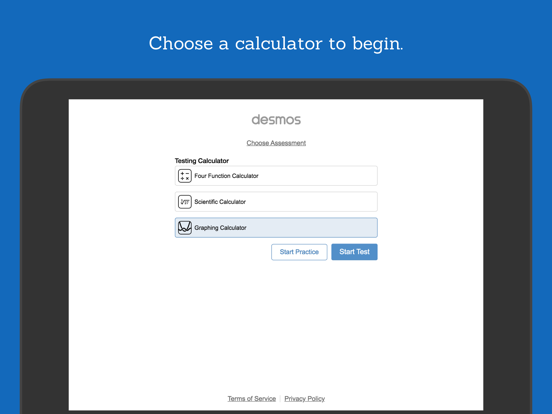Desmos Test Mode
무료
7.10.0for iPhone, iPad and more
Age Rating
Desmos Test Mode 스크린 샷
About Desmos Test Mode
** These are restricted versions of the Desmos Calculators that comply with exam requirements. To prepare for specific state or national assessments, select the corresponding test from the menu in the app. Find out whether Desmos is used for your test at www.desmos.com/testing.
If you’d like to use full, unrestricted versions of the calculators, download the Scientific or Graphing Calculator apps or visit www.desmos.com. **
At Desmos, we imagine a world of universal math literacy where math is accessible and enjoyable for all students. To that end, we’ve built simple yet powerful calculators. They’re intuitive, beautiful, and completely free.
- - -
Graphing Calculator Features:
Graphing: Plot polar, Cartesian, and parametric graphs. There’s no limit to how many expressions you can graph at one time—and you don’t even need to enter expressions in y= form!
Sliders: Adjust values interactively to build intuition, or animate any parameter to visualize its effect on the graph.
Tables: Input and plot data, or create an input-output table for any function.
Statistics: Use regressions to find the lines (or other curves!) that best fit your data.
Zooming: Scale the axes independently or at the same time with the pinch of two fingers, or edit the window size manually to get the perfect view of your graph.
Points of Interest: Touch a curve to show its maximum and minimum values, intercepts, and points of intersection with other curves. Tap any of these points of interest to see their coordinates. Hold and drag along a curve to see the coordinates change under your finger as you trace.
- - -
Scientific Calculator Features:
Variables: Assign values to variables that you can use in other expressions. Since all of your work is held in the expressions list, you can compute a value once and use it in many places simultaneously. Take advantage of the “ans” key, which always stores the value of the previous expression.
Arithmetic: Beyond the four basic operations, the scientific calculator also supports exponentiation, radicals, absolute value, logarithms, rounding, and percentages.
Trigonometry: Evaluate the fundamental trigonometric functions and their inverses using either radians or degrees for angle measure.
Statistics: Compute the mean and standard deviation (sample or population) of a list of data.
Combinatorics: Count combinations and permutations and calculate factorials.
- - -
Four-Function Calculator Features:
Simple and Beautiful: Just the basics done right. Add, subtract, multiply, divide, and take square roots.
Multiple Expressions: Unlike many four-function calculators, all of your previous work remains visible on the screen. The special “ans” key always holds the value of the previous computation (and updates automatically!), so you never have to remember or copy a result.
If you’d like to use full, unrestricted versions of the calculators, download the Scientific or Graphing Calculator apps or visit www.desmos.com. **
At Desmos, we imagine a world of universal math literacy where math is accessible and enjoyable for all students. To that end, we’ve built simple yet powerful calculators. They’re intuitive, beautiful, and completely free.
- - -
Graphing Calculator Features:
Graphing: Plot polar, Cartesian, and parametric graphs. There’s no limit to how many expressions you can graph at one time—and you don’t even need to enter expressions in y= form!
Sliders: Adjust values interactively to build intuition, or animate any parameter to visualize its effect on the graph.
Tables: Input and plot data, or create an input-output table for any function.
Statistics: Use regressions to find the lines (or other curves!) that best fit your data.
Zooming: Scale the axes independently or at the same time with the pinch of two fingers, or edit the window size manually to get the perfect view of your graph.
Points of Interest: Touch a curve to show its maximum and minimum values, intercepts, and points of intersection with other curves. Tap any of these points of interest to see their coordinates. Hold and drag along a curve to see the coordinates change under your finger as you trace.
- - -
Scientific Calculator Features:
Variables: Assign values to variables that you can use in other expressions. Since all of your work is held in the expressions list, you can compute a value once and use it in many places simultaneously. Take advantage of the “ans” key, which always stores the value of the previous expression.
Arithmetic: Beyond the four basic operations, the scientific calculator also supports exponentiation, radicals, absolute value, logarithms, rounding, and percentages.
Trigonometry: Evaluate the fundamental trigonometric functions and their inverses using either radians or degrees for angle measure.
Statistics: Compute the mean and standard deviation (sample or population) of a list of data.
Combinatorics: Count combinations and permutations and calculate factorials.
- - -
Four-Function Calculator Features:
Simple and Beautiful: Just the basics done right. Add, subtract, multiply, divide, and take square roots.
Multiple Expressions: Unlike many four-function calculators, all of your previous work remains visible on the screen. The special “ans” key always holds the value of the previous computation (and updates automatically!), so you never have to remember or copy a result.
Show More
최신 버전 7.10.0의 새로운 기능
Last updated on Jan 10, 2024
오래된 버전
Bug fixes and performance improvements.
Show More
Version History
7.10.0
Jan 10, 2024
Bug fixes and performance improvements.
7.6.0
Jun 7, 2023
Bug fixes and performance improvements.
7.5.0
Jun 5, 2023
Added a Quebec profile. Bug fixes and performance improvements.
7.2.0
Feb 17, 2023
Bug fixes and performance improvements.
7.1.0
Oct 17, 2022
Updated test configurations for the 2022-2023 school year.
7.0.0
Jul 30, 2021
Updated test configurations for the 2021-2022 school year.
6.5.0
Apr 30, 2021
Updated test configurations
6.4.0
Sep 12, 2020
Updated state test configurations
6.3.10
Aug 18, 2020
Test configuration updates for 2020-2021 school year
6.0.1
Feb 27, 2020
Better support for small screens.
6.0.0
Feb 18, 2020
Enabled single variable implicit equations for Georgia and Mississippi.
Added Massachusetts (MCAS) to assessments.
Added Missouri (MAP and EOC) to assessments.
Added Massachusetts (MCAS) to assessments.
Added Missouri (MAP and EOC) to assessments.
5.8.1
Jan 30, 2020
Improved Guided Access support
5.6.8
Nov 22, 2019
Restore distance and midpoint methods for Virginia Standards of Learning exam.
5.6.6
Nov 16, 2019
When you choose the STAAR exam, implicit graphing, geometric functions, and inequalities are disabled, per TEA’s guidance.
5.6.5
Nov 15, 2019
Bug fixes
5.5.1
Nov 1, 2019
Bug fixes
5.2.0
Oct 15, 2019
Bug fixes
5.0.0
Sep 21, 2019
Is Desmos allowed or built into your state or national assessment? You can now use Desmos Test Mode to practice with the same calculator configurations that you will use on the test!
3.3.6
Dec 4, 2018
Bug fixes
3.3.3
Nov 29, 2018
Now using Automatic Assessment Configuration (AAC)! This means that once you start the test, you'll be locked in the app until you end the test.
3.1.7
May 30, 2018
Updated to match the graphing calculator on state assessments. Find out if Desmos is on your test at www.desmos.com/testing.
2.5.4
Sep 6, 2017
Learn more about the Test Mode app at bit.ly/desmos-test-mode
2.5.3
Mar 23, 2017
Now, even more test friendly!
* mean absolute deviation function (aka "mad")
* numerical calculus support
* support for external keyboards and screen readers
* keyboard style of the season: qwerty's out, alphabetical's in
* mean absolute deviation function (aka "mad")
* numerical calculus support
* support for external keyboards and screen readers
* keyboard style of the season: qwerty's out, alphabetical's in
2.5.2
Mar 21, 2017
Now, even more test friendly!
* mean absolute deviation function (aka "mad")
* numerical calculus support
* support for external keyboards and screen readers
* keyboard style of the season: qwerty's out, alphabetical's in
* mean absolute deviation function (aka "mad")
* numerical calculus support
* support for external keyboards and screen readers
* keyboard style of the season: qwerty's out, alphabetical's in
1.0
Apr 3, 2015
Desmos Test Mode FAQ
제한된 국가 또는 지역에서 Desmos Test Mode를 다운로드하는 방법을 알아보려면 여기를 클릭하십시오.
Desmos Test Mode의 최소 요구 사항을 보려면 다음 목록을 확인하십시오.
iPhone
iOS 13.0 이상 필요.
iPad
iPadOS 13.0 이상 필요.
iPod touch
iOS 13.0 이상 필요.
Desmos Test Mode은 다음 언어를 지원합니다. 한국어, 네덜란드어, 독일어, 러시아어, 베트남어, 스웨덴어, 스페인어, 영어, 이탈리아어, 인도네시아어, 일본어, 중국어(간체), 중국어(번체), 태국어, 터키어, 포르투갈어, 폴란드어, 프랑스어