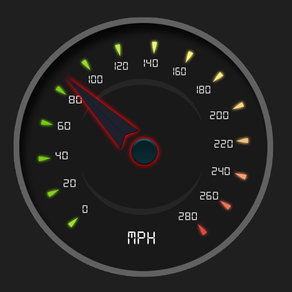
Digital Speed Tracker
Free
2.9for iPhone, iPad
Age Rating
Digital Speed Tracker 스크린 샷
About Digital Speed Tracker
Displays your current speed on Analog/Digital Speedometer, keeps track of your top speed and average speed. Speedometer also allows you to easily switch between units of measurement (km/h or mph) for use in your vehicle (your car, your cycle, on a boat or on an airplane)!
Features:
- Digital GPS Speedometer.
- Provide support for Analog Speedometer. - Max Speed Indicator
- Average Speed Indicator
- Keeps track of your distance (trip and total distance) and top speed. - Showing Average and Maximum Speed of the trip.
- Switch between mph or km/h mode.
- Great Design (like a real car dashboard)
● MY DATA:
- In the "My Data" section you can start and stop you journey and it will keep tracking of your journey data with distance travelled, average speed, starting and ending time of your journey.
- In the History it is displaying all your journey data starting from the latest data including starting time, ending time, average speed, maximum speed and total distance travelled.
● KM/H, MPH MODE:
- Switch between km/h or mph mode
● ALTITUDE UNIT:
- Switch between meter or ft mode
● DISPLAY FONT:
- Switch between normal or digital font
● MAXIMUM SPEED LIMIT:
- Maximum speed limit option setting to select 280km/h or 520km/h
● RESET DATA:
- Reset data will reset all the travelling data recorded in the app
Note: Continued use of the GPS will drain the battery. It is recommended to use the charger during running the application.
Enjoy Speedometer for Free!
Features:
- Digital GPS Speedometer.
- Provide support for Analog Speedometer. - Max Speed Indicator
- Average Speed Indicator
- Keeps track of your distance (trip and total distance) and top speed. - Showing Average and Maximum Speed of the trip.
- Switch between mph or km/h mode.
- Great Design (like a real car dashboard)
● MY DATA:
- In the "My Data" section you can start and stop you journey and it will keep tracking of your journey data with distance travelled, average speed, starting and ending time of your journey.
- In the History it is displaying all your journey data starting from the latest data including starting time, ending time, average speed, maximum speed and total distance travelled.
● KM/H, MPH MODE:
- Switch between km/h or mph mode
● ALTITUDE UNIT:
- Switch between meter or ft mode
● DISPLAY FONT:
- Switch between normal or digital font
● MAXIMUM SPEED LIMIT:
- Maximum speed limit option setting to select 280km/h or 520km/h
● RESET DATA:
- Reset data will reset all the travelling data recorded in the app
Note: Continued use of the GPS will drain the battery. It is recommended to use the charger during running the application.
Enjoy Speedometer for Free!
Show More
최신 버전 2.9의 새로운 기능
Last updated on Sep 11, 2019
오래된 버전
- Solved issue related “Remove Advertisement”
Show More
Version History
2.9
Sep 11, 2019
- Solved issue related “Remove Advertisement”
2.8
Jul 18, 2019
- Solved minor issues in the app and improvements in the app functionality.
2.7
Sep 19, 2018
- Solved minor issues in the app and improvements in the app functionality.
Digital Speed Tracker FAQ
제한된 국가 또는 지역에서 Digital Speed Tracker를 다운로드하는 방법을 알아보려면 여기를 클릭하십시오.
Digital Speed Tracker의 최소 요구 사항을 보려면 다음 목록을 확인하십시오.
iPhone
iPad
Digital Speed Tracker은 다음 언어를 지원합니다. Chinese, Danish, Dutch, English, French, German, Italian, Japanese, Korean, Portuguese, Russian, Thai








































