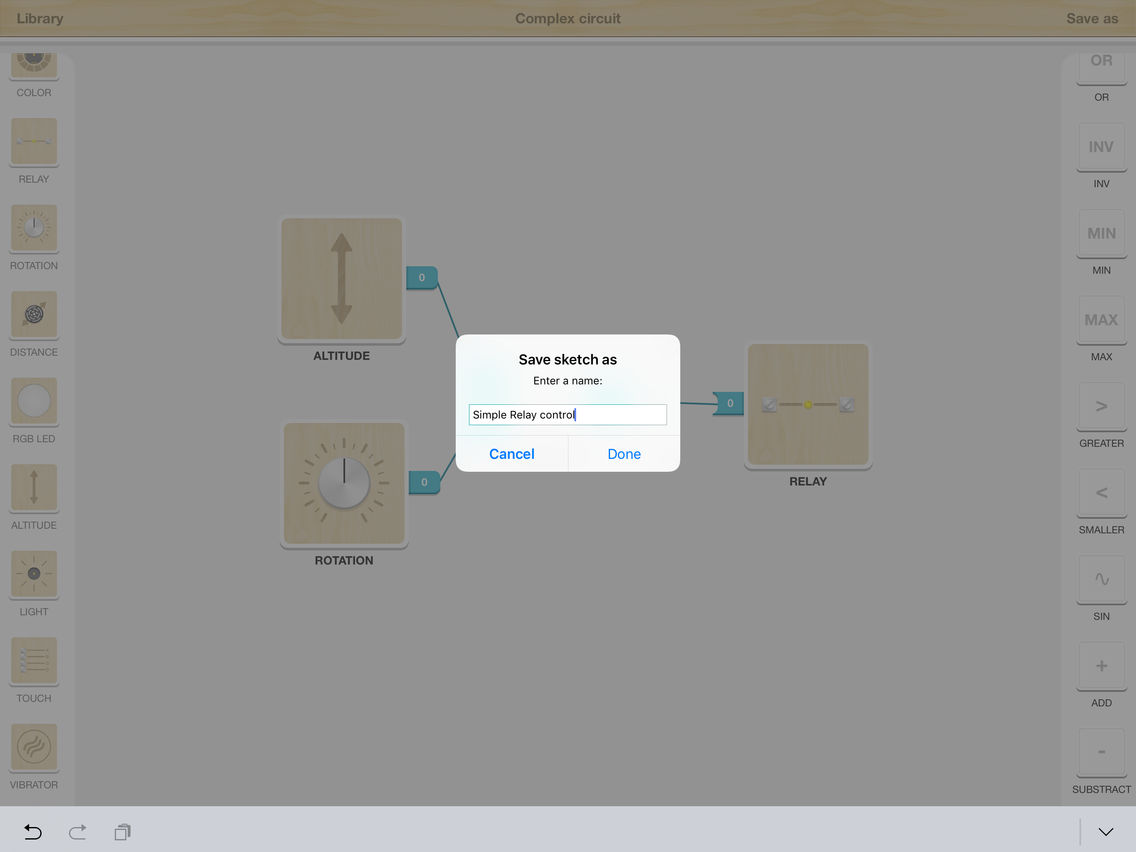Ding: Modular App-Connected Blocks
Free
1.1for iPhone, iPad
Age Rating
Ding: Modular App-Connected Blocks 스크린 샷
About Ding: Modular App-Connected Blocks
Ding is a set of Modular App-Connected blocks, which each have a distinct function. They can be used to sense, control or act. Use the Dings, the Ding App and the world around you to quickly build prototypes!
For instance, build a prototype alarm system in just a few minutes! Use the input from a Distance sensor and a NFC-tag reader to trigger a Red flashing LED light when someone passes with the wrong tag.
All Ding modules work on a coin cell (CR2032) and connect over Bluetooth Low Energy (4.0) to most tablets and phones.
The Ding App allows you to first of all see which Ding modules are available and which are connected to your device. In case of sensors and controls you can see the output value on the right side of the digital module. You can connect a sensor or control directly to the left side of an actuator module, or you can insert more logic by connecting digital modules in between. These logic modules can be used to alter the 0-255 value with standard operations or with custom ones which can be programmed in LUA.
For more information and orders, visit http://www.ding.build
For instance, build a prototype alarm system in just a few minutes! Use the input from a Distance sensor and a NFC-tag reader to trigger a Red flashing LED light when someone passes with the wrong tag.
All Ding modules work on a coin cell (CR2032) and connect over Bluetooth Low Energy (4.0) to most tablets and phones.
The Ding App allows you to first of all see which Ding modules are available and which are connected to your device. In case of sensors and controls you can see the output value on the right side of the digital module. You can connect a sensor or control directly to the left side of an actuator module, or you can insert more logic by connecting digital modules in between. These logic modules can be used to alter the 0-255 value with standard operations or with custom ones which can be programmed in LUA.
For more information and orders, visit http://www.ding.build
Show More
최신 버전 1.1의 새로운 기능
Last updated on Nov 9, 2016
오래된 버전
- share sketches
- pan for increased sketch-space
- connect to the internet using the virtual 'If This Then That' module
- compose sound using the virtual Speaker module
- new virtual modules: Microphone, Value slider, Pulse
Show More
Version History
1.1
Sep 12, 2016
- share sketches
- pan for increased sketch-space
- connect to the internet using the virtual 'If This Then That' module
- compose sound using the virtual Speaker module
- new virtual modules: Microphone, Value slider, Pulse
Ding: Modular App-Connected Blocks FAQ
제한된 국가 또는 지역에서 Ding: Modular App-Connected Blocks를 다운로드하는 방법을 알아보려면 여기를 클릭하십시오.
Ding: Modular App-Connected Blocks의 최소 요구 사항을 보려면 다음 목록을 확인하십시오.
iPhone
iPad
Ding: Modular App-Connected Blocks은 다음 언어를 지원합니다. English