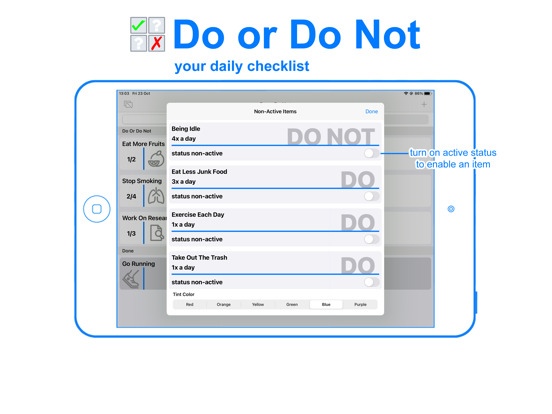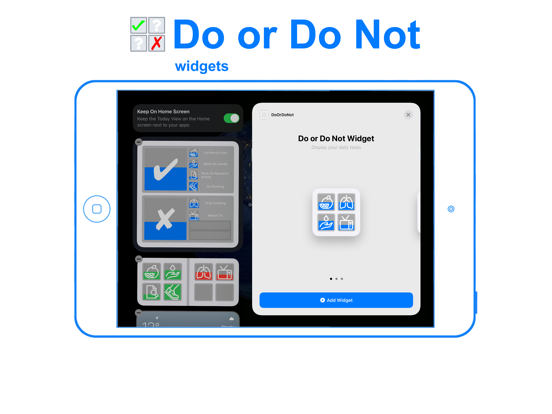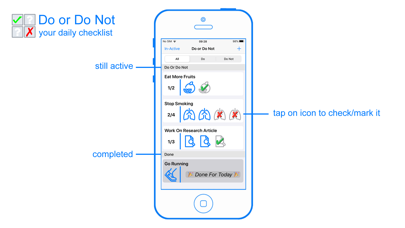Age Rating
Do or Do Not Activities 스크린 샷
About Do or Do Not Activities
Track your day to day activities with Do or Do Not. Once you start using this application, you'll not want to go back to a time without having it. Each activity or habit can be set with an icon to better identify and distinguish itself from other activities.
The activity itself has an occurrence count, for how many times a day you want to do this task. The number of icons represents this count. You simply tap on the icon to mark part of the activity as done and go back to what you were doing.
The activities will reoccur each day and new entries will be automatic created for it. You can easily set the status to non-active to skip a day.
Each activity has a timeline function which shows the daily results for each day it was active. This is easy to understand, and you can just scroll through it and to get a comprehensive overview.
In general, most applications offer the option to track habits, streaks, routines, etc. only have one type of entry. The thing you want to do and improve. Negative items and things you want to avoid will also be put on the same list. This can work for a small list of items, but for bigger lists, this could start to get confusing. Do you have to do this one item or was it the other way around?
Do or Do Not makes a distinction between activities that you want to do and activities that you want to avoid each day. These Do Not activities could be anything you can think of. From quit smoking to eating less junk food, if improving your health is what you are aiming for. Or from reducing the time watching YouTube videos to checking your Facebook account, when improving your productivity is what you want. Each time you withstood the temptation, you mark it and go back to what you were doing.
With the selection list function, you can easily switch between the positive Do activities and the negative Do Not activities.
Do activities should be tackled with a positive attitude towards completing them.
Do Not activities should be tackled as activities that you should be avoiding, or more to the point the temptations that you should be withstanding.
From a behavioral standpoint: it is important to make a distinction between what should be done and what shouldn't be done.
Do or Do Not also support Widgets on your home screen from iOS 14 onwards. Widgets are a good way to remind you of the activities that you have set for yourself. Activities are represented by the icons you have selected for them. And the progress can be easily understood in one glance.
The activity itself has an occurrence count, for how many times a day you want to do this task. The number of icons represents this count. You simply tap on the icon to mark part of the activity as done and go back to what you were doing.
The activities will reoccur each day and new entries will be automatic created for it. You can easily set the status to non-active to skip a day.
Each activity has a timeline function which shows the daily results for each day it was active. This is easy to understand, and you can just scroll through it and to get a comprehensive overview.
In general, most applications offer the option to track habits, streaks, routines, etc. only have one type of entry. The thing you want to do and improve. Negative items and things you want to avoid will also be put on the same list. This can work for a small list of items, but for bigger lists, this could start to get confusing. Do you have to do this one item or was it the other way around?
Do or Do Not makes a distinction between activities that you want to do and activities that you want to avoid each day. These Do Not activities could be anything you can think of. From quit smoking to eating less junk food, if improving your health is what you are aiming for. Or from reducing the time watching YouTube videos to checking your Facebook account, when improving your productivity is what you want. Each time you withstood the temptation, you mark it and go back to what you were doing.
With the selection list function, you can easily switch between the positive Do activities and the negative Do Not activities.
Do activities should be tackled with a positive attitude towards completing them.
Do Not activities should be tackled as activities that you should be avoiding, or more to the point the temptations that you should be withstanding.
From a behavioral standpoint: it is important to make a distinction between what should be done and what shouldn't be done.
Do or Do Not also support Widgets on your home screen from iOS 14 onwards. Widgets are a good way to remind you of the activities that you have set for yourself. Activities are represented by the icons you have selected for them. And the progress can be easily understood in one glance.
Show More
최신 버전 1.2의 새로운 기능
Last updated on Feb 3, 2021
오래된 버전
+ week overview option in timeline detail view
+ animation change in task selection
+ animation change in task selection
Show More
Version History
1.2
Feb 3, 2021
+ week overview option in timeline detail view
+ animation change in task selection
+ animation change in task selection
1.1
Nov 10, 2020
+ small icon change
+ widget code optimization
+ widget code optimization
1.0.1
Oct 30, 2020
+ bug fix with widget refresh
+ added your color selection to widget background
+ added your color selection to widget background
1.0
Oct 25, 2020
Do or Do Not Activities 가격
오늘:
₩1,100
최저 가격:
₩1,100
최고 가격:
₩2,200
Do or Do Not Activities FAQ
제한된 국가 또는 지역에서 Do or Do Not Activities를 다운로드하는 방법을 알아보려면 여기를 클릭하십시오.
Do or Do Not Activities의 최소 요구 사항을 보려면 다음 목록을 확인하십시오.
iPhone
iOS 13.0 이상 필요.
iPad
iPadOS 13.0 이상 필요.
iPod touch
iOS 13.0 이상 필요.
Do or Do Not Activities은 다음 언어를 지원합니다. 영어