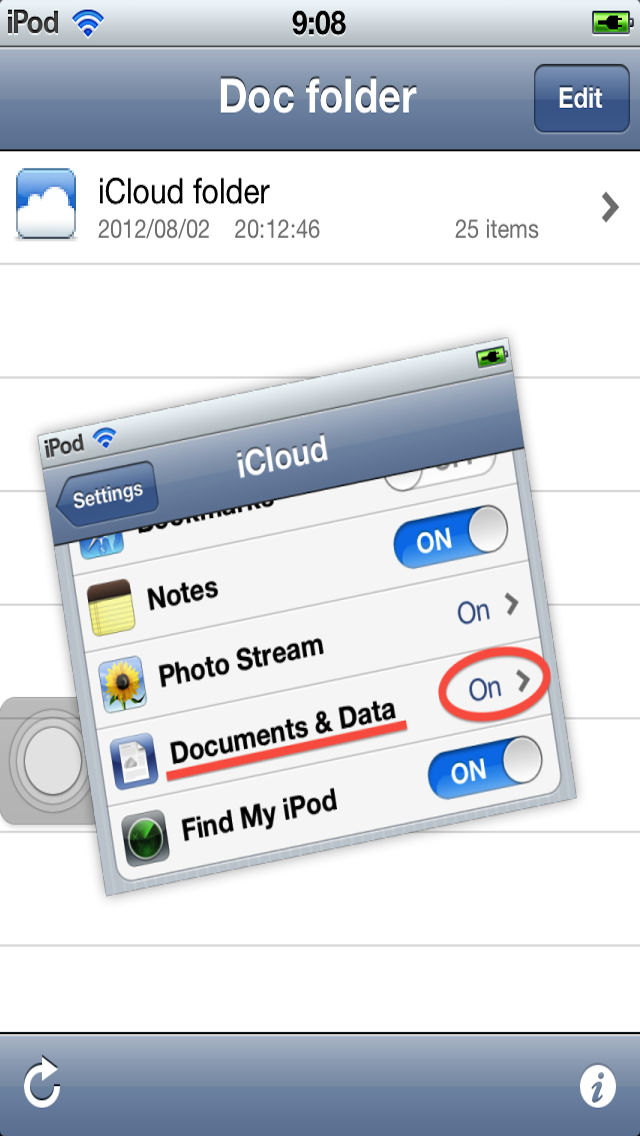Doc folder (+iCloud Storage, zip, unzip, memory usage)
$1.99
1.6.0for iPhone
Age Rating
Doc folder (+iCloud Storage, zip, unzip, memory usage) 스크린 샷
About Doc folder (+iCloud Storage, zip, unzip, memory usage)
You can display the following items:
• Directory
• iWork documents
(iOS6: iWork ’09 documents,
iOS7 and later: iWork ’09 documents and newer)
• Microsoft Office documents (Office ‘97 and newer)
• Rich Text Format (RTF) documents
•RTFD documents
(iOS6,iOS7: zipped file(.rtfd.zip), iOS8:non-zipped; .rtfd)
• PDF files
• Images (QT movie)
• Plain text files (*1)
• Comma-separated value (csv) files
And you can decompress zipped files. (*1)
(Also Unzip with a passworded zip file)
File management:
Copy / Move / Rename / Create a new folder / Delete / ZIP / Email attach
(Copy / Move / Delete / ZIP / Email attach / allow multiple selections)
[File Transfer]
Supports iTunes file sharing.
[iCloud Storage]
drop on files and folders / delete / file browse / unzip to local / copy to local
[ i button ] (iOS 6 or later)
Show the memory(RAM) usage progressively. (iOS 6 or later)
*1(plain text and Unzip):
Supports the following encoding.
UTF-8, UTF-16, Shift_JIS, Win Cyrillic(CP1251), Win Latin1(CP1252), Win Greek(CP1253), Win Turkish(CP1254), Win Latin2(CP1250), 8-bit ISO Latin 1 encoding, 7-bit verbose ASCII to represent all Unicode characters, Classic Macintosh Roman encoding, ISO 2022-JP, EUC
• Directory
• iWork documents
(iOS6: iWork ’09 documents,
iOS7 and later: iWork ’09 documents and newer)
• Microsoft Office documents (Office ‘97 and newer)
• Rich Text Format (RTF) documents
•RTFD documents
(iOS6,iOS7: zipped file(.rtfd.zip), iOS8:non-zipped; .rtfd)
• PDF files
• Images (QT movie)
• Plain text files (*1)
• Comma-separated value (csv) files
And you can decompress zipped files. (*1)
(Also Unzip with a passworded zip file)
File management:
Copy / Move / Rename / Create a new folder / Delete / ZIP / Email attach
(Copy / Move / Delete / ZIP / Email attach / allow multiple selections)
[File Transfer]
Supports iTunes file sharing.
[iCloud Storage]
drop on files and folders / delete / file browse / unzip to local / copy to local
[ i button ] (iOS 6 or later)
Show the memory(RAM) usage progressively. (iOS 6 or later)
*1(plain text and Unzip):
Supports the following encoding.
UTF-8, UTF-16, Shift_JIS, Win Cyrillic(CP1251), Win Latin1(CP1252), Win Greek(CP1253), Win Turkish(CP1254), Win Latin2(CP1250), 8-bit ISO Latin 1 encoding, 7-bit verbose ASCII to represent all Unicode characters, Classic Macintosh Roman encoding, ISO 2022-JP, EUC
Show More
최신 버전 1.6.0의 새로운 기능
Last updated on Oct 13, 2014
Version History
1.6.0
Oct 13, 2014
Doc folder (+iCloud Storage, zip, unzip, memory usage) FAQ
제한된 국가 또는 지역에서 Doc folder (+iCloud Storage, zip, unzip, memory usage)를 다운로드하는 방법을 알아보려면 여기를 클릭하십시오.
Doc folder (+iCloud Storage, zip, unzip, memory usage)의 최소 요구 사항을 보려면 다음 목록을 확인하십시오.
iPhone
Doc folder (+iCloud Storage, zip, unzip, memory usage)은 다음 언어를 지원합니다. English, Japanese