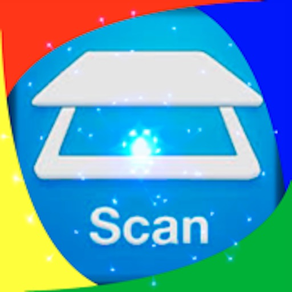
문서 스캔 완료
문서 스캐너
무료
2.0for iPhone, iPod touch
Age Rating
문서 스캔 완료 스크린 샷
About 문서 스캔 완료
DocScan - 무료 즉시 멀티 페이지 문서를 스캔하고 더 스캐너가 근처에 없을 때 밖으로 보낼 수 있습니다.
를 가짐으로써, 당신은 등뿐만 아니라 눈에 문서뿐만 아니라, 화이트 보드, 영수증, 명함, 포스터, 쿠폰, 책을 ... 스캔 할 수 있습니다.
어떤 문서와 -Scanner 작업은 화면 크기에 맞게 만들 수확물 문서 불필요한 부분을 제거
낮은 조명에서 촬영하는 경우 -Adjust 밝기.
- 저장 사본 두 가지 방법으로 컬러 또는 그레이 스케일
간편한 또한 에어 프린트를 통해 인쇄 이메일을 통해 캠과 기존의 포토 갤러리 - 공유와 함께 사용하기
하나의 문서 10 페이지 개까지 -Take
문서의 -create 무제한
를 가짐으로써, 당신은 등뿐만 아니라 눈에 문서뿐만 아니라, 화이트 보드, 영수증, 명함, 포스터, 쿠폰, 책을 ... 스캔 할 수 있습니다.
어떤 문서와 -Scanner 작업은 화면 크기에 맞게 만들 수확물 문서 불필요한 부분을 제거
낮은 조명에서 촬영하는 경우 -Adjust 밝기.
- 저장 사본 두 가지 방법으로 컬러 또는 그레이 스케일
간편한 또한 에어 프린트를 통해 인쇄 이메일을 통해 캠과 기존의 포토 갤러리 - 공유와 함께 사용하기
하나의 문서 10 페이지 개까지 -Take
문서의 -create 무제한
Show More
최신 버전 2.0의 새로운 기능
Last updated on Aug 4, 2020
오래된 버전
Minor bug fixes and improvement
Show More
Version History
2.0
Aug 4, 2020
Minor bug fixes and improvement
1.0
May 24, 2016
이 업데이트는 Apple의 최신 서명 인증서로 서명됩니다. 새로운 기능은 포함되어 있지 않습니다.
문서 스캔 완료 FAQ
제한된 국가 또는 지역에서 문서 스캔 완료를 다운로드하는 방법을 알아보려면 여기를 클릭하십시오.
문서 스캔 완료의 최소 요구 사항을 보려면 다음 목록을 확인하십시오.
iPhone
iOS 7.0 이상 필요.
iPod touch
iOS 7.0 이상 필요.
문서 스캔 완료은 다음 언어를 지원합니다. 영어




























