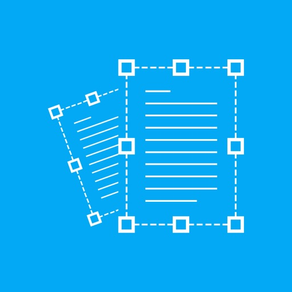
DocScanner+
DocScanner+
무료
1.0.3for iPhone, iPad and more
1.9
1 Ratings
Arab Sea Information System Co
Developer
103.2MB
Size
Aug 21, 2017
Update Date
Productivity
Category
4+
Age Rating
Age Rating
DocScanner+ 스크린 샷
About DocScanner+
Features:
1. Camera work as scanner to scan any notes, receipts, your business cards, passport etc.
2. Live camera cropping and auto filtering make your scanned image looks clear and sharp.
3. Share your document on any social app, Email to anyone.
4. AirPrint your document.
5. Secure your document folder with password.
6. 3rd Party Cloud Storage Services Supported:
-Google Drive, Dropbox, OneDrive
7. Set rating , mark Favourite document.
8. PDF Viewer
9. Turn Images into Editable Texts
Tip: For best edge detection, please place your documents in high contrast to the background, i.e. put your white paper on a dark table.
1. Camera work as scanner to scan any notes, receipts, your business cards, passport etc.
2. Live camera cropping and auto filtering make your scanned image looks clear and sharp.
3. Share your document on any social app, Email to anyone.
4. AirPrint your document.
5. Secure your document folder with password.
6. 3rd Party Cloud Storage Services Supported:
-Google Drive, Dropbox, OneDrive
7. Set rating , mark Favourite document.
8. PDF Viewer
9. Turn Images into Editable Texts
Tip: For best edge detection, please place your documents in high contrast to the background, i.e. put your white paper on a dark table.
Show More
최신 버전 1.0.3의 새로운 기능
Last updated on Aug 21, 2017
오래된 버전
This app has been updated by Apple to display the Apple Watch app icon.
Turn Images into Editable Texts
OCR (optical character recognition) feature extracts texts from images for further editing or sharing
Note: For accurate conversion image should be clear and with plain white background
Turn Images into Editable Texts
OCR (optical character recognition) feature extracts texts from images for further editing or sharing
Note: For accurate conversion image should be clear and with plain white background
Show More
Version History
1.0.3
Aug 21, 2017
This app has been updated by Apple to display the Apple Watch app icon.
Turn Images into Editable Texts
OCR (optical character recognition) feature extracts texts from images for further editing or sharing
Note: For accurate conversion image should be clear and with plain white background
Turn Images into Editable Texts
OCR (optical character recognition) feature extracts texts from images for further editing or sharing
Note: For accurate conversion image should be clear and with plain white background
1.0.2
Aug 9, 2017
Note: Delete the previous version and then install latest version.
1. Add password protection for App
2. Import images from gallery feature
3. Export PDF to iTunes sharing
4. Edit Image Features.[Rotate, Mark, Edit]
5. Setting Module with multiple options.(Auto Save to Album, Start App With camera view)
6. Doc Export Features (Auto Upload, Export PDF to iTunes sharing)
7. Security (Password Protection , Touch Id, Turn On Password Protection for Docs.)
8. Secure sharing docs by setting password on pdf when sharing with someone.
9. Auto Upload docs to DropBox.
1. Add password protection for App
2. Import images from gallery feature
3. Export PDF to iTunes sharing
4. Edit Image Features.[Rotate, Mark, Edit]
5. Setting Module with multiple options.(Auto Save to Album, Start App With camera view)
6. Doc Export Features (Auto Upload, Export PDF to iTunes sharing)
7. Security (Password Protection , Touch Id, Turn On Password Protection for Docs.)
8. Secure sharing docs by setting password on pdf when sharing with someone.
9. Auto Upload docs to DropBox.
1.0.1
Jul 7, 2017
DocScanner+ FAQ
제한된 국가 또는 지역에서 DocScanner+를 다운로드하는 방법을 알아보려면 여기를 클릭하십시오.
DocScanner+의 최소 요구 사항을 보려면 다음 목록을 확인하십시오.
iPhone
iOS 10.0 이상 필요.
iPad
iPadOS 10.0 이상 필요.
iPod touch
iOS 10.0 이상 필요.
DocScanner+은 다음 언어를 지원합니다. 영어




























