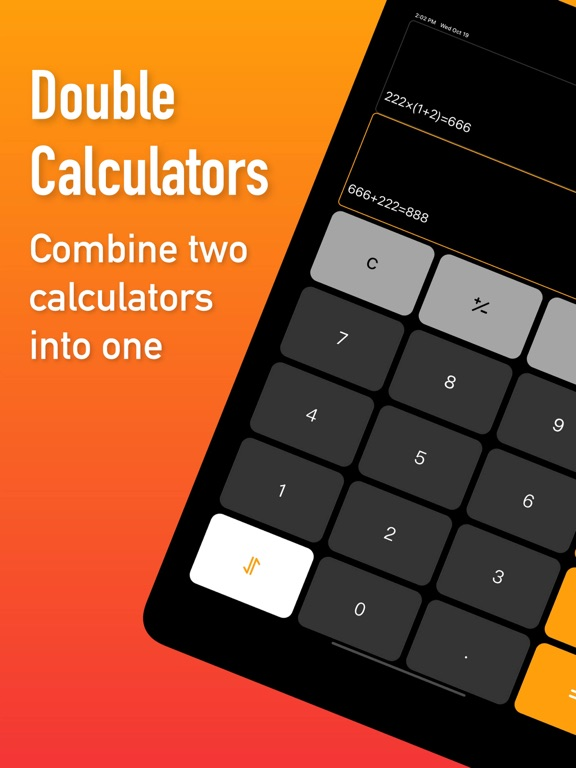Age Rating
Dual-Calc 스크린 샷
About Dual-Calc
Dual-Calc is an efficient, simple and easy-to-use calculator app that combines two calculators into one.
The two calculators are sharing one input keyboard and the calculation process and results are displayed in two separate windows.
This calculator is especially suitable for the following use scenarios:
1. Comparative calculation (for example, when shopping online, we want to calculate and compare the unit price of the same commodity in different stores);
2. A complex mathematical operation in which some expressions in the middle need to be operated first. Through this app, one calculator can calculate the main formula, and the other one can calculate the subformula. The result of the subformula calculation can be directly output to the main formula calculator.
3. Dual-Calc has more powerful functions and more reasonable experience than the system calculator, which can completely replace the system calculator.
【 Features 】
1. Results can be exported from one calculator to another.
2. For the convenience of users, we provide two ways to switch calculators. The only difference between the two ways is whether the results of the previous calculator are automatically brought to the next one during the switching process:
a. Click on the ⇅(⇋) button, will switch calculator, at the same time the result of the current calculator will be output to the other one.
b. You can switch calculators by clicking the top two calculators directly, but the calculation results will not be automatically output at this time.
3. Provide standard calculation mode under portrait and rotate the screen to landscape it will become a scientific calculator.
4. Long press the calculation result label to copy it to the system paste board.
5. Support 3D Touch to copy the latest calculation result.
Looking forward to your feedback and suggestions. If you have any questions, please contact us by email.
Email: superkidstudio@163.com
The two calculators are sharing one input keyboard and the calculation process and results are displayed in two separate windows.
This calculator is especially suitable for the following use scenarios:
1. Comparative calculation (for example, when shopping online, we want to calculate and compare the unit price of the same commodity in different stores);
2. A complex mathematical operation in which some expressions in the middle need to be operated first. Through this app, one calculator can calculate the main formula, and the other one can calculate the subformula. The result of the subformula calculation can be directly output to the main formula calculator.
3. Dual-Calc has more powerful functions and more reasonable experience than the system calculator, which can completely replace the system calculator.
【 Features 】
1. Results can be exported from one calculator to another.
2. For the convenience of users, we provide two ways to switch calculators. The only difference between the two ways is whether the results of the previous calculator are automatically brought to the next one during the switching process:
a. Click on the ⇅(⇋) button, will switch calculator, at the same time the result of the current calculator will be output to the other one.
b. You can switch calculators by clicking the top two calculators directly, but the calculation results will not be automatically output at this time.
3. Provide standard calculation mode under portrait and rotate the screen to landscape it will become a scientific calculator.
4. Long press the calculation result label to copy it to the system paste board.
5. Support 3D Touch to copy the latest calculation result.
Looking forward to your feedback and suggestions. If you have any questions, please contact us by email.
Email: superkidstudio@163.com
Show More
최신 버전 1.0.5의 새로운 기능
Last updated on Sep 25, 2023
오래된 버전
- Optimized operation expression display UI.
Show More
Version History
1.0.5
Sep 25, 2023
- Optimized operation expression display UI.
1.0.4
Mar 8, 2023
Bug fixed.
1.0.3
Nov 22, 2022
- All new design App Icon.
- Added vibration and sound feedback when pressing buttons.
- Added vibration and sound feedback when pressing buttons.
1.0.2
Nov 9, 2022
- Optimizing the UI display.
1.0.1
Oct 24, 2022
Thank you for using this calculator, we bring the following content to this update:
1. Support 3D Touch to copy the latest calculation result.
2. Audio feedback is provided when switching calculators.
3. Optimized the display effect of scientific calculator keyboard in landscape perspective of iPad device.
1. Support 3D Touch to copy the latest calculation result.
2. Audio feedback is provided when switching calculators.
3. Optimized the display effect of scientific calculator keyboard in landscape perspective of iPad device.
1.0.0
Oct 19, 2022
Dual-Calc 가격
오늘:
₩3,300
최저 가격:
₩3,000
최고 가격:
₩3,300
Dual-Calc FAQ
제한된 국가 또는 지역에서 Dual-Calc를 다운로드하는 방법을 알아보려면 여기를 클릭하십시오.
Dual-Calc의 최소 요구 사항을 보려면 다음 목록을 확인하십시오.
iPhone
iOS 11.0 이상 필요.
iPad
iPadOS 11.0 이상 필요.
iPod touch
iOS 11.0 이상 필요.
Dual-Calc은 다음 언어를 지원합니다. 한국어, 영어, 일본어, 중국어(간체), 중국어(번체)
관련 동영상
Latest introduction video of Dual-Calc on iPhone